Get Started
Unify your marketing & sales data and start tracking the true impact of your marketing.
loading..
Oops! Something went wrong while submitting the form.
Unify your marketing & sales data and start tracking the true impact of your marketing.







.png)

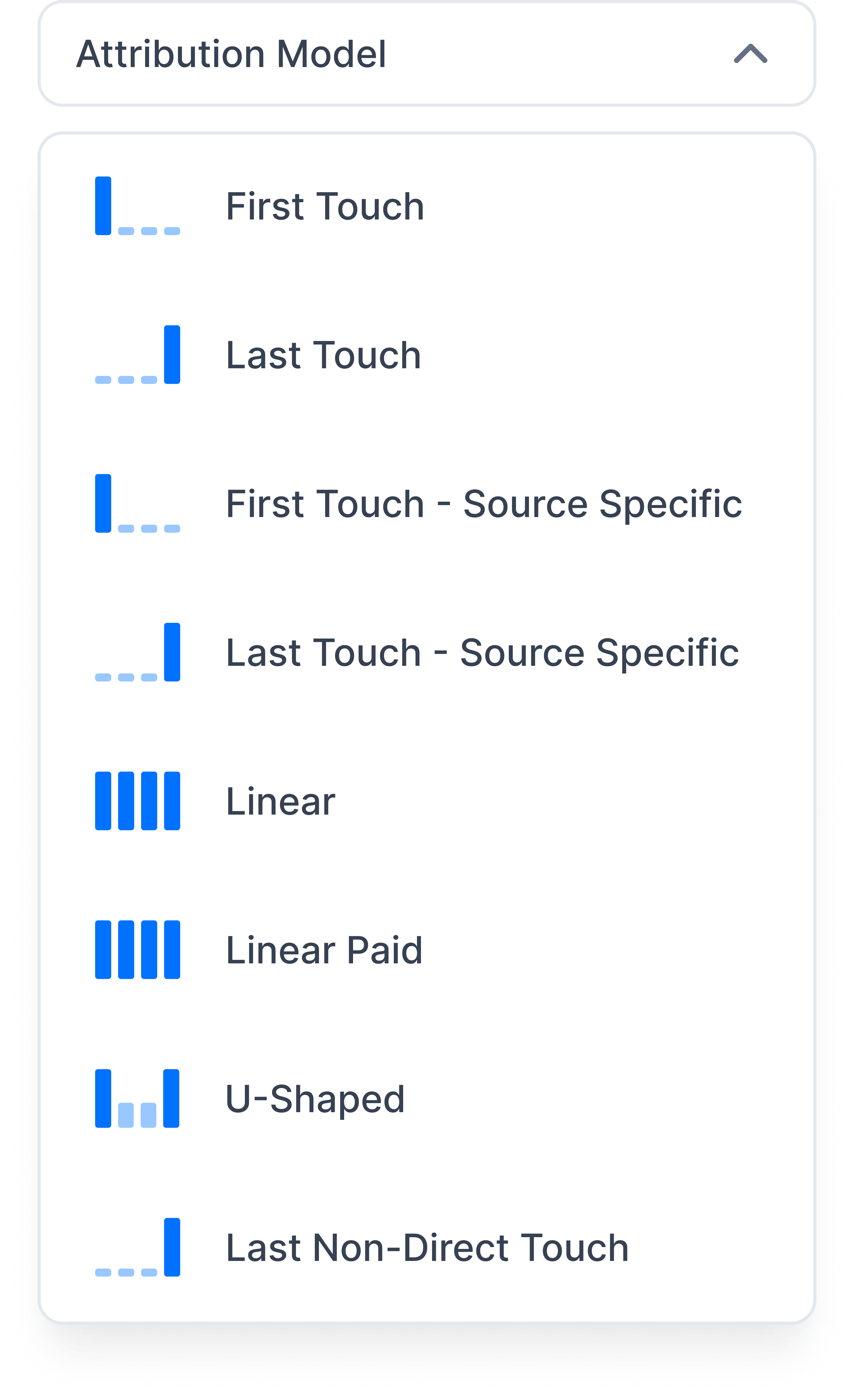
.png)


.png)


.svg)




