

Paddle
Sync Paddle payments with Cometly for Accurate Attribution
Connect Paddle with Cometly to automatically send key billing events into your attribution reporting. Every completed transaction, new customer, and new subscription can be captured in Cometly so you can see which ads and marketing sources are driving real revenue, not just leads.
With this integration, you can:
- Track Paddle transactions and subscriptions in real time.
- Attribute revenue directly to the ad, campaign, or source that created the buyer.
- Map Paddle data to Cometly fields for better reporting.
- Pass the comet_token from embedded Paddle checkouts so conversions are tied to the correct visitor.
How It Works
Unlike Stripe (which uses OAuth), Paddle uses an API key that you generate inside Paddle. You add that API key in Cometly, then create Events in Events Manager for Paddle. Each event in Paddle is sent to Cometly and can be mapped to the contact using email and comet_token. This gives you full visibility into who bought, when they bought, and what marketing source influenced them. help.cometly.com
Available event triggers:
- Transaction Completed
Fires when a payment is completed in your Paddle account. - Customer Created
Fires when a new buyer is created in Paddle. - Subscription Created
Fires when a customer starts a new subscription.
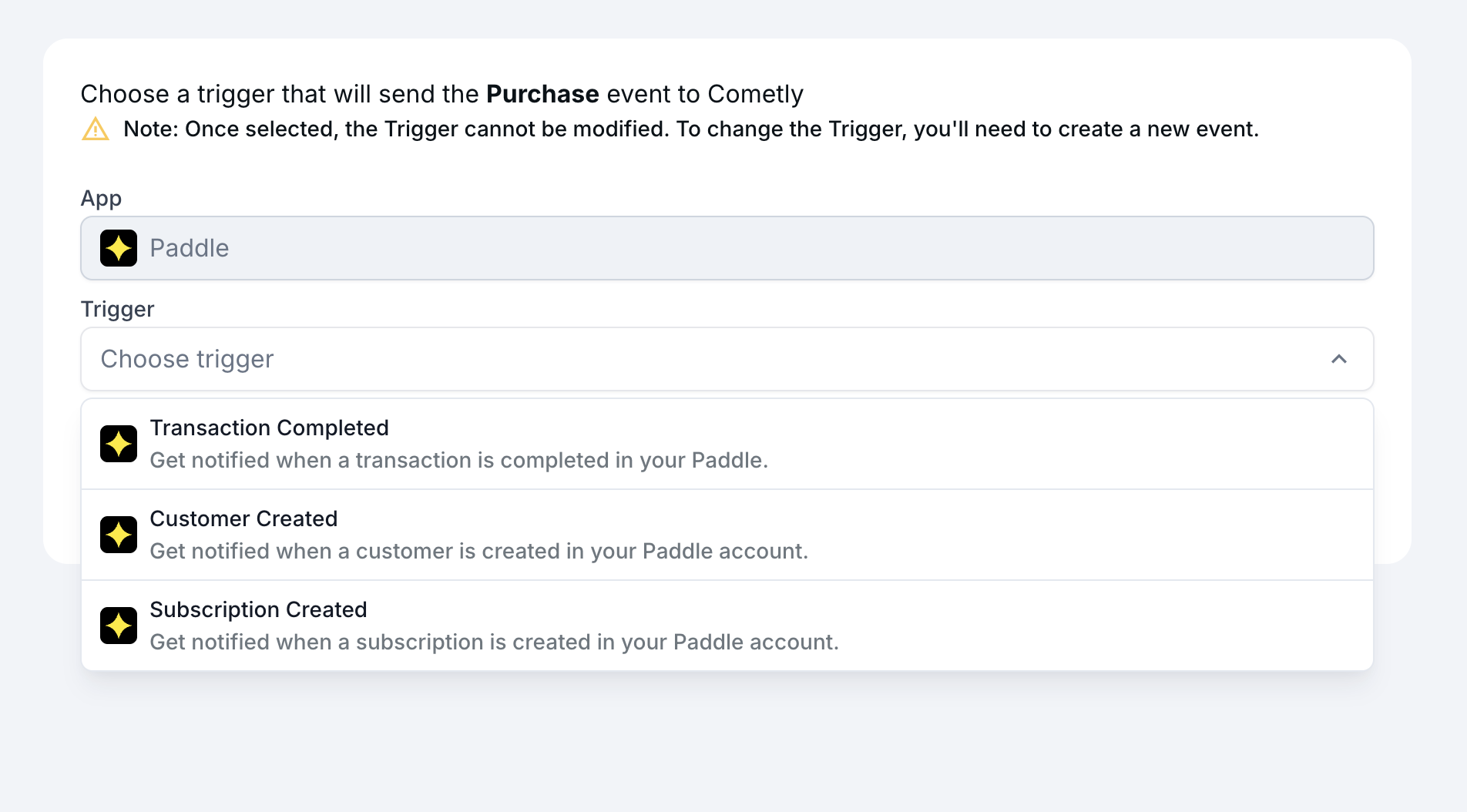
(You can then map fields like Email, Event Time, Amount, First Name, Last Name, Phone, and comet_token.)
How To Set It Up
- Log in to your Cometly account.
- Go to Apps & Integrations and search for Paddle.
- In a separate tab, log in to Paddle and go to Developer Tools → Authentication.
- Create a new API key, set it to never expire, and give it the permissions listed in the help article (Customers: Read, Notifications: Read/Write, Subscriptions: Read, Transactions: Read).
- Copy the API key from Paddle.
- Paste the API key into the Paddle integration page in Cometly and click Save.
- Go to Events Manager in Cometly and click Create Event.
- Choose Paddle as the integration.
- Choose the Paddle event you want to track (for example, Transaction Completed).
- Click Check for Data (or send a real event from Paddle), pick a sample record, and continue.
- Map Paddle fields to Cometly fields (Email and Event Time are required).
- (Optional) Add filters to control when the event should count.
- Click Activate and the event will start sending data into Cometly.
You can connect multiple Paddle events this way, for example one for transactions and one for subscriptions.
Tracking Embedded Paddle Checkouts
If you use Paddle’s embedded (iframe) checkout on your site or funnel, you should pass the comet_token into Paddle so Cometly can tie the payment back to the original visitor.
To do that:
- Make sure the Cometly tracking script is installed on your site.
- In Paddle, create a client-side token.
- Add the extra script from the help article directly under the Cometly script in your page
<head>. - That script will grab the comet_token and send it to Paddle on every checkout.
- When the Paddle event arrives in Cometly, you can map the comet_token field so attribution stays accurate across domains and embedded checkouts.
Why Connect Paddle to Cometly
When Paddle events arrive in Cometly, you can:
- See revenue inside Ads Manager and tie it to Meta, Google, TikTok, and other paid channels.
- Use Cometly attribution models to understand which touchpoints actually drove the sale.
- Build reporting around real customers, not just form fills.
See Cometly in Action
Get a live walkthrough of how Cometly tracks Paddle transactions, maps them to visitors, and shows you which ads created revenue.

.svg)
