In today's data-driven landscape, making decisions based on intuition is a significant business risk. The most successful companies harness data to uncover insights, predict trends, and optimize every facet of their operations. This transformation from raw data into actionable intelligence requires a powerful engine: a business intelligence (BI) tool.
Choosing the right platform can be a daunting task, with a crowded market offering solutions that range from simple dashboard creators to complex enterprise systems. This guide is designed to cut through the noise. We provide an in-depth analysis of the top business intelligence tools, moving beyond generic feature lists to give you practical, real-world insights.
Each review includes screenshots, direct links, specific use cases, and an honest assessment of potential limitations. We'll also cover crucial implementation considerations to ensure you select a tool that truly fits your needs. Whether you're a startup measuring ad spend ROI, a marketing agency managing multiple client accounts, or an enterprise team requiring governed, real-time analytics, this resource will help you identify the ideal BI solution. Our goal is to equip you to make a confident, data-backed decision that drives growth and establishes a clear competitive edge for your organization.
Cometly positions itself as an indispensable marketing attribution and analytics platform, making it a powerful, specialized choice among business intelligence tools for marketing-driven organizations. Where traditional BI platforms offer broad business-wide analytics, Cometly delivers laser-focused insights into the entire customer journey, from the first ad impression to the final sale. It unifies data from every touchpoint, providing a single source of truth for marketing performance and ROI. This allows teams to move beyond surface-level metrics and understand precisely which campaigns and channels are driving revenue.
Its standout capability is the combination of real-time, multi-touch attribution with built-in server-side tracking. This architecture ensures data is not only accurate and enriched but also resilient to tracking blockers and privacy changes. For performance marketers, this means having reliable data synced directly to ad platforms like Meta and Google, which significantly improves ad targeting precision and campaign efficiency.
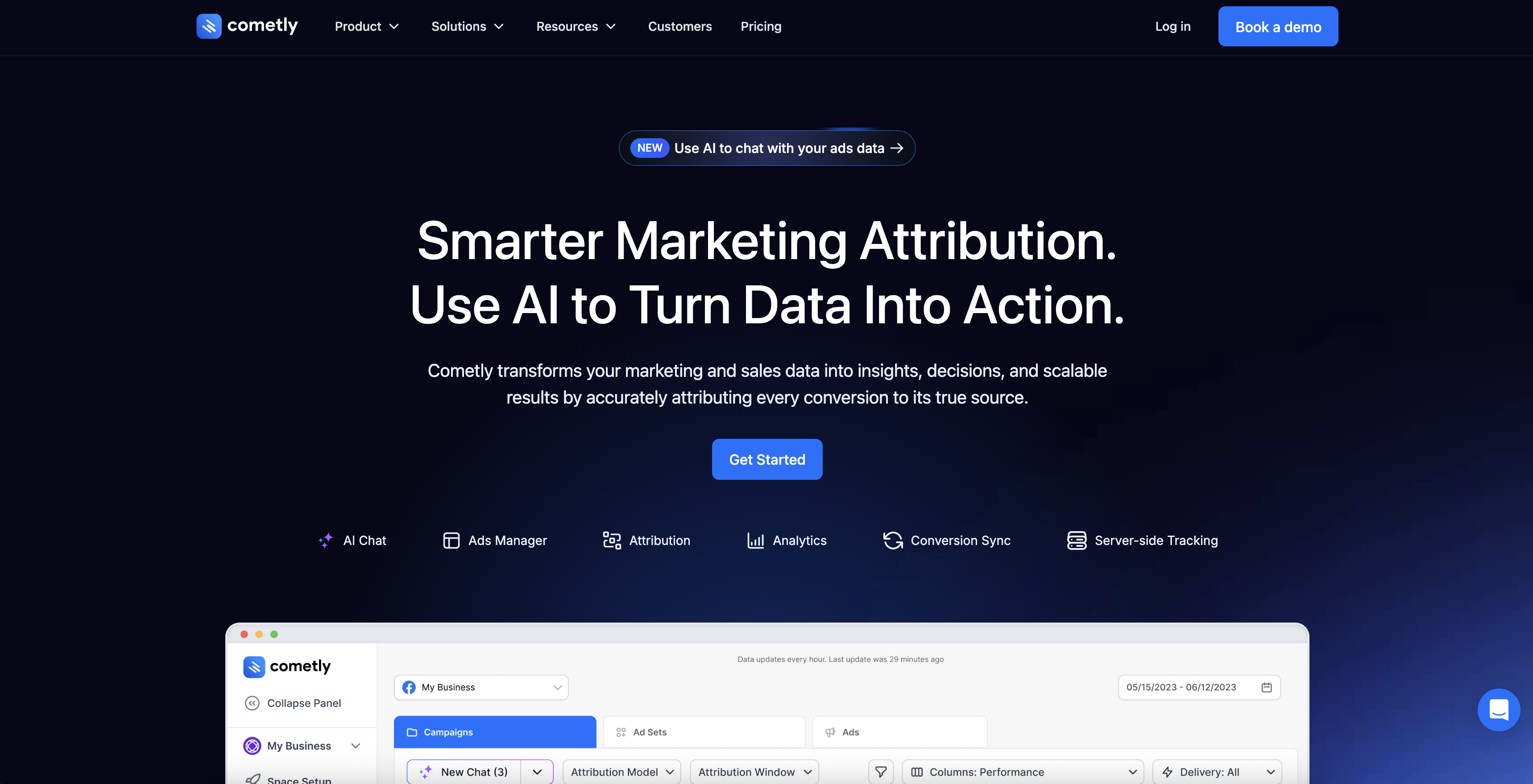
Cometly excels in providing actionable intelligence rather than just raw data. Its AI-powered Ads Manager and Chat features analyze performance and provide concrete recommendations for budget optimization, helping users scale their efforts confidently.
The platform's zero-code setup and over 100 integrations, including Salesforce, Zapier, and major e-commerce systems, make implementation remarkably fast. You can learn more about its full analytics capabilities on Cometly's website to see how it consolidates complex data streams.
While Cometly offers exceptional power, its pricing is not publicly listed and requires booking a demo. This may be a hurdle for teams needing immediate budget estimates. Additionally, while the interface is streamlined, new users, particularly those without a dedicated analytics background, may face a slight learning curve to leverage the most advanced AI features and custom reporting capabilities. However, personalized onboarding support is provided to mitigate this.
Microsoft Power BI is a market-leading business intelligence tool that excels in both self-service analytics and enterprise-grade reporting. Its primary strength lies in its deep, native integration with the broader Microsoft ecosystem, including Excel, Azure, and Microsoft 365. This allows organizations already invested in Microsoft's stack to seamlessly connect data sources and embed analytics directly into platforms like Teams and SharePoint.
Power BI's desktop application is where analysts and developers build sophisticated data models and interactive reports. These reports can then be published to the Power BI Service (cloud) for secure sharing and collaboration. This platform is one of the most versatile business intelligence tools available, scaling from individual users to massive enterprise deployments.
Power BI's user interface is familiar to anyone who has used Excel, which significantly lowers the initial learning curve. However, mastering its data modeling language, DAX (Data Analysis Expressions), is essential for unlocking advanced analytical power. Its governance features are robust, although managing them effectively in a large organization requires careful planning and administration.
Tableau is renowned for its best-in-class visual analytics experience, setting a high standard for interactive and intuitive dashboarding. Its primary strength is empowering users to "see and understand" data through a drag-and-drop interface that makes complex analysis visually accessible. It offers flexible deployment options, allowing organizations to choose between the fully hosted Tableau Cloud or a self-managed on-premises/server deployment.
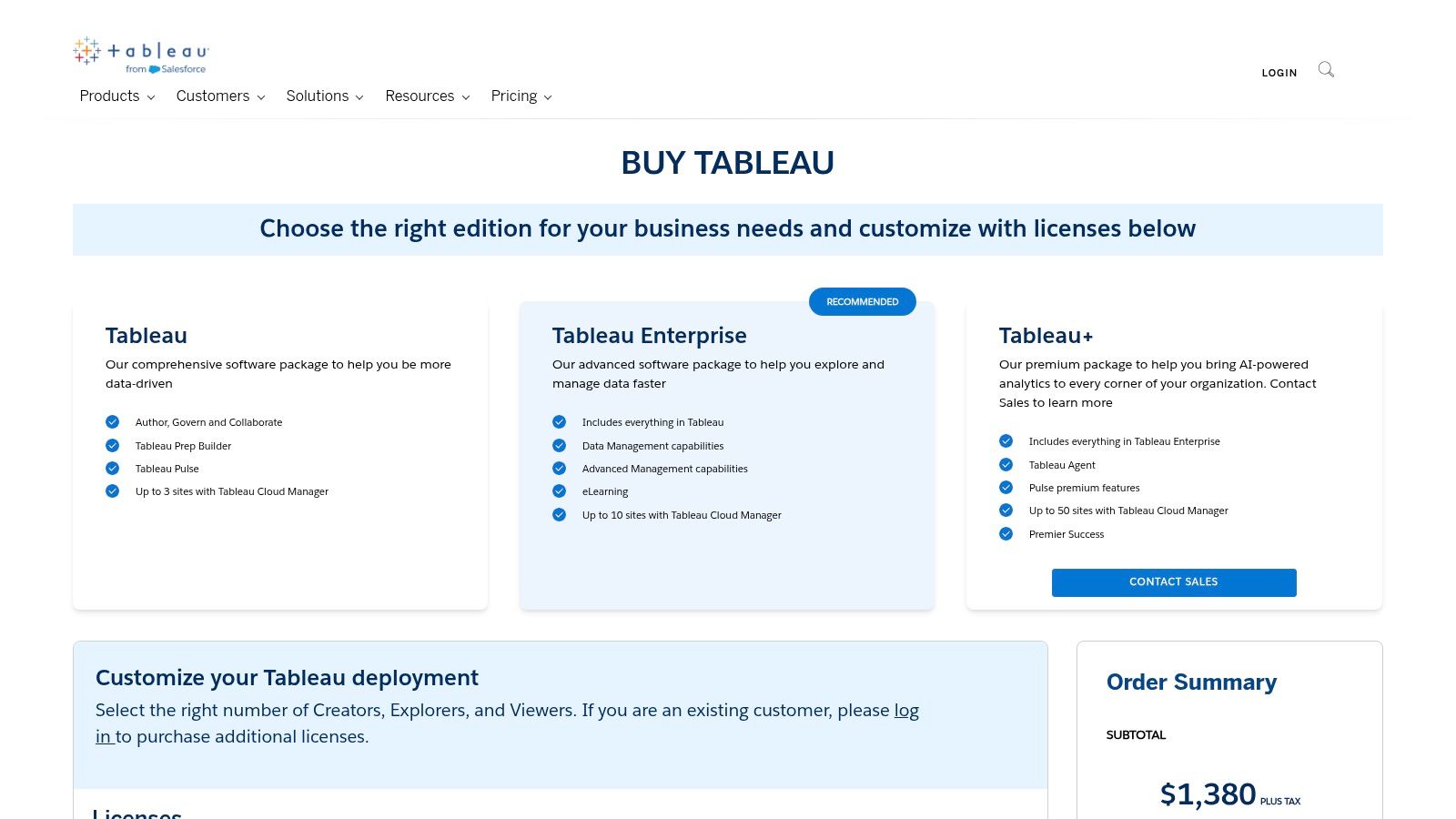
The platform is designed to support various user roles, from casual business users to dedicated data analysts. Tableau's robust capabilities make it one of the most powerful business intelligence tools for creating compelling data stories and uncovering deep insights. The integration with Salesforce also brings CRM data directly into the analytical workflow, providing a more holistic view of customer interactions and business performance. Many organizations leverage this platform; you can learn more about its applications and a deeper Tableau integration guide on cometly.com.
While Tableau's visualization capabilities are unparalleled, its cost structure can scale quickly as more user licenses and enterprise add-ons like Data Management are added. The data preparation tool, Tableau Prep, is powerful but presents a learning curve for users not accustomed to data modeling concepts, requiring dedicated training for effective use.
Google Cloud Looker is a modern enterprise platform that differentiates itself through its powerful semantic modeling layer, LookML. Instead of having individual analysts connect to raw data and define their own business logic, Looker centralizes data definitions in LookML. This code-based model acts as a single source of truth, ensuring that metrics like "revenue" or "active user" are calculated consistently across all reports and dashboards.
This modeling-first approach makes it one of the most reliable business intelligence tools for organizations that prioritize data governance and consistency. Its native integration with Google BigQuery provides exceptional performance, but its multi-cloud architecture also supports connections to other databases like Snowflake, Redshift, and SQL Server.
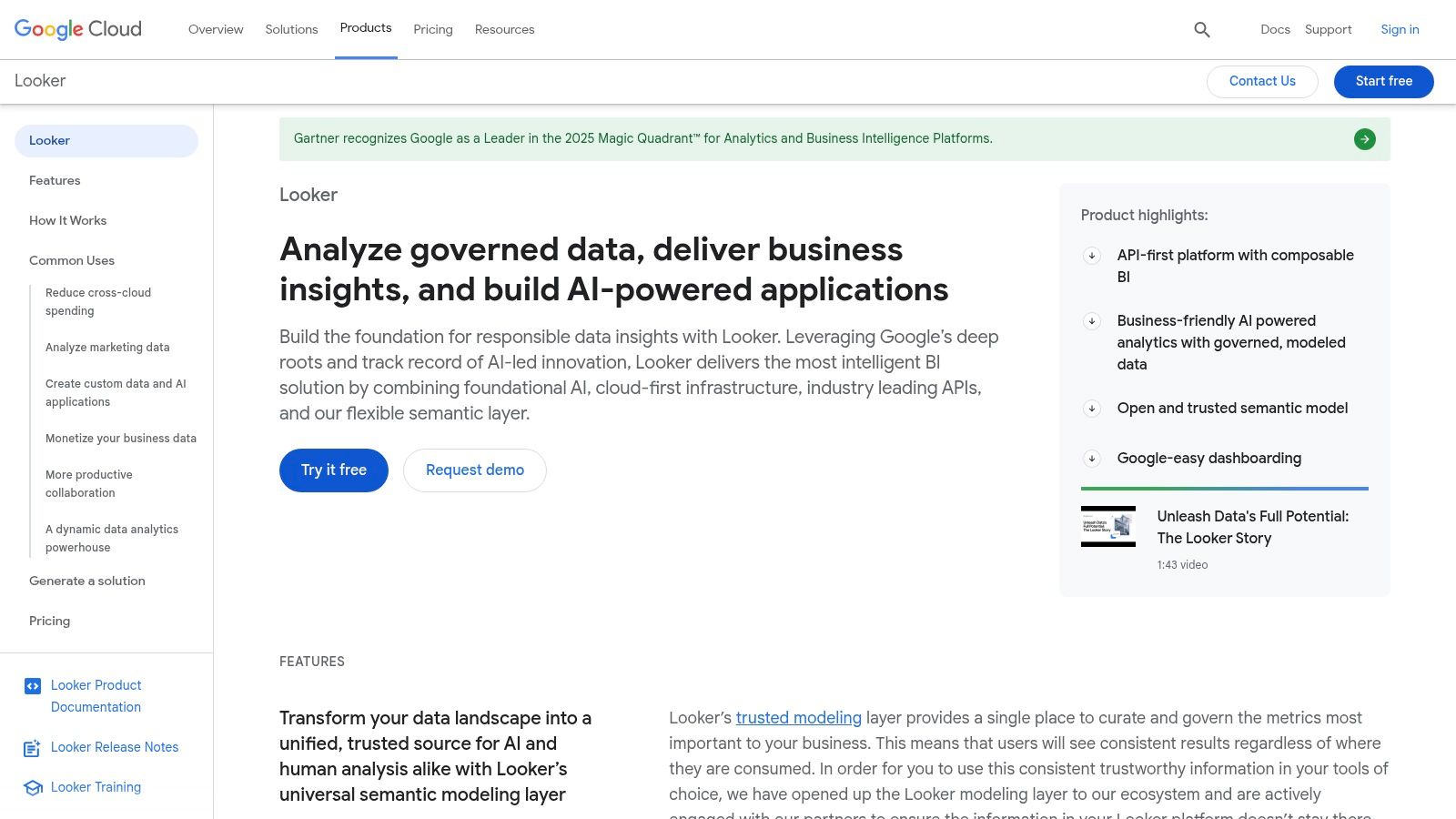
Looker's strength in governance requires a collaborative workflow between business users and data teams who manage the LookML models. Pricing is customized and typically higher than self-service tools, aligning with its enterprise focus. The platform is offered in various editions like Standard, Enterprise, and Embed, catering to different organizational needs from internal BI to customer-facing analytics.
Looker Studio, formerly Google Data Studio, is Google's highly accessible, cloud-based business intelligence tool designed for fast dashboard creation and data visualization. Its primary appeal is its seamless integration with the Google Marketing Platform and Google Cloud ecosystem, making it an excellent choice for marketers and teams heavily invested in services like Google Analytics, Ads, BigQuery, and Sheets.
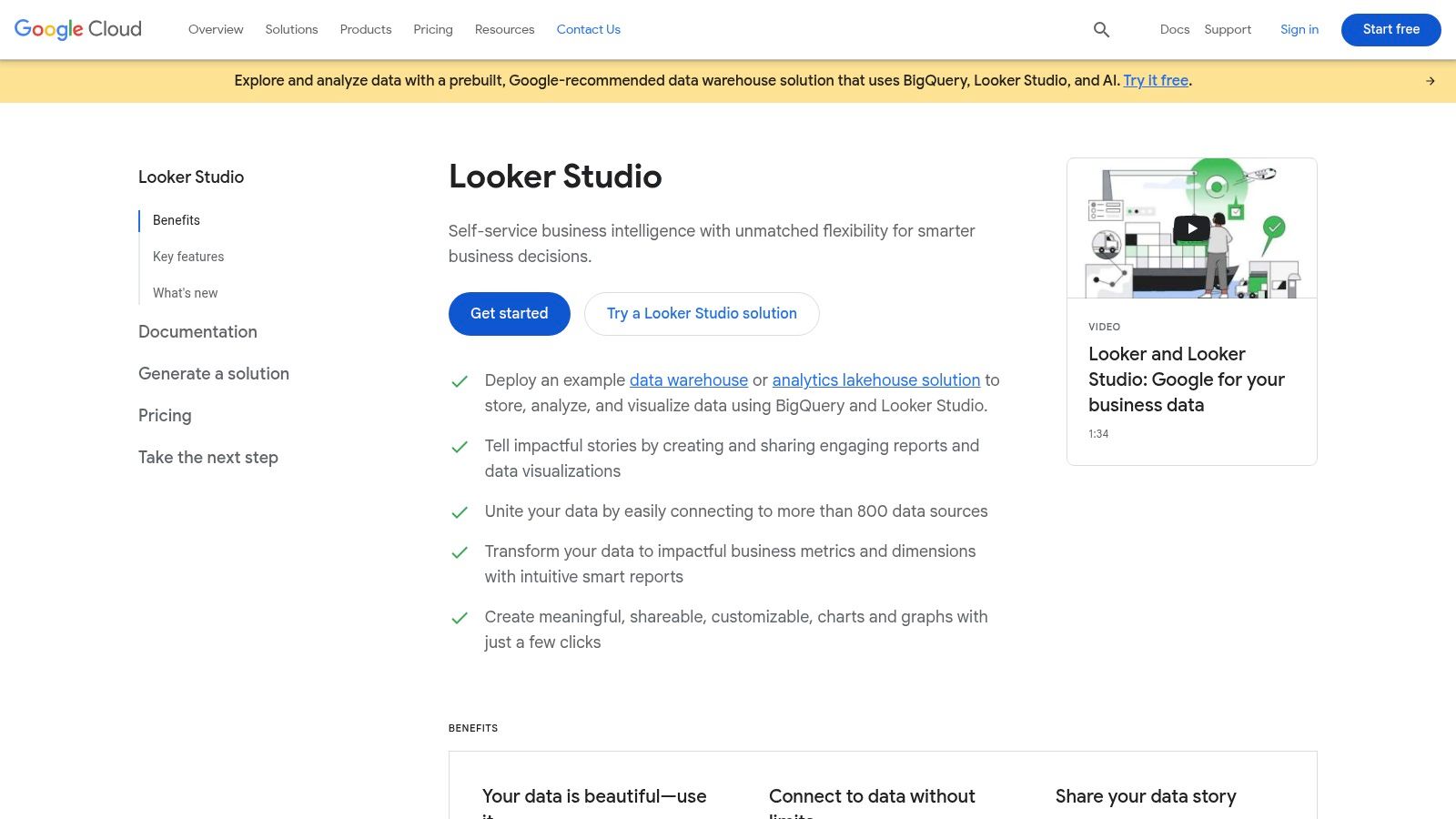
The platform is renowned for its low barrier to entry, offering a robust free version that allows anyone with a Google account to start building and sharing reports immediately. While it doesn't have the deep data modeling capabilities of some enterprise-level business intelligence tools, its strength lies in speed and simplicity. The introduction of Looker Studio Pro adds enterprise-level features like team workspaces and content management, bridging the gap for growing organizations.
Looker Studio's web-based interface is intuitive, especially for those familiar with Google's suite of products. While the free version is powerful, organizations seeking better governance, support, and team management must upgrade to the Pro tier, which requires a Google Cloud project with active billing. This makes it a scalable choice, but one that demands more administrative setup for enterprise use.
Qlik Cloud Analytics is a powerful business intelligence platform built around its unique Associative Engine. This core technology distinguishes it from query-based tools by allowing users to explore data freely in any direction without being limited by predefined hierarchies or questions. It automatically maintains data associations, highlighting related and unrelated values across all visualizations as a user makes selections, which fosters unexpected discoveries and deeper insights.
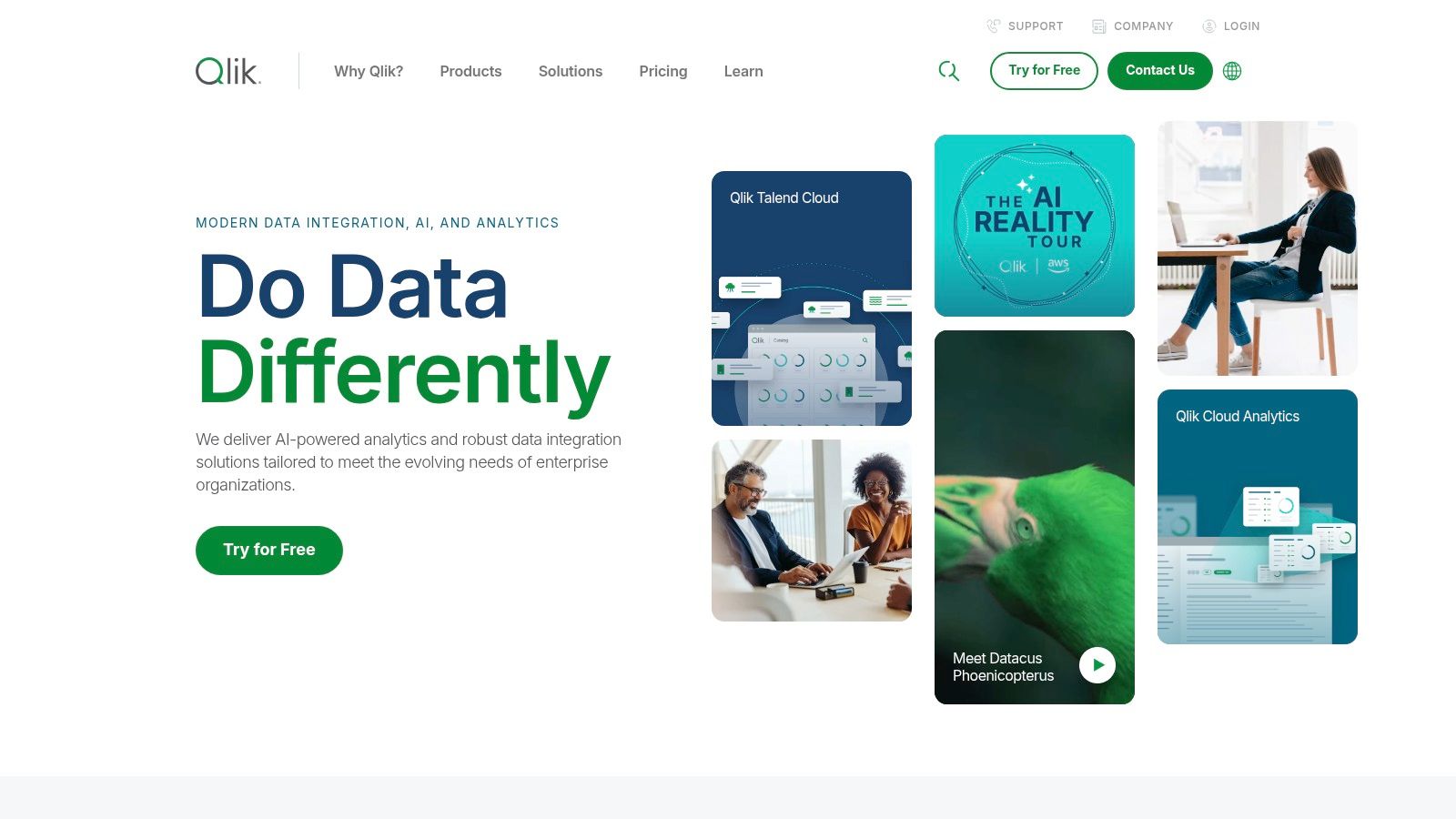
The platform is one of the more versatile business intelligence tools for organizations that prioritize unguided, ad-hoc data exploration. Its AI-powered Insight Advisor can automatically generate analyses and visuals, while its automation capabilities allow for creating streamlined workflows and intelligent alerting based on data-driven triggers.
While incredibly powerful for discovery, the associative paradigm can present a learning curve for analysts accustomed to SQL-based tools. Pricing information is often not transparent and typically requires direct engagement with Qlik's sales team to get a detailed quote tailored to specific capacity needs.
ThoughtSpot is a modern business intelligence platform designed to empower non-technical users through an AI-powered, search-driven analytics experience. Its core strength is its natural language search interface, which allows anyone to ask complex data questions in plain English and receive instant, interactive visualizations as answers. This significantly lowers the barrier to entry for data exploration and makes self-service analytics a reality across an organization.
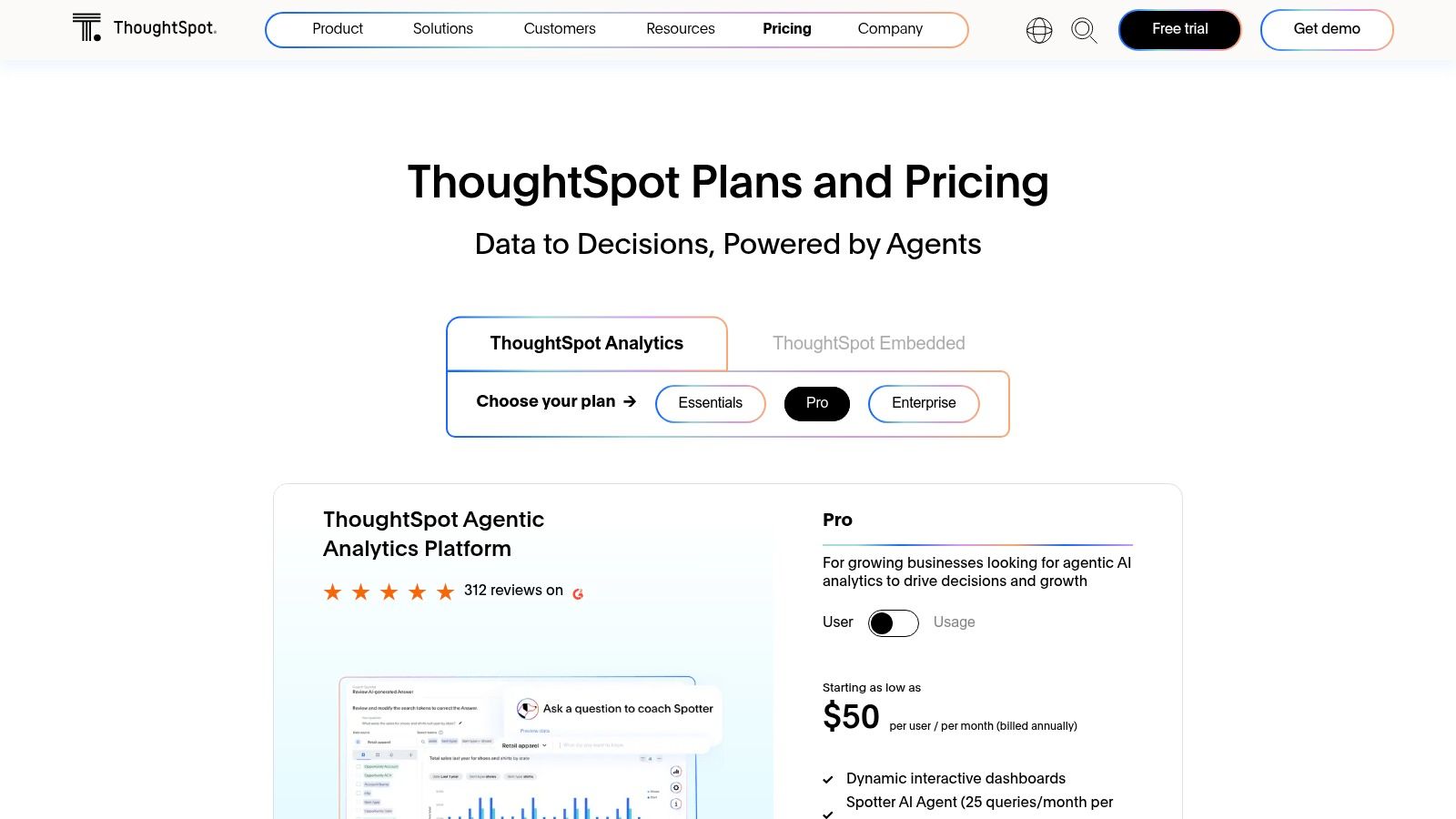
Unlike traditional dashboard-centric tools, ThoughtSpot focuses on live, interactive querying against major cloud data warehouses. This makes it one of the most agile business intelligence tools for companies that want to democratize data access without creating static, pre-built reports. It excels in environments where business users need to explore data freely to find their own insights.
While the user experience is remarkably simple, optimal performance depends on a well-modeled data backend and properly configured live connections, which requires initial technical setup. Though its pricing is transparent for SaaS editions, large enterprise deployments with specific governance needs often require custom quotes. This focus on search-driven insights is a key component of modern marketing intelligence software as well.
Zoho Analytics carves out a strong niche in the business intelligence market by focusing on small to medium-sized businesses (SMBs) with its accessible interface and remarkably transparent pricing. It provides a comprehensive suite of tools for data preparation, visualization, and reporting, all within the wider Zoho ecosystem, which includes over 50 other business applications. This makes it an excellent choice for companies already using Zoho CRM or Zoho Books.
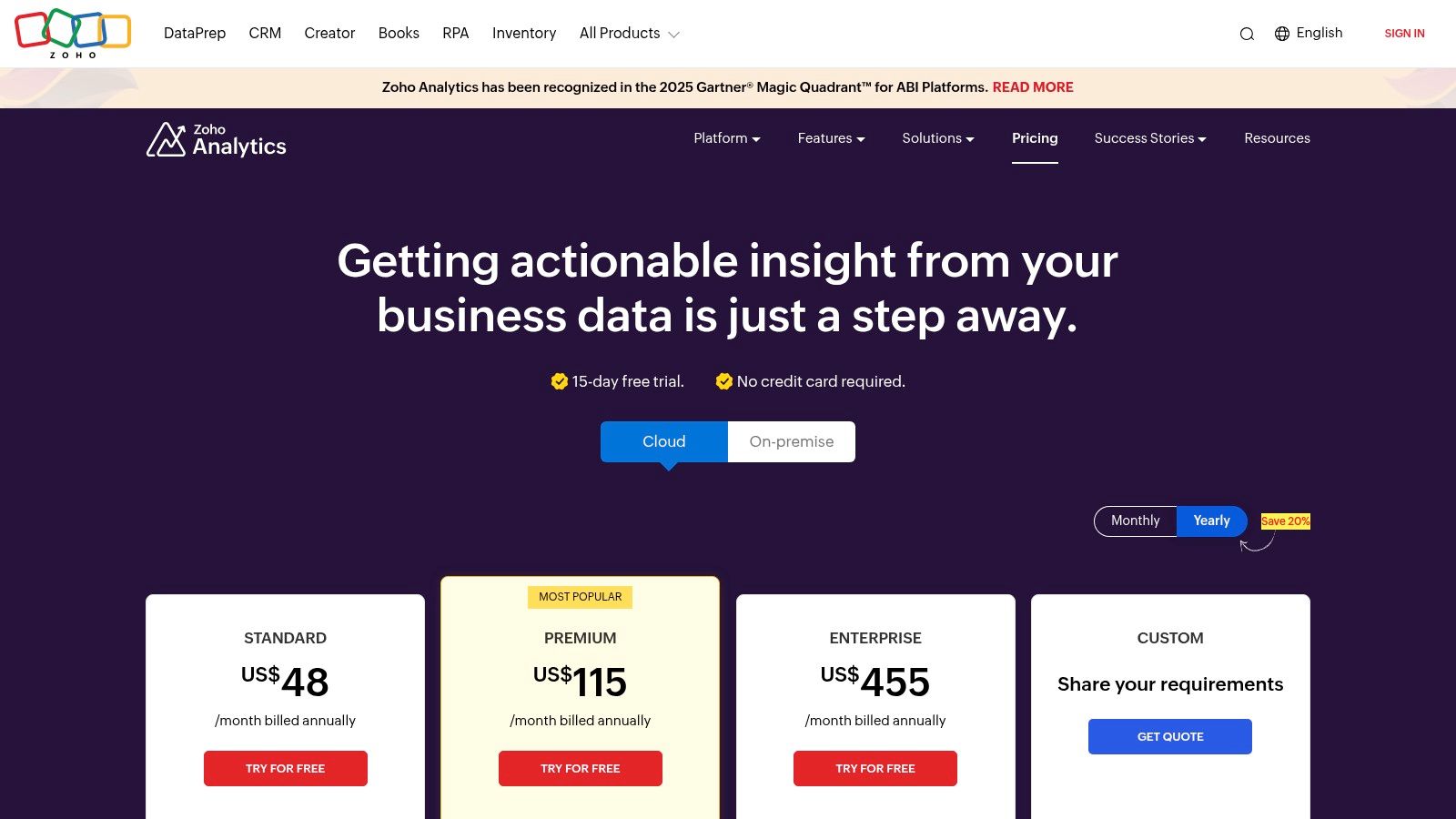
The platform stands out with its generous free plan and clear, scalable tiers based on user counts and data row limits. As one of the most user-friendly business intelligence tools, it empowers non-technical users to build insightful dashboards from various data sources without a steep learning curve. The platform's white-label and embedded analytics options also offer significant value for agencies and SaaS companies. To gain a deeper understanding of how this can be applied, you can explore more about customer intelligence.
While Zoho Analytics is incredibly powerful for its target market, its row-based plan limits can sometimes necessitate purchasing add-ons as data volume scales. Its enterprise-level governance and advanced data modeling features are also less comprehensive when compared directly to top-tier solutions like Power BI or Tableau.
IBM Cognos Analytics is an enterprise-grade BI platform designed for large organizations that require robust, governed reporting and AI-powered analytics. Its primary differentiator is its strength in pixel-perfect operational reporting, a critical need in regulated industries like finance and healthcare where report formatting must be precise. The platform is engineered to handle complex data environments with strong security and governance controls.
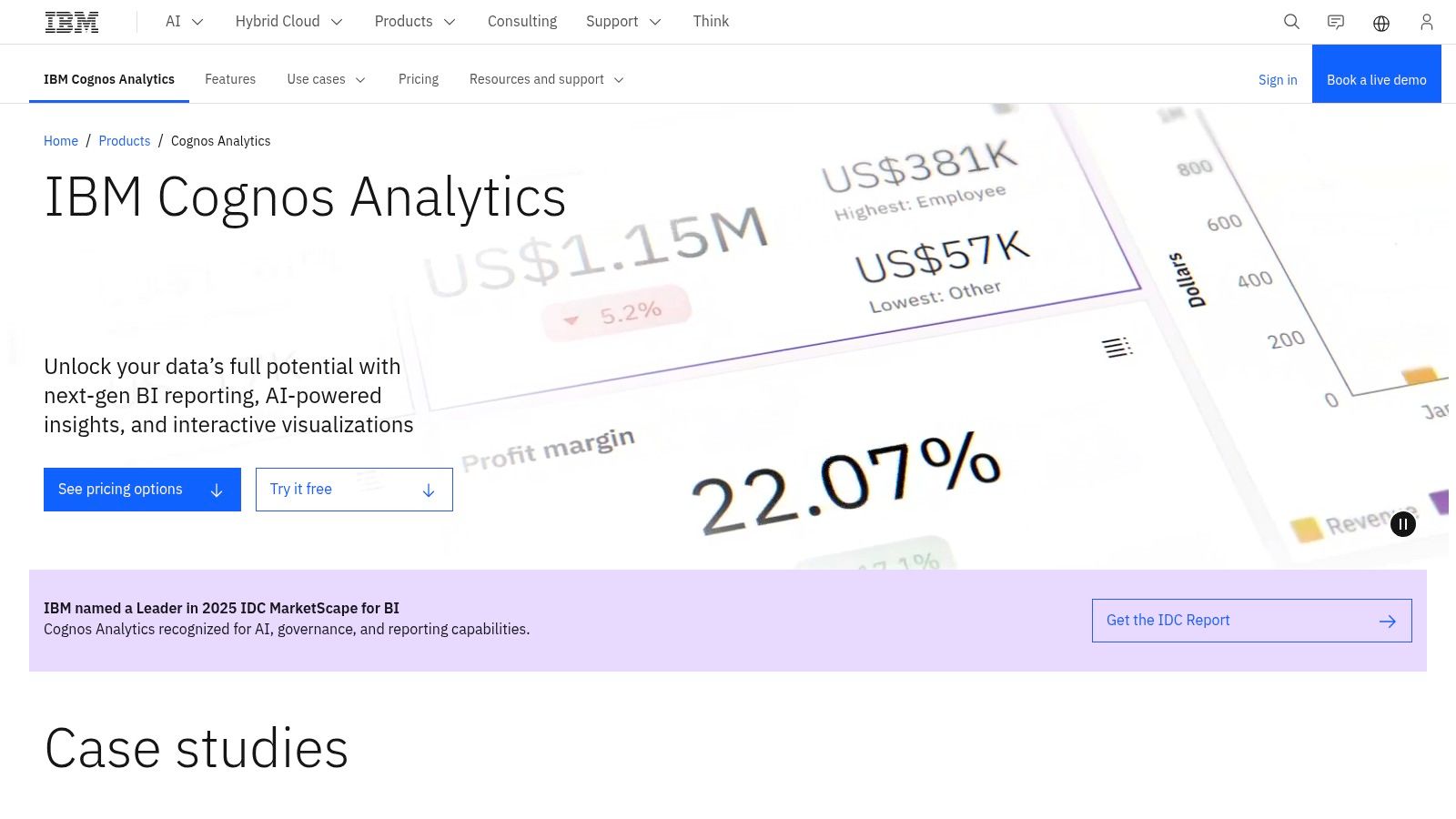
Cognos integrates AI to guide users through data exploration, suggesting relationships and generating visualizations automatically. As one of the more traditional business intelligence tools, it excels in scenarios demanding scalability and deployment flexibility, offering on-premises, cloud, and containerized options to fit specific IT strategies.
While powerful, Cognos has a steeper learning curve, particularly for authoring complex reports, and its pricing is less transparent than competitors, often requiring a direct quote. It is best suited for established enterprises needing centralized, IT-managed BI rather than agile, self-service analytics teams.
SAP Analytics Cloud (SAC) is a unified, cloud-native solution designed to bring business intelligence, enterprise planning, and augmented analytics together into a single user experience. Its core strength is the deep, seamless integration with SAP's extensive ecosystem, particularly S/4HANA and SAP BW/4HANA. This makes it a natural choice for organizations heavily invested in SAP applications, allowing them to leverage existing data models and security roles without complex migration or data duplication.
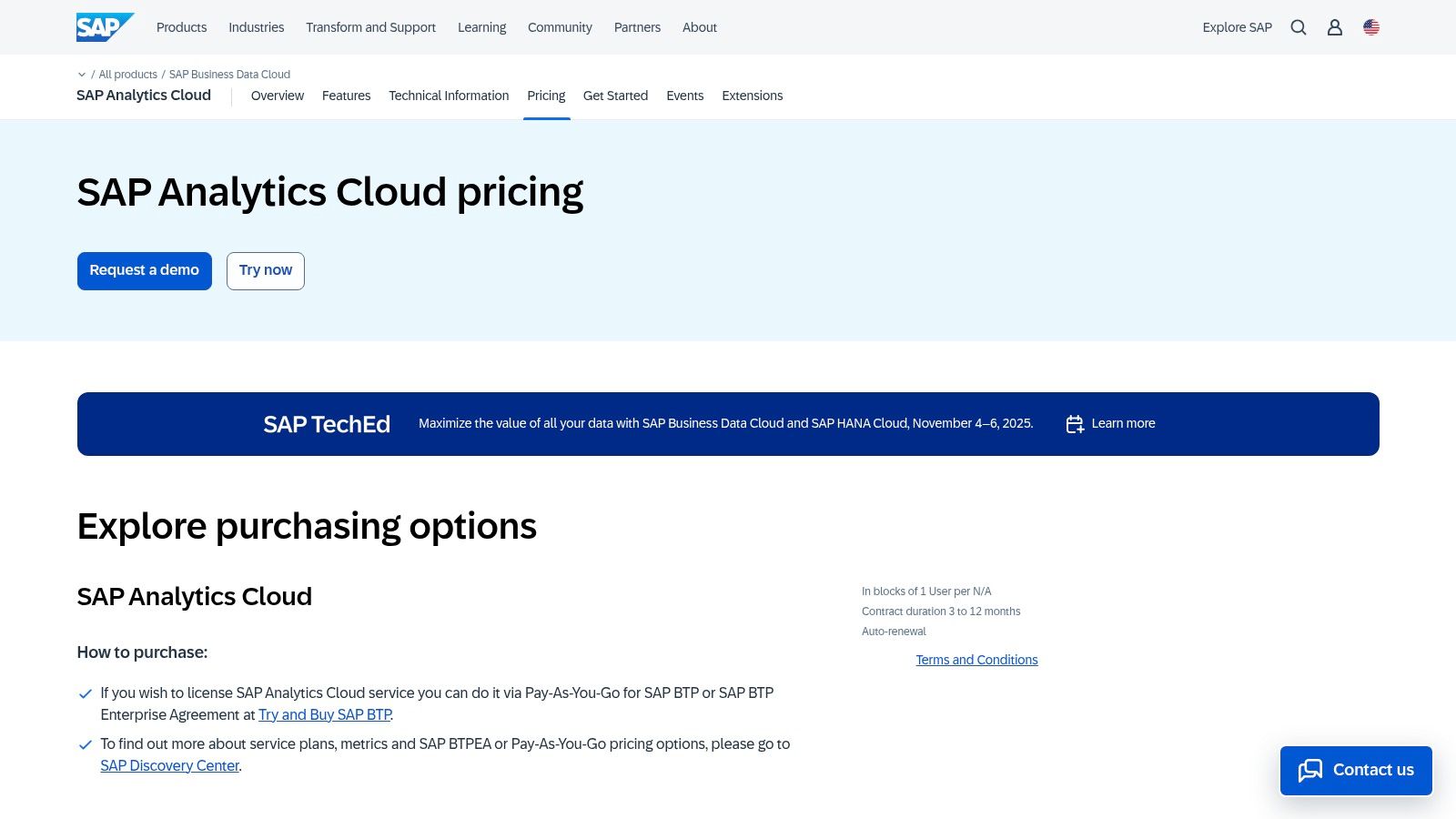
The platform provides a consolidated environment where users can move from analyzing historical data to creating financial plans and running predictive forecasts within the same interface. As one of the more comprehensive business intelligence tools for integrated analytics, SAC is built on the SAP Business Technology Platform (BTP), ensuring enterprise-grade governance and security. For those researching how it fits into larger systems, you can learn more about its role as an enterprise analytics platform.
While powerful for existing SAP customers, its pricing is often part of larger enterprise agreements or a pay-as-you-go model through SAP BTP, which can be less transparent than per-user licenses. Effective administration also requires familiarity with the broader BTP environment, introducing a steeper learning curve for teams outside the SAP world.
AWS Marketplace serves as a centralized procurement hub rather than a singular BI tool, offering a curated digital catalog of software from independent vendors. For organizations deeply embedded in the Amazon Web Services ecosystem, it streamlines the discovery, procurement, and deployment of various business intelligence tools. Its key value is simplifying the often complex process of vendor management and billing by consolidating everything through an existing AWS account.
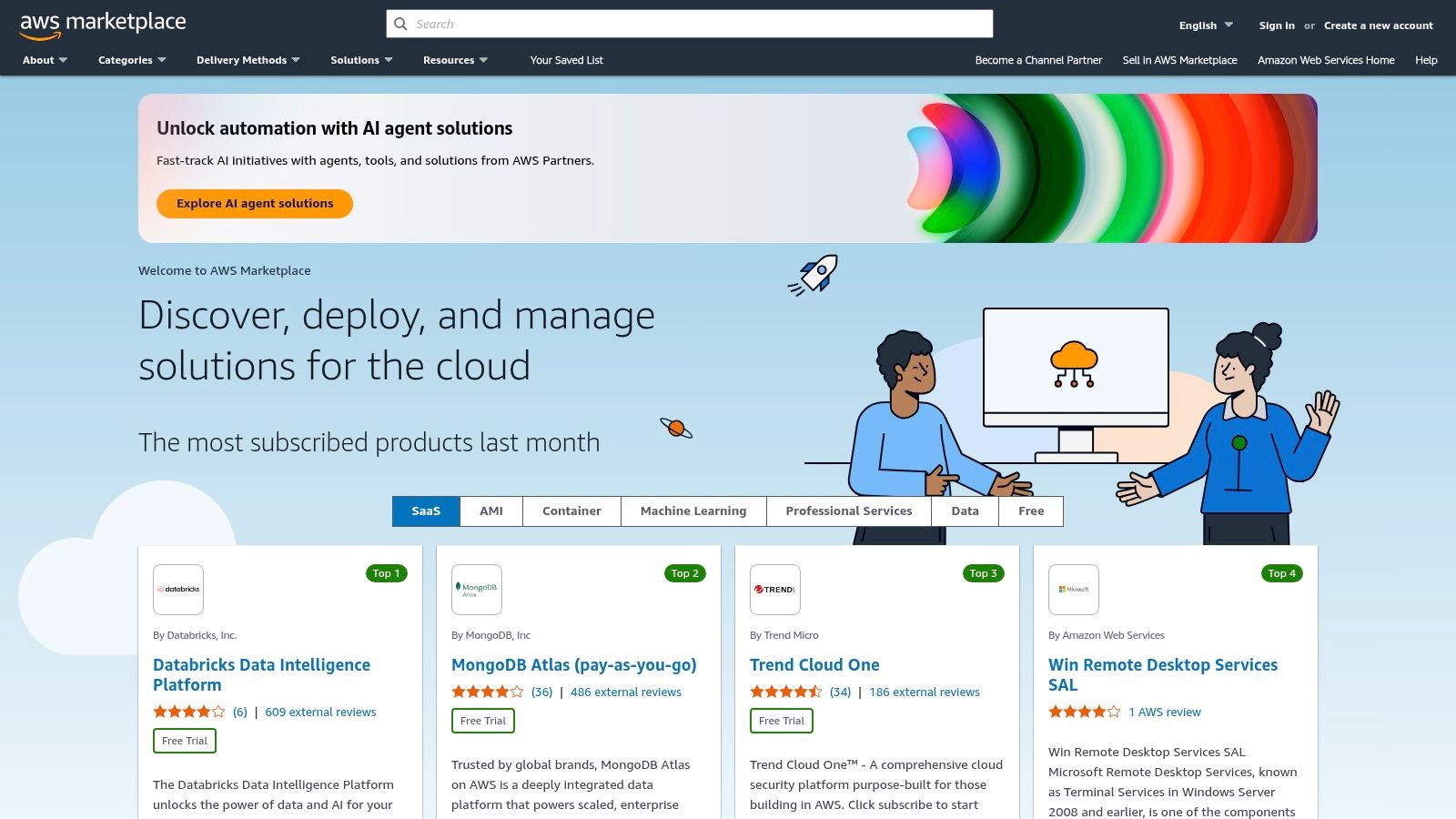
This platform allows companies to find everything from Amazon's native QuickSight to third-party leaders like Tableau and Qlik, often with flexible pricing models like pay-as-you-go or annual subscriptions. By leveraging AWS Marketplace, IT and procurement teams can accelerate deployment, enforce governance, and manage software spending more effectively within their cloud environment.
While the marketplace excels at simplifying procurement for existing AWS customers, it's less of a destination for initial tool discovery if you aren't committed to the AWS stack. Additionally, pricing for many enterprise-level tools is not transparent, often requiring you to contact the seller for a quote, which can slow down the evaluation process.
While not a standalone tool, the Microsoft AppSource marketplace is an essential resource that significantly enhances Power BI's capabilities. It serves as the official, integrated hub for thousands of custom visuals and analytic apps, allowing users to extend the native functionality of Power BI to meet highly specific reporting needs that standard charts cannot address. This makes it a critical component for any team serious about advanced data visualization.
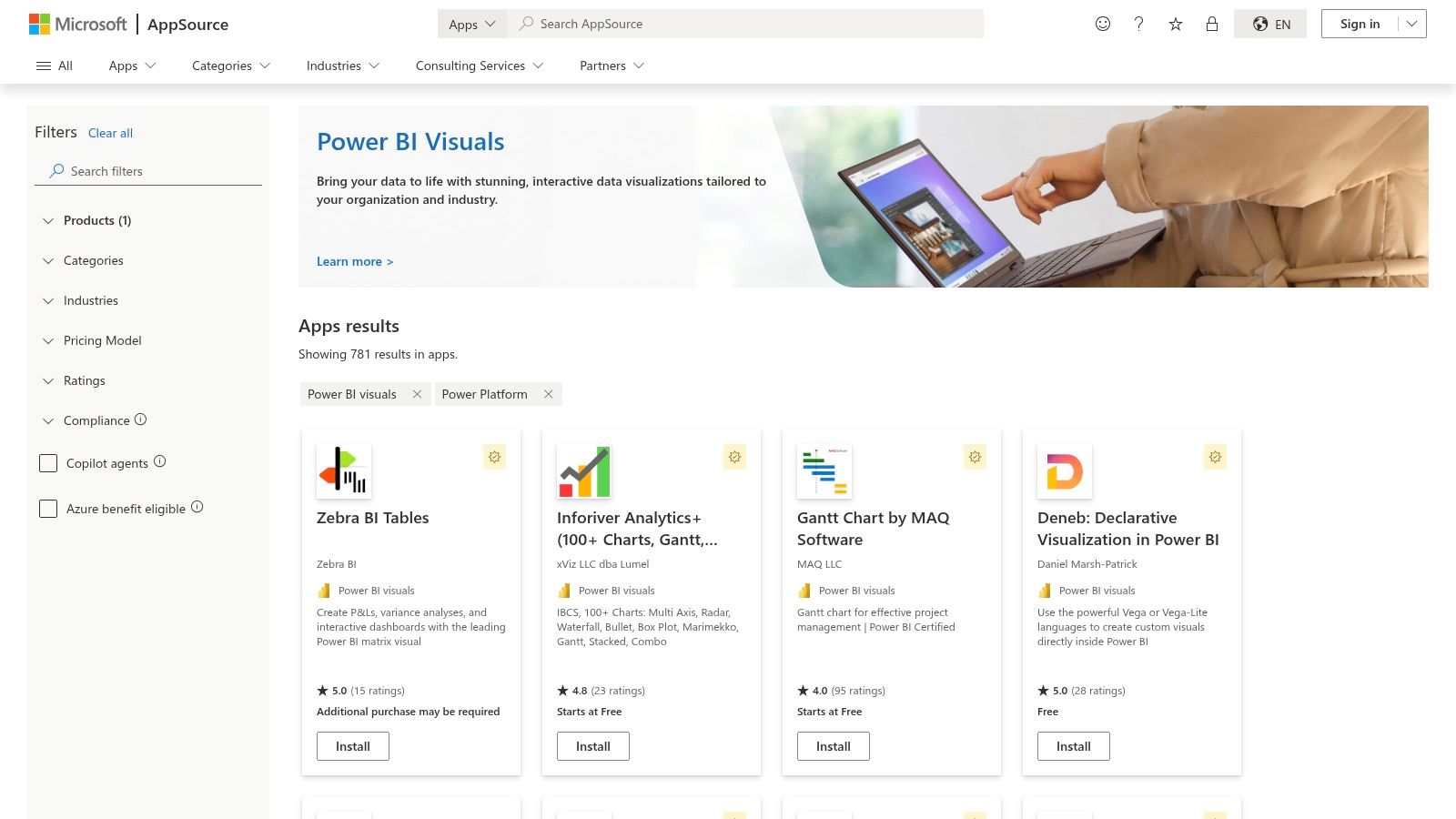
The direct integration into Power BI Desktop and Service is its greatest strength. Users can browse, add, and update visuals with a single click without ever leaving the Power BI environment. This seamless experience makes it one of the most powerful extensions for any of the business intelligence tools on the market, transforming a great platform into an exceptional one.
The marketplace offers a mix of free and paid options, though many visuals listed as free require a paid license to unlock full features or publishing rights. While the sheer volume of options is a major pro, it can also present a governance challenge, as organizations must manage which visuals are used to maintain a consistent look and feel across reports.
Navigating the expansive landscape of business intelligence tools can feel overwhelming, but this guide has equipped you with the critical insights needed to make an informed decision. We've explored everything from enterprise-grade powerhouses like Microsoft Power BI and Tableau to specialized, ROI-focused platforms like Cometly. The central takeaway is clear: the "best" BI tool is not a one-size-fits-all solution; it's the one that aligns precisely with your organization's unique context and strategic goals.
Your choice hinges on a careful evaluation of your specific needs. A large enterprise deeply embedded in the Microsoft ecosystem will find Power BI a natural and powerful extension of its existing infrastructure. In contrast, a performance marketing team at a direct-to-consumer brand, frustrated by inaccurate platform data, requires a tool like Cometly that prioritizes last-click attribution and ad spend optimization above all else. Understanding this distinction is the first and most crucial step.
Before you commit, run through this final checklist to guide your selection process. Your answers will illuminate the path toward the right business intelligence tool for your team.
Armed with this knowledge, your path forward is clear. Shortlist two or three contenders from this article that most closely match your profile. Schedule live demos and come prepared with specific questions related to your most pressing data challenges. The goal is to move beyond features and see how the platform performs with data and scenarios that mirror your own. Choosing the right partner is a strategic investment that will empower your organization to transform raw data into decisive action, ultimately driving sustainable growth and a competitive edge.
Ready to eliminate guesswork and get crystal-clear attribution for your ad spend? While traditional BI tools offer broad analytics, Cometly is purpose-built for marketers to track every conversion and dollar with precision. See how you can unlock true ROI clarity by visiting Cometly and starting your journey toward data-driven marketing success.
Learn how Cometly can help you pinpoint channels driving revenue.
.svg)
Network with the top performance marketers in the industry