Understanding the intricate path customers take when interacting with your brand is no longer an optional exercise; it's a fundamental requirement for growth. From initial awareness to post-purchase engagement, every touchpoint presents an opportunity to either delight or disappoint. The core problem many businesses face is a fragmented view of this experience, leading to missed opportunities, inefficient marketing spend, and customer churn. This is precisely where customer journey mapping tools become indispensable.
These specialized platforms provide the framework and features necessary to visualize, analyze, and optimize the entire customer lifecycle. They move beyond simple flowcharts, offering collaborative canvases, data integration, and persona creation to build a dynamic, living document that reflects real user behavior. By consolidating qualitative and quantitative data, you can pinpoint friction points, identify high-impact moments, and align your entire organization around a shared, customer-centric vision.
This comprehensive guide dives deep into the 12 best customer journey mapping tools available today. We'll cut through the marketing jargon to provide an honest assessment of each platform's strengths, weaknesses, ideal use cases, and pricing structures. You'll gain a clear understanding of which tool best fits your team's specific needs, whether you're a nimble startup or a large enterprise. Building an accurate map is the first step; understanding how to effectively leverage it for better business outcomes is crucial, as explored in our guide to customer journey optimization strategies. Let's explore the tools that will help you transform customer insights into tangible results.
UXPressia positions itself as a powerhouse among customer journey mapping tools, particularly for teams that need to visualize complex user experiences collaboratively and in real time. Its dedicated focus on journey maps, personas, and impact maps makes it a comprehensive solution for product managers, UX designers, and marketers aiming to align their teams around a shared understanding of the customer. The platform shines in its ability to move beyond simple flowcharting, enabling users to layer quantitative data like web analytics and qualitative insights directly onto the map.

This integration is crucial for B2B SaaS companies looking to pinpoint specific friction points in their onboarding or sales funnels. For instance, a marketing team can use the mobile app journey mapping feature to trace the path from an ad click to an in-app purchase, identifying drop-off points with precision. The AI-powered persona generator is a significant time-saver, helping teams create data-informed user profiles quickly, which can then be directly linked to journey maps. Learn more about how customer journey software benefits B2B SaaS companies and drives strategic decisions.
While UXPressia is incredibly intuitive, its real value is unlocked when used strategically.
UXPressia offers a tiered pricing model, including a Free plan for individuals starting out, a Pro plan for small teams, and an Enterprise plan for larger organizations needing advanced security and support.
Smaply carves out its niche among customer journey mapping tools by focusing on the interconnectedness of user experiences, internal processes, and organizational stakeholders. It goes beyond a simple journey map, offering a suite of tools that includes persona creation and stakeholder maps to provide a holistic view of the entire service ecosystem. This makes it particularly valuable for service design agencies and enterprise teams who need to understand not just the customer's path, but also how internal teams and systems support or hinder that experience.

The platform’s strength lies in its intuitive drag-and-drop editor and its emphasis on connecting different artifacts. For example, a marketing agency can create a detailed persona for a client's target audience and then directly link that persona to multiple journey maps, ensuring consistency across campaigns. The stakeholder mapping feature is a key differentiator, allowing a team to visualize the relationships and dependencies between different departments, which is crucial for identifying internal bottlenecks that impact the customer experience.
Smaply's user-friendly approach makes it accessible, but its true power is in visualizing complex service blueprints.
Smaply offers a tiered pricing structure, including a Free plan for individuals and small projects, a Basic plan for small teams, a Pro plan for growing businesses, and a customizable Enterprise solution for large organizations.
Custellence distinguishes itself as a highly specialized customer journey mapping tool, built from the ground up for CX professionals and teams dedicated to enterprise-wide customer experience management. It excels at creating visually rich, detailed, and complex maps with a user-friendly drag-and-drop interface. The platform is designed to handle the scale required by large organizations, allowing users to build extensive maps that capture every nuance of the customer lifecycle, from initial awareness to long-term loyalty and advocacy. This makes it an ideal choice for service designers and CX managers who need to map intricate, multi-channel journeys.

The platform’s strength lies in its "card-based" system, where each interaction or touchpoint is a card that can be enriched with detailed information, files, and metrics. For a telecommunications company, this could mean mapping a customer's journey from seeing a new mobile plan ad to visiting a store and activating the service, with each step detailed in its own card. This granular approach is essential for understanding the holistic experience. By visualizing these complex paths, teams can get a clearer picture of how to improve their processes, which is key to maximizing customer engagement with customer journey software.
Custellence is powerful, but its effectiveness depends on a commitment to detailed mapping.
Custellence provides several pricing tiers: a Free plan for individual users and small projects, a Standard plan for professionals, a Pro plan for teams needing more collaboration features, and a custom Enterprise plan for large-scale deployments.
Lucidchart is a highly versatile and widely adopted diagramming application that extends its powerful capabilities to the realm of customer journey mapping tools. While not a dedicated journey mapping platform like some others on this list, its strength lies in its intuitive, drag-and-drop interface and vast template library, making it an accessible entry point for teams of all sizes. It excels as a collaborative whiteboard where marketing, sales, and product teams can come together to visualize processes, including the intricate paths customers take.
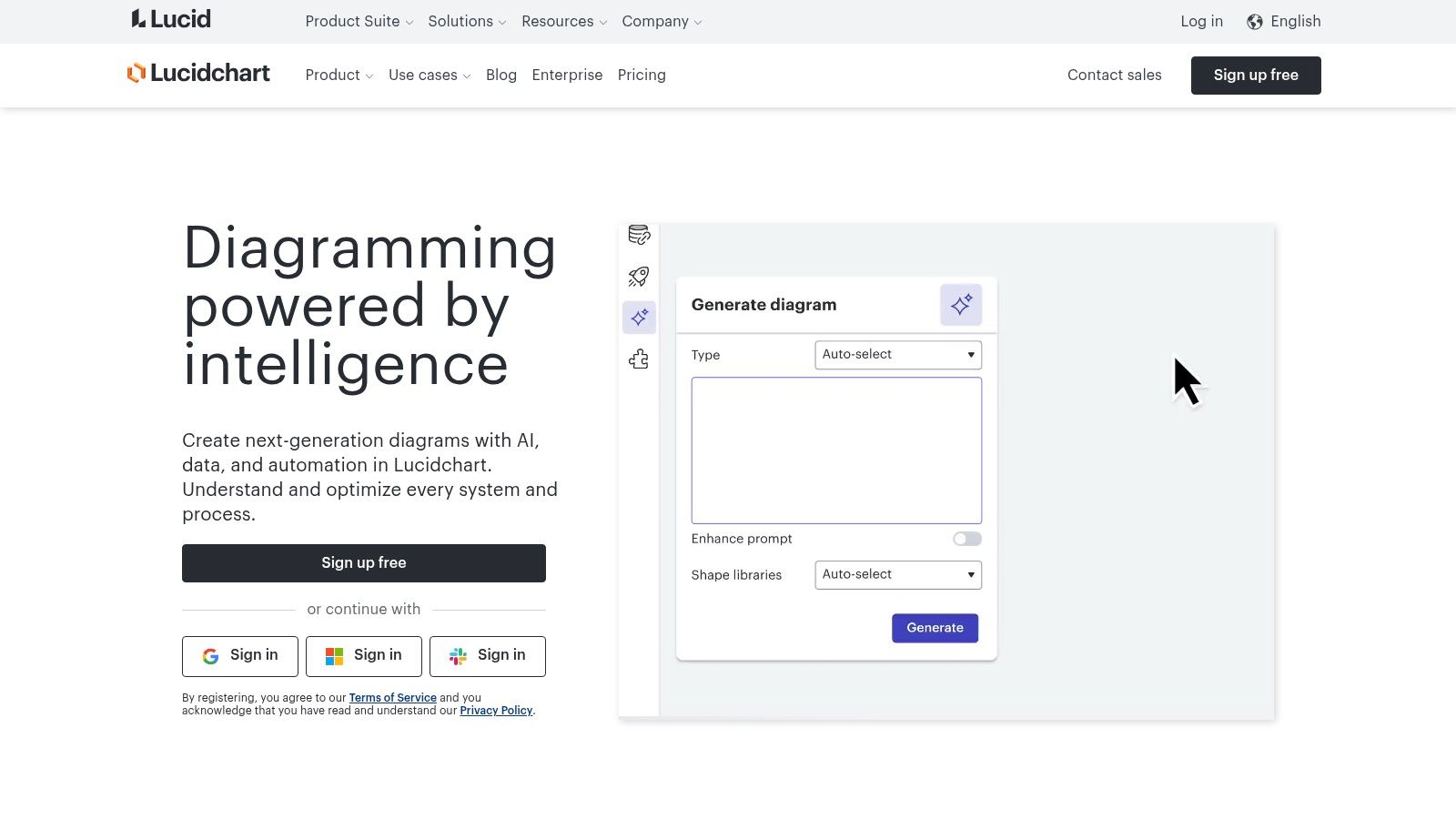
Its real-time collaboration features and deep integrations with Google Workspace, Slack, and Microsoft Teams make it a natural fit for organizations already embedded in these ecosystems. For instance, a product marketing team can start with a journey map template, link specific stages to Google Sheets data for live updates, and share the diagram directly in a Slack channel for immediate feedback. This ability to centralize visual planning within existing workflows is a key advantage. For a deeper understanding of mapping types, learn more about the distinction between a journey map vs an experience map and how tools like Lucidchart can build both.
Lucidchart’s flexibility is its greatest asset, but it requires a clear strategy to be effective for journey mapping.
Lucidchart provides several plans: a Free version with basic features and limitations, an Individual plan for solo users, a Team plan for collaborative work, and a custom Enterprise plan with advanced security and administration.
Glassbox shifts the focus from static journey mapping to dynamic, real-time journey analytics. It stands out among customer journey mapping tools by providing granular, session-level insights into actual user behavior. Instead of visualizing a theoretical path, Glassbox allows product and marketing teams to observe exactly how users navigate a website or app, capturing every click, scroll, and interaction. This makes it an indispensable tool for e-commerce brands and SaaS companies aiming to diagnose and resolve user friction with surgical precision.
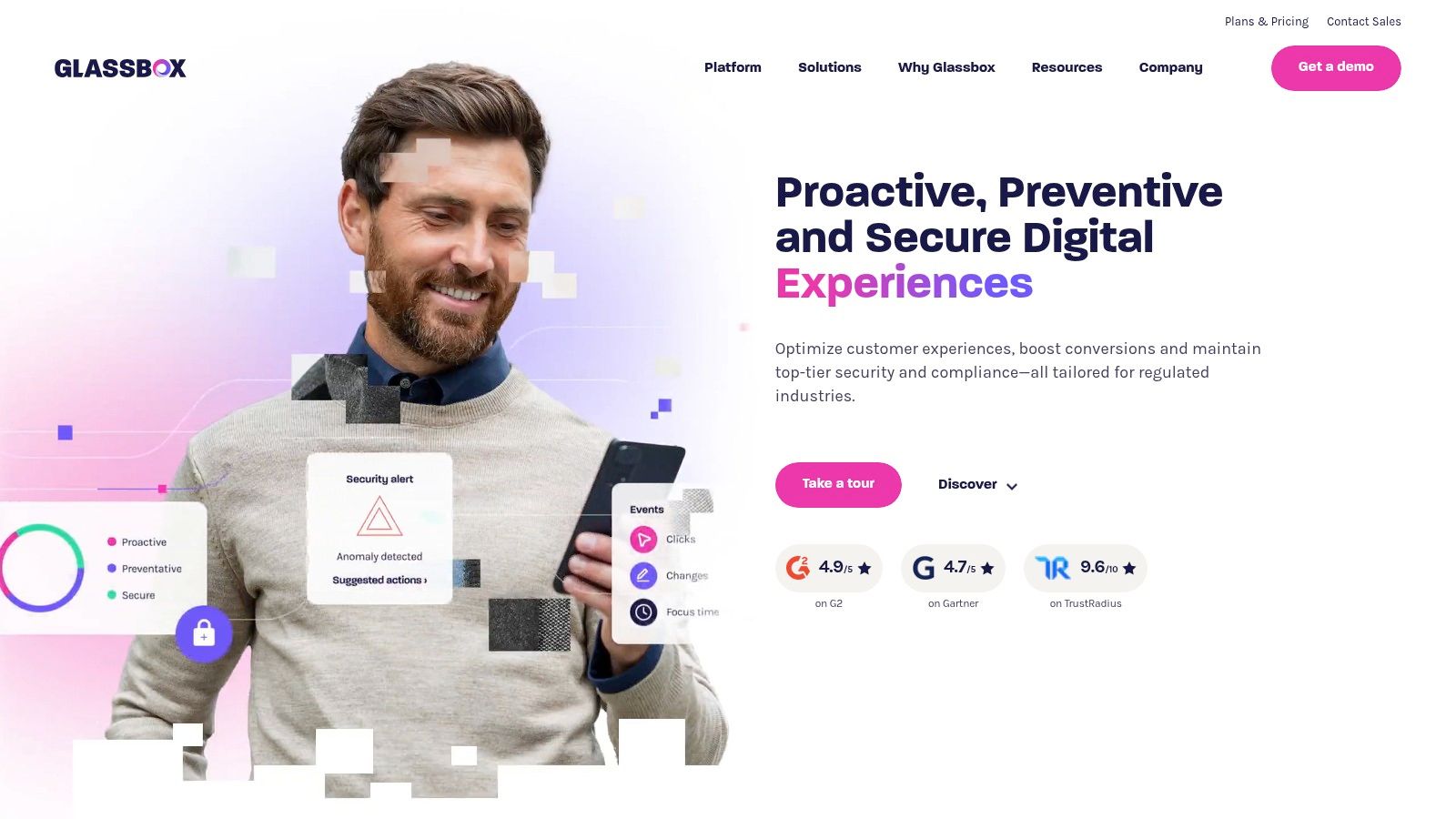
The platform excels at translating raw user data into actionable intelligence. For instance, a support team can use session replays to instantly understand a customer's reported issue without needing a lengthy explanation. Its AI-powered frustration detection automatically flags events like "rage clicks" or error messages, helping teams prioritize bug fixes and UI improvements that have the most significant impact on user experience. This focus on real-world evidence complements traditional mapping by validating or disproving assumptions about user pain points.
Glassbox is most powerful when used to diagnose specific conversion or usability problems identified in higher-level analytics.
Glassbox operates on a custom pricing model tailored to usage volume and required features. You must contact their sales team for a personalized quote. There is no free plan available.
Milkymap enters the list of customer journey mapping tools with a strong emphasis on visual clarity and collaborative ease, making it particularly accessible for teams new to the practice. It’s designed to transform complex customer data into clear, interactive visualizations. The platform's core strength lies in its user-friendly interface and structured templates, which guide users through the mapping process, from initial brainstorming to detailed analysis. This makes it a great choice for marketing or customer success teams aiming to quickly build and share journey maps without a steep learning curve.

The platform’s structured approach, including its CX Life Cycle Model, helps teams methodically track every significant customer touchpoint. For a digital marketing agency, this means they can create a standardized template to map the client acquisition journey and then easily share it for feedback. Its API connectors, while not as extensive as some enterprise-grade tools, allow for basic data integration, enabling teams to ground their visual maps with quantitative metrics from other systems, adding a layer of objective analysis to their qualitative insights.
Milkymap’s value is in its simplicity and ability to get teams started quickly.
Milkymap offers a tiered pricing structure that includes a Free plan suitable for individuals or small projects, along with paid Team and Enterprise plans that provide more advanced collaboration features, templates, and integration capabilities for growing organizations.
Microsoft Visio stands as a powerful and versatile diagramming tool that, while not a dedicated journey mapping platform, offers extensive capabilities for organizations already embedded in the Microsoft ecosystem. It serves as one of the more traditional customer journey mapping tools, leveraging its strength in complex diagram creation to build highly detailed and customized maps. For teams in enterprise environments, Visio's main appeal is its familiar interface and seamless integration with other Office 365 applications, allowing users to embed diagrams directly into PowerPoint presentations, Word documents, or Power BI dashboards.
This integration is particularly useful for presenting journey maps to stakeholders who may not have access to specialized mapping software. A project manager, for example, can link a Visio journey map to an Excel spreadsheet containing customer feedback data, creating a dynamic diagram that updates automatically as the data changes. This makes it a solid choice for technical or data-heavy projects where precision and integration with existing data sources are more critical than real-time, web-based collaboration.
While Visio offers immense flexibility, its power comes with a steeper learning curve compared to more specialized tools.
Microsoft Visio is available through two main subscription plans, Visio Plan 1 for web and mobile access, and Visio Plan 2 which includes the desktop application and advanced features. It is also included in some Microsoft 365 Enterprise plans.
Adobe Experience Cloud's Journey Optimizer is less a standalone mapping tool and more an enterprise-grade engine for orchestrating and personalizing customer experiences in real time. It is built for large organizations that need to manage complex, multi-channel journeys by leveraging a unified customer profile. Where other customer journey mapping tools focus on visualization for strategic alignment, Journey Optimizer focuses on activation, using AI to trigger the right message on the right channel at the precise moment a customer takes an action.
This platform is powerful for e-commerce brands looking to reduce cart abandonment. For example, a journey can be designed to trigger a personalized email with a discount code exactly one hour after a user leaves items in their cart, followed by a push notification 24 hours later if the purchase is still incomplete. The tool’s strength is its seamless integration with the broader Adobe ecosystem, allowing marketers to pull in assets from Adobe Experience Manager and analytics from Adobe Analytics to inform and execute these journeys without leaving the platform.
Journey Optimizer is an advanced solution that requires a mature data strategy to be used effectively.
Pricing for Adobe Journey Optimizer is not publicly available and is provided on a custom quote basis. It is typically part of a larger Adobe Experience Cloud subscription, positioning it as a premium, enterprise-level solution.
SuiteCX is a robust customer experience management platform that provides powerful customer journey mapping tools designed for enterprises that require a granular, data-driven approach. It moves beyond basic visualization by integrating diagnostic capabilities directly into the mapping process. This allows organizations to not only map the customer journey but also to analyze, measure, and improve it using real-time data and customer feedback. Its strength lies in connecting disparate data sources to provide a holistic view of customer interactions across all touchpoints.
The platform is particularly valuable for complex service industries like finance or healthcare, where understanding intricate customer pathways is essential for improving satisfaction and operational efficiency. For example, a financial institution could use SuiteCX to map the mortgage application process, integrating CRM data to identify where specific customer segments face the most friction. This deep analytical capability helps prioritize CX investments with the highest potential return. As a comprehensive platform, it shares characteristics with other top-tier solutions, and you can explore more options to find the best fit. Learn more about the leading customer journey management software available today for a broader market comparison.
SuiteCX's enterprise-grade tools offer significant depth, but they require a strategic approach to maximize their value.
SuiteCX does not provide public pricing information. Interested organizations must contact their sales team for a custom quote based on their specific needs, team size, and required feature set.
Miro is a versatile online collaborative whiteboard that has become a go-to platform for teams needing a flexible space for brainstorming and visualization. While not a dedicated customer journey mapping tool, its infinite canvas and extensive template library make it a powerful choice for creating detailed and highly customized journey maps. It excels in facilitating the initial, often messy, stages of mapping where teams need to dump ideas, organize thoughts with digital sticky notes, and build out a visual narrative from scratch.
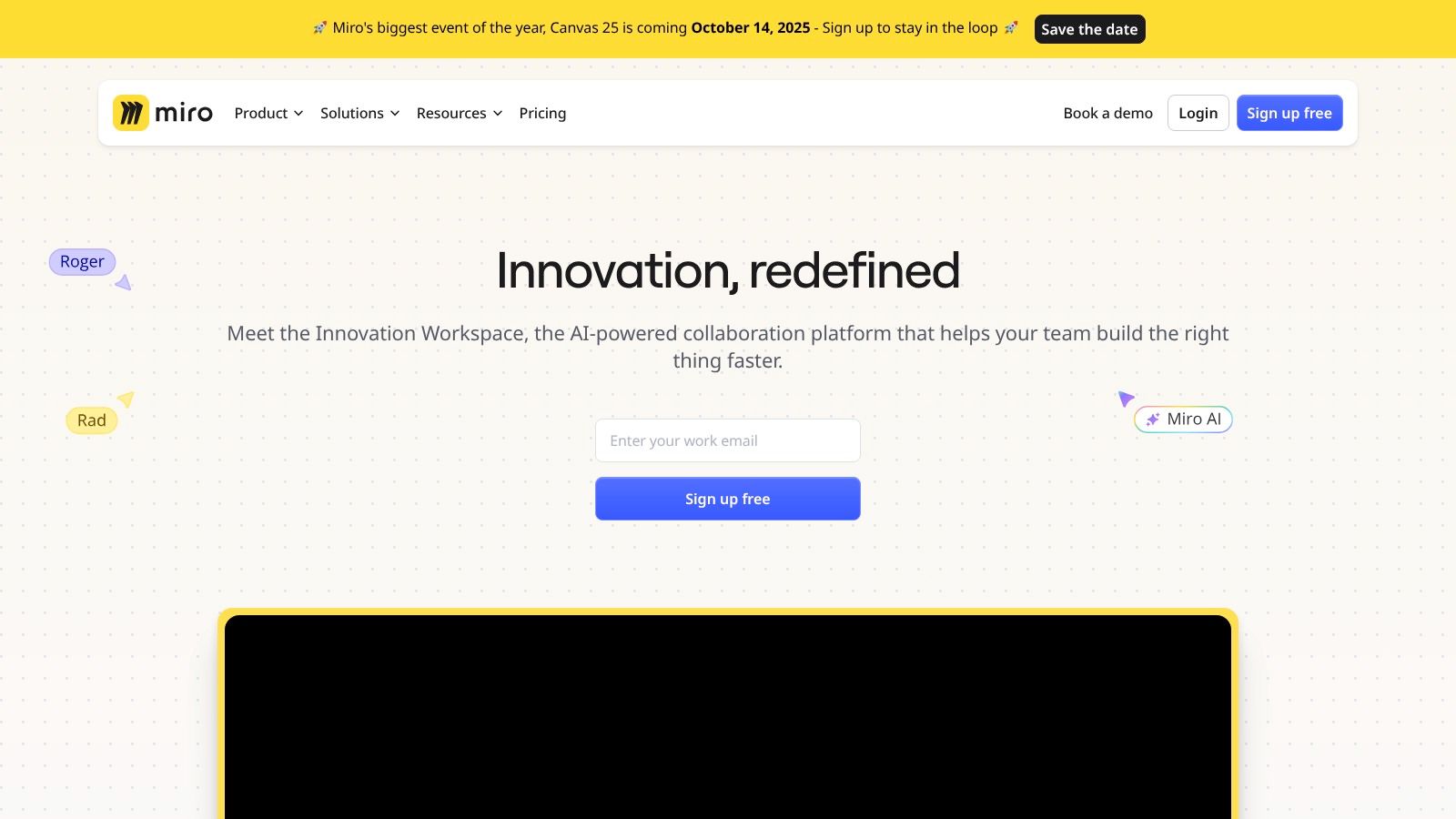
The platform’s strength lies in its real-time collaboration, allowing marketing, sales, and product teams to work together simultaneously, regardless of their location. For a digital marketing agency, this means they can host a live workshop with a client, building out the customer journey map together and gathering immediate feedback. Its vast integrations with tools like Jira, Asana, and Slack allow teams to pull in data and tasks directly, connecting the high-level journey map to the granular work items required to address identified pain points.
Miro’s flexibility is its greatest asset, but it requires a structured approach to be effective for journey mapping.
Miro offers several plans: a Free plan with limited boards, a Starter plan for small teams, a Business plan for larger teams needing advanced features, and an Enterprise plan for organizations requiring enhanced security and control.
Figma has cemented its place as a design-centric powerhouse, but its capabilities extend far beyond interface design into the realm of customer journey mapping tools. Through its companion online whiteboard, FigJam, teams can collaboratively brainstorm, visualize, and detail every stage of the customer experience. This makes it an ideal choice for design, product, and marketing teams already embedded in the Figma ecosystem, allowing them to keep their design assets and strategic maps within a single, cohesive environment.

The seamless integration between Figma and FigJam is a key differentiator. A team can easily import high-fidelity mockups or persona cards from a Figma design file directly into a FigJam journey map, creating a visually rich and contextually relevant artifact. This is particularly useful for SaaS companies visualizing a user’s path from a marketing landing page to specific in-app feature adoption. Beyond dedicated mapping solutions, design tools like Framer can also be leveraged for visualizing aspects of the customer journey, but Figma's collaborative whiteboard makes it uniquely suited for the task. You can discover more about mapping different customer journeys and how they apply to various business models.
Figma's strength lies in its flexibility and familiarity for design-oriented teams.
Figma offers a versatile pricing structure, including a generous Free plan suitable for individuals and small teams. Paid plans like Professional and Organization unlock advanced collaboration features, private plugins, and centralized file management.
InMoment distinguishes itself from other customer journey mapping tools by integrating journey visualization with a powerful, comprehensive customer experience (CX) and feedback management engine. It’s less of a standalone mapping tool and more of an end-to-end platform where journey maps become the actionable framework for collecting, analyzing, and acting on customer feedback. This makes it ideal for enterprise-level organizations, particularly in retail, hospitality, and finance, that need to connect high-level journey stages with real-time voice-of-the-customer (VoC) data from surveys, reviews, and social media.
The platform allows businesses to build journey maps and then overlay them with experience data, identifying precisely where sentiment drops or where operational friction occurs. For instance, a national retail chain can map the "click and collect" journey and attach real-time feedback scores to each touchpoint, from online checkout to in-store pickup. This direct link between a journey stage and customer sentiment provides clear, prioritized areas for improvement that resonate with operational teams and leadership.
InMoment's strength lies in its ability to translate feedback into strategic action through its journey-centric approach.
InMoment uses a custom Quote-based pricing model tailored to the specific needs, scale, and data integration requirements of each business. There are no standard public-facing price tiers; prospective customers must contact their sales team for a detailed proposal.
Navigating the landscape of customer journey mapping tools can feel as complex as the customer journeys you aim to decode. We've explored a dozen powerful platforms, from dedicated specialists like UXPressia and Smaply to versatile visual collaboration hubs like Miro and Figma, and even enterprise-grade solutions such as Adobe Experience Cloud and Glassbox. Each offers a unique lens through which to view your customer's experience, but the ultimate goal remains the same: to transform abstract data points into a clear, actionable narrative that drives strategic growth.
The key takeaway is that there is no single "best" tool. The right choice is deeply contextual, hinging entirely on your organization's specific maturity, goals, team structure, and existing tech stack. A solo founder or a small startup might find immense value in the intuitive, template-rich environment of a tool like Milkymap, while a large enterprise marketing department will require the robust data integration and analytics of a platform like SuiteCX or InMoment to justify its investment and scale its efforts.
Before you commit to a subscription or a lengthy implementation process, it’s crucial to take a step back and assess your core needs. Your selection process should be a strategic exercise, not just a feature comparison.
Here’s a simple framework to guide your final choice:
Remember, purchasing a tool is not the end of the journey; it's the beginning. The most beautifully designed map is useless if it sits in a digital drawer. Successful implementation hinges on organizational buy-in and a clear action plan.
Start small. Focus on one critical journey, like new customer onboarding or a support ticket resolution process. Use the insights from your map to identify one or two high-impact "moments of truth" and brainstorm tangible improvements. As you demonstrate ROI from these initial efforts, you will build the momentum needed to expand your mapping initiatives across the entire customer lifecycle.
Ultimately, the power of these tools lies not in the maps themselves, but in the conversations they spark and the customer-centric culture they help foster. They are instruments for empathy, designed to align your entire organization around a shared understanding of who your customer is and what they truly need. Choose your instrument wisely, learn to play it well, and you'll be on your way to composing a truly exceptional customer experience.
While journey maps help you visualize the "why" behind customer actions, connecting those actions to your marketing spend is where true ROI is unlocked. To get crystal-clear attribution and see exactly which ads are driving conversions at every stage of the funnel you've just mapped, you need a tool built for performance marketers. Cometly provides real-time, accurate tracking to help you optimize ad spend and scale your most profitable campaigns.
Learn how Cometly can connect your marketing efforts to real revenue.
Learn how Cometly can help you pinpoint channels driving revenue.
.svg)
Network with the top performance marketers in the industry