Let's clear up one of the biggest myths in analytics. Direct traffic in Google Analytics isn't just people meticulously typing your URL into their browser. Far from it.
Think of "Direct" as Google's "lost and found" box. It’s the default destination for any visitor session where the real, original source gets lost in transit.
Imagine a package shows up at your door. You know it’s here, but there's no return address, no shipping label, and no note to tell you who sent it. That’s a perfect metaphor for how direct traffic works in Google Analytics.
While some of those "packages" are genuinely from people who know your address by heart (your brand loyalists), a huge chunk are just mislabeled deliveries from your other marketing channels.
A surprisingly high percentage of direct traffic often points to hidden tracking problems, not just strong brand recall. It’s the catch-all bucket for any visitor whose journey data gets stripped away. Understanding this is critical because getting it wrong leads to bad marketing decisions. You might slash the budget for a campaign that's actually driving results, all because its successes are being dumped into the "Direct" bucket by mistake.
So, why does the trail go cold? This misattribution happens for a handful of common reasons that break the data connection between where a user came from and where they landed. The digital world is full of privacy updates, cookie limitations, and technical gaps that strip away that valuable referral information.
For example, direct traffic in Google Analytics 4 (GA4) includes any visit where the referral data simply isn't present. This can happen when first-party cookies expire, which can be as short as 1-7 days on browsers like Safari. If a user clicks a Google Ad but comes back eight days later by typing your URL, GA4 sees that second visit as "Direct" because the original campaign data from the cookie is long gone.
You can learn more about how these attribution gaps impact ROI in our comprehensive guide to marketing attribution models.
Modern privacy measures also play a massive role. The key culprits that inflate your direct traffic numbers include:
To help you visualize this, we've put together a quick-reference table summarizing the most common sources that get mislabeled as direct traffic.
Actual Traffic SourceReason for MisclassificationEmail MarketingClicks from desktop email clients (like Outlook) often lack referral data.Social Media AppsIn-app browsers on platforms like Instagram or Facebook can fail to pass the source.Text Messages/Chat AppsLinks shared via SMS, WhatsApp, or Slack are treated as direct entries.Offline MarketingQR codes, PDFs, or printed materials without UTM tags have no traceable source.Secure to Non-Secure (HTTPS to HTTP)Browsers strip referral data when moving from a secure to an insecure page.Dark SocialUntrackable shares on private channels that look like direct visits.Bookmarked PagesReturning visitors using a bookmark are counted as direct.Mistyped URLsUsers who try to type your URL but get redirected still appear as direct.
This table shows just how many of your other marketing efforts might be hiding in plain sight within your "Direct" traffic report. It's a mix of true brand-aware visitors, technical glitches, and untracked campaigns.
Here’s an example of what this looks like inside a typical GA4 traffic acquisition report.

The screenshot above highlights how "Direct" often appears as a major traffic source. Now you know that this number isn't just one thing—it’s a blend of true brand fans and a whole lot of untracked marketing efforts. The key is learning how to tell them apart.
So where does all this mystery traffic come from? If you’ve ever looked at your analytics, you’ve probably seen a big chunk of visitors filed under “Direct.” It’s tempting to think every single one of those is a loyal fan who painstakingly typed your URL into their browser. While that’s part of the story, the reality is a lot messier.
Many technical glitches and specific user behaviors can strip away the tracking data that tells your analytics platform where a visitor actually came from. When that happens, the visit gets dumped into the direct traffic in Google Analytics bucket by default.
A huge contributor to this is the world of 'dark social'. Think about all the links shared through private channels like WhatsApp, Slack, or even simple SMS messages. These platforms are built for privacy, which means they intentionally don’t pass along the referrer data that says, "Hey, this person came from a link in a Slack channel." This creates a massive blind spot in your attribution.
This loss of data goes way beyond just private messages. The attribution chain—the digital breadcrumb trail that connects a user’s click to your site—can break at several points.
Google Analytics 4 (GA4) lumps a ton of these behaviors under the direct traffic umbrella. It’s not just typed-in URLs. It’s bookmarked pages and, crucially, all that ‘dark social’ traffic where the referral data is scrubbed for privacy.
This is where things get interesting. Even though this traffic is misattributed, it isn't necessarily bad.
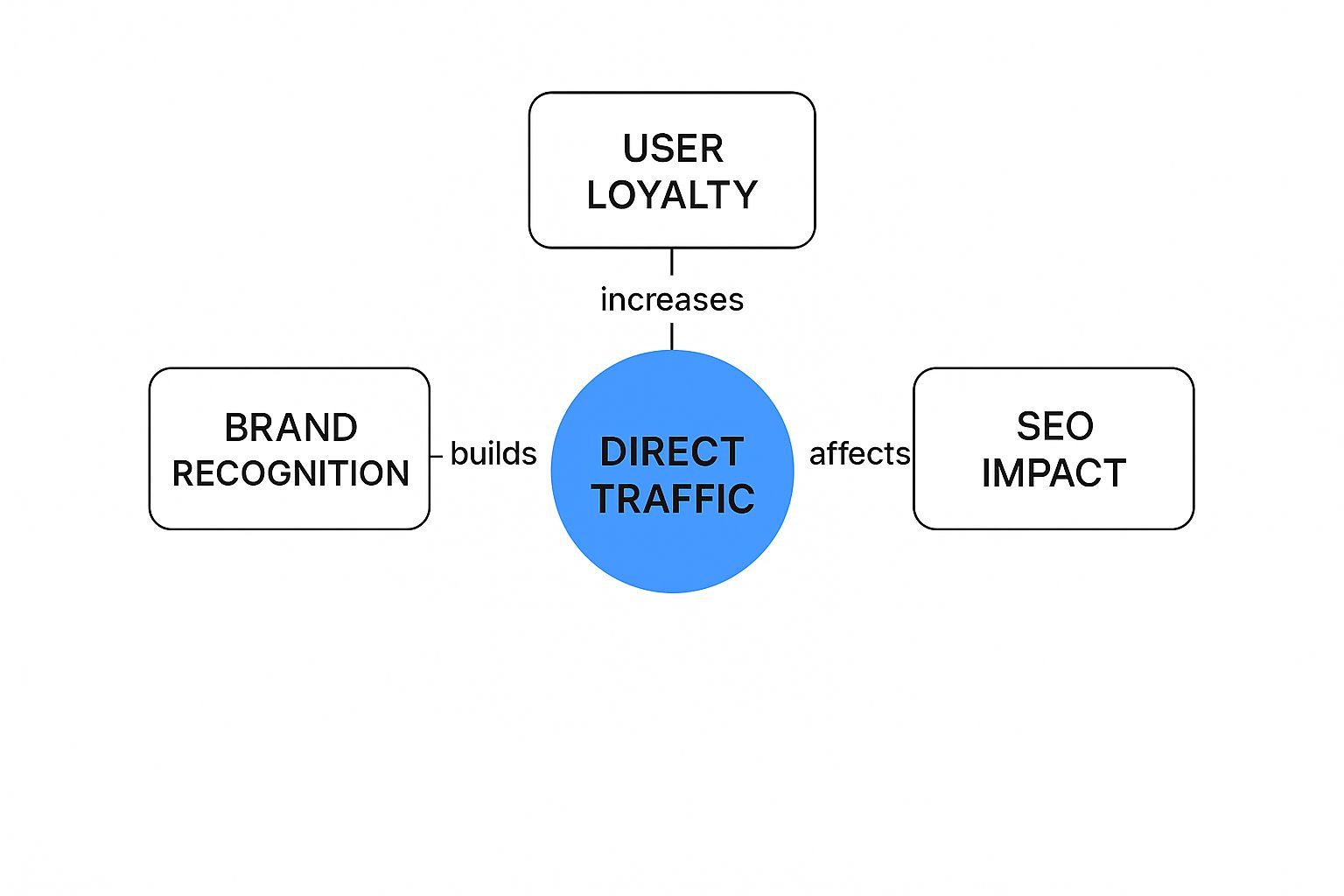
As the infographic shows, these visits often point to strong brand recognition and genuine user interest. Someone remembered your brand from an ad, a podcast, or a friend's recommendation and came looking for you. The challenge is connecting the dots. This is why a strategy like closed loop attribution is so powerful—it helps you see the complete customer journey and tie your marketing efforts back to real results, even when the trail goes cold.
Let’s be honest: seeing a huge chunk of your traffic labeled as “Direct” in your analytics dashboard can feel like hitting a brick wall. It’s a vague, frustrating category that often feels like a dead end for data analysis. But it doesn't have to be.
Instead of just shrugging it off as a flawed number, it’s time to put on your detective hat. That “Direct” channel is full of clues. With the right approach, you can start to piece together the puzzle and figure out exactly where those mystery visitors are coming from.
Start by looking at your landing pages. Are you seeing high volumes of direct traffic in Google Analytics pointing to obvious destinations like your login page, your contact page, or your homepage? That’s usually nothing to worry about. These are pages people remember and navigate to on purpose.
But what if you see a sudden, massive spike in direct traffic to a brand-new, deeply nested blog post? That’s a major red flag. It’s highly unlikely that hundreds of people spontaneously decided to type out a super long URL from memory.

Your marketing calendar is your secret weapon here. The next step is to lay your direct traffic data right on top of your campaign schedule. Did you send out a big email newsletter last Tuesday? If you see a corresponding jump in direct traffic on that exact day, you’ve probably found an email campaign that wasn’t tagged correctly.
This simple act of correlation can help you spot the attribution gaps caused by things like:
By comparing your direct traffic trends against your campaign timelines, you can begin to assign credit where it's due, even when the data is initially mislabeled. This turns a confusing metric into actionable feedback.
Finally, it’s time to dig deeper by segmenting your direct traffic inside GA4. Analyzing visitor behavior can reveal patterns that practically scream where they came from.
For instance, if you notice that 90% of a direct traffic spike comes from mobile users, that’s a strong clue pointing toward “dark social”—links being shared through text messages or private apps like WhatsApp.
Compare segments like new vs. returning users or mobile vs. desktop to build a more complete profile of these visitors. Understanding these nuances is a huge step in learning how to measure marketing attribution properly.
Even the giants aren’t immune to this. As of May 2025, direct traffic accounted for a massive 45.53% of all visits to Google’s own analytics site. It’s a clear reminder of just how pervasive—and often misunderstood—this channel really is.
Instead of just shrugging your shoulders at direct traffic as some unavoidable analytics problem, you can take control and actively shrink that number. Your most powerful weapon here is a disciplined approach to UTM parameters.
Think of UTMs as detailed shipping labels for every link you put out there. Without them, a click from your email newsletter or a social media post shows up at your site like a mystery package with no return address—anonymous and immediately misfiled.
A rock-solid UTM strategy makes sure every single campaign, from social media and email to your paid ads, is properly tagged. This hands Google Analytics the exact source info it needs on a silver platter, stopping those valuable visits from getting dumped into the direct traffic in Google Analytics bucket.
A messy, "anything goes" approach to UTMs is almost as bad as using none at all. If you want clean data, you need a standardized system that everyone on your team follows without exception.
utm_medium=social and utm_source=facebook—not Facebook or FB. This simple consistency prevents your data from getting fragmented and messy.A well-structured UTM system is the bedrock of trustworthy attribution. It turns your analytics from a source of head-scratching confusion into a clear roadmap of what’s actually working, helping you make much smarter marketing investments.
Another critical move is to enforce a site-wide HTTPS protocol. When a user clicks a link from a secure (HTTPS) site to a non-secure (HTTP) one, browsers often strip the referral data for security reasons. Just like that, what should have been a "Referral" visit gets mislabeled as "Direct."
By making sure your entire website runs on HTTPS, you plug this unnecessary data leak. For brands running paid campaigns, this is non-negotiable. For instance, you can see just how much tracking precision matters for ad performance in our guide to optimizing Amazon Ads keywords. Think of these steps as your playbook for building an analytics setup you can finally trust.

While tightening up your UTMs and securing your site are great first steps, what if you could just sidestep the most common data-loss issues from the get-go? For marketers who need the absolute highest level of accuracy, it’s time to look past standard browser-based tracking.
When your analytics depends entirely on a user's browser, you're playing a risky game. You’re completely at the mercy of their device's settings. Ad blockers, tough privacy controls, and cookie limitations can easily kill your tracking scripts before they even have a chance to fire, creating blind spots that bloat your direct traffic in Google Analytics.
This is where server-side tracking comes in. It’s a much more durable way to capture user activity. Instead of relying on the user's browser (the client) to ping your analytics platforms directly, the data is first sent to your own server. From there, your server securely passes that information along to Google Analytics, your ad platforms, and other marketing tools.
Think of it this way: browser-side tracking is like asking every customer to mail in their own purchase receipt. A lot of those receipts are going to get lost, forgotten, or just plain thrown out.
Server-side tracking, on the other hand, is like having a trusted manager inside your store who logs every single transaction internally. You get a complete and accurate record, no matter what the customer does with their receipt later.
This method creates a direct, uninterrupted line of communication between your website and your analytics tools. By moving the tracking logic from the browser to your server, you make it far more resilient to the disruptions that cause data misattribution.
This approach gives you a much fuller and more honest picture of the entire customer journey. With a more accurate dataset, you can finally understand the real impact of each campaign. Learning about the importance of attribution models in marketing becomes infinitely more powerful when you know the data feeding those models is clean from the very start.
Platforms like Cometly are built on this exact principle, using server-side tracking to arm marketers with the pristine data they need. It effectively bypasses the browser-level interference that inflates direct traffic, paving the way for far better optimization and smarter marketing decisions.
Even after getting into the weeds of how direct traffic works, it’s completely normal to have a few lingering questions. It’s a tricky metric. Here are some of the most common ones we hear, with straightforward answers to help you finally get a handle on it.
There’s no magic number here. A “good” percentage of direct traffic can swing wildly depending on your industry, how old your brand is, and what your marketing strategy looks like. A big, well-known brand might see 30-40% of its traffic coming from direct sources, which is awesome—it’s a sign of strong brand recall. On the other hand, a brand-new website might only see 5-10%, which is also perfectly normal.
Instead of obsessing over a specific number, pay attention to the trend. A sudden, unexplained spike in your direct traffic is a much bigger red flag for a tracking problem than the absolute percentage itself.
Nope, and honestly, you wouldn't want it to be. If your direct traffic was zero, it would mean that literally nobody knows your brand well enough to type your URL into their browser. That's a brand awareness problem.
A healthy amount of direct traffic is a great sign of strong brand recognition and real customer loyalty. The goal isn’t to eliminate it, but to make sure the number reflects reality—not just a bunch of tracking errors.
The core idea is the same: it’s traffic with an unknown source. But the way it's calculated under the hood has changed a bit. Google Analytics 4 (GA4) uses an event-based model and has different rules for things like session timeouts, which can subtly shift how some visits get classified compared to the old Universal Analytics.
But the fundamental problem hasn't gone anywhere. GA4 is still just as vulnerable to the same root causes of misattribution—missing UTMs, "dark social" shares from apps, and privacy settings that block referrer data. So, the need for clean, diligent tracking is more important than ever.
Ready to stop guessing and get crystal-clear attribution? Cometly uses advanced server-side tracking to sidestep the issues that inflate your direct traffic, giving you a true picture of what’s actually driving your revenue. See how much you can improve your ROI by getting started with Cometly.
Learn how Cometly can help you pinpoint channels driving revenue.
.svg)
Network with the top performance marketers in the industry