Ever feel like your marketing team is running a million miles an hour but not always in the same direction? You’ve got writers crafting blog posts, designers building ad creative, and social media managers trying to get it all published. It’s organized chaos.
This is where marketing workflow management software steps in. Think of it as the operational backbone for your entire team. It’s a central hub designed to organize, automate, and track every single campaign, from that first spark of an idea to the final performance report.
At its core, this software replaces the frantic email chains, messy spreadsheets, and endless Slack pings with a single, reliable source of truth for everyone.

Imagine your marketing team is a world-class kitchen. Your content writers are prepping ingredients, designers are plating the dish, and social media managers are serving it to the customer. Without a head chef coordinating every move, you’d get total chaos. Ingredients would show up late, dishes would go out cold, and quality would be all over the place.
That’s exactly what marketing workflow management software does. It’s the head chef of your marketing operations, making sure every task happens in the right order, at the right time, and to the right standard. It’s the central nervous system that connects every part of your campaign.
While generic project management tools like Trello or Asana are great for general task tracking, they aren't built for the unique rhythm of marketing. This software is. It understands that getting a single blog post out the door is way more complex than moving a card from a "To-Do" to a "Done" column.
A truly powerful marketing workflow platform is all about building repeatable systems for success. It’s not just about assigning tasks; it's about creating a predictable, efficient process for the kind of work your team does over and over again.
Let's take a typical social media campaign. A solid workflow might look something like this:
This structured approach transforms marketing from a series of disjointed, reactive tasks into a streamlined, proactive operation. It brings clarity to who owns what, where every asset is in the pipeline, and what’s coming next. Confusion and bottlenecks start to disappear.
One of the biggest wins here is the ability to automate all the mundane, administrative stuff. Instead of manually emailing a designer to let them know the copy is ready, the system handles it. This is where the magic of marketing workflow automation really kicks in, taking the administrative burden off your team's shoulders.
In fact, studies have shown that teams can reclaim up to 30% of their time just by automating repetitive administrative work.
What does that mean in practice? Your creative people can spend more time actually creating and less time managing their inbox or chasing down feedback. The software becomes the single source of truth, holding all communication, files, and approvals in one easy-to-find spot. No more frantic searches for the infamous "final_final_v3.jpg" file buried in a forgotten email thread.
Let's be honest, bringing a new tool into the mix can feel like a huge lift. But marketing workflow management software isn't just another subscription on the credit card statement—it’s about fundamentally rewiring how your team gets things done. It's the shift from reactive, fire-fighting mode to proactive, strategic execution.
Forget the endless email chains just to get a single piece of copy approved. Imagine a world where nobody has to ask, "Hey, is this the latest version?" because the final design file is always right where it should be. That's the kind of immediate, day-to-day relief we're talking about.
One of the biggest game-changers is getting a crystal-clear, real-time view of every single project. Instead of chasing down team members for status updates or sitting through another long meeting, you can see the entire pipeline at a glance.
This kind of visibility means you can spot bottlenecks before they turn into full-blown crises. Is the design stage always a bit slow? Is legal review holding things up? Now you can see it, measure it, and fix the root cause. It transforms your team from constantly putting out fires to strategically planning ahead.
A centralized platform becomes your single source of truth. Everyone is perfectly aligned on timelines, deliverables, and priorities, which is the secret sauce for hitting deadlines and keeping momentum on big campaigns.
The difference is night and day. Your team stops wasting precious creative energy on administrative busywork and starts pouring it into the high-impact stuff that actually moves the needle. To dig deeper into this, check out our guide on how SaaS marketing teams can boost efficiency with structured workflows.
The real magic happens when you start automating the repetitive, low-value tasks that suck the life out of your team's creativity. When a workflow is automated, the right task gets assigned to the right person at the right time—no manual hand-offs needed. This doesn't just save a ton of time; it dramatically cuts down on human error.
The data speaks for itself. The jump from manual processes to an automated workflow has a direct and massive impact on time saved and mistakes made.

As you can see, the switch isn't a small improvement. It's about reclaiming huge chunks of the workday and shipping higher-quality work, period.
This isn't just a hunch; it's a massive market trend. The marketing automation software industry is on a tear, expected to jump from USD 6.38 billion in 2025 to a whopping USD 13.51 billion by 2033. Why the explosion? Teams everywhere are feeling the pressure to automate tasks, save time, slash costs, and keep their audiences engaged. This trend highlights just how essential marketing workflow management software has become.
Every marketing team deals with a similar set of recurring frustrations. Here’s a quick look at those common pain points and how workflow software directly solves them.
Ultimately, this isn't about adding complexity. It's about removing it, so your team can focus on what they were hired to do: create amazing marketing that drives growth.
Let's be real: not all workflow platforms are created equal. Once you start looking, you'll see a dizzying number of options, each promising to be the one-stop-shop for your marketing team. To cut through the noise, you need to know what actually matters.
Think of it like buying a car. A sunroof is nice, but you absolutely need a reliable engine, brakes, and steering. This section is your buyer's guide to the "engine and brakes" of workflow software—the features that will truly make your team more efficient and collaborative.

The demand for these kinds of tools is exploding. Valued at $9.2 billion in 2022, the broader Workflow Management System market is on track to hit $17.7 billion by 2025. This growth is all about the software side of things, proving just how vital these tools have become. If you want to dive deeper into the numbers, check out this detailed workflow management system statistics report.
Imagine having to build a new campaign from scratch every single time. The wasted hours, the missed steps—it would be a nightmare. This is where customizable workflow templates come in.
The best platforms let you map out a process once, perfect it, and then save it as a template. Launching a blog post? Kicking off an ad campaign? Hosting a webinar? Just load the template, and all the tasks, timelines, and dependencies are already there, ready to go.
This feature alone saves countless hours of admin work and, more importantly, makes sure nothing critical ever slips through the cracks.
A great template acts as your team's institutional memory. It captures best practices and turns them into a repeatable, scalable process that new team members can adopt instantly.
"Hey, where's the latest version of the logo?" If you've ever heard (or asked) that question, you know the pain. A solid workflow platform needs a centralized digital asset library—often called a DAM—to act as the single source of truth for all your creative files.
This is way more than just a shared folder in the cloud. A real DAM lets you:
When your writers, designers, and social media managers all pull from the same well, you eliminate costly mistakes and keep your brand looking sharp and consistent everywhere.
Chasing people down for feedback is one of the biggest time-sucks in any marketing team. Look for software that offers automated approval chains, which can route work to the right people, in the right order, without you having to lift a finger.
For instance, when a designer finishes a creative, the system can automatically send it to the copy editor. Once the copy is good to go, it automatically moves on to the marketing manager for the final sign-off. If you're weighing your options, our list of the top 10 best marketing automation platforms for 2025 is a great place to see how different tools handle this.
This kind of automation turns the review cycle from a chaotic mess of emails and Slack messages into a clean, transparent process. You get faster feedback, clear accountability, and projects that actually keep moving.
Picking the right marketing workflow management software can feel like navigating a maze. The secret isn't to find the platform with the longest feature list; it's about finding the one that actually solves your team's real-world problems. Too many teams rush this decision and end up with a tool that just adds another layer of complexity instead of stripping it away.
The most important first step is to look inward. Before you even think about looking at demos or pricing pages, map out your current marketing workflows. Seriously, whiteboard it. How does a blog post go from a simple idea to a published article? What are all the micro-steps involved in launching a new ad campaign?
Get brutally honest about where things break down. Is your team constantly waiting on approvals? Do final creative assets get buried in a Bermuda Triangle of email threads and Slack channels? Pinpointing these specific bottlenecks gives you a powerful checklist to use when you start evaluating tools. You’re not just shopping for software; you're looking for a cure to your team's biggest headaches.
Once you have a clear picture of your current state, you can start building a list of your must-haves. It’s easy to get distracted by flashy features you'll probably never touch. Instead, stay laser-focused on the non-negotiables that will make the biggest difference in your team's day-to-day.
Your list of core requirements should be practical and to the point. Think about these things:
Think of this list as your filter. It will help you quickly weed out the options that are a poor fit and zero in on the contenders that can genuinely support the unique way your team works.
Let's be real: a feature-packed platform is totally useless if your team hates logging into it. User-friendliness isn't a "nice-to-have"—it's a core requirement for getting your team to actually adopt the tool. If the software is clunky, confusing, or slow, people will find a way to go back to their old, inefficient habits. I've seen it happen a dozen times.
The best marketing workflow management software feels intuitive right out of the box. It should make tasks simpler, not add new steps. If a tool needs a week of training just to handle the basics, it’s probably the wrong choice for a fast-moving marketing team.
This is exactly why you have to take free trials and live demos seriously. Don't just sit back and watch a polished sales pitch. Get your hands dirty. Better yet, get your team's hands dirty.
Set up a small pilot project and have your key players run it through the platform. Can your content writer, designer, and social media manager collaborate on a task without pulling their hair out? Is giving feedback and getting approvals smoother than your current mess of emails and spreadsheets? Listen closely to what they say.
When you make user experience a top priority, you're not just buying software. You're investing in a tool that will become an indispensable part of your team's daily routine—driving the exact efficiency and collaboration you were looking for in the first place.
Picking the right marketing workflow management software is a huge step, but the real win comes from getting your team to actually use it. A powerful tool is useless if it just gathers digital dust. True change happens when the new platform becomes a natural part of your team's daily rhythm, not just another subscription to manage.
This transition needs a smart rollout strategy. It’s about more than just sending out login credentials; it's about leading your team through a change, showing them the value, and making the new process feel easier than the old one.
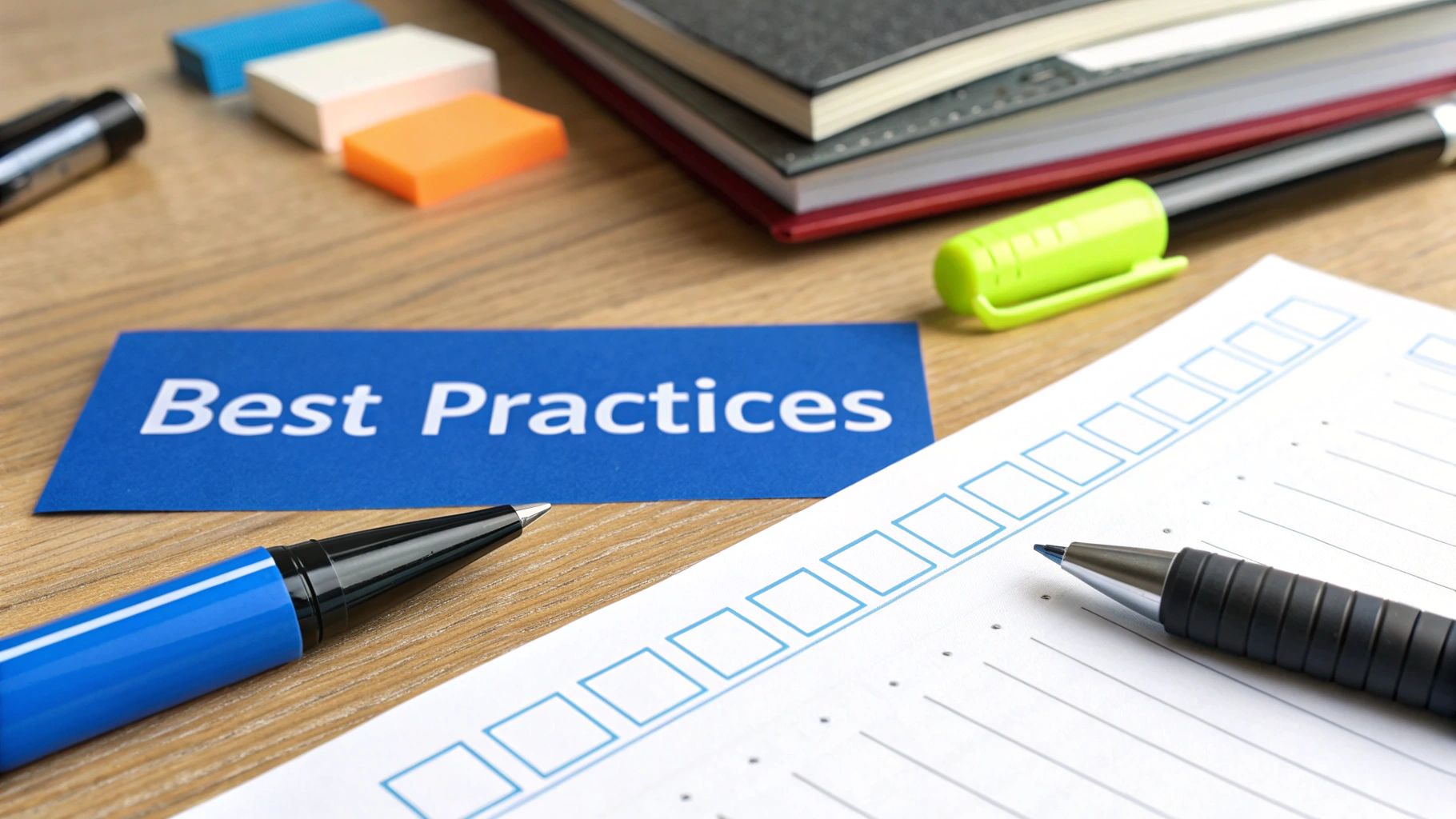
There's a reason the market for these tools is exploding. Valued at around USD 13.4 billion in 2025, the Workflow Management Software market is projected to rocket to an incredible USD 158.6 billion by 2035. This massive growth highlights just how critical efficient workflows are for staying in the game. You can dig deeper into this trend and discover key market insights on futuremarketinsights.com.
Every successful software rollout I've ever seen has a champion—one enthusiastic person on the team who dives in headfirst and learns the tool inside and out. This person becomes the go-to expert, the internal advocate who can answer questions, share tips, and build momentum from the ground up.
Your champion doesn't need to be a manager. In fact, it’s often better if they aren't. They just need to be someone who is genuinely excited about what the new software can do and is respected by their peers. Their job is to translate the platform's features into real-world wins for everyone else.
Don't try to boil the ocean by moving every single marketing activity into the new platform on day one. That's a recipe for chaos. Instead, start small. Pick one or two straightforward, repeatable projects to run as a pilot. This low-stakes approach lets your team learn the ropes in a controlled, stress-free environment.
Good candidates for pilot projects include:
Nailing these early projects builds confidence and creates positive buzz. It proves the tool’s value and gets the rest of the team excited to jump on board.
The goal of implementation isn't just to install software; it's to embed a new, more efficient way of working into your team's culture. A smooth rollout ensures the tool becomes an asset, not a burden.
To make sure this new way of working sticks, you need to establish clear guidelines right from the start. Kick things off by creating standardized workflow templates for your most common marketing tasks. These templates act as your team's blueprints, ensuring every project follows the same proven steps, every single time.
You'll also want to document your processes and best practices. Centralizing this information is crucial for getting new hires up to speed quickly and maintaining standards as your team grows. If you need a hand structuring this, check out our guide on how to build a powerful knowledge base for your team.
Finally, provide hands-on training that goes beyond a generic product tour. Focus on solving the specific pain points you identified when you were choosing the software. Show your team exactly how this new tool eliminates the annoying bottlenecks they used to deal with. When they see it directly solving their problems, adoption will feel less like a mandate and more like a massive relief.
Here's a simple checklist to keep your implementation on track from start to finish.
Following these steps turns a potentially disruptive process into a smooth transition, ensuring your new software becomes the powerful asset you invested in.
Jumping into the world of marketing workflow software can definitely bring up some questions. It’s a specific kind of tool, after all, and figuring out if it’s the right fit for your team is what matters most. Here are a few of the most common things we hear, broken down to give you some clarity.
This is the big one, and it’s a crucial distinction. Think of it this way: a standard project management tool like Trello or Asana is like a Swiss Army knife—incredibly useful for all sorts of general tasks across any department. It's fantastic for tracking work from "To-Do" to "Done."
But marketers don't just need a Swiss Army knife; they need a scalpel. Marketing workflow management software is purpose-built for the very specific rhythm and needs of a marketing team. It’s designed to handle the messy, creative, and multi-step processes that general PM tools just aren't built for.
It goes way beyond simple task tracking. You get features like:
So, while a project management tool helps you manage work, a marketing workflow platform is designed to manage the unique marketing process of getting that work done right.
There’s no single price tag here, as the cost can swing pretty widely depending on your team's size and what you need the software to do. But you can generally expect to see a few common pricing models.
Most platforms will structure their costs into different tiers. The most common models you'll run into are:
As a ballpark figure, smaller teams can often find a great solution starting anywhere from $50 to $300 per month. For larger, enterprise-level teams with really complex needs, those costs can easily scale into the thousands. Your best bet is always to get a custom quote based on what you actually need.
Absolutely. In fact, you could argue that small teams stand to gain the most. It might seem like overkill for a scrappy team of two or three, but putting a scalable system in place early is one of the smartest things you can do.
For a small team, this kind of software isn't just about managing today's workload; it's about building a rock-solid foundation for growth. It forces you to create efficient, organized, and repeatable processes from day one.
This helps you avoid the bad habits that can cripple a growing team—like living out of messy spreadsheets, chaotic email threads, and shared folders that look like a digital attic. By getting your workflows structured early, you ensure that as you hire new people, they can plug right into a system that already works. It makes onboarding a breeze and keeps your quality high as you start to scale.
Ready to eliminate wasted ad spend and unify your marketing data? Cometly provides the clear, accurate attribution you need to see which channels are truly driving revenue. Get started with Cometly today and make data-driven decisions with confidence.
Learn how Cometly can help you pinpoint channels driving revenue.
.svg)
Network with the top performance marketers in the industry