Let's be honest, the old method of exporting a spreadsheet full of raw numbers is dead. Clients and stakeholders now demand more than just clicks and impressions; they need to see a clear line connecting ad spend to tangible business results. A modern PPC reporting template has to do more than just present data—it needs to tell a compelling story about performance.

The days of overwhelming clients with spreadsheets filled with raw data are long gone. Reporting has evolved from basic data dumps to dynamic, insightful dashboards. Stakeholders today need context; they need to understand not just what happened, but why it happened and what the next strategic moves should be.
This shift is critical, especially with the rise of automation and privacy changes. With 93% of marketers globally calling PPC either ‘effective’ or ‘highly effective’, the pressure to deliver clear, actionable reports has never been higher. Think back to the late 2000s, when PPC reports were just rudimentary spreadsheets. Today's templates must be visual, integrate cross-channel data, and include contextual commentary. For a deeper dive, check out our guide on how PPC reporting has evolved.
The core problem with old reports is their failure to connect ad metrics to business outcomes. A high click-through rate is meaningless if it doesn't lead to sales or qualified leads.
Before we go further, it's crucial to identify which metrics truly matter. A good report is built on a foundation of KPIs that link directly to business goals.
This table highlights the key performance indicators (KPIs) that must be included in any effective PPC reporting template, categorized by their primary focus area.
Including these metrics ensures your report provides a holistic view, bridging the gap between ad performance and actual business impact.
A great PPC reporting template does more than list numbers; it weaves them into a narrative that answers critical business questions. This transition from data provider to strategic advisor is what separates successful agencies and marketers from the rest. The focus has to be on outcomes, not just outputs.
The challenges of manual data compilation aren't unique to PPC. A well-structured social media analytics report template can solve similar issues for different channels, proving the need for clear, automated reporting across the board.
This move toward strategic reporting is driven by necessity. While a recent benchmark showed that 84% of marketers get good results with PPC, nearly half (49%) find campaign management harder due to privacy changes and increased automation. This complexity makes insightful reporting more valuable than ever. A powerful template cuts through the noise, making your value undeniable.
A slick-looking PPC report is worthless if it's built on a weak foundation of vanity metrics. Before you even think about the layout, you have to nail down the key performance indicators (KPIs) that actually demonstrate value and speak to business goals. It's time to move past surface-level data like clicks and impressions and zero in on what executives really care about.
The most important metrics are the ones that tie directly to revenue and efficiency. These are the numbers that justify your ad spend and prove your strategic worth.
When you place these business-focused metrics right at the top of your report, you immediately signal account health and financial impact to any stakeholder who sees it.
The way you organize your data is just as important as the data itself. A logical structure helps uncover performance trends over time and makes it easy to compare campaigns or ad groups at a glance. Your goal should be to create a visual hierarchy that guides the reader’s eye from the high-level summary down to the nitty-gritty details.
A thoughtful setup is the first step toward building a report that truly communicates value and tells a clear story.
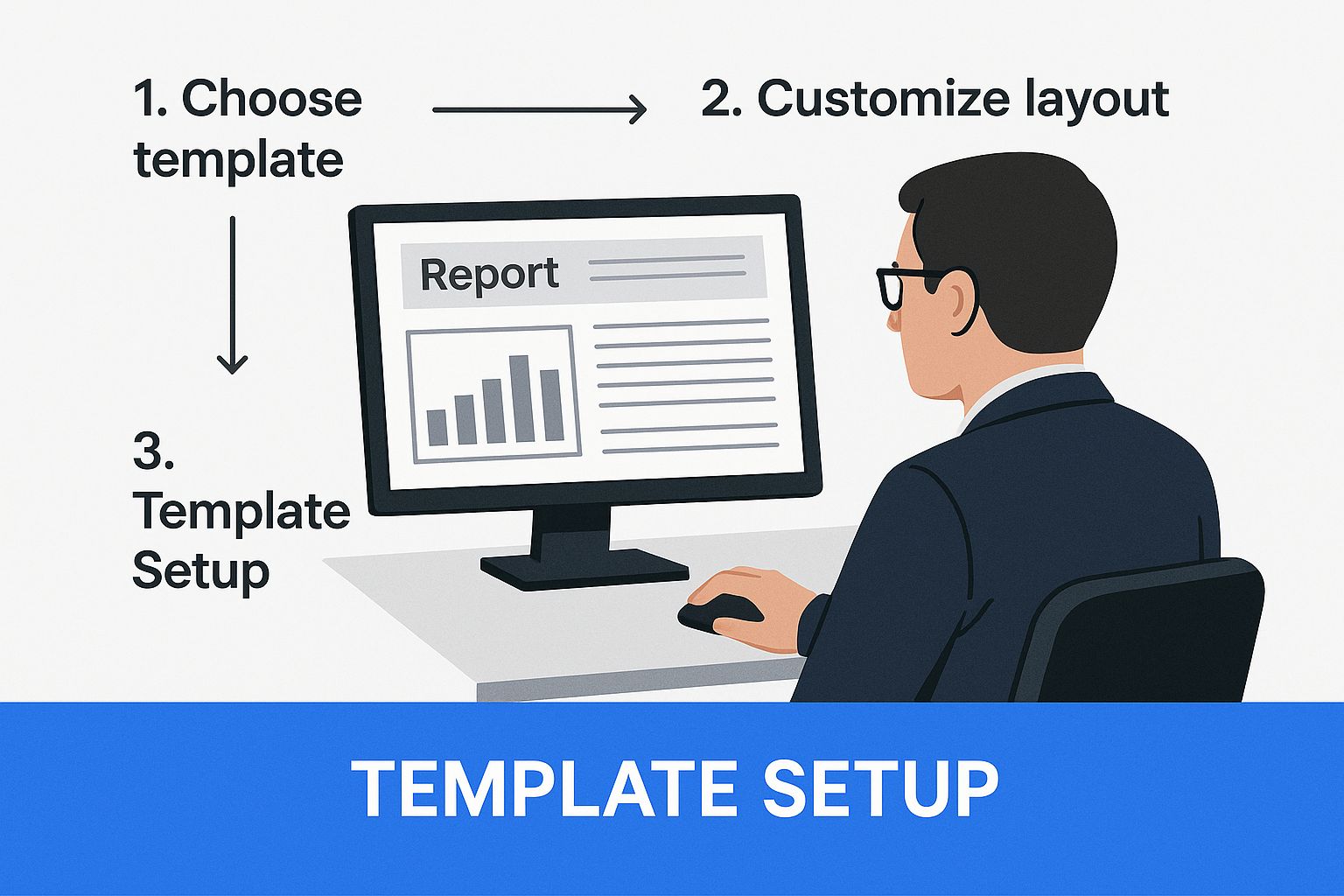
The industry is definitely shifting toward more visual, data-driven PPC reporting templates, reflecting what advertisers now expect. For instance, while businesses typically earn $2 for every $1 spent on Google Search, that success is hard to prove without crystal-clear reporting.
To get some inspiration for different layouts and formats, it’s worth checking out a collection of proven options, like these 12 Best PPC Reporting Templates. Today's best templates don't just spit out numbers; they visualize trends, stack campaigns against each other, and tie every result directly to business objectives.

A great PPC report isn’t just about spitting out data; it's about making that data understood in seconds. Let's be honest, a wall of numbers is overwhelming. The visual design and layout of your PPC reporting template are what turn a messy spreadsheet into a story that actually makes sense.
Good design is all about creating a clear visual hierarchy. Think of a newspaper's front page—the most important headline is impossible to miss because it's big and bold. Your report should work the same way, immediately pulling the eye to the metrics that matter most, like ROAS or total conversions.
This is where data visualization becomes your secret weapon. Instead of just listing numbers in a table, use charts and graphs to make complex performance data digestible at a glance.
Your report has to speak to two completely different people: the busy executive who has 30 seconds for a summary and the marketing manager who wants to dig into every detail. Your template needs to serve both.
Start with a concise executive summary right at the top. This section should be all about scorecards and minimal text to broadcast the main takeaways. This gives stakeholders the high-level view they need without getting lost in the weeds. Telling a clear story is especially crucial when you need to explain how different channels work together to get the final sale; you can learn more about how to measure marketing attribution to make that story even more compelling.
A well-designed report anticipates the reader's questions. It leads them from the 'what' (the top-level numbers) to the 'why' (the detailed campaign breakdowns) seamlessly.
Once you’ve covered the summary, you can break down the data into more detailed sections. This is your chance to show off campaign-level performance, ad group comparisons, and keyword insights. By structuring your report this way, you create a single source of truth that’s valuable for everyone, from the C-suite down to the campaign manager in the trenches.
This is where your PPC reporting template goes from being a simple data dump to a strategic powerhouse. Numbers are just noise without context. The real magic happens when you weave a story around the data, transforming yourself from a simple service provider into an indispensable strategic advisor.
Your job is to add concise, insightful commentary that explains what’s driving performance. Don’t just list the metrics. Answer the big questions: What worked this month? What fell flat? And most importantly, why? A sudden drop in conversions, for example, might not be a creative failure. It could be a new competitor aggressively bidding on your top keywords, and that's the kind of insight that proves your value.
A report without commentary is just a receipt. A report with a strategic narrative is a roadmap that justifies your value and guides future success.
This analysis is your springboard for building data-backed recommendations for the next period. It’s where you shift from reporting on the past to shaping the future.
This forward-looking analysis is what solidifies your role as a strategic partner. Your commentary should naturally flow into specific, actionable suggestions that show you're always thinking one step ahead.
Here are a few real-world examples of what this looks like:
To really sharpen your narrative, you can lean on advanced techniques like AI-powered data summarization for business reports to quickly distill complex data into clear insights.
It's also crucial to understand the full customer journey. Learning about multi-touch attribution will help you explain how different ads worked together to secure a conversion, making your story—and your recommendations—that much more compelling.
Let's be honest: manually updating spreadsheets every month is a soul-crushing task. It's not just tedious—it's a perfect recipe for human error and hours of your life you'll never get back. The real value you bring isn't in copying and pasting data; it's in analyzing it to find the next big win. Automating your reporting is how you reclaim your time and get back to actual strategy.
The goal here isn't to create another static document. It's to build a living dashboard that tells a story. Tools like Looker Studio (formerly Google Data Studio) are a fantastic starting point for many marketers. It's powerful, it's free, and it plugs directly into Google Ads, which makes it a no-brainer for anyone managing Google campaigns.
But what happens when you’re running campaigns across Facebook, LinkedIn, and Microsoft Ads? That’s when you need a more powerful setup. Relying on a single native integration just won't cut it.
This is where third-party connectors and dedicated platforms become your best friends. A tool like Supermetrics can pull data from all those different ad networks and pipe it directly into Google Sheets or Looker Studio, unifying all your metrics in one clean view. Suddenly, you can build a comprehensive PPC reporting template that updates itself, giving you a complete picture of your cross-channel performance without any manual data entry.
Automation ensures your reports are always timely, accurate, and ready for review. It shifts your role from data-gatherer to strategic analyst, which is where your expertise truly shines.
For agencies and in-house teams managing multiple clients or complex accounts, dedicated platforms are the logical next step. If you're looking to streamline operations and get deeper insights, exploring different types of PPC management software will open your eyes to tools with reporting and optimization features baked right in.
The best part of all this? Scheduled deliveries. You can set up your reports to be automatically emailed to stakeholders every Monday morning or on the first of the month. Everyone gets timely updates without you having to lift a finger. It’s a proactive approach that keeps everyone in the loop and consistently reinforces the value you’re driving.
Even with a killer PPC reporting template, questions are always going to come up. It's just part of the job. You'll constantly be navigating reporting frequency, picking the right tools, and figuring out how to explain tricky performance dips.
Think of this as a cheat sheet for some of the most common challenges marketers and agencies run into every day. These are the practical, real-world answers that will help you make your reports not just accurate, but genuinely valuable.
The right reporting cadence is all about your client’s needs and how intense the campaign is. There's no one-size-fits-all answer here. For most businesses, a comprehensive monthly report is the sweet spot. It gives you enough data to spot real trends without getting bogged down in tiny, meaningless daily shifts.
But if you're running a high-spend or super fast-paced campaign—like a Black Friday sale or a major product launch—you'll want to ramp that up. A bi-weekly or even weekly report might be necessary. In those scenarios, you have to be agile, and frequent updates give you the power to make quick, informed decisions.
The key is to find a rhythm that lines up with your client's decision-making cycle. Your goal is to deliver actionable insights, not drown them in data.
Ultimately, the report should land in their inbox right when they need it to inform the next big move, whether that's shifting budget or swapping out creative.
The "best" tool really boils down to your specific needs and how complex your campaigns are. While there's no single perfect answer, a few tools consistently come out on top:
These advanced tools are built to pull everything into one unified dashboard. That's how you create a holistic report that tells the complete performance story, not just a piece of it.
We've all been there. It’s a common situation, especially for brand awareness campaigns or in industries with super long sales cycles. When direct conversions aren't happening (or aren't the main goal), you have to change the story you're telling. Don't just show a "Conversions" column with a big fat zero; instead, highlight the value you're building at the top of the funnel.
Your report needs to focus on the leading indicators—the metrics that show you're making progress toward that eventual conversion. This includes things like:
You need to frame the narrative around building brand visibility and creating a pipeline of future customers. While you’re at it, having a solid grasp of what cost per click is will help you explain efficiency metrics to stakeholders who might not be in the weeds. The goal is to prove that even without immediate sales, the campaign is successfully warming up an audience that will convert down the line.
Ready to build reports that connect every dollar to real revenue? Cometly provides the ultimate attribution clarity, unifying your marketing data into one powerful dashboard. Eliminate wasted ad spend and scale with confidence.
Learn how Cometly can help you pinpoint channels driving revenue.
.svg)
Network with the top performance marketers in the industry