Think of your website as a physical store. Every single day, people walk in, look around, and maybe buy something. As a good store owner, you’d naturally watch what they do. You'd notice which products they look at the longest, which aisles they get stuck in, and what window display made them come inside in the first place.
This is exactly what website visitor tracking does for your online presence. It's not about spying—it's about gathering anonymous insights to make the store (your website) a better, more intuitive place for everyone who visits.
At its core, website visitor tracking is the practice of collecting and analyzing data about how real people navigate and interact with your website. The goal is to understand group behaviors and patterns, not to snoop on any single person.
By looking at this collective data, you can stop guessing and start making informed decisions that actually improve your site's performance.
The real purpose of tracking is to answer the big questions about your website that are impossible to answer with gut feelings alone. It helps you see the entire user journey, from the moment someone lands on your site to the moment they leave or convert.
Here are a few of the critical insights you can uncover:
At its heart, website visitor tracking transforms guesswork into data-driven decisions. It provides a clear roadmap for refining your website, creating content people love, and making smarter marketing choices that fuel growth.
Visitor tracking is just one piece of a much larger field. To really get a handle on it, it helps to understand the broader discipline of website analytics and how it works. Knowing the fundamentals will give you a solid foundation for improving your website ethically and effectively.

You don’t need to be a developer to get how website visitor tracking works. When you peek under the hood, the core technologies are surprisingly simple, especially with a few good analogies. Let's break down the mechanics that power modern web analytics.
At the most basic level, tracking relies on tiny snippets of code that act as messengers between a visitor's web browser and your website's server. These little digital storytellers piece together the narrative of each user's journey.
The three most common technologies you'll run into are cookies, tracking pixels, and session tracking. Each plays a different part in painting the full picture of user behavior.
Think of a first-party cookie as a digital loyalty card your website hands to every visitor. It’s just a small text file stored in their browser that helps your site remember them when they come back. This "memory" is what allows for a more personal and seamless experience on future visits.
For example, a cookie can:
These cookies are issued by your own domain, making them a direct and generally trusted way to recognize returning visitors. They are the foundation of website visitor tracking because they’re what tell you if someone is a brand new visitor or a familiar face.
A tracking pixel, sometimes called a web beacon, is a tiny, often invisible 1x1 pixel graphic embedded on a webpage or in an email. Its job is elegantly simple: when a user’s browser loads the page, it also loads the pixel.
That simple action sends a signal back to the server, acting like a discreet turnstile that counts everyone who enters a specific area. Pixels don't store information on a user's browser like cookies do; they just register that a specific action happened. This is incredibly useful for measuring the effectiveness of ad campaigns and email marketing.
A tracking pixel confirms that a specific, desired action was completed. It’s the digital equivalent of a customer redeeming a coupon in-store, telling you exactly which advertisement led to that action.
This mechanism is a cornerstone of performance marketing. By seeing which ads actually lead to conversions, marketers can make much smarter decisions about where to put their budget. It’s a critical piece of the puzzle in understanding lead attribution, which is all about connecting your marketing efforts directly to real results.
While cookies remember repeat visitors and pixels count specific actions, session tracking follows a single user's complete journey through your site in one visit. Think of it as shadowing a shopper from the moment they walk into your store until they check out.
A "session" kicks off when a user lands on your site and ends after a period of inactivity, usually 30 minutes. During that window, the tracking script records every click, page view, and interaction, stringing them all together into a coherent path.
This lets you answer crucial questions like:
By analyzing these session pathways, you can pinpoint friction points in the user experience and spot clear opportunities for improvement. You're not just seeing what visitors did, but the exact sequence they did it in, giving you invaluable context behind their behavior.

Website visitor tracking opens up a flood of information, but it’s easy to get lost in the noise. The trick is knowing what you’re looking at and, more importantly, how it helps you hit your business goals.
Most of the data worth paying attention to falls into four main buckets.
Think of these categories as different camera angles on your audience. Each one reveals a unique part of the story, and when you put them all together, you get a crystal-clear picture of what’s happening on your website.
Let's break them down.
This is where the real magic happens. Behavioral data is all about the actions people take on your site. It answers the "what" and "how"—what pages did they look at, and how did they move from one to the next?
It’s like watching a customer walk through a physical store. You can see which aisles they go down, what products they pick up, and where they ultimately end up. This is gold for understanding user intent.
Common behavioral metrics include:
For example, if you notice tons of visitors are hitting three specific product pages before leaving, that’s a huge clue. Maybe you should bundle those products or create a blog post comparing them.
Technical data gives you the context behind the visit—what technology are people using to browse your site? It sounds nerdy, but it's really just straightforward info about their device and browser.
This data is crucial for making sure your site works flawlessly for everyone, no matter what they’re using.
Discovering that half your audience is on an iPhone is a powerful insight. It tells your design team exactly where to focus their efforts to make the biggest impact on user experience.
Key technical data points are:
Mobile tracking is especially important here. Recent stats show that a whopping 83.64% of website visits to Google came from mobile devices. This isn’t a trend; it's the new standard. A clunky mobile experience is no longer an option.
Referral data tells you how people found you in the first place. It’s the digital version of asking, "So, how did you hear about us?"
Understanding your traffic sources is fundamental to making smart marketing decisions. It’s how you figure out what’s working and what’s just wasting money.
Knowing which channels send you high-quality traffic helps you allocate your marketing budget effectively. If LinkedIn consistently drives visitors who convert into customers, you know where to focus your resources.
This data connects the dots between your marketing spend and actual revenue. In fact, you can check out our guide on what is revenue attribution to see how this ties directly into your bottom line.
Examples of referral sources include:
Finally, geographic data gives you high-level location info about your visitors, usually based on their IP address. This isn't about tracking down individuals—it's about spotting regional trends.
This information helps you tailor content, run targeted promotions, or even tweak your product offerings for specific markets.
For instance, a sudden spike in traffic from a new country could signal an untapped market. That’s your cue to explore targeted ads or translated content for that region. This data usually includes the visitor's country, city, and browser language settings.
To turn raw visitor data into a real business strategy, you need the right tech. An effective website visitor tracking setup is rarely a single piece of software. It’s usually a mix of platforms that work together, each giving you a different piece of the puzzle to complete the picture of your visitor’s journey.
Some tools give you that 30,000-foot view of your traffic, while others zoom in on exactly how a single person interacts with your site or connect your ad spend directly to sales. Let's break down the must-have categories.
Every solid tracking system starts with a strong foundation. This is where general analytics platforms come in, offering a wide-angle lens on your website's performance. Think of them as the command center for understanding where your traffic is coming from, who your audience is, and how they’re engaging with your site.
Whether you're running a content blog or a B2B SaaS company, GA4 is the first layer of your analytics stack. All other specialized tools build on the essential metrics it provides.
While GA4 tells you what happened, behavior analytics tools are all about the why. These platforms dig into the qualitative side of the user experience, helping you see your website through your visitors' eyes to find frustrating friction points and opportunities for a quick win.
These tools are perfect for e-commerce stores trying to figure out why people are abandoning their carts or SaaS companies aiming to smooth out their user onboarding process.
Behavior analytics tools bridge the gap between quantitative data and human experience. They reveal the "why" behind the numbers, showing you precisely where users get stuck or frustrated so you can fix it.
This is the category for anyone who needs to draw a straight line from their marketing efforts to their revenue. Attribution platforms are designed to answer the single most important marketing question: "Is my ad spend actually making me money?" They go far beyond basic traffic numbers to trace a clear path from a specific ad click all the way to a final sale.
Here’s a look at how a centralized marketing dashboard visualizes how different channels are contributing to the bottom line.
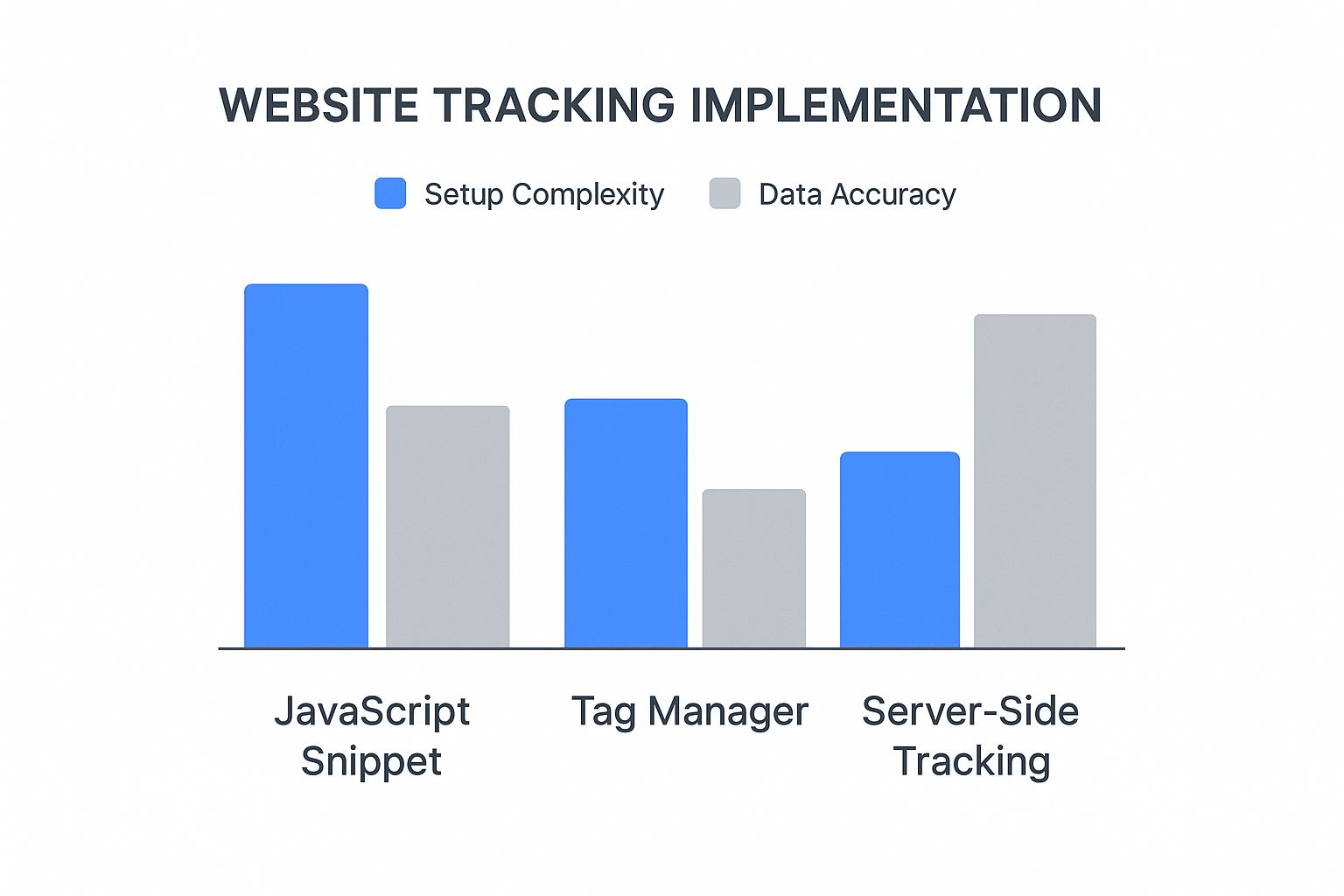
This clear view of metrics like Return on Ad Spend (ROAS) and cost per acquisition lets marketers make fast, data-backed decisions about their budget.
Choosing the right tool often comes down to balancing functionality with your specific needs. The table below offers a quick comparison to help you see where each type of tool fits in.
Tool CategoryExample ToolPrimary FunctionBest ForFoundational AnalyticsGoogle Analytics 4High-level traffic and audience analysis.All businesses needing a baseline understanding of website performance.Behavior & UX AnalyticsHotjarVisualizing user behavior with heatmaps and recordings.E-commerce, SaaS, and UX teams trying to improve user experience.Ad AttributionCometlyTying ad spend directly to revenue and sales outcomes.Performance marketers and e-commerce brands scaling paid ads.
Ultimately, the best approach is to create a "stack" where these tools work together. GA4 gives you the big picture, Hotjar helps you understand the user experience, and a platform like Cometly ensures every dollar you spend on ads is accounted for.
With great data comes great responsibility. Effective website visitor tracking isn't just about collecting information; it's about doing it in a way that respects your audience and complies with the law. While the world of privacy regulations can seem intimidating, the core principles are actually pretty simple: be transparent, get consent, and give users control.
Treating user data with respect isn't just a legal hoop to jump through—it's a massive competitive advantage. When visitors trust that you’re being upfront about what you track and why, they're far more likely to grant you permission. That trust builds stronger relationships and gives you higher-quality data you can actually use with confidence.
While privacy laws vary by region, a handful of major regulations have set the global standard. Getting a handle on their basic principles is a must for anyone implementing website tracking.
These laws fundamentally shift the power back to the user. Gone are the days of tracking everyone by default. Now, you have to ask first.
Putting these principles into practice boils down to a few key actions on your website. These steps don't just keep you compliant; they build the visitor trust that’s so critical for long-term success. Think of them as the foundation of a healthy data relationship with your audience.
Ethical tracking frames data collection as a value exchange. You offer a better, more personalized experience, and in return, users grant you permission to collect the data needed to provide it. This transparency is the cornerstone of modern digital marketing.
To get started, focus on these essential components:
Ultimately, these practices ensure the data you collect is both compliant and more accurate. Ethical tracking is also deeply connected to understanding which of your marketing efforts are actually working. You can learn more about connecting your campaigns to results by reading our guide on how to measure marketing attribution, which relies on a foundation of properly consented data.

Collecting data through website visitor tracking is only half the battle. The real magic happens when you turn all those numbers and charts into smart decisions that actually move the needle for your business. After all, data without action is just trivia, and action without data is just a guess.
Think of your analytics dashboard as a health check for your website. It shows you what’s running smoothly and—more importantly—where the bottlenecks and friction points are. Every metric is a clue pointing you toward an opportunity for improvement.
The goal is to translate every single insight into a concrete, strategic action. This is how you transform your website from a static online brochure into a dynamic engine for growth, one that constantly adapts to what your visitors really want.
One of the fastest ways to put your visitor data to work is by making your site easier and more enjoyable to navigate. High bounce rates or short session times aren't just abstract numbers; they're clear signals that your visitors are getting frustrated or confused.
For instance, if you notice that 80% of visitors are dropping off from a specific landing page, that’s a massive red flag. Instead of guessing what the problem might be, you can take direct, data-driven action.
By spotting these friction points, you can make targeted fixes that deliver an immediate boost to user satisfaction and, ultimately, your conversion rates.
Your visitor data is an absolute goldmine for refining your marketing strategy and squeezing more value out of every dollar you spend. It tells you which channels are bringing in high-quality traffic and which ones are just burning cash.
Imagine looking at your referral traffic and seeing that visitors from LinkedIn convert at a rate 10% higher than any other social platform. That’s not just an interesting tidbit; it's a crystal-clear directive. The obvious next step is to reallocate some of your ad budget to double down on your LinkedIn campaigns.
Actionable data lets you shift from a "spray and pray" marketing approach to a precise, surgical strategy. You invest more in what's proven to work, cut your losses on underperforming channels, and maximize your return on ad spend.
This is where specialized tracking software for performance marketing becomes invaluable, as it connects ad spend directly to real sales outcomes.
Finally, tracking data unlocks the ability to create more relevant, personalized experiences for your audience. Once you understand the content, products, and pages that different segments of your audience are interested in, you can start tailoring their journey from start to finish.
This is especially critical in the booming e-commerce world. As online shopping continues to explode—with global sales projected to hit $6.86 trillion by mid-2025—personalization is no longer a "nice-to-have." With nearly 2.77 billion people shopping online, it’s a key differentiator. It allows businesses to analyze traffic sources, conversion rates, and cart abandonment to drive more sales.
By turning raw data into these strategic actions—improving UX, optimizing campaigns, and personalizing journeys—you transform your website into your most powerful tool for business growth.
Even after getting the basics down, you're bound to run into some practical questions when you start implementing website visitor tracking. This section cuts right to the chase, answering the most common queries we hear from business owners and marketers.
Think of it as your quick-reference guide for handling the nuances that pop up along the way.
Generally, no—and that’s by design. Standard tools like Google Analytics are built to collect anonymous, aggregated data. They show you what groups of people do, not the personal identity of a specific user. For example, you can see that 500 visitors from a campaign looked at your pricing page, but you won't get a list of their names and email addresses.
The only time you can identify a specific person is when they volunteer their information, like by filling out a contact form or logging into an account. Once they’ve taken that step, you can connect their on-site behavior to a contact record in your CRM. This is where you start to see the full customer journey. For a deeper look at this, check out our guide on how to track sales leads after they’ve identified themselves.
Yes, as long as you do it right. The whole game comes down to two things: transparency and consent. Regulations like GDPR and CCPA are clear—you need to tell visitors what data you collect and get their permission, usually through a cookie banner. But being ethical is about more than just avoiding fines; it's about respecting user privacy.
An ethical approach builds trust. When users feel respected and in control of their data, they are more likely to grant permission, leading to higher-quality insights for your business.
You don't need a massive firehose of traffic for tracking to deliver value. Even with a small audience, you can uncover game-changing trends. If you only get 100 visitors a month but notice that 80% of them bounce from your homepage, that’s a critical insight you can act on immediately.
The sheer scale of global web traffic shows why tracking is vital at every level. Google, for instance, clocked an incredible 105.4 billion visits in just one month. Your site’s numbers will be smaller, but the core principles of understanding user paths and friction points are exactly the same. You can find more stats on the world's most visited websites at Exploding Topics. The goal is to find patterns, no matter the size of your audience.
Ready to transform your tracking data into profitable marketing decisions? Cometly provides the clear, accurate attribution you need to see exactly which ads are driving sales. Eliminate wasted spend and scale with confidence.
Learn how Cometly can help you pinpoint channels driving revenue.
.svg)
Network with the top performance marketers in the industry