Let's be honest: launching a marketing campaign without tracking is like shouting into the void. You might have the most brilliant ads and the sharpest email copy, but are they actually doing anything? Are they bringing in new customers, or are they just... out there?
Marketing campaign tracking is what turns the lights on. It’s the practice of systematically gathering and analyzing data to see exactly how your marketing efforts are performing. Think of it as the scoreboard for your entire strategy; without it, you’re just playing a game without knowing if you’re winning or losing.
At its core, tracking connects your actions to real-world outcomes. It’s about moving beyond simply collecting numbers and instead, piecing together a clear, actionable story about your audience and your impact on the bottom line.
This isn't just a niche discipline anymore—it's a critical function for any business that wants to stop wasting money and maximize its return on investment (ROI). Modern tracking strategies let you see everything from conversion rates and customer engagement to specific user behavior patterns, giving you a crystal-clear view of what's working. For a deeper dive into the importance of tracking, check out the insights over at CampHouse.io.
Imagine you run an online store and just launched a big campaign for a new product. You’re running ads on Facebook, you sent out an email blast, and you even published a detailed blog post. Soon, you see a healthy spike in sales. Great! But... where did it come from?
Without tracking, you're left with a lot of questions:
This is precisely what marketing campaign tracking solves. It connects the dots and assigns credit where it's due, showing you exactly which touchpoints convinced a customer to take action.
Key Takeaway: Tracking isn't about hoarding data for the sake of it. It's about getting the clarity you need to make smarter financial decisions, prove the value of your marketing budget, and continuously refine your strategy for better results.
Ultimately, this all comes down to connecting every dollar you spend to a tangible outcome. You learn which messages actually hit home with your target audience, which channels deliver the most valuable customers, and where you should double down on your investment.
It’s the difference between guesswork and evidence. This process empowers you to build campaigns that are not only creative but also predictably profitable. Getting this foundation right is the first step toward building a data-driven marketing engine that fuels sustainable growth for your business.

Effective marketing campaign tracking isn’t about drowning in every data point you can find. It’s about knowing which numbers tell the real story of whether you’re hitting your goals. Trying to watch everything at once is a surefire way to get stuck in analysis paralysis.
A much smarter way to operate is to group your Key Performance Indicators (KPIs) by what they're actually trying to achieve. This lines up your tracking with the different stages of the customer journey, from that first moment of discovery all the way to the final sale. Think of it as a relay race: each stage has its own runner—a specific set of metrics—responsible for getting the baton to the next person successfully.
The first stage is all about getting on the radar. Are people even seeing your brand? Awareness metrics tell you just how far and wide your campaign's message is traveling. They don't track direct actions, but they are the bedrock on which every other result is built.
Key metrics to watch here include:
Once someone sees your content, the next big question is: do they care? Engagement metrics measure how your audience actually interacts with your marketing. High engagement is a fantastic sign that your message is clicking with the right people.
For instance, a surge in likes and shares suggests your creative is compelling. On the flip side, low engagement might be a red flag that there's a disconnect between your ad and your audience.
Crucial Insight: High engagement is often a powerful leading indicator of future conversions. An engaged audience is an interested audience, making them far more likely to take the next step you ask of them.
This is where marketing campaign tracking gets down to business. Conversion metrics track the specific, valuable actions you want users to take. A conversion isn't always a purchase—it could be a lead form submission, a newsletter signup, or a demo request.
Perhaps the most critical conversion metric is the Cost Per Acquisition (CPA). Think of CPA as the literal price tag for getting a new customer through your campaign. If your CPA is $50, it means you spent $50 in advertising to win that one customer. This single figure immediately tells you whether your ad spend is efficient compared to what that customer is worth.
At the end of the day, marketing has to contribute to the bottom line. Revenue metrics are what connect your campaign activities directly to dollars and cents, proving the ultimate value of all your hard work. In a world where marketers are fighting for attention while juggling privacy rules like GDPR and CCPA, being able to measure financial impact accurately is what separates the best from the rest. You can dig into this global challenge with the latest industry analysis from Statista.
Here are the revenue metrics that truly matter:
By organizing your metrics into these four stages, you create a clear, compelling story about your campaign’s performance. Understanding how to connect these dots is a core part of attribution, and you can explore more on how to measure marketing attribution in our detailed guide.
Attribution can feel like one of the most complex puzzles in marketing campaign tracking, but the idea behind it is surprisingly simple. Think of a soccer team scoring the game-winning goal. Who really deserves the credit? Is it the striker who kicked the ball into the net? The midfielder who made the final, perfect pass? Or maybe the defender who stole the ball and kicked off the entire play?
Each player had a part to play. Marketing attribution models are just different ways of answering that exact same question for your marketing efforts. They’re frameworks that assign credit for a conversion—like a sale or a signup—to the various touchpoints a customer interacted with along their journey. The model you choose simply reflects which part of that "play" you value most.
Before any of that can happen, though, you need a solid foundation. The image below shows how a developer might configure the initial tracking settings that capture all the data these models depend on.
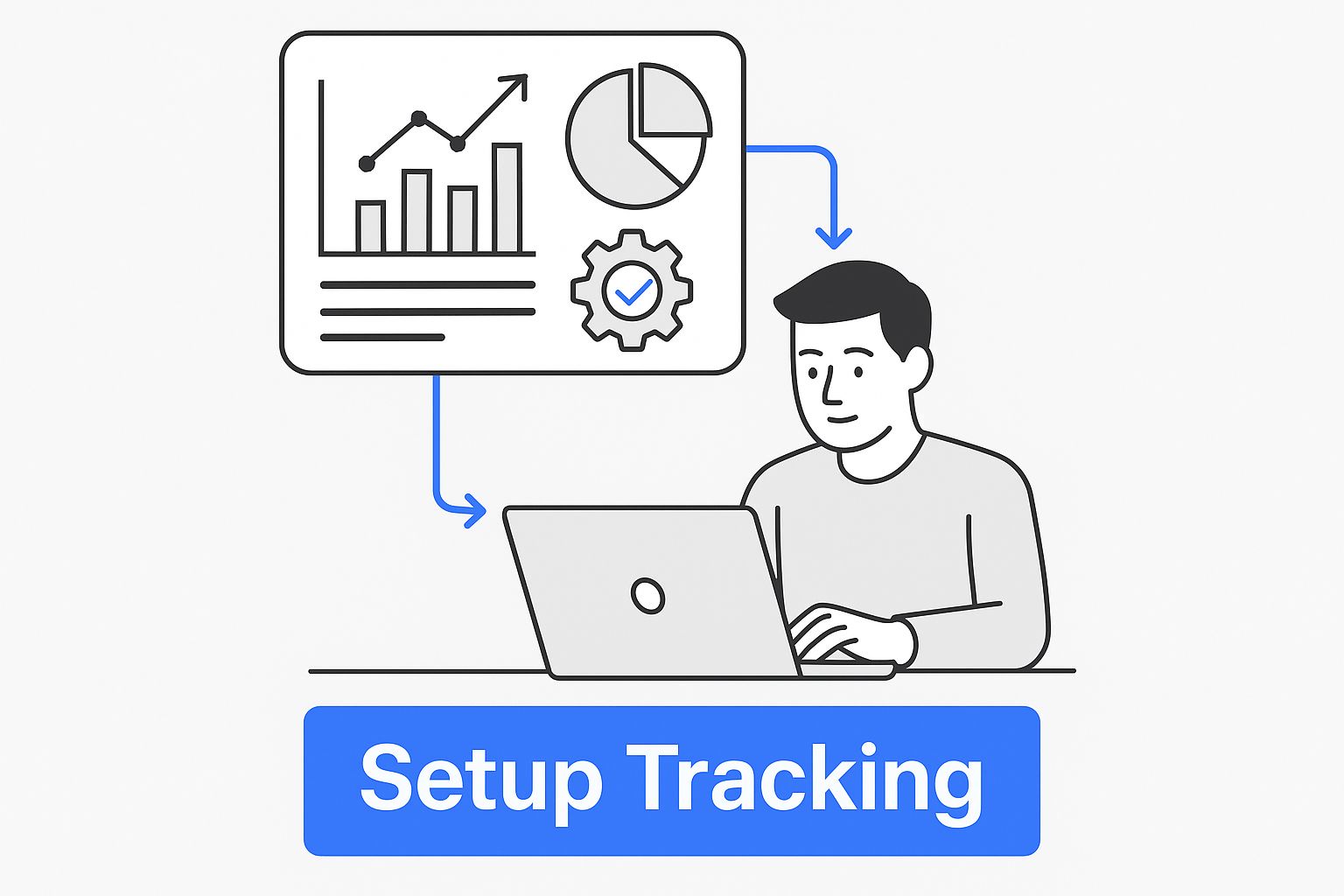
This highlights a critical point: without a rock-solid technical setup to capture every interaction, any attribution model you use will give you a skewed, unreliable picture of what’s actually working.
The simplest models are "single-touch," which means they give 100% of the credit for a conversion to just one marketing interaction. They’re popular because they are easy to understand and implement, but they often paint an incomplete picture of the customer journey.
There are two main types you’ll run into:
The big drawback here is obvious: single-touch models completely ignore every other interaction a customer had. A customer might see a Facebook ad, read three of your blog posts, and open two emails before finally clicking a Google Ad to make a purchase. With last-touch, only that Google Ad gets credit, making all your other efforts look worthless.
To get a more holistic view, savvy marketers turn to multi-touch models. These frameworks distribute credit across multiple touchpoints, acknowledging that the modern customer journey is rarely a straight line.
Key Insight: Multi-touch attribution provides a more balanced and realistic view of your marketing performance. It helps you see how different channels work together to guide a customer from awareness to conversion, preventing you from mistakenly cutting budget from channels that play a critical early or middle role.
Here are a few of the most popular multi-touch models:
To help you visualize these differences, here's a quick comparison of the most common attribution models.
This table breaks down how each of the common attribution models assigns credit and highlights the scenarios where they are most useful.
Ultimately, choosing the right model comes down to your unique business goals and what you’re trying to optimize for. Do you need to fill the top of your funnel, or are you focused on sealing the deal?
For a deeper analysis of these methods, you can learn more about these marketing attribution models and see how they apply in different scenarios. The right model brings clarity, helping you optimize your budget and prove the true impact of every marketing dollar you spend.
Effective marketing campaign tracking isn't just about strategy; it's about having the right tech to see if that strategy is actually working. Your tracking toolkit is the engine that collects, organizes, and analyzes the data you need to make smart decisions.
Think of it like a mechanic's workshop. You wouldn't try to fix an entire car with just one wrench, right? The same goes for marketing. You need a mix of specialized tools to get a complete picture of your performance. A solid toolkit typically combines three core types of platforms, each giving you a different piece of the puzzle. When they work together, they create a powerful, unified view of your marketing impact.
At the heart of almost every tracking system, you'll find a web analytics platform. This is your command center for understanding how people interact with your website or mobile app. These tools capture a massive amount of behavioral data—everything from which pages people visit to how long they stick around.
The big name here is Google Analytics 4 (GA4). It’s built to track the entire user journey, not just one-off sessions.
A typical analytics dashboard gives you a high-level snapshot of what's going on, showing you traffic sources, user engagement, and conversions.
This view lets you quickly see which channels are driving visitors and which campaigns are turning those visitors into customers. While Google Analytics is the default for many, exploring various Google Analytics alternatives can sometimes uncover a platform that's a better fit or easier to use for your specific needs.
While analytics platforms are great for tracking what happens on your site, Customer Relationship Management (CRM) systems track who is doing it. A CRM, like HubSpot or Salesforce, is your database of all customer and lead information. It’s what connects your marketing clicks and views to real people and, eventually, to actual sales.
Here’s how a CRM fits into your marketing campaign tracking:
Without a CRM, there's a huge gap between your marketing metrics (clicks, impressions) and your business outcomes (revenue). A CRM bridges that gap, giving you the proof you need to show your campaigns aren't just generating buzz—they're directly growing the bottom line.
If you're running paid ads, you can't just rely on your website analytics. The native analytics dashboards inside platforms like Google Ads, Meta Ads (Facebook), and LinkedIn Ads offer the most granular, up-to-the-second data on your ad performance.
These platforms are where the real-time, in-the-trenches optimization happens. They give you immediate feedback on metrics that are critical for managing your ad spend, like:
This is where you make those day-to-day calls—pausing a dud ad, scaling a winning creative, or tweaking your audience targeting to instantly improve results.
The Universal Translator: UTM Parameters
So, how do all these different systems actually talk to each other? The magic is in UTM parameters. These are just simple tags you add to the end of a URL that tell your analytics tools exactly where a click came from. A properly tagged link ensures that a click from a specific Facebook ad gets recorded as such in Google Analytics, creating a clean data trail from ad to action.
Bringing these three types of tools together gives you a multi-layered view of your campaign performance. For businesses that want to skip the manual data-wrangling, dedicated marketing campaign tracking software can automatically connect the dots, unifying these disparate sources into a single source of truth. This is how you build a complete, accurate, and truly actionable picture of your marketing.

Okay, this is where the rubber meets the road. Knowing the right metrics and attribution models is one thing, but actually putting a tracking system in place is what separates the campaigns that win from the ones that fizzle out. This isn't about a one-time setup; it's about building a repeatable framework you can use for everything from a quick email blast to a massive product launch.
Let's walk through a practical, step-by-step roadmap to get your tracking system built from the ground up. Follow these steps, and you’ll turn a mountain of raw data into your most powerful decision-making asset.
Before you track a single click, you need to know what you're actually trying to accomplish. What does "success" look like for this specific campaign? Your goals will dictate every other decision you make, from the metrics you watch to the tools you use. Are you trying to build brand awareness, generate leads, or drive direct sales?
Get specific. A vague goal like "increase sales" is impossible to track effectively. A much better, more actionable goal would be: "Generate 150 qualified leads for our new software feature in Q3 with a target Cost Per Acquisition (CPA) below $75." Now you have a clear finish line.
Once your goal is crystal clear, picking your Key Performance Indicators (KPIs) becomes simple. These are the specific, measurable metrics that tell you if you're on track to hit that goal. Think of them as the vital signs of your campaign.
Aligning your KPIs directly to your goal keeps you focused on what truly matters and saves you from getting distracted by vanity metrics that don't move the needle.
Pro Tip: Keep it simple. Pick a few primary KPIs that tie directly to your main objective and a handful of secondary metrics for extra context. Trying to watch too many numbers at once is a fast track to analysis paralysis.
Now it’s time to get the tech set up. This means making sure your analytics platforms, CRM, and ad managers are all talking to each other and configured to capture the right data. This is a foundational step—get it wrong, and nothing else matters.
For instance, you'll want to create conversion goals in Google Analytics 4 to track key actions, like someone landing on your "Thank You" page after a form fill. In your CRM, like HubSpot, you’d create a dedicated campaign to tie all your assets—emails, landing pages, ads—together for clean, organized measurement.
Urchin Tracking Modules, or UTMs, are the unsung heroes of good data. These are simple little tags you add to the end of your URLs that tell your analytics tools exactly where your traffic came from. Without them, traffic from a specific email or social post gets lumped into "Direct" or "Referral" traffic, turning your data into a useless, messy black box.
Having a standardized naming convention for your UTMs is non-negotiable. For example: utm_source=facebook, utm_medium=cpc, and utm_campaign=q3-product-launch. When everyone on your team uses the same structure, every click gets attributed correctly, giving you a crystal-clear view of channel performance.
Finally, you need to pull all that beautiful data into one place. A reporting dashboard visualizes your KPIs, letting you see campaign performance at a glance. No more logging into five different platforms to piece together the story.
Tools like Cometly or even Google Data Studio can connect to all your data sources and display your most important metrics in a unified view. This central hub makes it ridiculously easy to monitor progress, spot trends, and share results with your team or clients. For some great ideas on what this can look like, check out these powerful marketing dashboard examples for inspiration. This is the final step that turns your raw numbers into an accessible, actionable story.
As you start digging into marketing campaign tracking, you're going to have questions. It's just part of the process. This is a field where tiny details can throw off your entire strategy, so getting a little clarity upfront can save you a world of headaches down the road.
Think of this as your quick-and-dirty troubleshooting guide. We’ll tackle some of the most common questions marketers ask when they're getting their tracking systems up and running. Getting these right will help you avoid the usual pitfalls and pull real, reliable insights from your campaigns.
There’s no single right answer here—the ideal rhythm for checking your data really depends on the speed of the campaign you’re running. A good rule of thumb is to match your check-in frequency to the pace of the channel.
For fast-moving paid ad campaigns, like on Google Ads or Meta Ads, a daily check-in is essential. Performance can swing wildly in a matter of hours. Daily monitoring lets you:
On the other hand, for marketing channels with a much longer feedback loop, like SEO and content marketing, the results build slowly. For these, a weekly or bi-weekly review is far more practical. Checking daily would be a frustrating exercise in watching paint dry, since meaningful changes take time. The goal is to set a consistent reporting cadence that lets you make timely moves without getting bogged down in analysis paralysis.
Key Insight: Don’t just look at data; schedule time to analyze it. Block off a specific time each day or week for review. This turns analysis into a proactive habit, not a reactive chore you only do when something is on fire.
Hands down, the most common and damaging mistake in marketing campaign tracking is inconsistent UTM tagging. Urchin Tracking Modules (UTMs) are those little snippets of code you add to a URL to tell your analytics platform where a visitor came from—the source, medium, and campaign name. When they're used haphazardly, or not at all, your data turns into an absolute mess.
This inconsistency leads to traffic getting credited to the wrong source. For example, clicks from a specific email you sent might show up as "direct" traffic instead. This makes it impossible to know which of your emails, social posts, or partner links are actually driving the needle.
The fix is simple but requires discipline: create and enforce a standardized UTM naming convention for your entire team. A shared spreadsheet or a dedicated tool can make sure everyone is on the same page, resulting in clean, reliable data you can actually trust.
Yes, and you absolutely should. The trick to tracking offline campaigns—like print ads, direct mail, or event sponsorships—is to create a bridge to a digital action. You need to give people an easy, measurable way to jump from the physical world into your online ecosystem.
Here are a few proven ways to do it:
YourBrand.com/Offer). This URL should redirect to a landing page with UTM parameters already attached, which isolates and measures traffic from that specific ad.Using these tactics, you can measure the online impact of your offline efforts right alongside your digital campaigns. This gives you a complete, 360-degree view of your entire marketing mix.
Understanding which channels contribute to a conversion is the core of attribution. To learn more about the technology that makes this possible, you can explore a variety of powerful marketing attribution tools that help unify data from both online and offline sources.
Ready to stop guessing and start knowing exactly what drives your growth? Cometly provides a crystal-clear view of your entire marketing funnel, from the first click to the final sale. Unify your data, perfect your attribution, and make every marketing dollar count. See how Cometly can transform your tracking strategy today.
Learn how Cometly can help you pinpoint channels driving revenue.
.svg)
Network with the top performance marketers in the industry