Imagine being able to see all your marketing metrics in one central hub. Your ad performance, social media engagement, email campaign success, and website analytics—all available at a glance. Sounds ideal, right? However, in practice, many marketing professionals face the daunting challenge of data fragmentation. This issue arises when teams operate in silos, making it difficult to gauge overall performance and make informed decisions. To put it into perspective: companies that adopt data-driven marketing strategies are six times more likely to be profitable year-over-year, according to McKinsey. Yet, a staggering 61% of marketers report that siloed data obstructs their ability to analyze effectively.
Marketing dashboard tools present a solution to this problem. They unite data from various channels into a single interface, providing a clear view of marketing performance and enabling real-time decision-making. For instance, businesses that implement marketing dashboards often experience significant improvements in their return on investment (ROI) and campaign effectiveness. In this article, we’ve put together a list of top marketing dashboard tools to help you streamline your data analysis and enhance your decision-making processes.
What if you could see all your marketing metrics in one place? Picture a marketing manager who spends hours compiling reports from various platforms like Google Ads, Facebook, and email marketing tools. This task not only consumes time but also leads to data discrepancies and missed opportunities. In a world where every second counts, the need for a unified view of marketing performance is more critical than ever. Without a comprehensive dashboard, making informed decisions can feel like navigating through a maze.
Data silos hinder effective decision-making. Often, different teams within an organization work in isolation, leading to fragmented insights that prevent a holistic view of marketing performance. For example, imagine a marketing campaign aiming to engage new customers. If the marketing team lacks access to customer service data that highlights common pain points, they could miss out on potential improvements to their strategy. Breaking down these silos is essential for a seamless and integrated data analysis process.
Marketing dashboard tools bring clarity and real-time insights to your data analysis efforts. By visualizing data and making it easily accessible, these tools empower marketers to quickly interpret performance metrics and adjust strategies accordingly. For instance, after implementing a marketing dashboard, a company discovered that one of their campaigns generated significantly higher ROI than they initially realized, prompting them to allocate more budget to that channel. This illustrates the profound impact these tools can have on strategic planning and execution.
Best for: Real-time marketing analytics and integration with ad platforms.
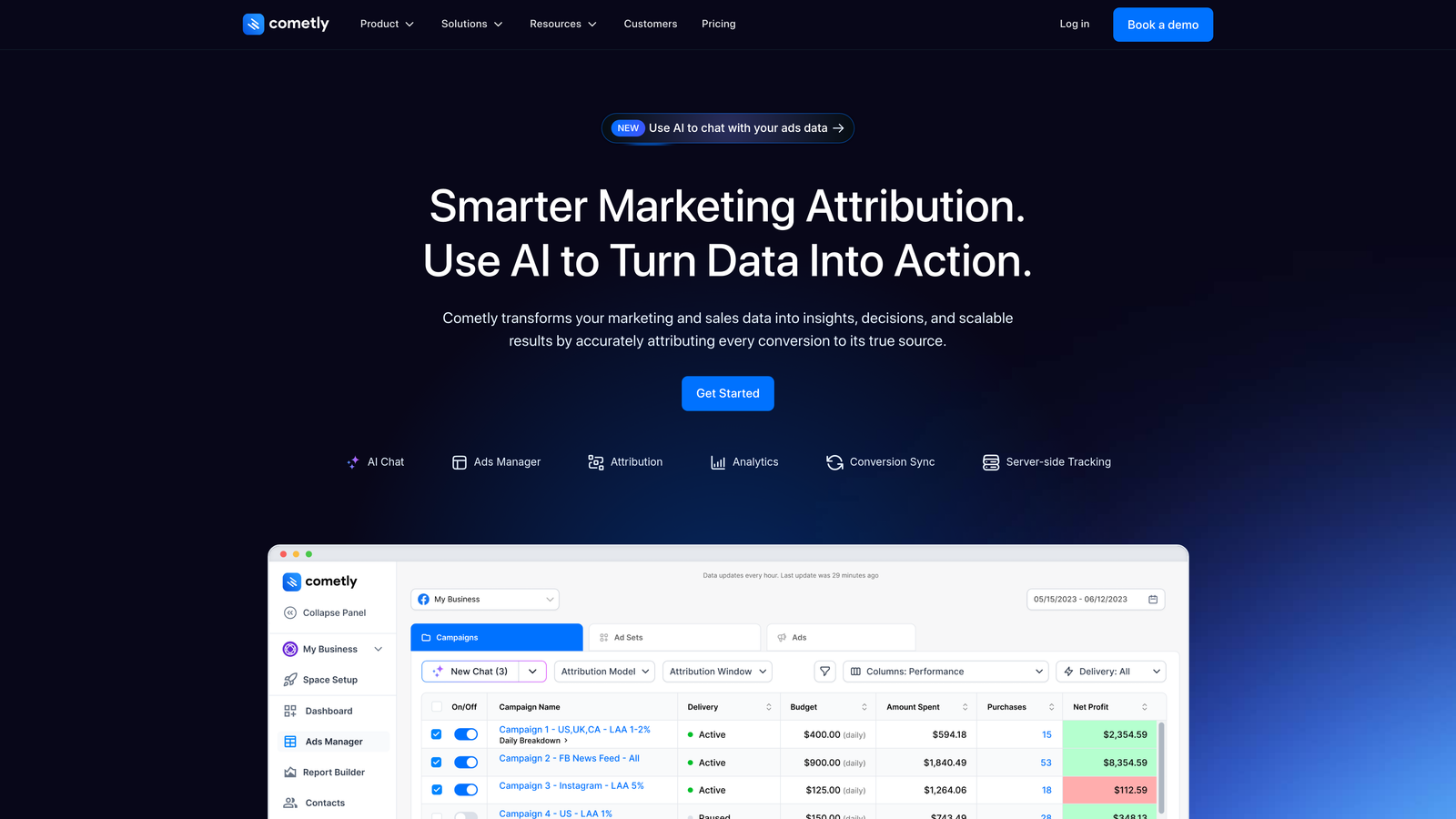
Cometly is an advanced marketing attribution and analytics tool that leverages AI to provide real-time insights and recommendations. Companies using Cometly report an impressive 30% increase in marketing ROI, showcasing the platform's effectiveness in optimizing campaign performance.
Cometly is known for its advanced features and real-time optimization capabilities. The tool helps marketers track multi-channel performance and understand customer pathways, ultimately leading to more informed decisions. For example, a notable case involved a retail brand that utilized Cometly to enhance their online advertising effectiveness, resulting in a 50% increase in sales.
1. AI Recommendations: Cometly offers tailored suggestions based on user behavior, allowing teams to optimize their marketing strategies continually.
2. Multi-Channel Tracking: The platform enables tracking across various advertising channels, giving marketers a comprehensive view of performance.
3. Confidence in Data Attribution: Cometly ensures accurate measurement of conversions from multiple sources, allowing businesses to allocate budgets effectively.
For those interested in advanced conversion tracking, Cometly’s Conversion Sync feature stands out.
Cometly is ideal for marketing professionals and business owners seeking to enhance their data attribution and campaign optimization processes. For instance, a small e-commerce business benefited from Cometly’s insights, which allowed them to increase their ad spend efficiency and drive higher sales volumes.
Pros: Cometly provides real-time insights and robust multi-channel tracking capabilities. Users often praise its user-friendly interface and AI-driven recommendations.
Cons: Some users find that the pricing may be steep for smaller businesses, particularly if they are just starting to invest in data analytics.
Best for: Free, customizable dashboards that integrate with Google products.
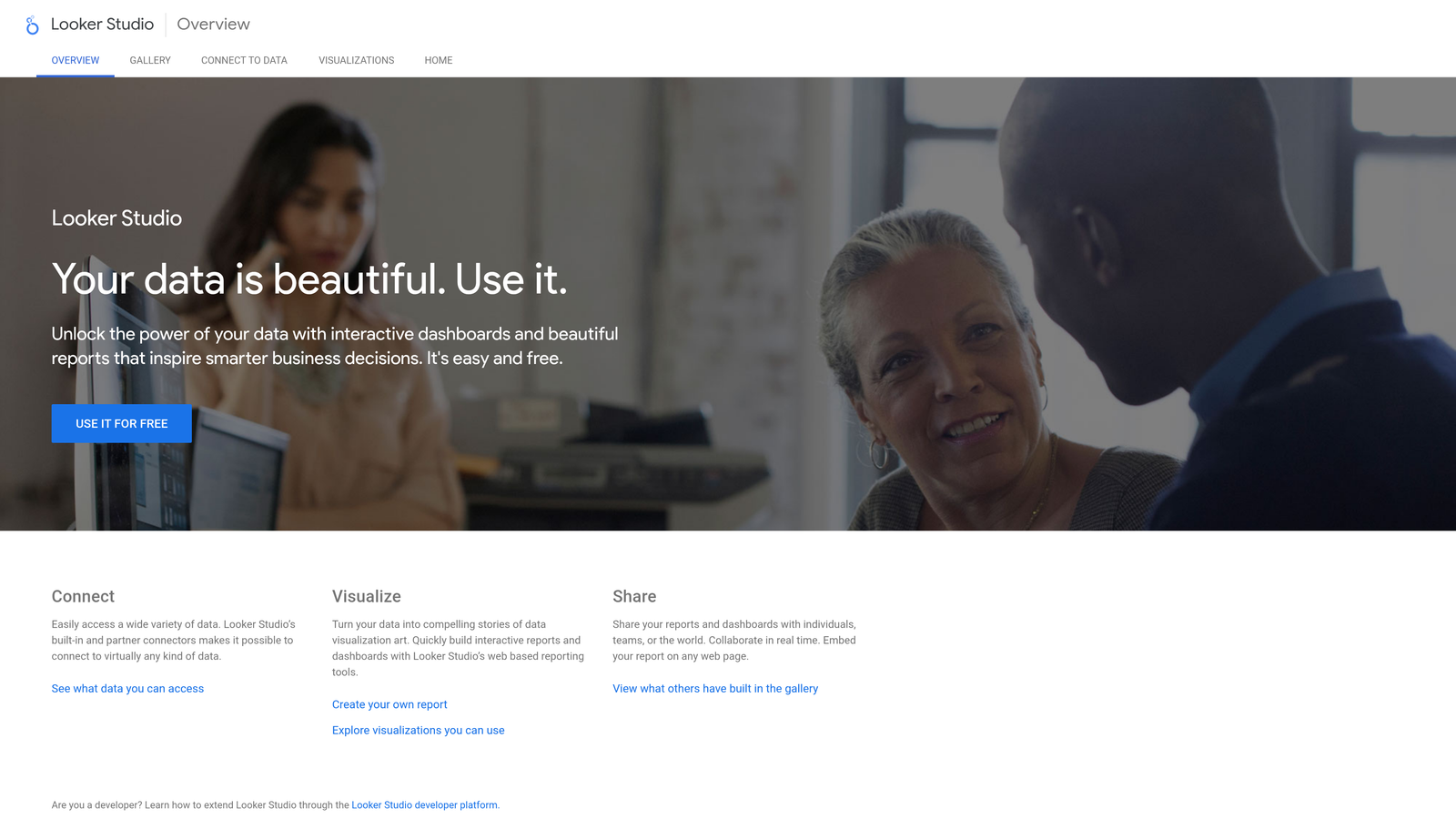
Google Data Studio is a free data visualization tool that transforms data into customizable dashboards and reports. Over 70% of users report improved reporting efficiency, making it a popular choice among small businesses looking to make data-driven decisions without incurring costs.
Google Data Studio is designed to create visually appealing dashboards that connect seamlessly with various Google products. For example, a small business owner utilizes it to visualize data from Google Analytics, gaining critical insights into web traffic and user behavior.
1. Integrations with Google Products: Users can connect to Google Analytics, Ads, Sheets, and more, streamlining reporting processes.
2. User-Friendly Design: The intuitive interface allows users to create customized dashboards without needing extensive technical knowledge.
To see what’s possible, check out these Marketing Dashboard Examples created with Google Data Studio.
Google Data Studio is particularly beneficial for small businesses that already leverage Google Analytics and desire an accessible platform for tracking their marketing metrics. A local bakery, for example, used the tool to analyze customer preferences and increase online orders by 25%.
Pros: The primary advantage is its cost-effectiveness, being a free solution. Users also appreciate the ease of use and flexibility in reporting.
Cons: However, some find that it lacks the advanced features available in paid tools, potentially limiting deeper analytics needs.
Best for: Advanced visualization and data handling capabilities.
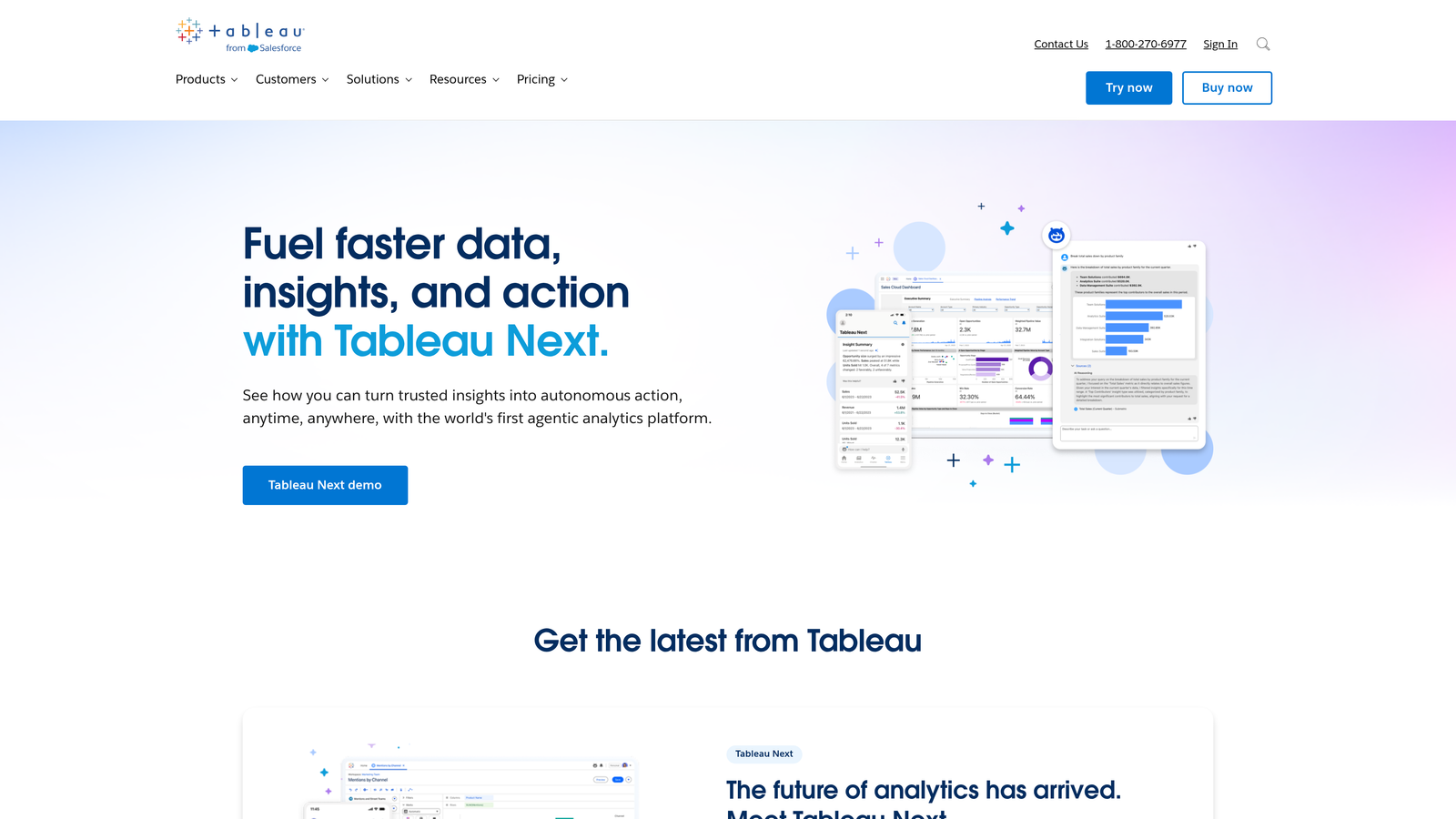
Tableau is a powerful data visualization tool that allows users to create complex, interactive dashboards that help in data analysis. Tableau users report an average ROI of 127%, making it a strong contender for organizations focused on deep data insights.
Tableau is renowned for its rich visualization capabilities and ability to handle large datasets efficiently. A multinational corporation used Tableau to visualize sales data, leading to improved forecasting and a more strategic approach to inventory management.
1. Large Data Handling: Tableau can manage extensive datasets, making it suitable for larger organizations.
2. Interactive Dashboards: Users can create dynamic dashboards that allow for real-time data interaction and updates.
For B2B marketers, understanding data is crucial; explore our guide on B2B Analytics to enhance your strategy.
Tableau is best suited for data analysts in larger organizations requiring in-depth analytics. A major financial institution implemented Tableau to produce comprehensive reports that aided executive-level decision-making.
Pros: The primary strengths of Tableau include its depth of insights and the ability to create intricate visualizations.
Cons: However, it does have a steep learning curve, which may deter some users unfamiliar with data analysis tools.
Best for: Real-time dashboards with custom metrics.
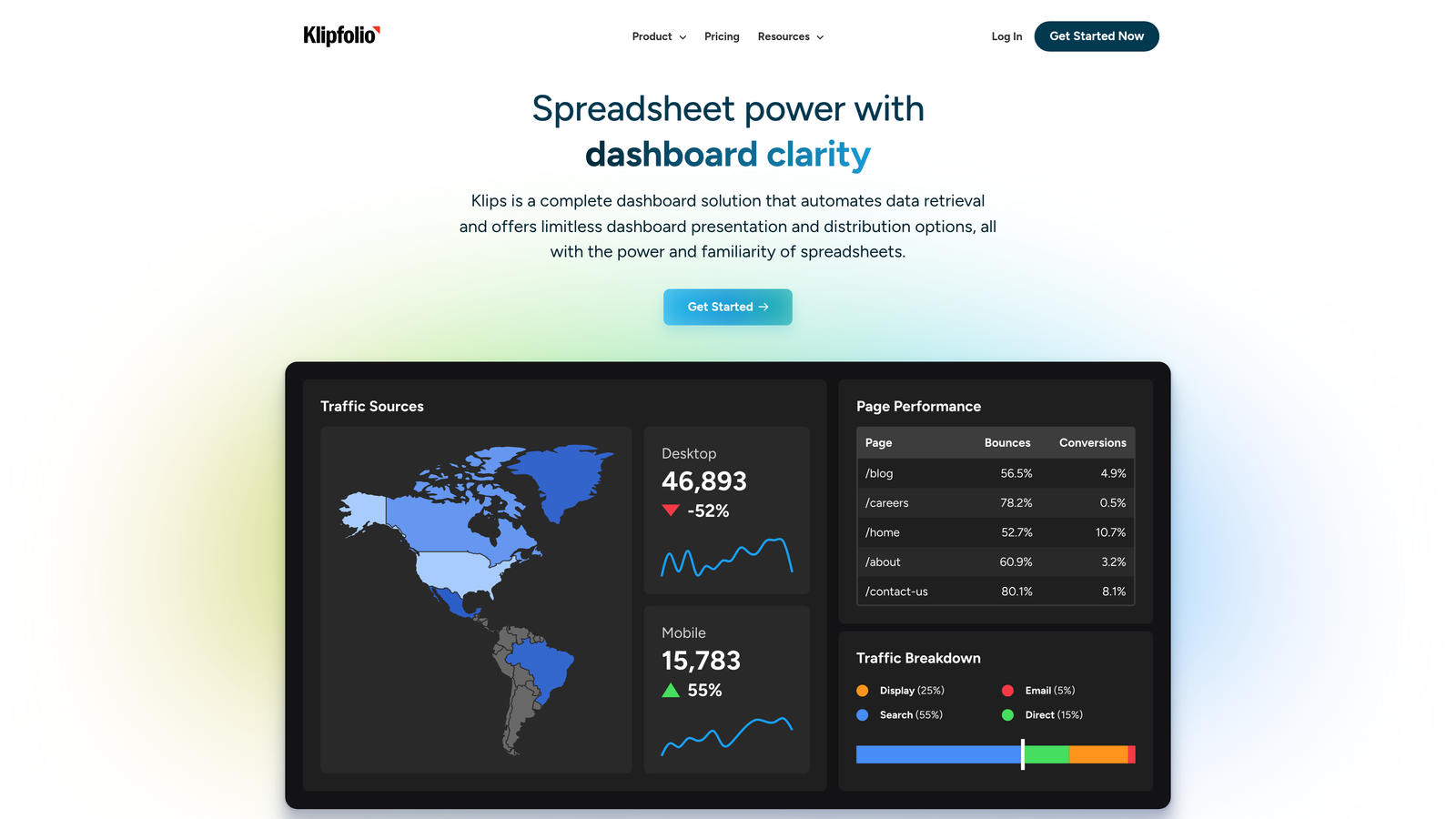
Klipfolio allows users to build real-time dashboards that display key business metrics. Its integration capabilities with numerous data sources make it a versatile solution for businesses across various industries.
As a premier dashboarding tool, Klipfolio excels in providing real-time data visualization. A marketing agency utilized Klipfolio to track campaign performance across multiple platforms simultaneously, enhancing its reporting process significantly.
1. Custom Metrics: Users can create dashboards tailored to specific business needs, improving the relevance of displayed data.
2. Integration with Multiple Data Sources: Klipfolio connects to various software and platforms, streamlining the data collection process.
Ideal for marketing teams and small businesses that require up-to-the-minute metrics, Klipfolio can help organizations make timely, data-driven decisions. A tech startup reported a 40% increase in campaign agility after implementing Klipfolio.
Pros: Users appreciate the flexibility in customization and the ability to visualize real-time data.
Cons: However, some users may find the setup process complex, particularly those new to dashboard tools.
Best for: KPI tracking and reporting.
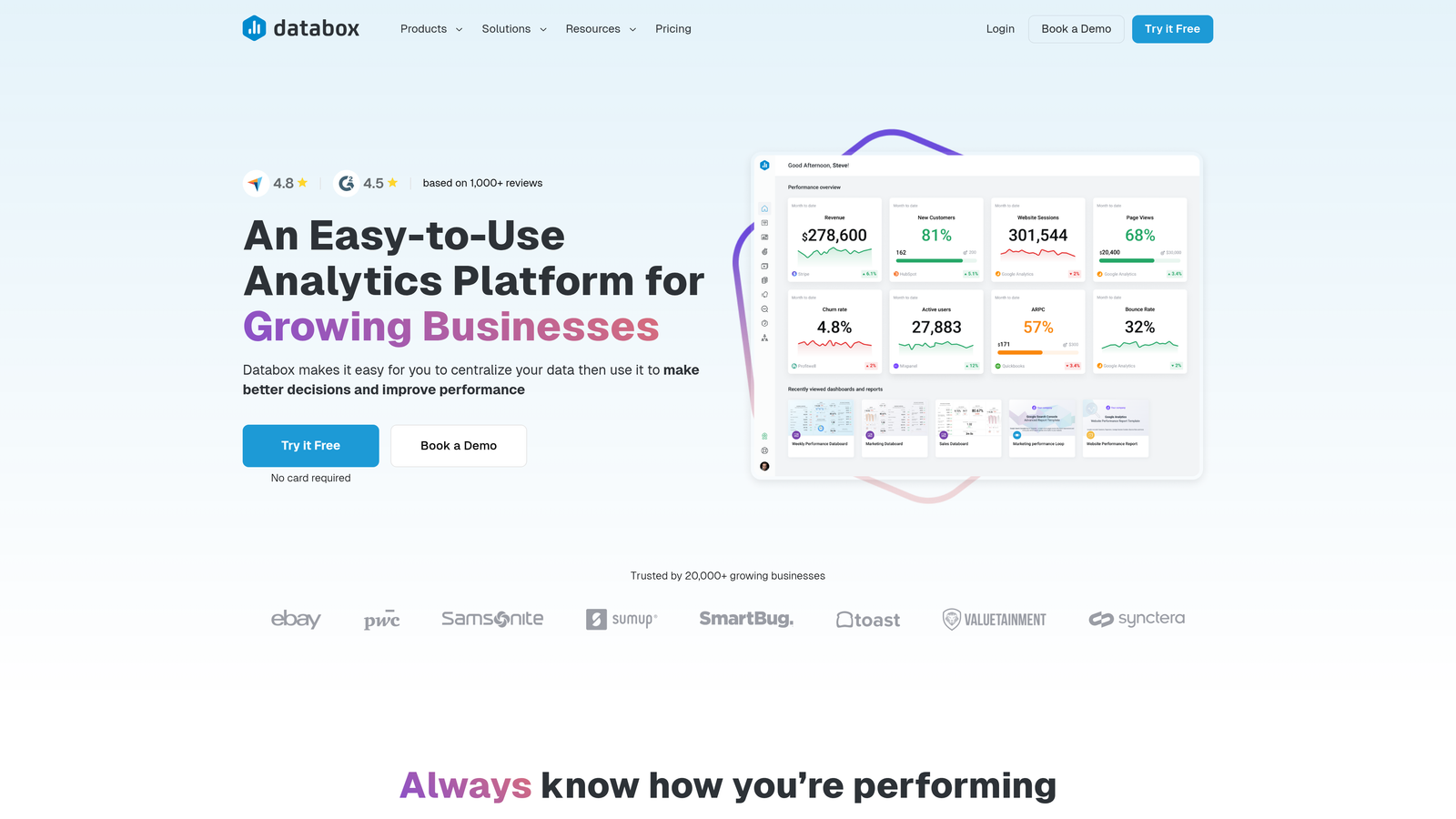
Databox focuses on providing real-time insights and KPI tracking through customizable dashboards. Its user-friendly design makes it a popular choice for businesses looking to monitor their performance effortlessly.
Databox stands out by offering pre-built templates that simplify the process of dashboard creation. A digital marketing agency used Databox to streamline client reporting, improving communication and transparency.
1. KPI Tracking: Databox allows users to track key performance indicators easily, providing actionable insights.
2. Integrations with Various Tools: The platform connects seamlessly with popular marketing tools, enhancing reporting capabilities.
Databox is ideal for marketing teams focused on KPI tracking and performance analytics. Small businesses, in particular, benefit from its ease of use and straightforward setup.
Pros: Users highlight its intuitive interface and the speed of accessing critical data.
Cons: Limitations in advanced features compared to other comprehensive tools may pose a challenge for larger organizations.
Best for: Advanced analytics and reporting.
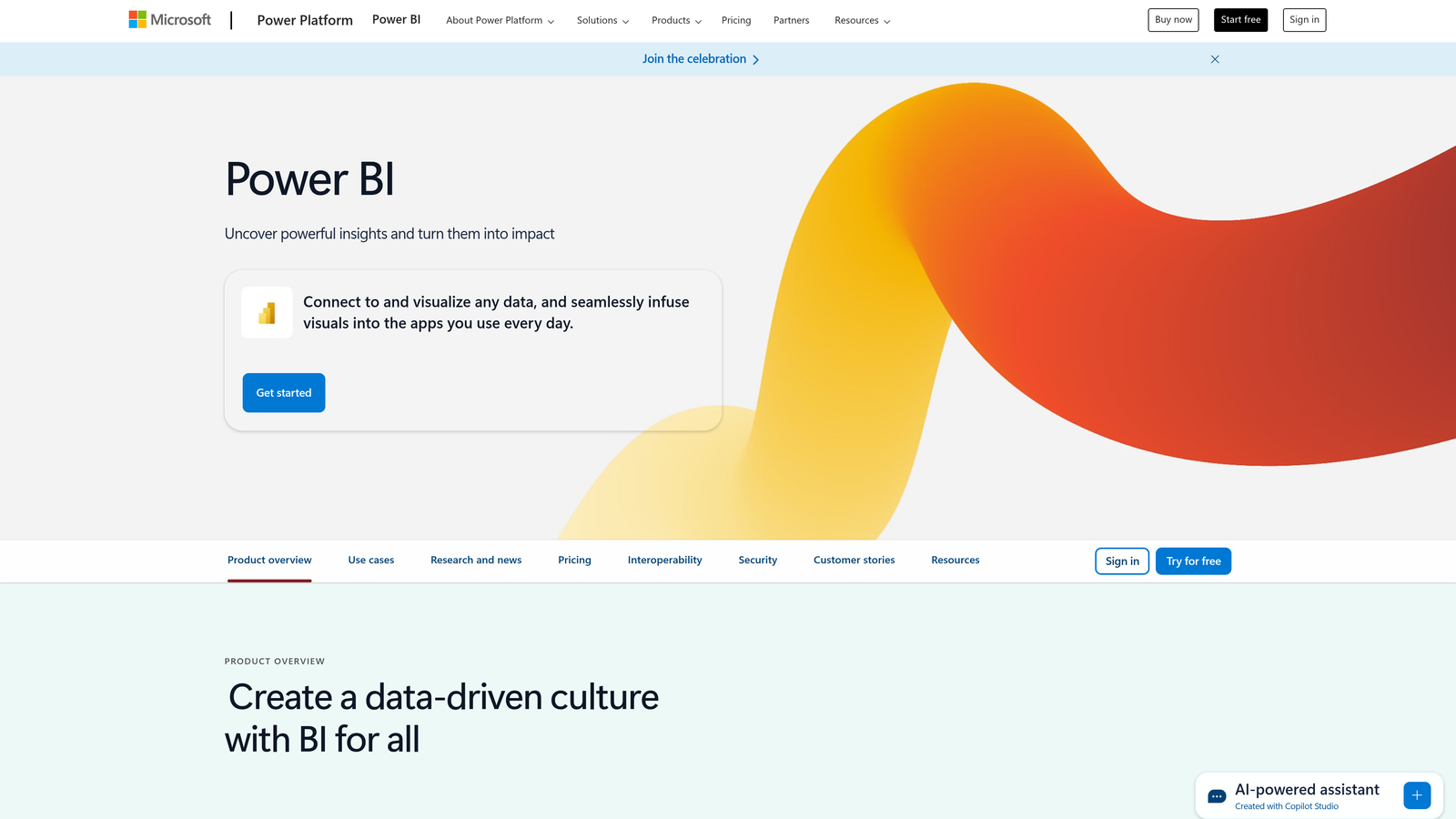
Microsoft Power BI provides robust data visualization and business intelligence capabilities, making it suitable for organizations of all sizes. It easily integrates with various Microsoft applications, enhancing data accessibility.
As part of the Microsoft suite, Power BI is known for its comprehensive analytics features. An organization using Power BI was able to reduce its reporting time by 50% thanks to its automation and data refresh capabilities.
1. Real-Time Data Access: Power BI provides users with real-time access to their data, ensuring decision-making is based on the latest insights.
2. Extensive Customization: Users can customize dashboards and reports to align with their specific business needs.
Power BI is ideally suited for larger organizations that require in-depth analytics and reporting. Companies in the finance sector frequently rely on Power BI for robust data analysis and strategic insights.
Pros: The tool's advanced analytics capabilities and strong integration with Microsoft products are often praised.
Cons: Users may experience a learning curve, particularly those not familiar with Microsoft tools.
Best for: Data exploration and insights.
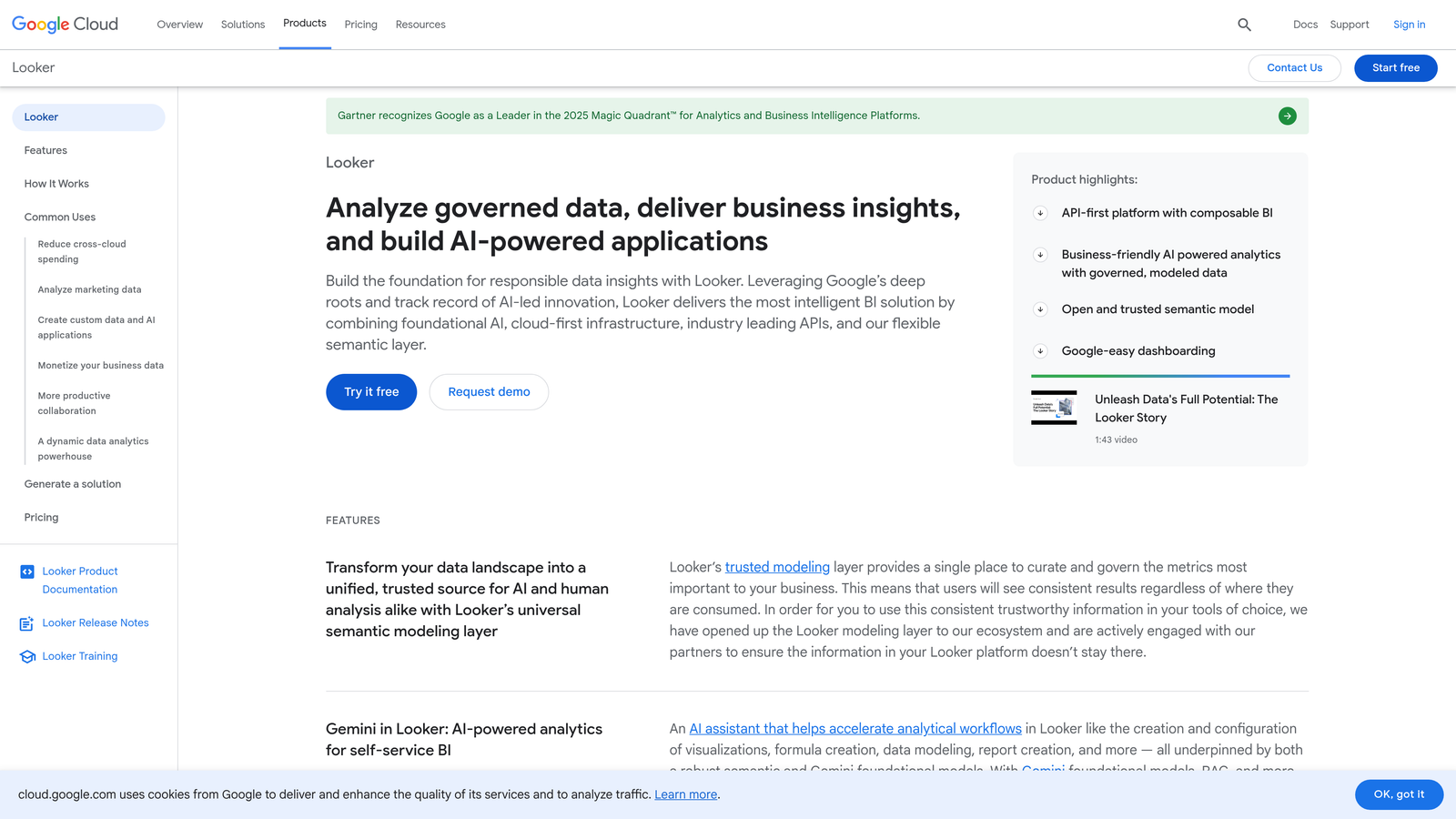
Looker is a powerful data exploration tool that enables businesses to analyze data and generate insights effectively. Its robust data modeling capabilities make it suitable for complex data environments.
Looker is designed for businesses seeking actionable insights from their data. A major retail chain utilized Looker to analyze customer purchasing patterns, leading to strategic inventory decisions.
1. Advanced Data Modeling: Looker’s data modeling capabilities allow businesses to explore complex datasets without losing context.
2. Collaboration Features: Users can easily share insights with team members, promoting a data-driven culture.
Looker is best suited for organizations that require in-depth data analysis and collaboration among teams. Companies in the tech and retail sectors often benefit from its comprehensive analytical capabilities.
Pros: Looker’s data exploration capabilities and collaborative features are frequently highlighted as strong points.
Cons: However, the platform may be costly for smaller businesses, limiting its accessibility.
Best for: Self-service data visualization.
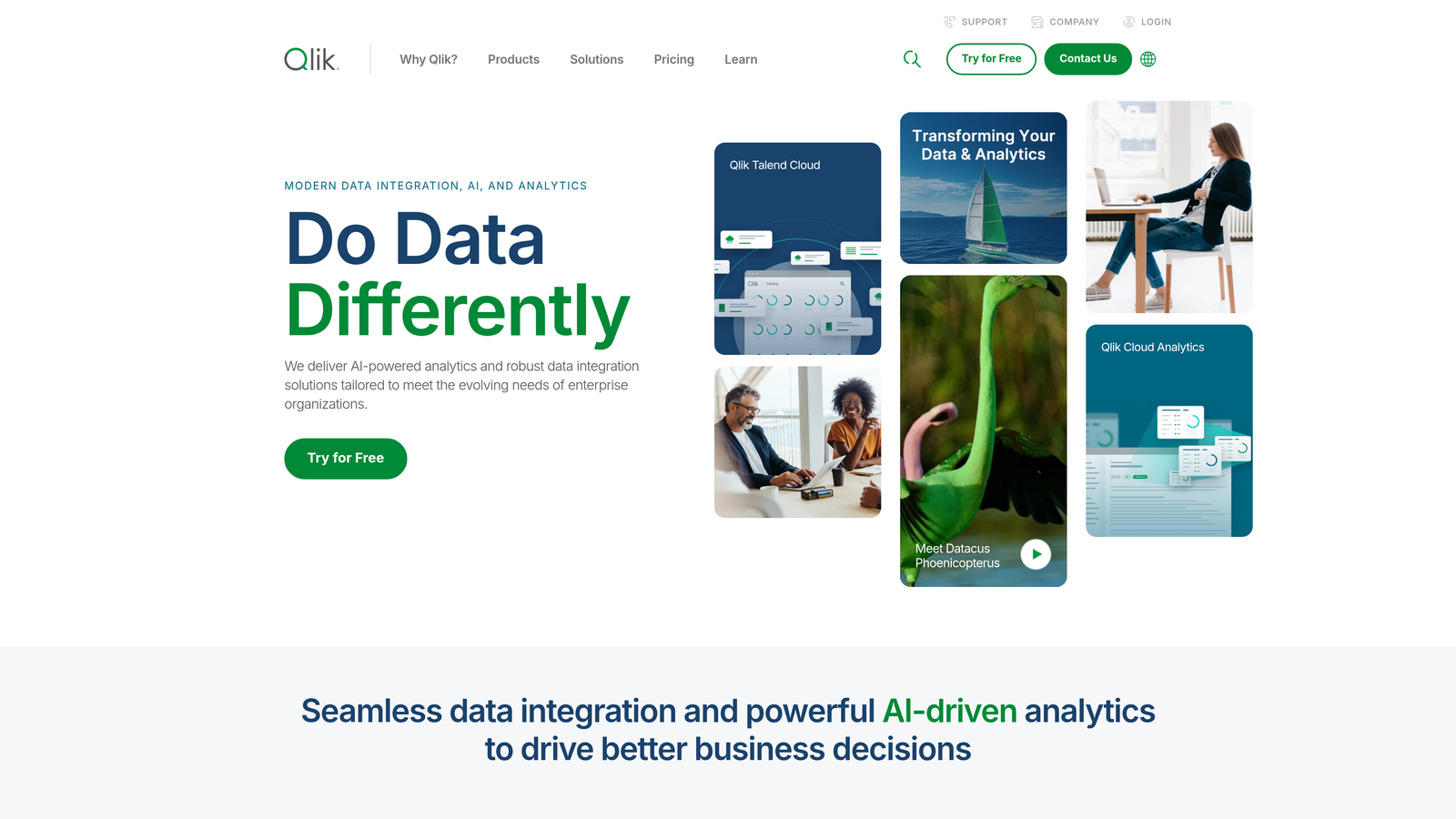
QlikView offers self-service data visualization and business intelligence tools that empower users to create their own reports and dashboards. Its associative data model allows for comprehensive data exploration.
QlikView is a go-to tool for many organizations due to its user-friendly interface and powerful analytics capabilities. A financial services firm utilized QlikView to visualize investment performance, leading to improved strategy formulation.
1. Associative Data Model: Users can navigate data freely, uncovering hidden insights that may not be visible through traditional methods.
2. Custom Report Creation: QlikView enables users to develop tailored reports and dashboards that align with specific business objectives.
Ideal for businesses desiring self-service analytics, QlikView is particularly popular among mid-sized organizations that need flexible reporting solutions.
Pros: Users often highlight the tool's intuitive design and powerful analytics features.
Cons: The setup process can be time-consuming, which may deter some organizations from fully utilizing its capabilities.
Best for: Embedded analytics and seamless integration.
Sisense provides robust embedded analytics capabilities, allowing organizations to integrate analytics directly into their applications. This makes it an excellent choice for software vendors looking to enhance their offerings.
Sisense excels in transforming complex data into actionable insights. For example, a healthcare technology provider integrated Sisense into their platform to offer clients real-time health analytics, increasing customer satisfaction.
1. Embedded Analytics: Sisense allows businesses to seamlessly integrate analytics into their applications, enhancing user experience.
2. Fast Data Processing: The platform is known for its ability to handle large data volumes quickly, resulting in faster insights.
Sisense is suited for software companies and organizations needing embedded analytics solutions. Its use in healthcare, finance, and SaaS applications has proven successful in driving engagement and value.
Pros: Users appreciate the powerful data processing capabilities and the seamless integration options.
Cons: Some find the initial setup and learning process complex.
Best for: Comprehensive ERP and business intelligence.
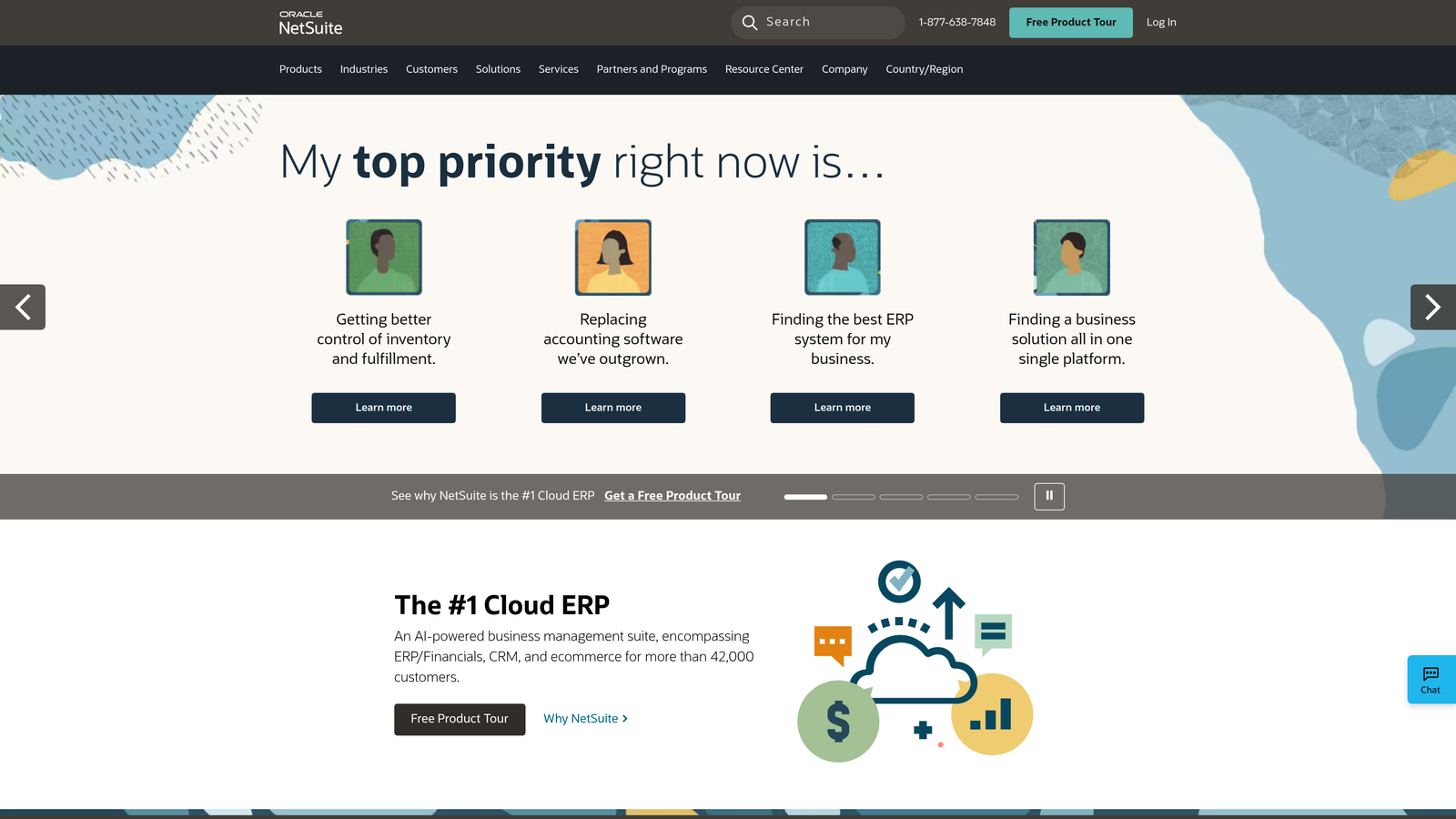
NetSuite is a leading cloud-based ERP that offers integrated business intelligence and reporting capabilities. It's particularly suited for organizations looking for all-in-one solutions.
NetSuite combines ERP features with business intelligence, providing users with a holistic view of their performance. A manufacturing company used NetSuite to optimize its supply chain operations, resulting in reduced costs and improved efficiency.
1. Integrated Business Intelligence: Users have access to real-time analytics without needing separate tools.
2. Custom Reporting: NetSuite provides users with the ability to create tailored reports that align with specific business strategies, ensuring that stakeholders have the insights they need. This flexibility allows organizations to adapt their reporting to reflect changing market conditions and directives from management.
For businesses managing extensive data sets and looking for a comprehensive solution, NetSuite can be a game changer. A large retail chain implemented NetSuite and reported a 20% increase in operational efficiency due to better visibility into their inventory and sales data.
Learn how Cometly can help you pinpoint channels driving revenue.
.svg)
Network with the top performance marketers in the industry