In today's fast-paced marketing landscape, understanding how customers interact with your brand across various channels is more crucial than ever. With multiple touchpoints—from social media ads to email campaigns—marketers face the daunting challenge of evaluating the effectiveness of each channel. This is where multi-touch attribution software comes into play. Unlike traditional single-touch methods, which often rely on last-click attribution, multi-touch attribution offers a holistic view of the customer journey, enabling businesses to allocate their marketing spend more effectively. In fact, research shows that businesses leveraging multi-touch attribution see a remarkable 20% increase in ROI. This article will explore the top multi-touch attribution software available today and how they can transform your marketing efforts.
Marketers today grapple with an overwhelming amount of data from various channels, making it challenging to assess the effectiveness of each. According to a recent survey, 70% of marketers report significant difficulties in tracking customer journeys. Traditional tracking methods often overlook critical interactions, leading to an incomplete understanding of customer behavior. For instance, a company relying solely on last-click attribution might miss out on valuable touchpoints, such as initial brand awareness generated via social media or email. Recognizing this gap is essential for businesses aiming to optimize their marketing strategies.
Multi-touch attribution is vital for better resource allocation. It provides marketers with deep insights into customer behavior and enhances understanding of channel performance. By analyzing multiple touchpoints, brands can determine which channels are driving conversions and adjust their budgets accordingly. For example, a business might discover that social media ads contribute significantly to brand awareness, prompting them to allocate more resources to that channel. With the right attribution software, marketers can truly understand their customers' paths and invest wisely.
This article will introduce you to some of the most effective multi-touch attribution software available today. From Cometly’s AI-driven approach to HubSpot’s integrated solutions, these tools are designed to enhance your marketing strategy and improve your ROI. By examining real-world case studies, you'll gain actionable insights into how these tools can enhance your marketing outcomes. Let’s dive into the top 10 multi-touch attribution software that can help you optimize your marketing efforts.
Best For: Marketing professionals seeking precise analytics.
Cometly is an advanced marketing attribution platform that leverages AI technology to provide real-time optimization for marketing campaigns.
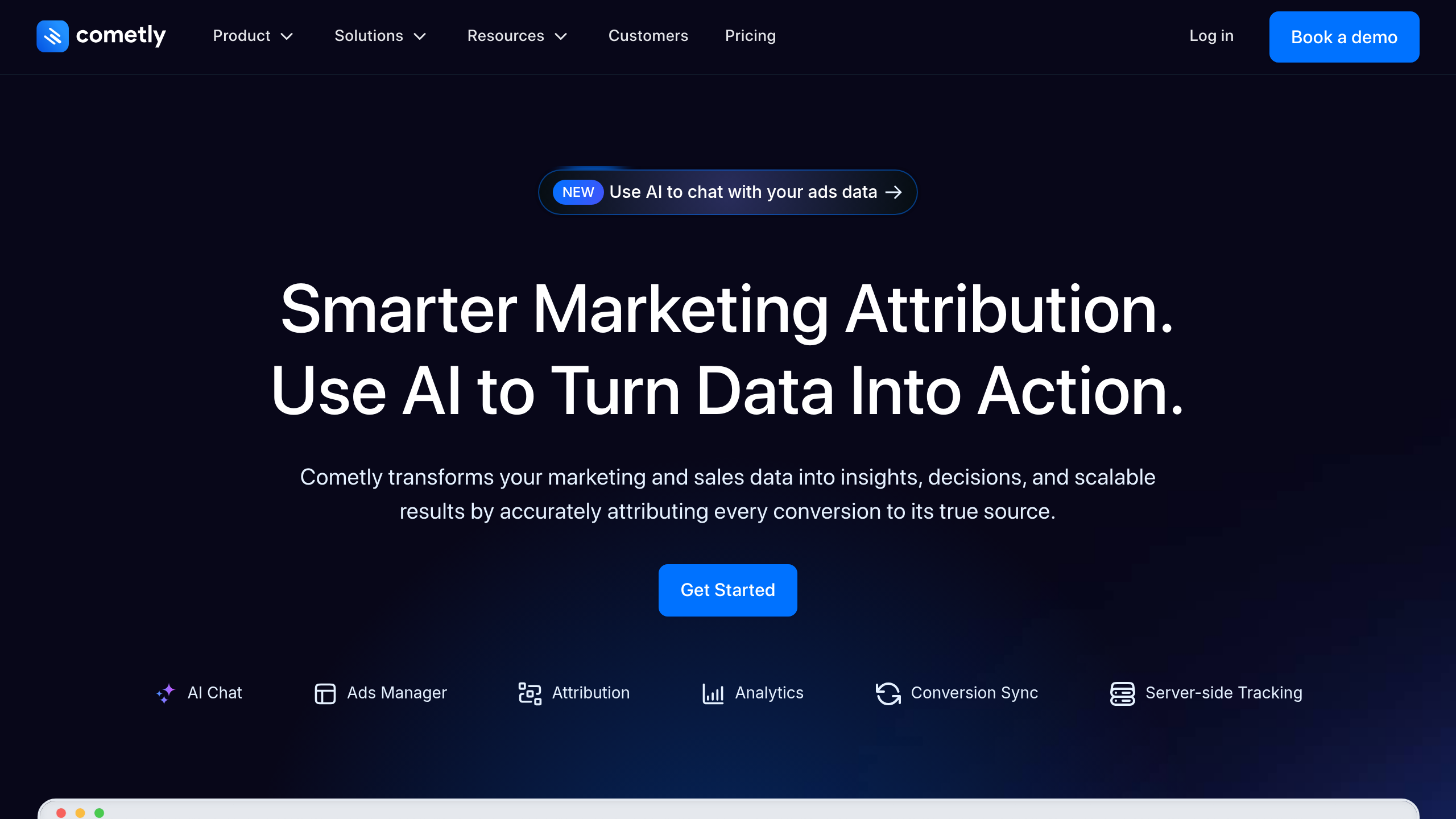
Cometly specializes in multi-touch attribution, offering insights that help marketing professionals make informed decisions about their strategies. With a user-friendly interface and powerful analytics, Cometly stands out as a leading solution for businesses looking to improve their marketing performance. Its ability to measure conversions from multiple sources ensures that marketers can allocate their budgets effectively and confidently.
1. Real-time Optimization Using AI: Cometly uses AI algorithms to analyze customer interactions in real-time, allowing marketers to make instantaneous campaign adjustments based on performance data.
2. Comprehensive Source Measurement: The platform provides detailed insights into all marketing channels, ensuring no touchpoint is overlooked.
3. Confidence in Data Attribution: Cometly helps businesses trust their data, providing clarity on which channels are genuinely driving conversions.
4. User-Friendly Interface: With its intuitive dashboard, users can easily navigate through complex data and gain insights without a steep learning curve.
5. Customizable Reporting: Marketers can tailor reports to focus on specific metrics that matter most to their campaigns, enabling strategic decision-making.
Cometly offers flexible pricing plans designed to cater to businesses of all sizes. Whether you're a small startup or a large enterprise, there's a suitable plan for you. The starting price is competitive, making it accessible for businesses looking to enhance their marketing efforts.
Best For: Small to midsize businesses looking for a comprehensive marketing platform.
HubSpot provides a powerful suite of marketing tools that include integrated multi-touch attribution capabilities.
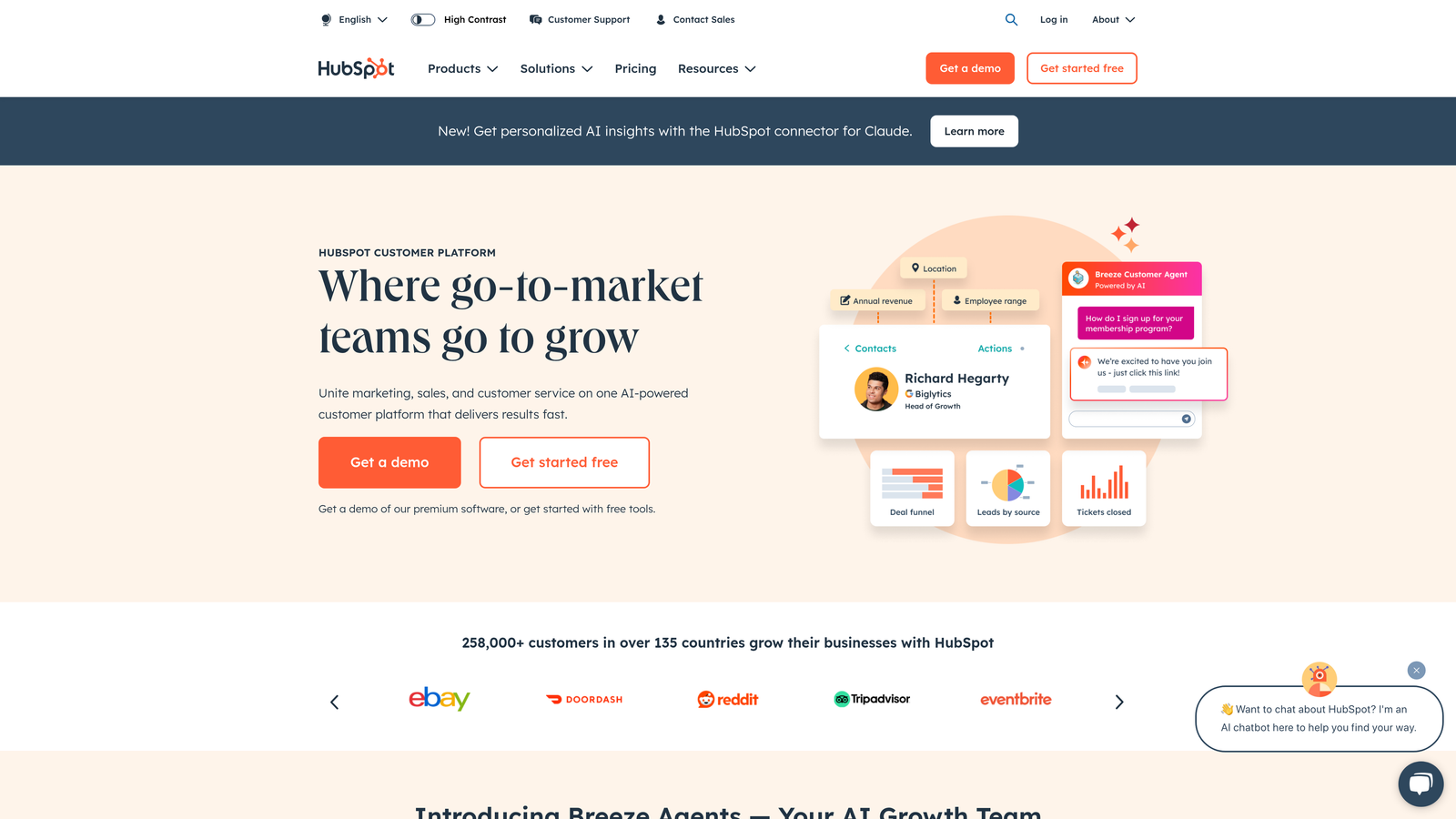
HubSpot is an all-in-one marketing platform that combines CRM, content management, and multi-touch attribution in one user-friendly interface. It's particularly beneficial for small and midsize businesses that need a comprehensive marketing solution. 75% of HubSpot users report improved marketing performance due to its integrated nature, making it a go-to choice for many marketers.
1. Powerful Attribution Reporting: HubSpot enables users to delve deep into attribution data, understanding which channels are most effective in driving conversions.
2. Integration with Other HubSpot Tools: Seamless integration with HubSpot's CRM and marketing tools simplifies campaign management.
3. User-Friendly Interface: The platform is designed for ease of use, minimizing the learning curve for new users.
Pros: Comprehensive features, easy onboarding, and strong community support. Cons: Higher costs compared to some alternatives and a learning curve for advanced features.
Best For: Larger enterprises needing advanced data analysis tools.
Google Analytics 360 is an enterprise-level analytics suite designed for extensive data collection and analysis.
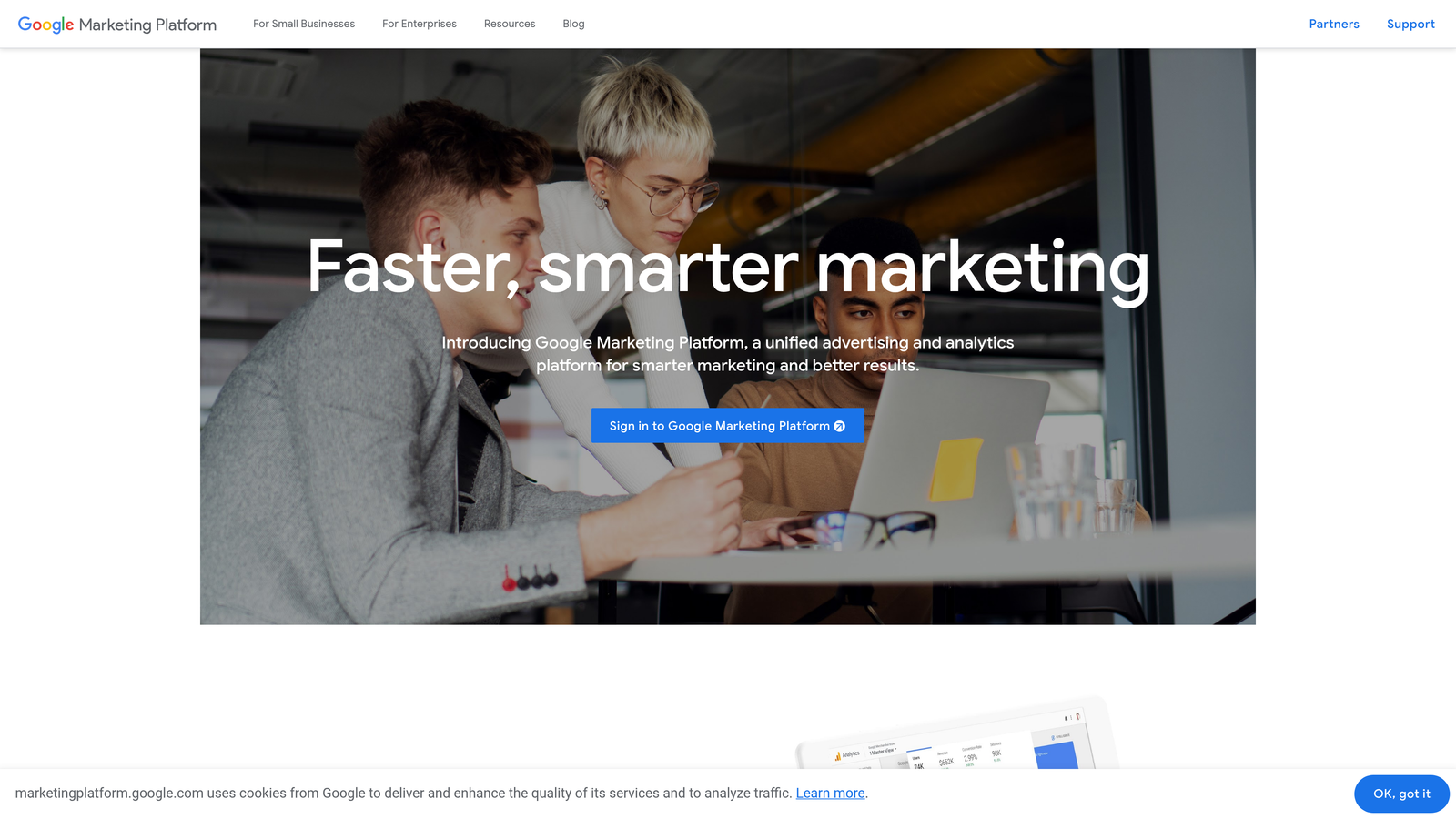
Google Analytics 360 is a powerful tool for businesses focused on data-driven marketing. With a vast array of features, it's particularly suited for larger enterprises that require deep insights into customer behavior. 83% of marketers find Google Analytics essential for insights, making it a staple for many organizations.
1. Advanced Segmentation: Users can create detailed segments to analyze specific customer behaviors.
2. Cross-Device Tracking: GA 360 enables businesses to track customer interactions across multiple devices, providing a comprehensive view of the customer journey.
Pros: Extensive features and reliable data. Cons: Complexity for new users and higher costs for smaller businesses.
Best For: Teams focused on specific channel analysis.
Attribution specializes in tracking the effectiveness of multiple marketing channels.
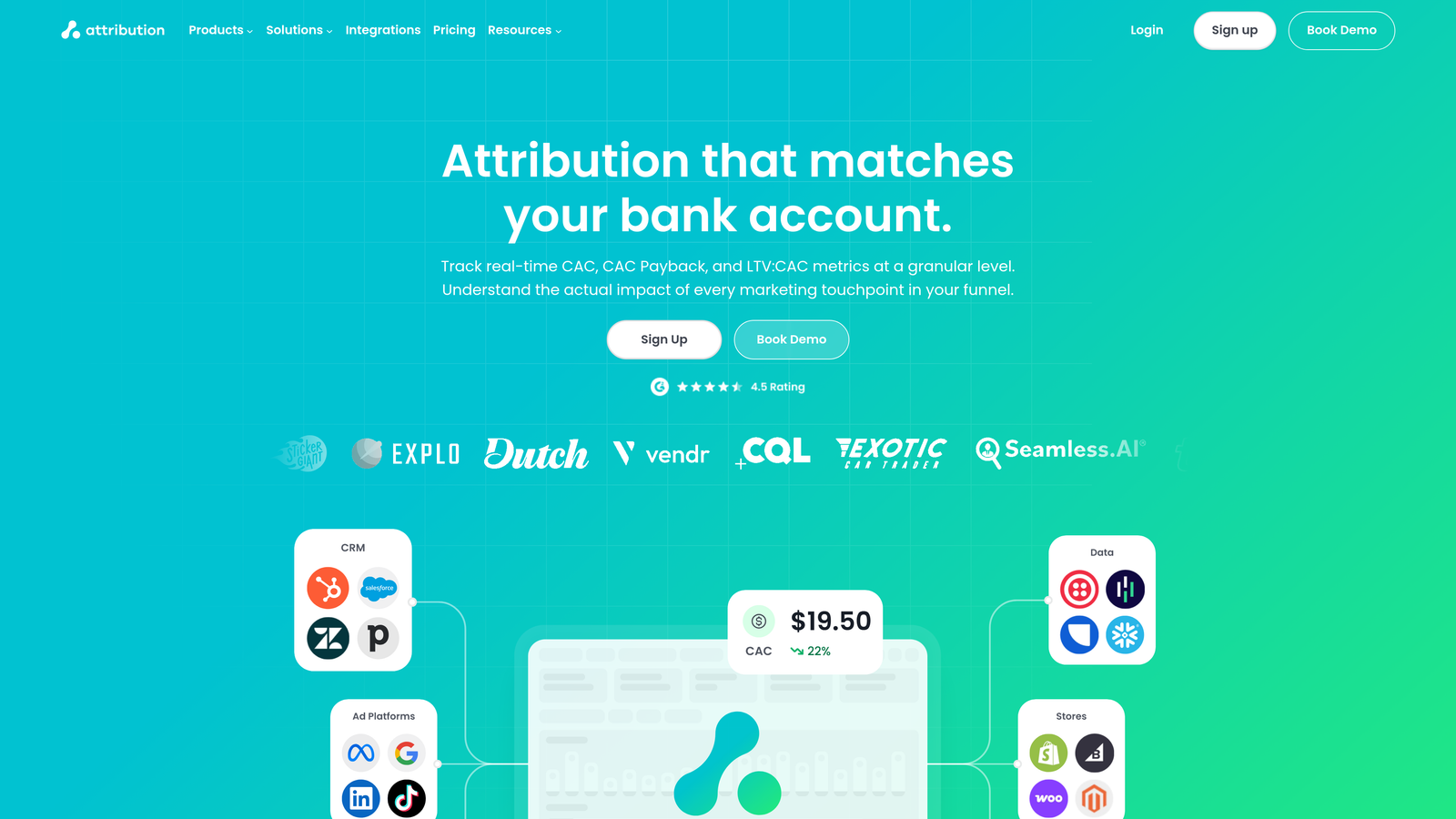
Attribution allows marketers to analyze their channels effectively. Companies report a 30% improvement in channel performance after adopting this tool, making it an essential resource for marketing teams focused on optimizing their strategies.
1. Detailed Reporting: Attribution provides comprehensive reports that detail channel performance.
2. Integration with Other Marketing Tools: The platform seamlessly integrates with various marketing tools, enhancing its usability.
Pros: Strong analytics capabilities. Cons: Setup complexity may deter some users.
Best For: Businesses prioritizing data privacy and governance.
Segment excels in data collection and unification.
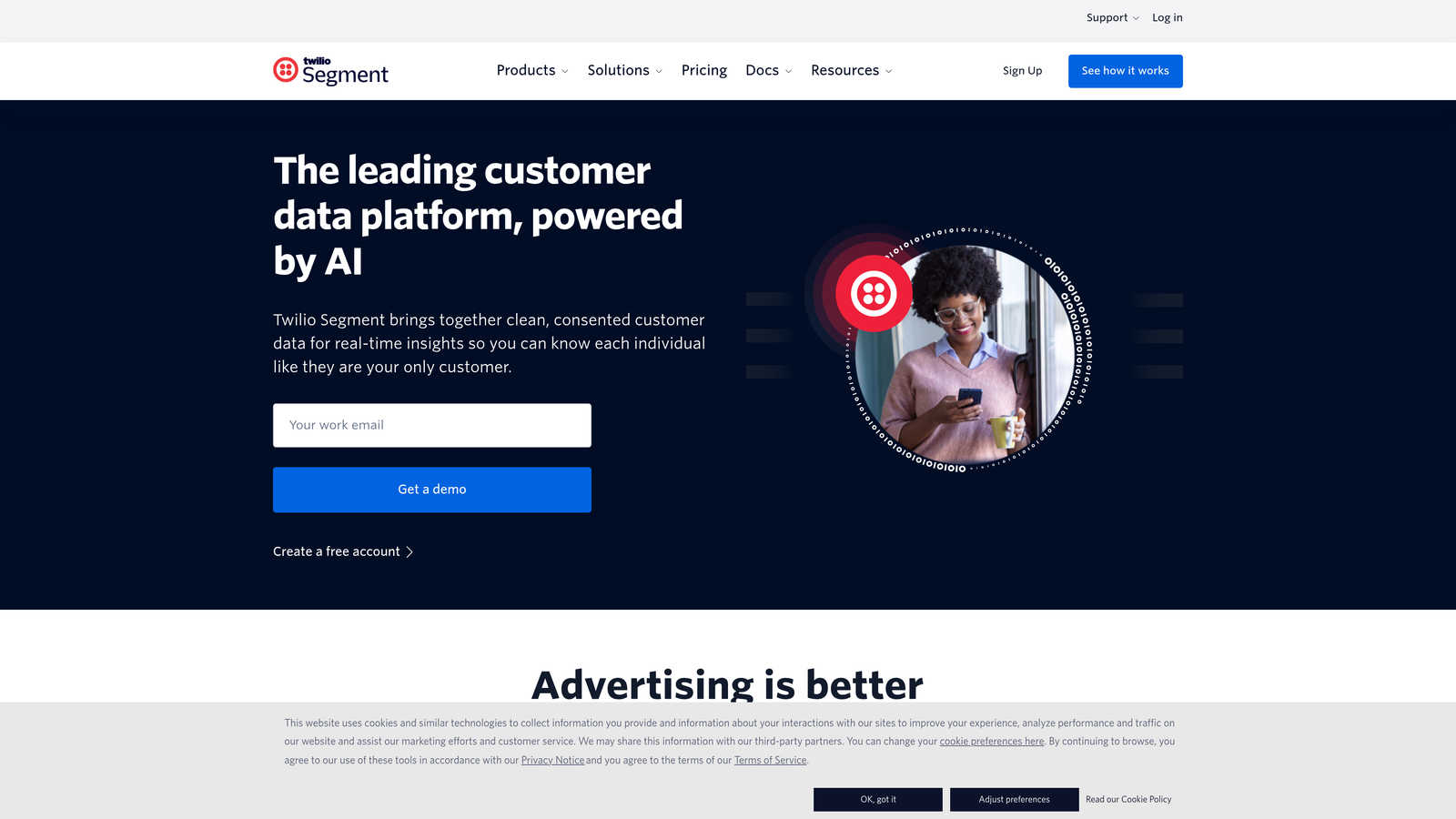
Segment is designed for modern businesses that emphasize data privacy and security. With 25% of companies reporting increased actionable insights when using Segment, it’s clear that this tool is revolutionizing how businesses manage their data.
1. Cross-Platform Data Collection: Segment allows businesses to collect data from multiple sources effortlessly.
2. Customizable Reporting: Users can generate reports that cater to their specific needs, enhancing decision-making.
Pros: Excellent data governance features. Cons: Steeper learning curve for first-time users.
Best For: E-commerce businesses focused on user behavior tracking.
Kissmetrics focuses on customer behavior analytics.
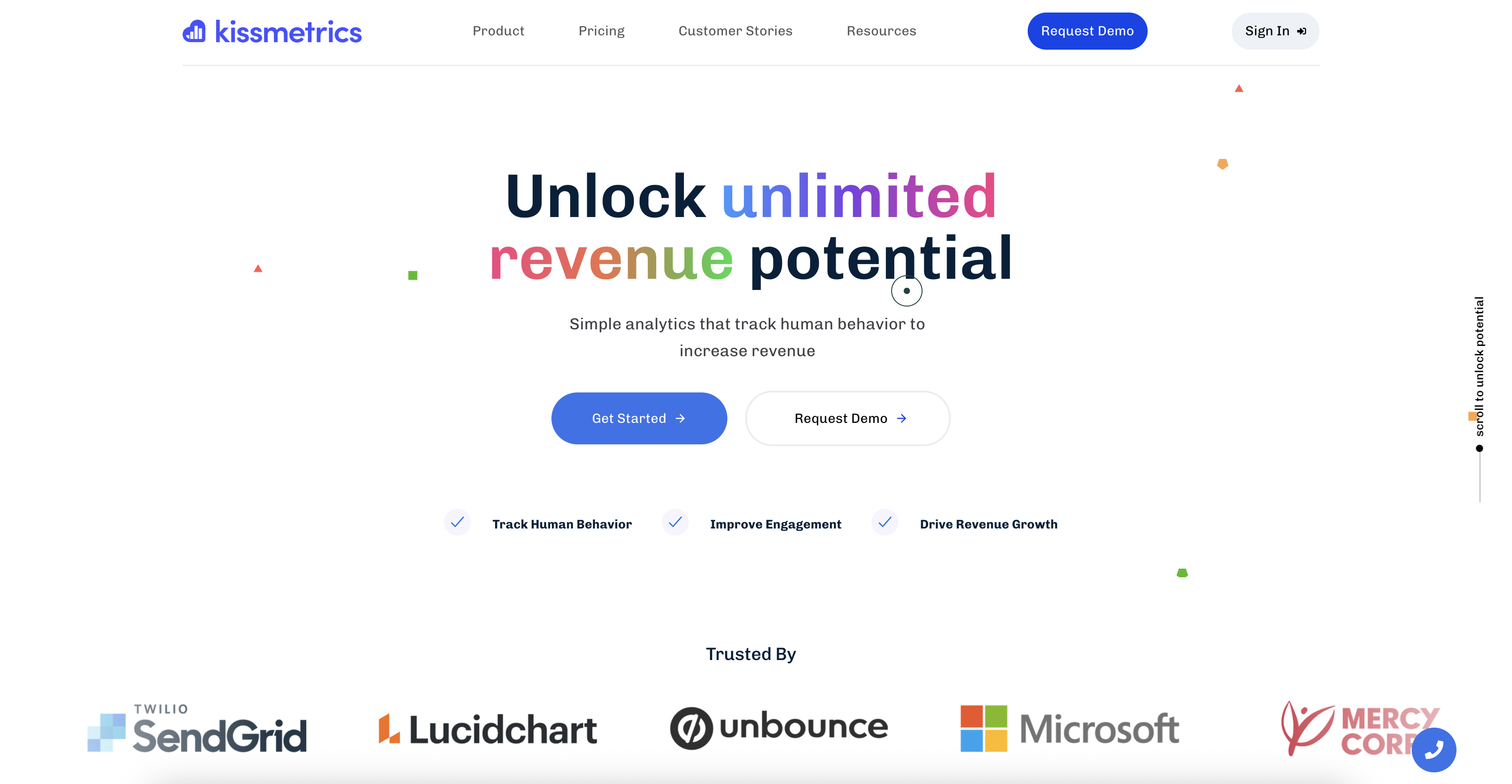
Kissmetrics provides crucial insights for e-commerce businesses by tracking user behavior throughout the customer journey. Businesses using Kissmetrics report a 20% increase in conversion rates, highlighting its effectiveness.
1. Detailed User Tracking: Kissmetrics enables businesses to track individual user journeys, providing insights into their behaviors.
2. Conversion Analytics: The platform helps businesses understand which touchpoints lead to conversions, allowing for targeted marketing efforts.
Pros: Strong focus on user behavior. Cons: Limited features compared to larger platforms.
Best For: SaaS companies analyzing user engagement.
Mixpanel specializes in event-based tracking for detailed insights.
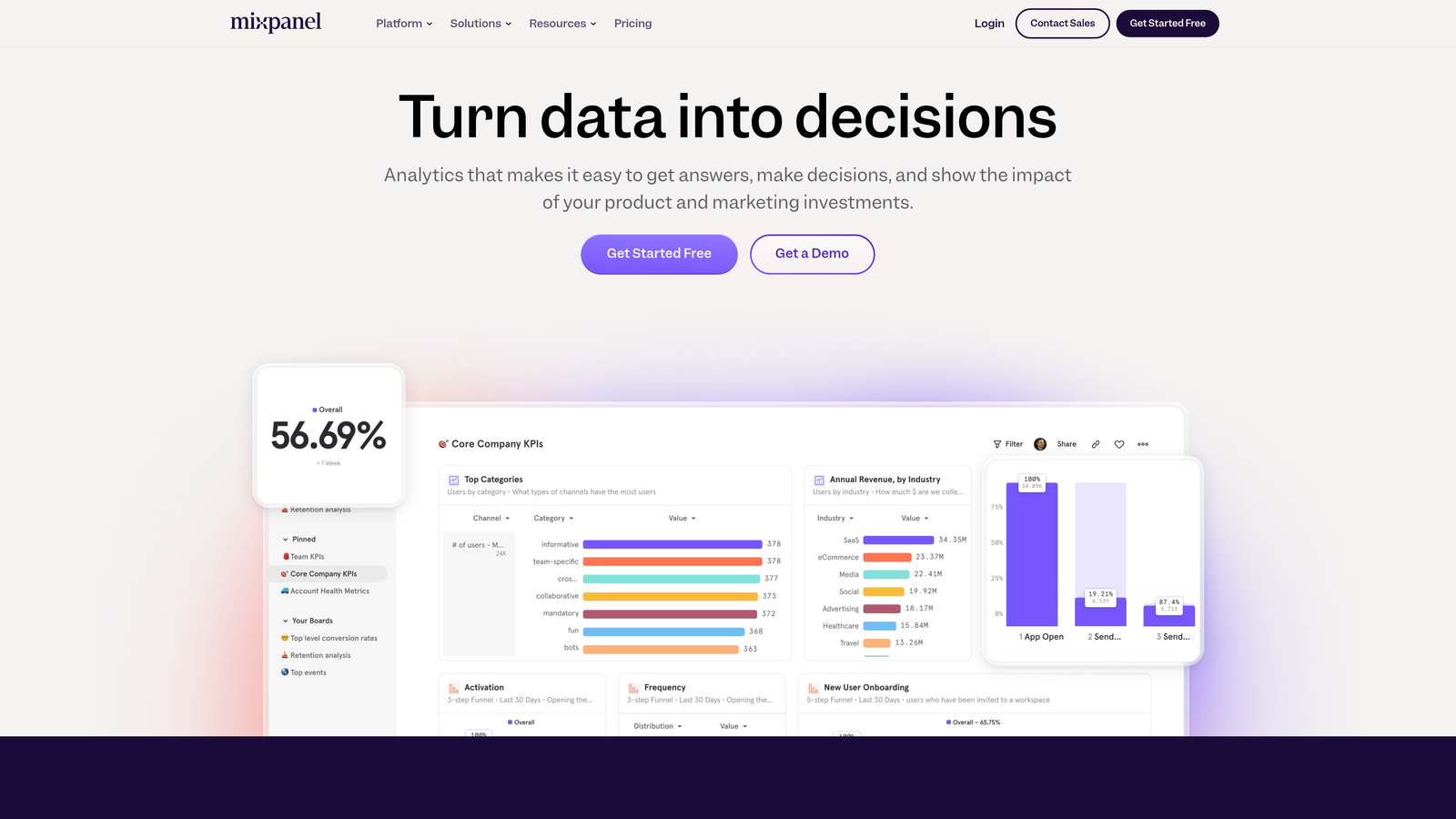
Mixpanel is designed for SaaS businesses that need to analyze user engagement. Companies using Mixpanel report a 15% improvement in user retention, showcasing its value.
1. Cohort Analysis: Mixpanel allows companies to analyze user groups based on their behaviors over time.
2. Retention Tracking: The platform provides tools to track user retention and engagement rates effectively.
Pros: Powerful analytics capabilities. Cons: Complexity for new users may limit adoption.
Best For: Enterprises needing extensive analytics solutions.
Adobe Analytics is a comprehensive suite for organizations requiring deep insights.
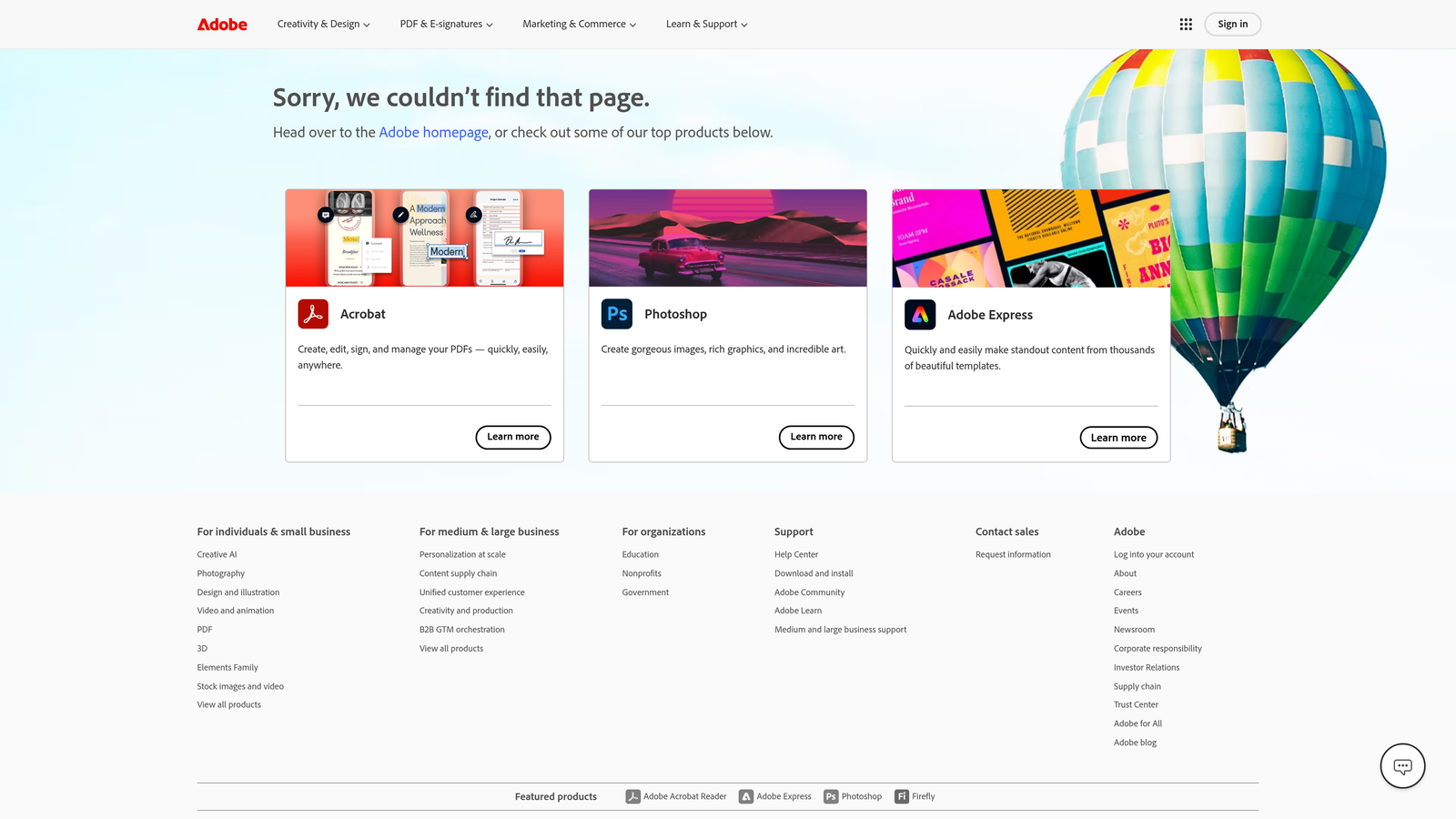
Adobe Analytics offers extensive capabilities for large organizations that need advanced data analytics. 65% of enterprises report improved decision-making with Adobe Analytics, making it a reputable choice for serious marketers.
1. Real-Time Data Processing: Adobe Analytics allows users to process data in real-time, ensuring up-to-date insights.
2. Custom Reporting: The platform offers customizable reports tailored to specific business needs, enhancing strategic decision-making.
Pros: High customization capabilities. Cons: Complexity can overwhelm smaller teams.
Ideal For: Companies with a strong focus on digital advertising, particularly those utilizing Facebook's vast ecosystem. Rockerbox offers specialized insights that cater to advertisers looking to optimize their campaigns on Facebook and beyond.
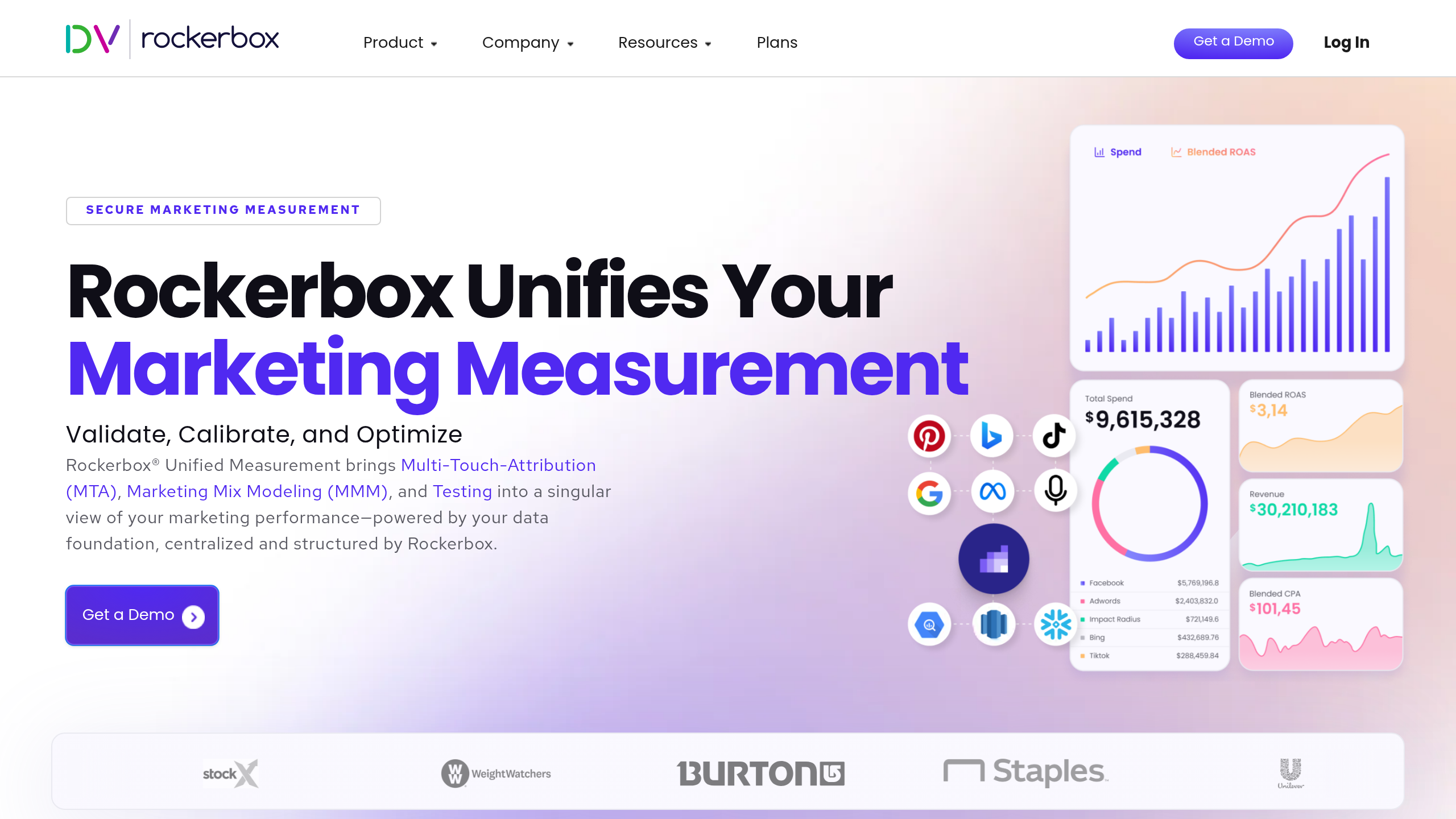
Rockerbox is crafted for enterprises keen on maximizing their return on investment from advertising efforts, especially within Facebook. By leveraging Rockerbox, 60% of users have reported enhanced insights into their campaigns, demonstrating the tool's capacity to improve ad performance significantly.
1. Cross-Device Analysis: Rockerbox enables businesses to track and evaluate customer interactions across various devices, ensuring a thorough understanding of the customer's journey.
2. Audience Behavior Insights: This platform provides in-depth analysis of audience behaviors, enabling advertisers to refine their strategies for more precise targeting.
Pros: Seamless integration with Facebook advertising campaigns.
Cons: Limited scope when expanding insights to a more diverse marketing ecosystem.
Best For: Marketing teams needing streamlined reporting solutions.
Funnel.io excels in data consolidation and reporting automation.
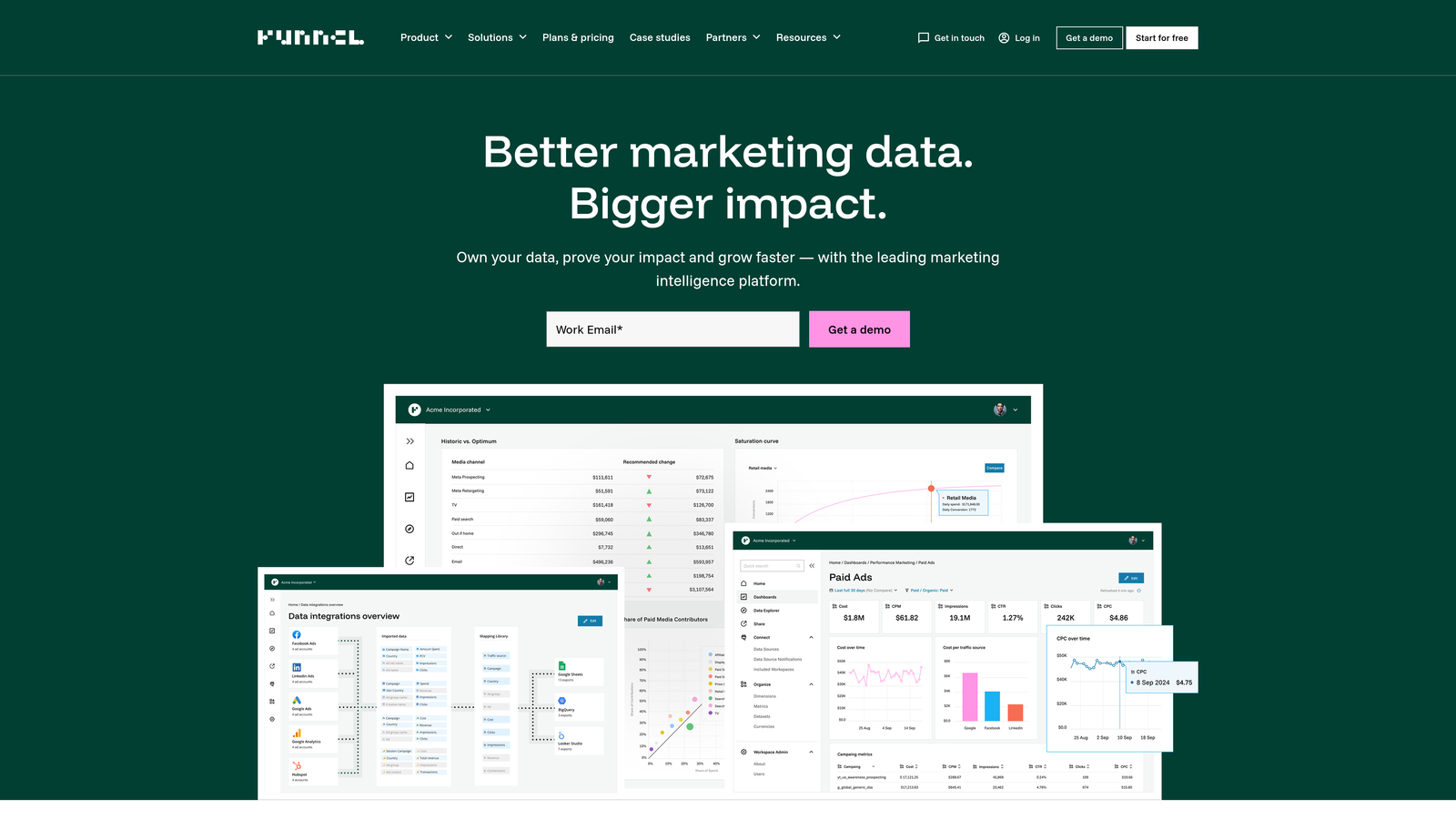
Funnel.io is designed for marketing teams that want to automate their reporting processes. Users report a 30% reduction in reporting time, allowing teams to focus on strategic planning rather than data collection.
1. Extensive Integrations: Funnel.io supports a wide range of integrations with various marketing tools, simplifying data collection.
2. Customizable Dashboards: Users can create personalized dashboards that reflect the metrics most relevant to their campaigns.
Pros: Streamlined data processes. Cons: Costs may be a consideration for smaller teams.
Choosing the right multi-touch attribution software can significantly impact your marketing performance. From Cometly's real-time analytics to HubSpot's integrated tools, each solution offers unique features tailored to different business needs. As you consider your options, think about your specific marketing goals and the challenges you face. Investing in the right tool can lead to increased efficiency, better insights, and ultimately, improved ROI.
Ready to transform your marketing strategy? Get started with Cometly today and experience the benefits of advanced marketing analytics firsthand.
Learn how Cometly can help you pinpoint channels driving revenue.
.svg)
Network with the top performance marketers in the industry