In the contemporary landscape of marketing, the capacity to precisely evaluate the success of your marketing strategies is indispensable. Consider the scenario where you launch a multi-channel marketing initiative, only to realize weeks later that your financial resources were misallocated due to inaccurate data. This predicament is a common challenge faced by marketers as they maneuver through a complex landscape where every decision impacts return on investment (ROI) and overall strategy. Fortunately, performance marketing software offers a solution by equipping professionals with the tools needed to scrutinize and enhance campaigns effectively. Data indicates that businesses leveraging analytics can achieve a 126% increase in profit compared to those that do not. In an age where each marketing dollar must be maximized, these tools are not merely advantageous—they are essential.
Moreover, integrating pay-per-click (PPC) strategies within your marketing framework can significantly boost visibility and conversion rates. Utilizing a dedicated pay per click tool ensures that your campaigns are meticulously managed and optimized for the best possible outcomes. These tools allow for detailed insights into user interactions and conversion metrics, enabling marketers to make informed, data-driven decisions that fine-tune their advertising efforts and ultimately drive higher ROI. Leveraging these advanced solutions not only streamlines operations but also positions your business ahead in a fiercely competitive digital market.
Let's start with the Top 10 Performance Marketing Reporting Software tools that will help you boost ROI and prove ROI quickly:
Best for: Marketing teams seeking comprehensive analytics and insights.
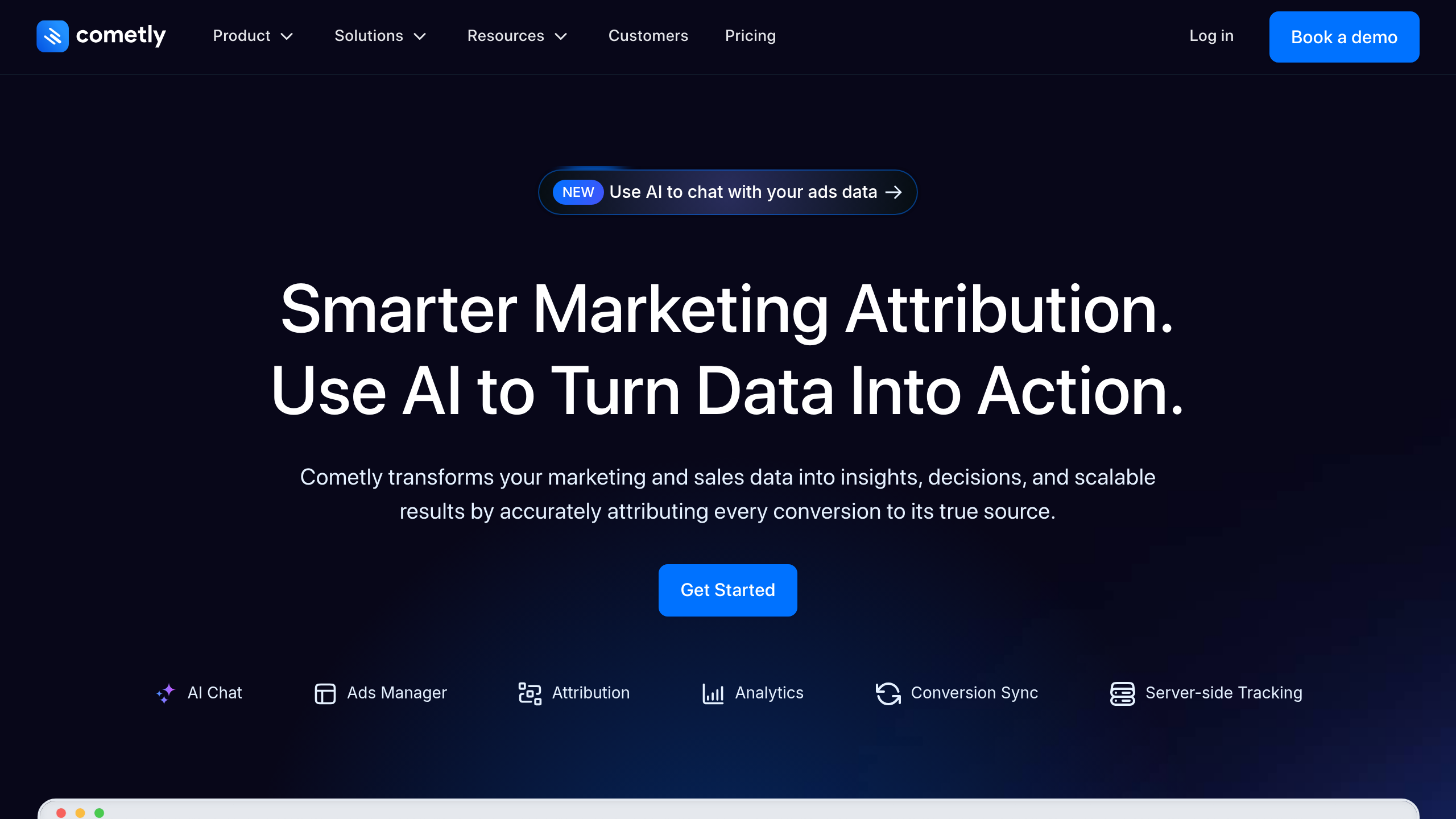
Cometly is designed for performance marketing teams, providing real-time analytics and optimizing capabilities. It enables users to track data across multiple channels, ensuring a holistic view of campaign performance.
1. AI-Driven Recommendations: Cometly utilizes advanced algorithms to suggest actionable adjustments to campaigns in real-time, helping to maximize ROI.
2. Multi-Touch Attribution: This feature allows users to see which touchpoints are converting, giving insights into how to allocate budgets more effectively.
3. Seamless Integrations: Cometly connects with popular ad networks and CRM systems, centralizing data for easier analysis.
4. User-Friendly Dashboard: The intuitive interface makes it easy for marketers to visualize complex data without the need for advanced analytics skills.
5. Real-Time Collaboration: Teams can collaborate in real-time, allowing for quick decision-making and adjustments based on the latest data.
Best For: Cometly is perfect for marketing professionals looking for an all-in-one solution that provides deep insights into ad performance while ensuring data accuracy and reliability.
Pros and Cons:
Pros: User-friendly interface, robust analytics capabilities, and excellent customer support.
Cons: May require a learning curve for advanced features.
Explore Cometly's powerful features and how they can revolutionize your marketing strategy. For more insights on dashboard examples, check out our marketing dashboard examples.
Best for: Businesses of all sizes utilizing digital marketing strategies.
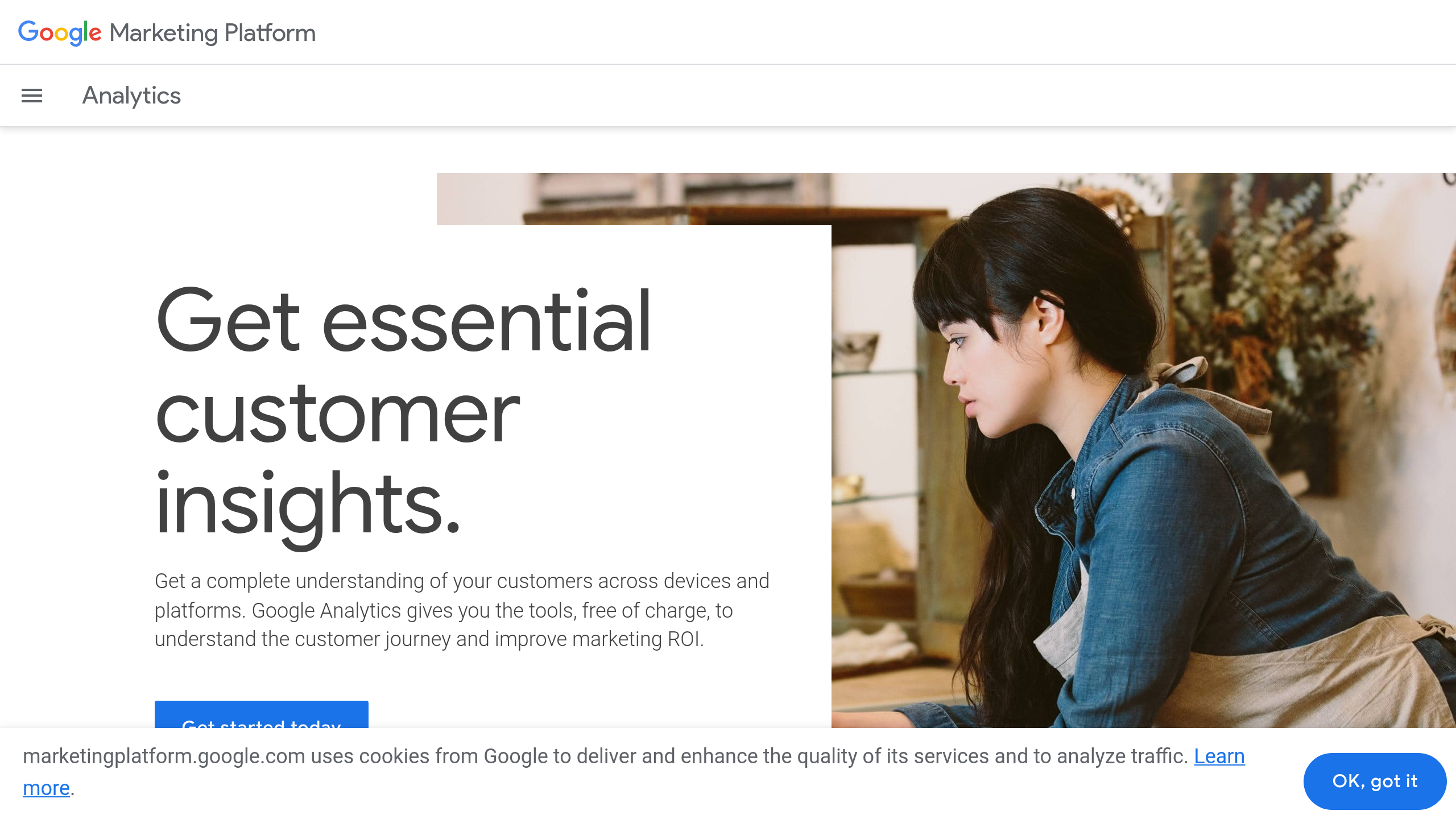
Google Analytics is a powerhouse in digital analytics, providing extensive insights into website traffic and marketing effectiveness. With its robust reporting capabilities, Google Analytics helps businesses understand user behavior and track campaign performance comprehensively.
1. Comprehensive User Tracking: Track user behavior across your website, offering insights into how visitors interact with your content.
2. Integration with Google Ads: Easily link Google Ads data to understand your ad performance and optimize for better results.
3. Custom Dashboards: Create tailored dashboards that focus on the metrics that matter most to your business.
4. Real-Time Data: Monitor activity on your site as it happens, allowing for immediate adjustments to ongoing campaigns.
5. Free to Use: Google Analytics offers a comprehensive suite of features at no cost, making it accessible for businesses of all sizes.
Best For: Google Analytics caters to businesses of all sizes, making it a go-to tool for marketers looking to track and analyze their digital marketing effectiveness.
Pros and Cons:
Pros: Free to use, extensive range of features, and a supportive community.
Cons: Can be overwhelming for new users due to its complexity.
Discover how Google Analytics can enhance your marketing insights and drive results. For more information on optimizing paid ads analytics, visit our paid ads analytics page.
Best for: Small to mid-sized businesses looking for an integrated solution.
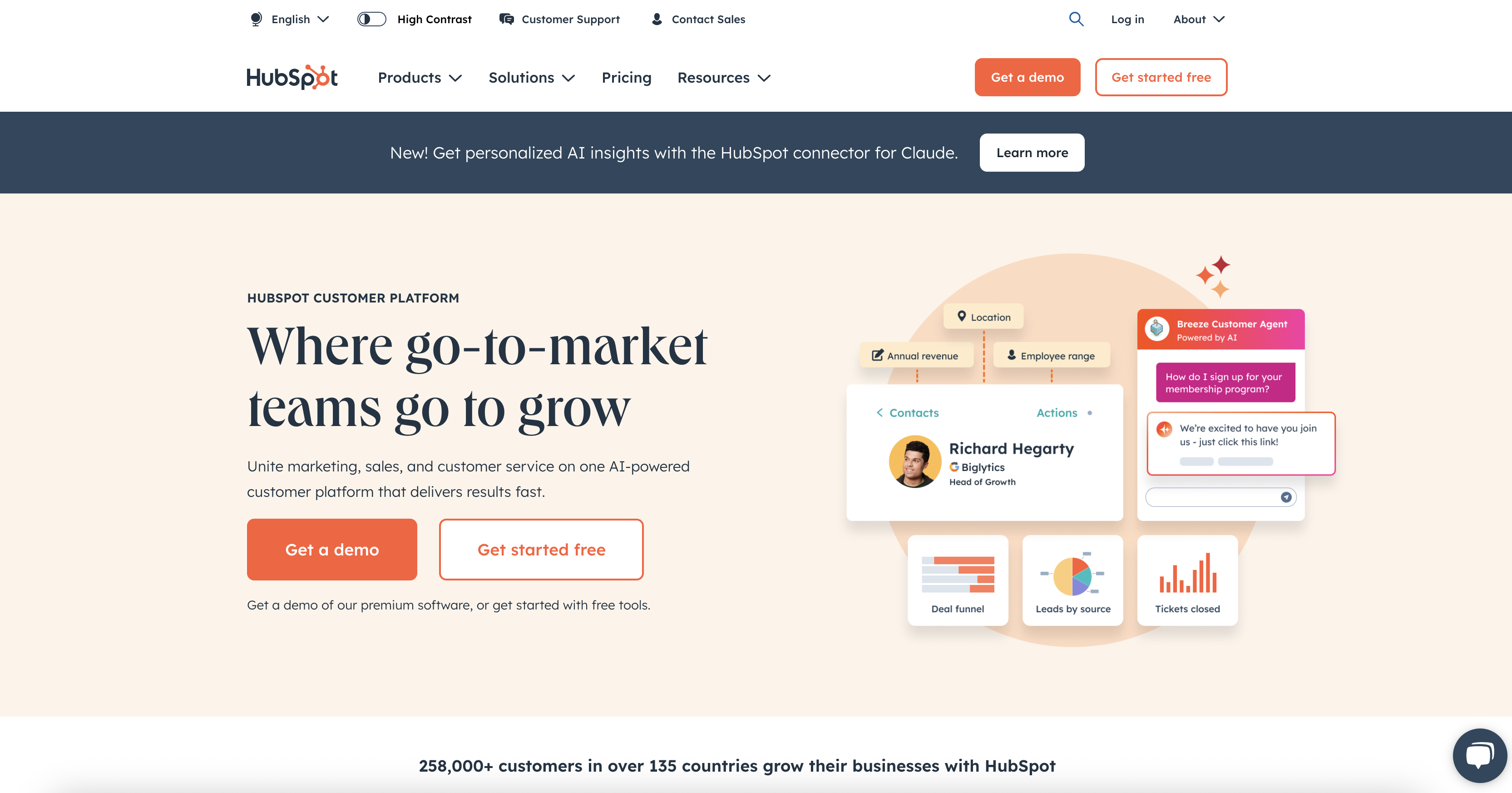
HubSpot offers a full suite of marketing tools, including robust reporting features for performance tracking. Its integrated approach allows users to manage marketing, sales, and customer service in one platform.
1. Integrated Marketing Solutions: HubSpot combines tools for email marketing, social media, SEO, and lead generation.
2. In-Depth Reporting: Generate detailed reports on customer interactions, conversions, and sales performance.
3. User-Friendly Interface: HubSpot is designed for ease of use, making it accessible for users without technical expertise.
4. Extensive Support Resources: HubSpot provides a wealth of training materials and support for its users.
5. CRM Capabilities: Integrated CRM features help in tracking customer journeys and optimizing sales funnels.
Best For: HubSpot is ideal for small to mid-sized businesses seeking a comprehensive marketing tool that integrates various functions seamlessly.
Pros and Cons:
Pros: Excellent customer support, comprehensive features, and scalability.
Cons: Higher pricing for advanced features, which may not be suitable for all businesses.
Explore HubSpot's capabilities and how they can streamline your marketing efforts. Learn more about conversion sync in our conversion sync article.
Best for: Enterprises needing advanced analytics for deeper insights.
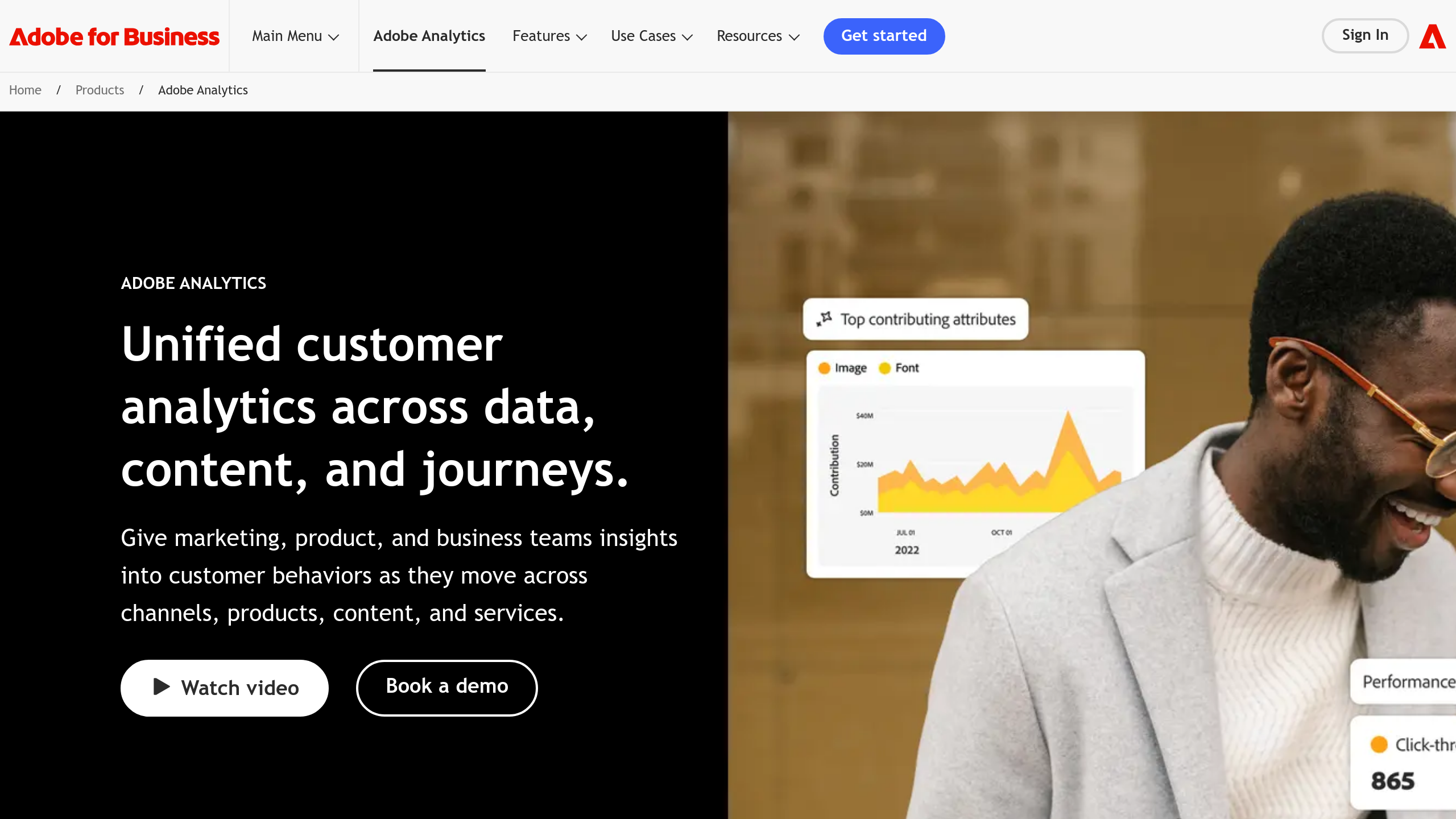
Adobe Analytics offers powerful analytics capabilities tailored for large organizations and enterprises. With its comprehensive data collection and analysis features, Adobe Analytics enables businesses to derive actionable insights from their data.
1. Advanced Segmentation: Segment data in real-time to gain insights into different customer behaviors and demographics.
2. Cross-Channel Marketing Insights: Analyze data from multiple channels, including web, mobile, and email.
3. Predictive Analytics: Utilize machine learning models to forecast trends and customer behaviors.
4. Data Visualization Tools: Create stunning visual reports to communicate insights effectively across your organization.
5. Customizable Dashboards: Tailor dashboards to focus on the metrics that matter most to your business.
Best For: Adobe Analytics is designed for enterprises looking for comprehensive analytics solutions with advanced features.
Pros and Cons:
Pros: Robust features and capabilities for large datasets, predictive analytics.
Cons: High cost and complexity, requiring trained professionals to operate effectively.
Unlock the power of data with Adobe Analytics and transform your marketing strategy. For insights on common ad attribution models, check out our 5 most common ad attribution models article.
Best for: SEO and content marketing professionals.
SEMrush is a leading SEO tool that provides comprehensive analytics for improving online visibility. It's not just limited to SEO; SEMrush also offers tools for PPC, social media, and content marketing.
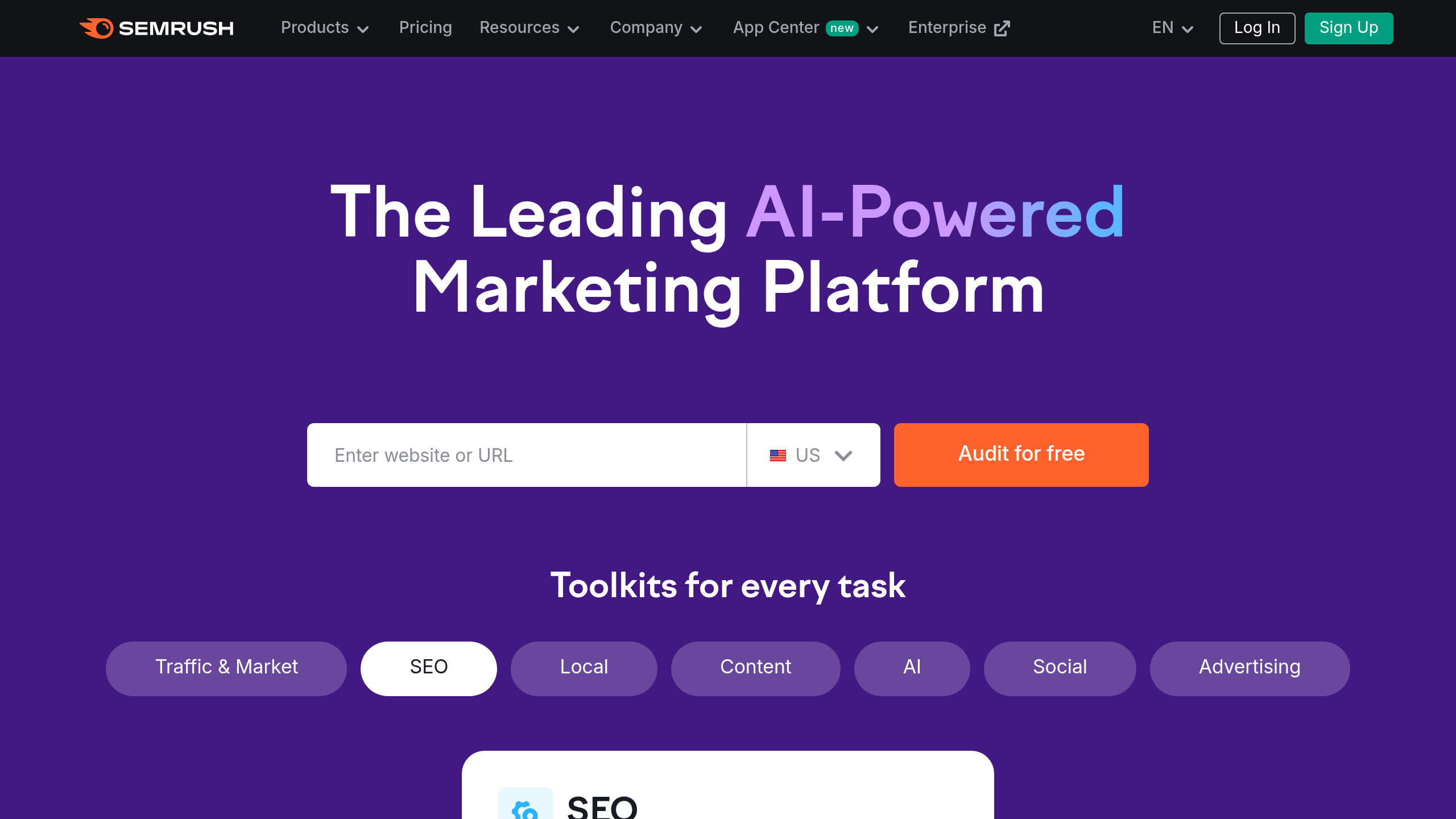
1. Keyword Research: Discover high-performing keywords and trends to enhance your search visibility.
2. Traffic Analysis: Analyze competitors’ traffic sources and strategies for better planning.
3. Content Optimization: Tools for optimizing content based on search intent and SEO best practices.
4. PPC Analytics: Gain insights into paid search campaigns and their effectiveness.
5. Social Media Tools: Manage and analyze social media strategies effectively.
Best For: SEMrush is ideal for SEO specialists and content marketers looking for integrated solutions in one platform.
Pros and Cons:
Pros: Comprehensive tools for SEO, PPC, and content marketing.
Cons: Learning curve for beginners, especially for advanced features.
Enhance your SEO efforts with SEMrush, and discover more about paid ads analytics in our paid ads analytics article.
Best for: Businesses seeking customizable dashboards for real-time data visualization.
Klipfolio is a powerful data visualization tool that enables businesses to create custom dashboards using real-time data from various sources. It's particularly useful for teams that need to visualize data effectively to make informed decisions.
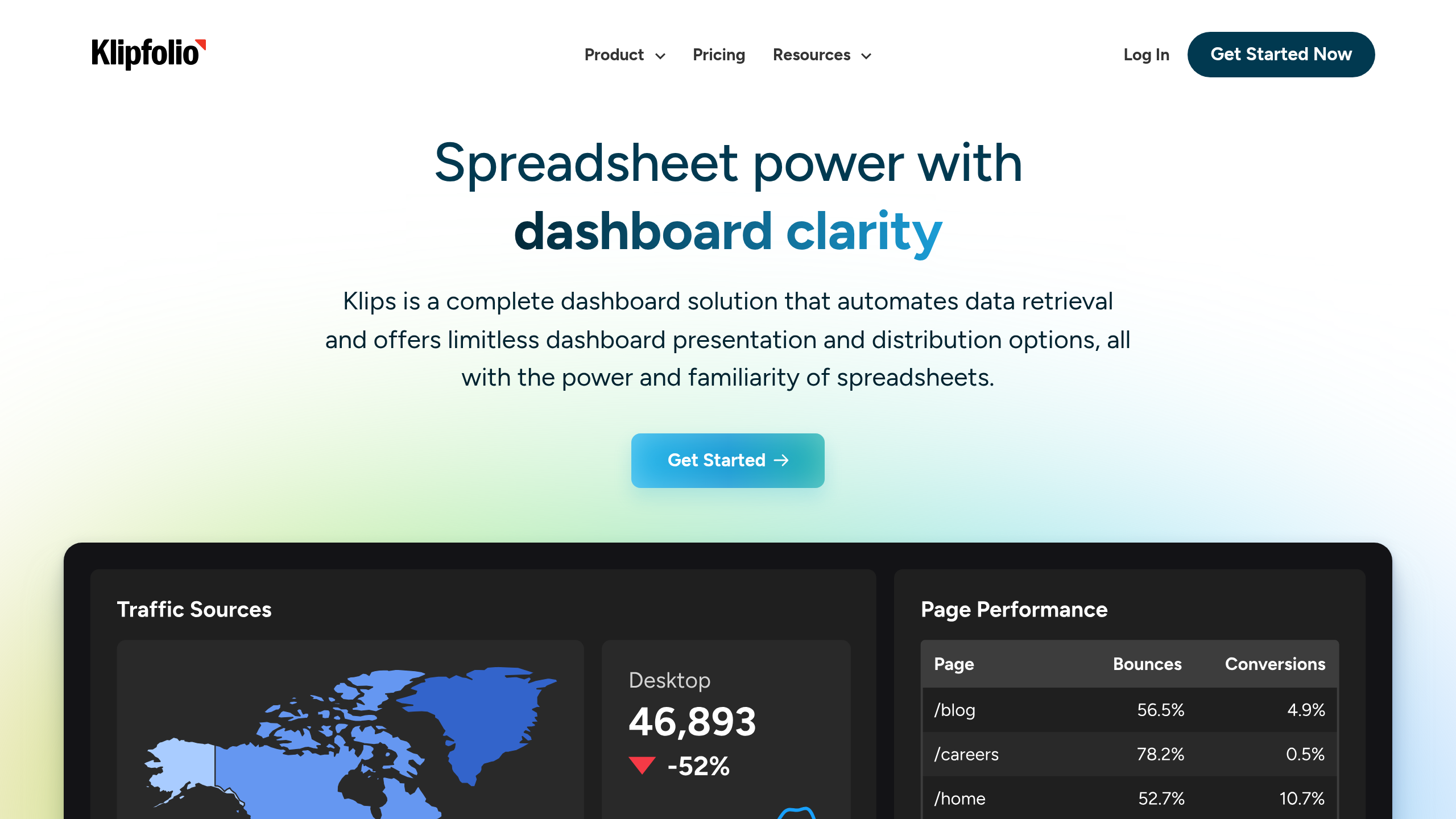
1. Custom Dashboards: Create tailored dashboards that reflect the specific metrics that matter to your business.
2. Data Integration: Pull data from multiple sources such as Google Analytics, social media, and CRM systems.
3. Real-Time Updates: Gain insights in real time, allowing for immediate action based on data.
4. Collaboration Features: Share dashboards across teams to ensure everyone is on the same page.
5. Alerts and Notifications: Set up alerts for key metrics to stay informed about performance changes.
Best For: Klipfolio is ideal for businesses and teams that require real-time performance tracking and data visualization tools.
Pros and Cons:
Pros: Highly customizable, real-time data integration.
Cons: Can be complex to set up for some users.
Visualize your data effectively with Klipfolio, and don't forget to read about conversion sync in our conversion sync feature article.
Best for: Organizations needing advanced data visualization capabilities.
Tableau is a leading data visualization tool known for its powerful analytics capabilities. It allows users to create interactive dashboards and perform complex data analyses with ease.
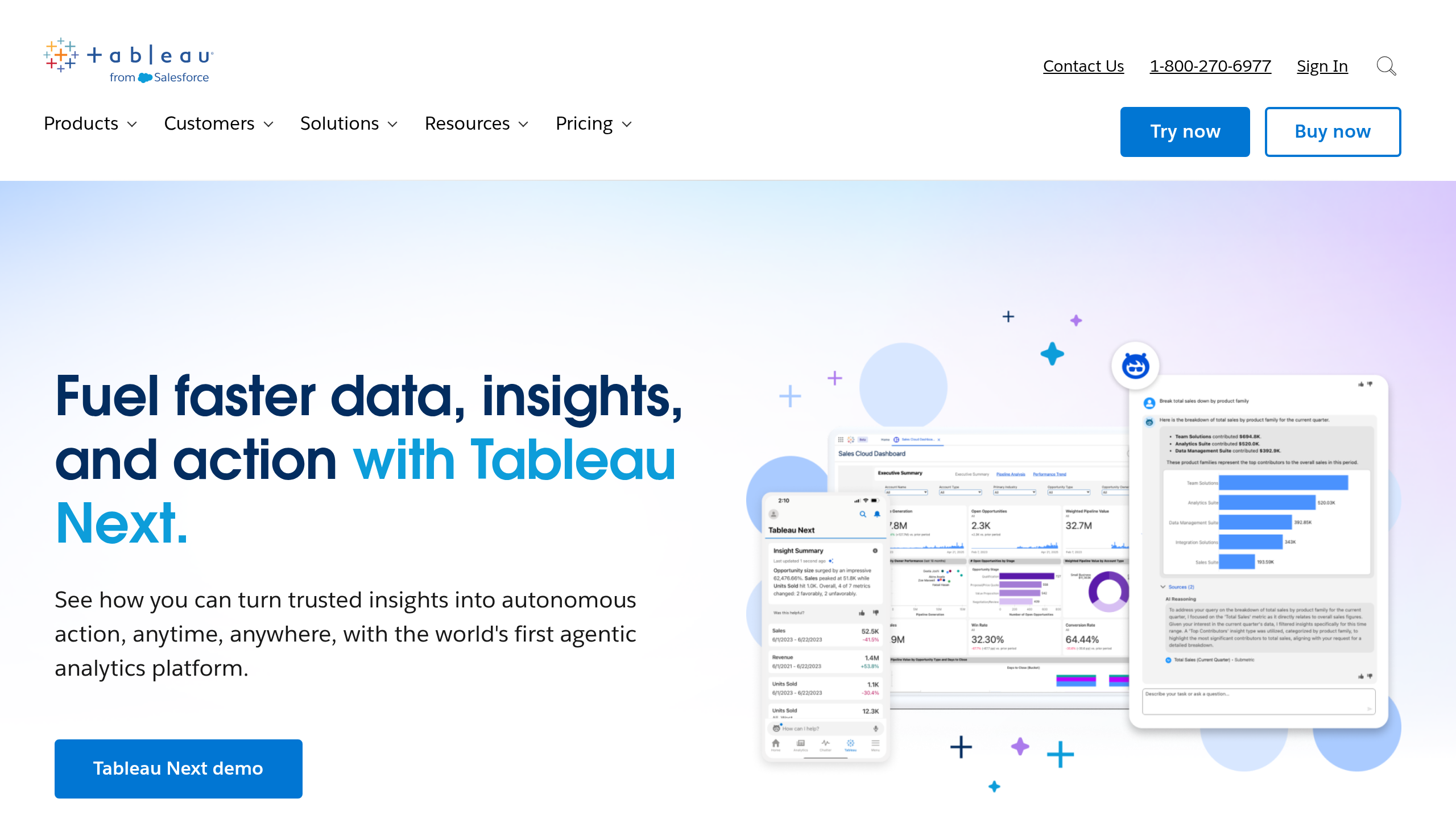
1. Drag-and-Drop Interface: Tableau offers an intuitive interface that makes it easy to create visualizations without programming.
2. Advanced Analytics: Perform complex analytics tasks, including forecasting and statistical analysis.
3. Collaboration Features: Share dashboards and insights easily across teams and stakeholders.
4. Integration Capabilities: Connect with various data sources, including spreadsheets, databases, and cloud services.
5. Mobile Accessibility: Access dashboards and reports from anywhere with mobile support.
Best For: Tableau is perfect for organizations seeking to harness the power of data visualization and analytics for better decision-making.
Pros and Cons:
Pros: Powerful visualization capabilities, flexible data source connections.
Cons: Higher cost compared to other tools, requires training for advanced features.
Transform your data into insights with Tableau and enhance your reporting processes. Explore more about the importance of accurate reporting in our importance of accurate reporting article.
Best for: Teams looking for an all-in-one project management and reporting tool.
ClickUp is a versatile project management tool that also offers comprehensive reporting features. It enables teams to manage tasks, projects, and workflows while tracking performance metrics.
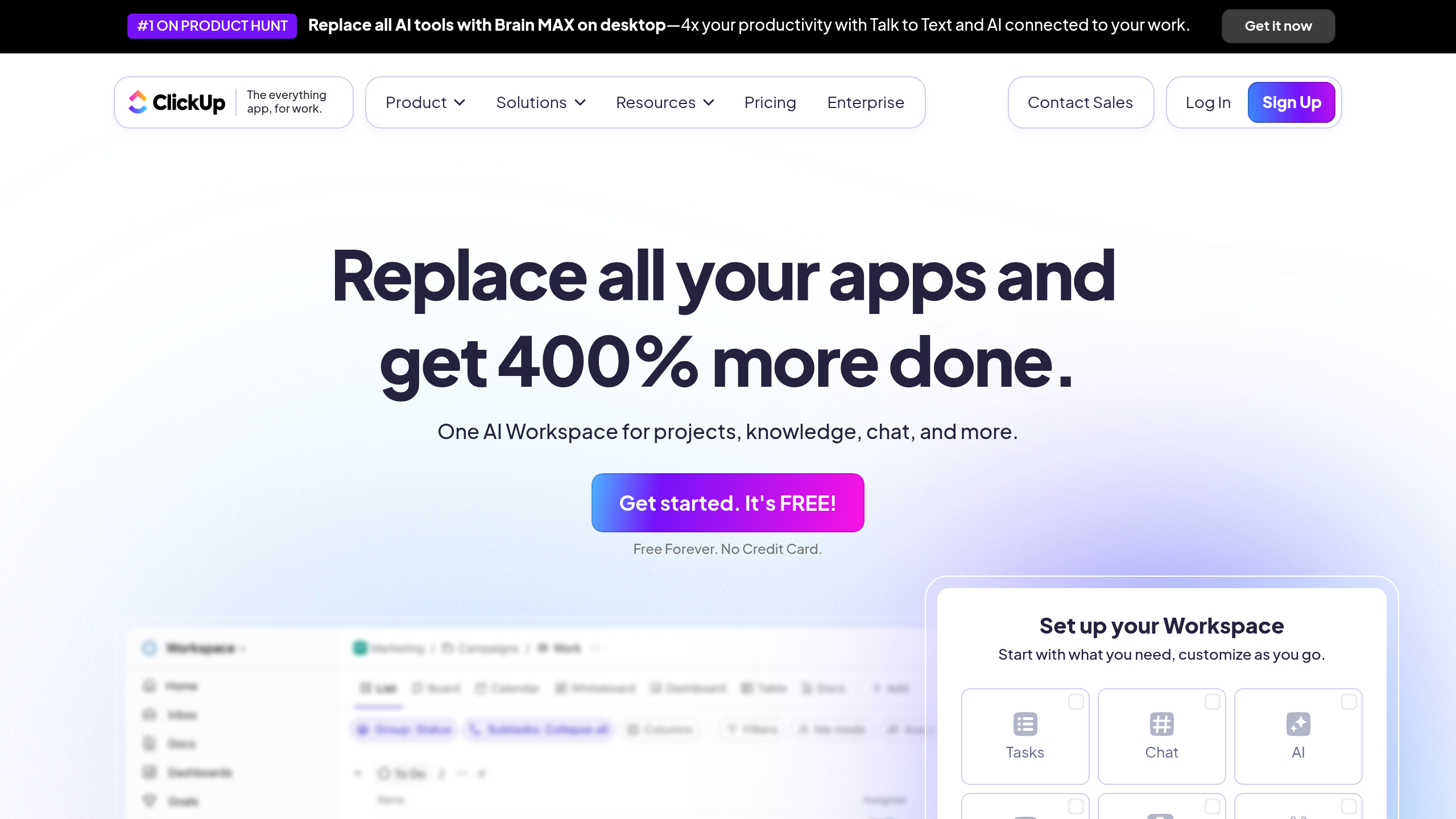
1. Task Management: Organize and prioritize tasks effectively within teams.
2. Reporting and Dashboards: Generate reports to track progress and performance metrics.
3. Collaboration Tools: Facilitate team collaboration through comments, file sharing, and notifications.
4. Customization Options: Personalize the interface and reporting features to suit specific team needs.
5. Integration with Other Tools: Connect with tools like Slack, Google Drive, and more for seamless workflow.
Best For: ClickUp is ideal for teams looking for a centralized solution for project management and performance reporting.
Pros and Cons:
Pros: Multifunctional tool, extensive integrations, customizable features.
Cons: Some users report a steep learning curve.
Optimize your team’s performance with ClickUp and discover more about real-time collaboration in our real-time collaboration article.
Best for: SEO professionals focused on comprehensive analytics.
Moz Pro is an SEO tool that provides insights into website performance and ranking. It helps marketers understand how their efforts affect search visibility and traffic.
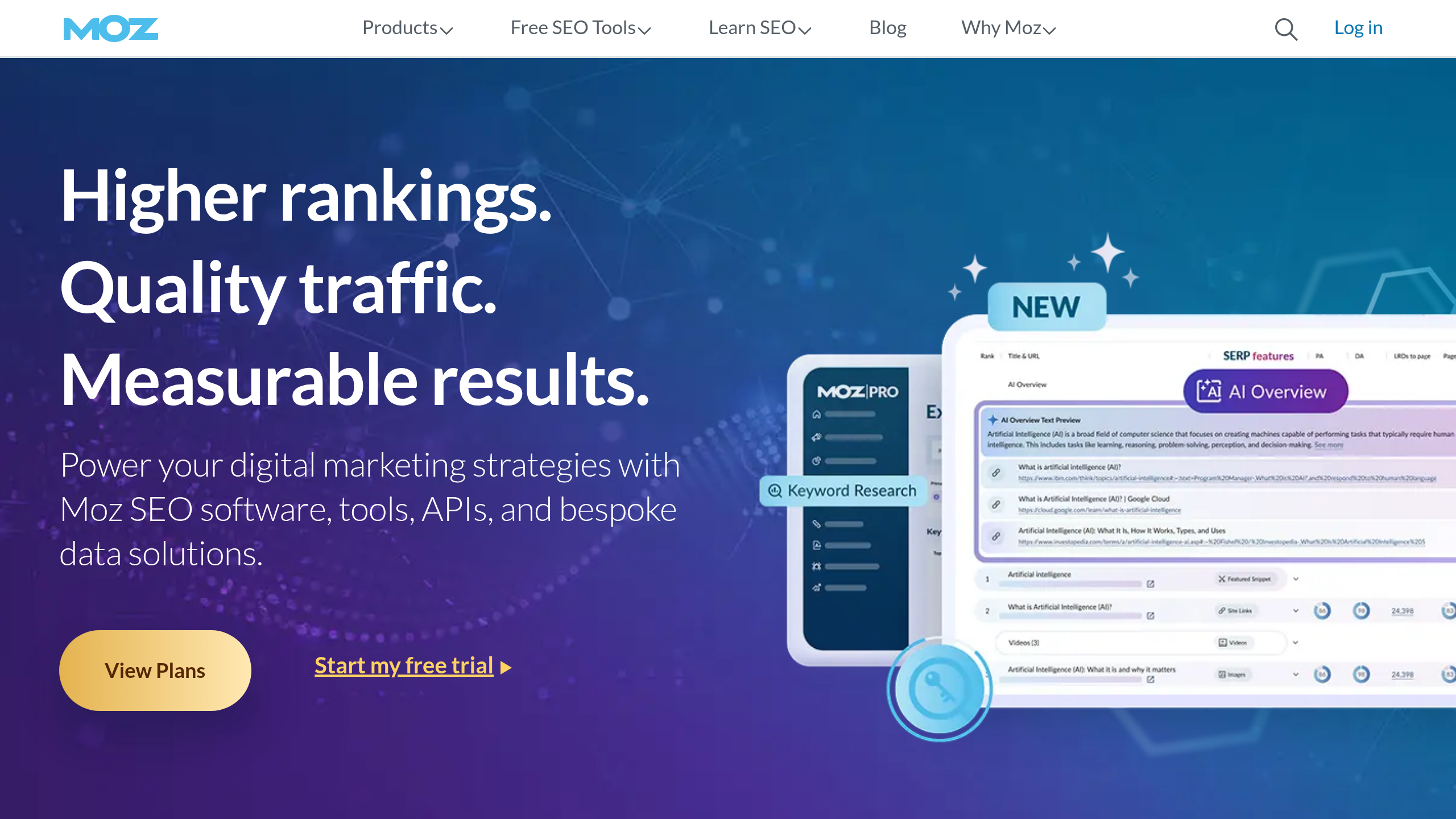
1. Site Audits: Perform comprehensive audits to identify areas for SEO improvement.
2. Keyword Tracking: Track keyword rankings over time to assess the effectiveness of SEO strategies.
3. Link Building Tools: Discover potential link-building opportunities and track progress.
4. Page Optimization Insights: Receive tailored recommendations for improving page performance.
5. Community Support: Access extensive resources and a community of SEO professionals.
Best For: Moz Pro is best suited for SEO professionals seeking to enhance their website’s visibility and track performance metrics effectively.
Pros and Cons:
Pros: Comprehensive SEO tools, strong community support.
Cons: Can be pricey for small businesses.
Improve your SEO performance with Moz Pro and check out our insights on essential metrics in reporting in our essential metrics in reporting article.
Best for: Visualizing data from multiple sources for real-time reporting.
Looker Studio is a free tool by Google that transforms data into informative, easy-to-read, easy-to-share, and fully customizable dashboards and reports.
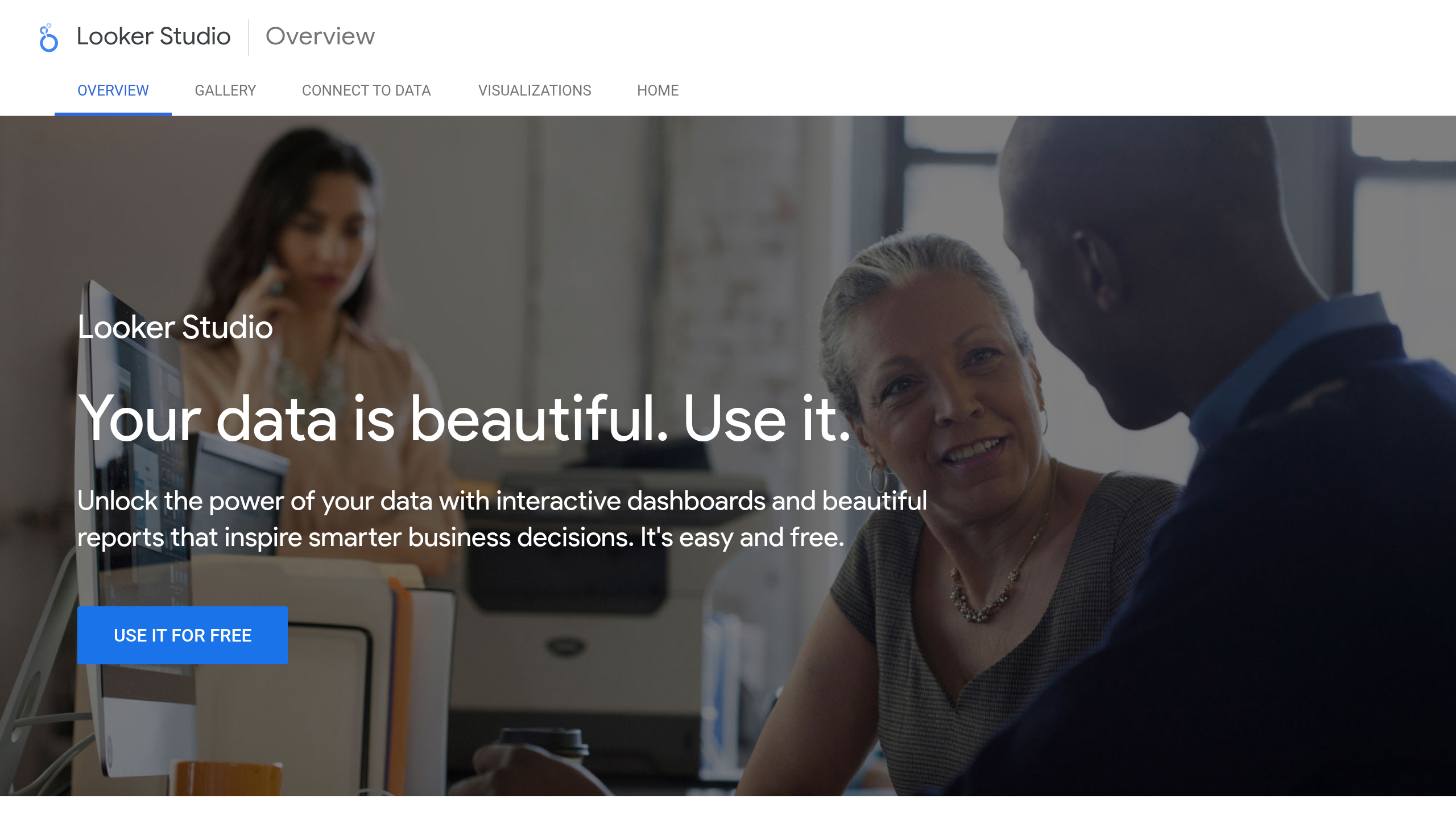
1. Dynamic Reports: Create real-time reports that automatically update as your data changes.
2. Customizable Templates: Use templates or create your unique reports to display your data effectively.
3. Multiple Data Sources: Pull data from various sources, including Google Analytics, Google Ads, and social media platforms.
4. Collaboration Features: Share reports and collaborate with teams easily.
5. Easy Integration: Integrate with other Google services for a seamless experience.
Best For: Data Studio is perfect for marketers and analysts who need to visualize data from multiple sources in a single report.
Pros and Cons:
Pros: Completely free, user-friendly interface, and strong data visualization capabilities.
Cons: Lacks some advanced analytics features that other tools offer.
Leverage the power of Data Studio to visualize your performance data effectively. For further insights on effective reporting techniques, read our article on effective reporting techniques.
When selecting performance marketing reporting software, it's crucial to focus on key features that can significantly impact your campaign outcomes. One vital aspect is analytics capabilities. Look for software that offers robust analytics to track and measure campaign performance across various channels. This feature should provide detailed insights into user behavior, conversion rates, and ROI, enabling data-driven decisions that optimize marketing strategies.
Another essential feature is an Ads Manager. For instance, Cometly offers a comprehensive ads manager that allows seamless integration and management of multiple ad campaigns from a single platform. This integration is pivotal as it ensures a cohesive strategy across all advertising efforts, reducing the complexity of switching between different tools and platforms.
Here is an example of Cometly's Ads Manager:
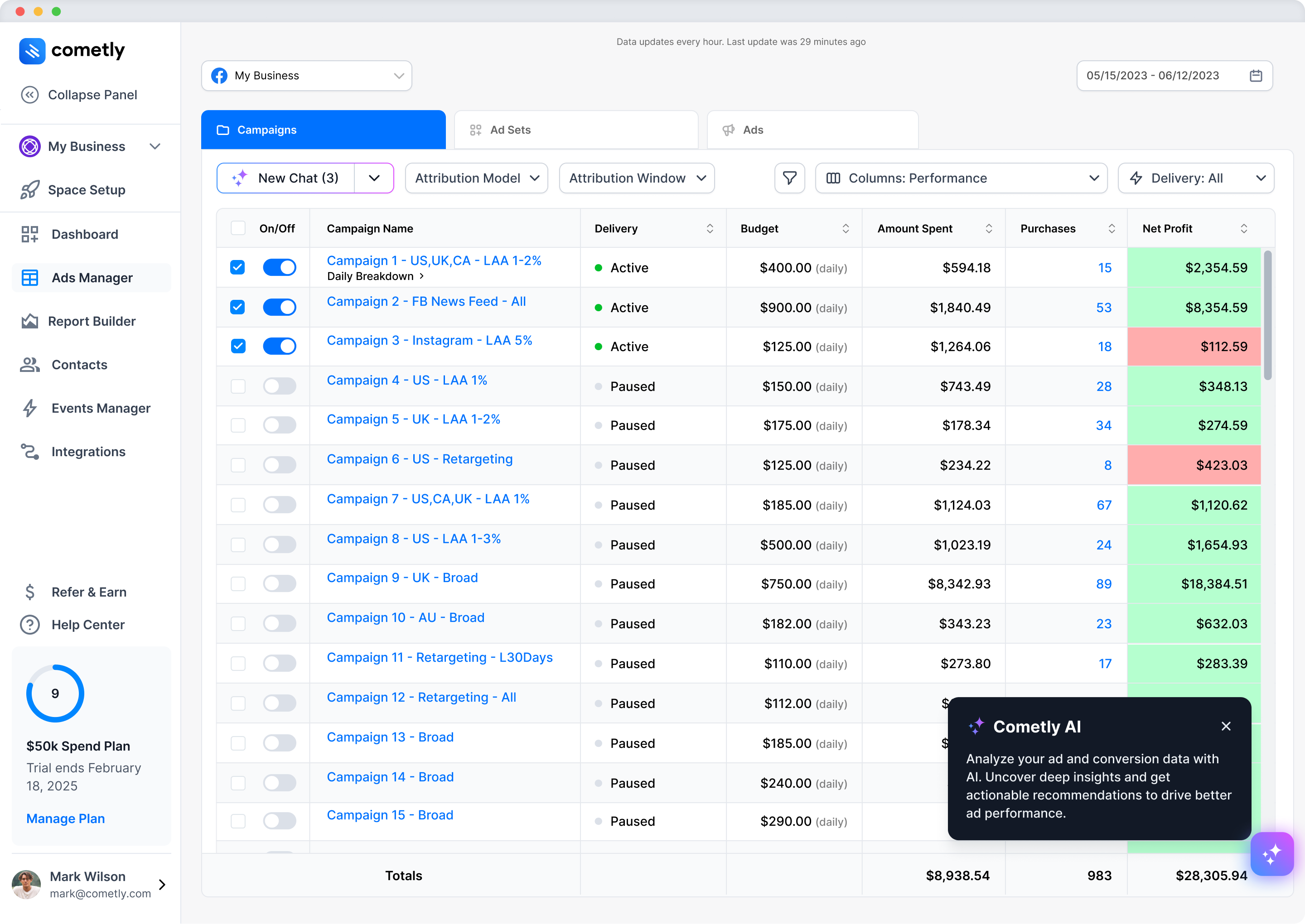
The ability to manage ads directly within the platform is also a significant advantage. This feature helps streamline ad creation, monitoring, and optimization processes. By managing ads inside the platform, marketers can quickly adjust strategies based on real-time data, enhancing the agility and responsiveness of campaigns. Additionally, having all ad-related data and management capabilities centralized saves time and resources, which is critical for maintaining efficient operations.
Incorporating these features into your performance marketing toolkit not only enhances operational efficiency but also ensures a holistic approach to managing and optimizing ad campaigns. By leveraging advanced analytics and integrated ads management, marketers can unlock new levels of performance and ROI, ensuring their strategies remain competitive in an ever-evolving digital landscape.
When selecting performance marketing reporting software, it's crucial to focus on key features that can significantly impact your campaign outcomes. One vital aspect is analytics capabilities. Look for software that offers robust analytics to track and measure campaign performance across various channels. This feature should provide detailed insights into user behavior, conversion rates, and ROI, enabling data-driven decisions that optimize marketing strategies.
In conclusion, selecting the right performance marketing reporting software is paramount to unlocking the full potential of your marketing campaigns. Each tool discussed in this article offers unique features and advantages, tailored to different business needs, from comprehensive analytics and integrated ads management to real-time data visualization and collaboration capabilities. Whether you are a small business looking for an all-in-one solution or a large enterprise seeking advanced analytics, there is a solution designed to meet your requirements and optimize your marketing strategies.
By investing in the appropriate software, marketers can gain deeper insights into their campaigns, allowing for more informed, data-driven decisions. This not only improves the efficiency of marketing efforts but also drives higher ROI by ensuring that every marketing dollar is spent wisely. Embracing these tools can provide a significant competitive edge in today’s digital landscape, where precision and agility are crucial.
Take the next step towards enhancing your marketing performance by exploring these top tools and integrating them into your strategy. Don't miss out on the opportunity to optimize your campaigns and achieve your business goals.
Ready to revolutionize your marketing efforts? Visit our recommended software providers to learn more about how they can transform your marketing analytics and reporting capabilities. Click here to discover how Cometly and other leading tools can make a difference in your performance marketing strategy today.
Learn how Cometly can help you pinpoint channels driving revenue.
.svg)
Network with the top performance marketers in the industry