For years, digital advertising had a trusted workhorse: the tracking pixel. It was the simple, reliable tool that faithfully reported user actions from websites back to ad platforms. But in today's privacy-focused internet, its reliability is starting to crumble.

Think of a traditional tracking pixel like a mail carrier trying to deliver messages from your website to an ad platform like Meta. A decade ago, that delivery route was wide open. Today, that same carrier is running into locked gates, guard dogs, and residents who simply won't answer the door.
That isn't just a metaphor—it's the new reality of data tracking. A perfect storm of powerful forces is systematically blocking the pixel's path, creating a massive data gap for marketers.
Several factors are chipping away at the accuracy of your campaign metrics, each one making your data less reliable:
Put it all together, and you have a huge chunk of your customer actions going completely unrecorded. What you're left with is an incomplete and dangerously misleading picture of your marketing performance.
When your tracking is inaccurate, your decision-making suffers. You might cut spending on a high-performing ad or double down on a failing campaign simply because the data you’re seeing is wrong.
This isn’t just a technical headache; it’s a fundamental business problem that directly tanks your return on investment (ROI). As browser-side tracking becomes less and less dependable, businesses are moving to a more durable solution that isn’t at the mercy of the fragile browser environment.
This shift has made understanding and using first-party data more critical than ever. It's the only way forward in a privacy-first world.
If browser-side tracking is like sending a sales report on a flimsy sticky note that might fall off the truck, a Conversion API (CAPI) is like the store manager making a direct, secure call to headquarters. It’s a server-to-server connection that sends conversion data straight from your server to an ad platform like Meta or Google.
This direct connection completely bypasses the user's browser and all its unpredictability. By not relying on the client-side environment to report an action, the data transfer is far more secure, reliable, and complete. Think of it as creating a private, VIP data highway instead of using the congested public roads where information gets lost or blocked.
This shift to server-side communication has become absolutely essential. With privacy settings, cookie restrictions, and ad blockers on the rise, it's estimated that more than half of browser-side conversions now go untracked. This makes pixel-based methods less effective by the day. A Conversion API fixes this by creating a stable data pipeline that browser limitations simply can't break.
Traditional pixels run on a user's device, which means they’re vulnerable to all sorts of disruptions. Ad blockers stop them from loading, browser privacy settings block them, and a spotty network connection can interrupt the signal. The result? A massive amount of lost data and an incomplete picture of your campaign performance.
A Conversion API, on the other hand, operates from your own server—a secure environment you control. When a customer makes a purchase, that event is recorded on your server first. The API then packages this information and sends it straight to the ad platform’s server.
A Conversion API turns unreliable browser signals into verifiable server-side truths, giving you data you can actually trust to make critical business decisions.
This method guarantees that every single critical conversion event is recorded accurately. For a deeper dive into the mechanics, our guide on server-side tracking provides more of the technical detail.
The real value of a Conversion API is its ability to restore data integrity. It isn't just about tracking more conversions; it’s about tracking the right conversions with a high degree of confidence. To really get why this matters, it helps to first understand the principles of website analytics, which these APIs are designed to supercharge with more robust data.
Ultimately, this server-to-server approach gives you:
To really get why server-side tracking is such a big deal, it helps to see it next to the tech it’s replacing. Both pixel tracking and the Conversion API want to do the same thing: measure what people do on your site. But they go about it in completely different ways, which creates a huge gap in data quality.
The main difference comes down to the source of truth. One method relies on the user's browser, which is unpredictable and out of your control. The other relies on your own secure server, which you do control. This isn't just a technical detail—it's the difference between getting a spotty, incomplete story and a full, verified report on your marketing performance.
Pixel tracking runs on the "client-side," which just means the code executes inside a visitor's web browser. This makes it incredibly vulnerable to all sorts of disruptions. Ad blockers stop the pixel from even loading. Browser privacy settings, like Apple's ITP, actively block it from working. Some data loss is practically guaranteed, and the data you do get can be shaky at best.
A Conversion API, on the other hand, operates on the "server-side." When someone takes an action, like buying a product, that event gets recorded directly on your website's server. Your server then talks directly to the ad platform, confirming the event happened. This secure, server-to-server connection is totally immune to browser-level interruptions, ensuring your data is both complete and accurate.
Pixel tracking asks the browser to report an action, and the browser might say no. A Conversion API tells the ad platform a verified action already happened, straight from the source.
This infographic shows just how clean that server-to-platform data flow really is.
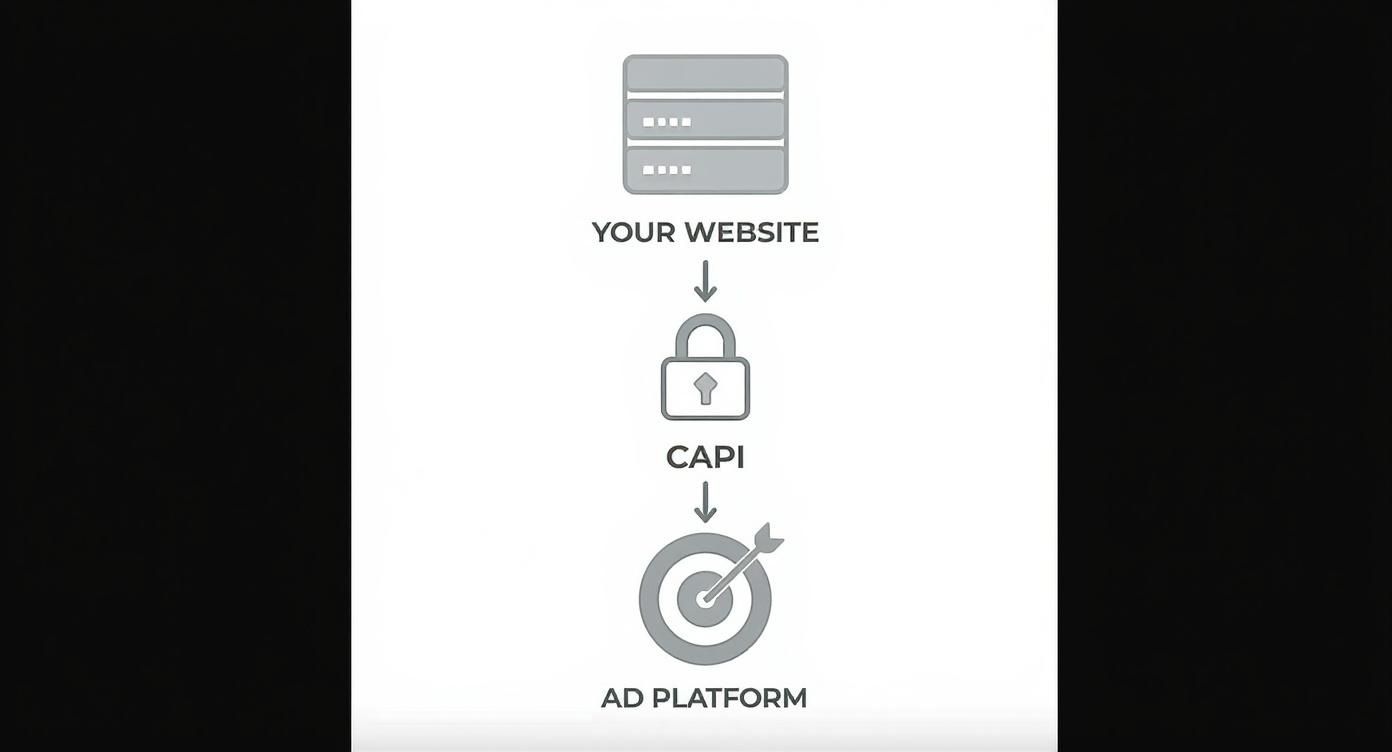
As you can see, CAPI creates a stable, direct pipeline for your data, neatly sidestepping all the client-side chaos that plagues traditional tracking.
The real-world differences between these two methods are stark, affecting everything from how you optimize campaigns to how you calculate ROI. While you can use both together, understanding their distinct strengths and weaknesses is crucial. Our guide on what is pixel tracking dives deeper into the browser-side mechanics if you want to learn more.
For now, here’s a quick side-by-side comparison to make the differences crystal clear.
When you rely only on a pixel, you're making big-budget decisions with incomplete information. A Conversion API fills in those missing pieces, giving you a much clearer and more reliable picture of the entire customer journey. This leads to smarter ad spend, better audience targeting, and a truer understanding of your marketing performance.
Knowing the technical side of a Conversion API is one thing, but the real question is: what’s in it for your business? Shifting to server-side tracking isn't just about collecting better data. It’s about turning that data into real-world wins, like smarter ad spend, deeper customer insights, and a marketing strategy that won't break with the next industry update.
At its core, the main benefit is a massive improvement in data accuracy. When you can actually trust your numbers, you start making confident decisions instead of just guessing. This accuracy has a direct impact on how you optimize campaigns, pulling you out of the dark ages of incomplete or skewed data from browser-side pixels.
A Conversion API gives you a much clearer picture of which ads are actually driving results. By reliably capturing more conversion events, it feeds ad platforms higher-quality data to fuel their optimization algorithms.
This unlocks a few key advantages:
Your customer’s path from curious clicker to paying customer is rarely a straight line, and it definitely isn’t limited to a single browser session. A huge advantage of the Conversion API is its ability to connect what happens online with what happens offline.
For example, you can finally track events that happen long after the initial ad click:
By sending this offline data back to the ad platforms, you can attribute sales to the right campaigns, finally bridging the gap between your digital ads and real-world revenue. This is something pixel-based tracking just can't do on its own.
By connecting the dots between online ads and offline sales, you unlock a full-funnel view of your marketing impact, proving the value of campaigns that might otherwise seem ineffective.
The world of digital advertising is always in flux, thanks to new privacy rules and browser updates. Relying only on browser-side tracking is a risky game that leaves your data vulnerable to the next big change from Apple or Google.
A Conversion API makes your entire measurement strategy more resilient. Because it operates from your own server, it doesn’t depend on third-party cookies or fragile browser scripts. In fact, businesses that adopt a Conversion API can slash data discrepancies by up to 20%, leading to far more accurate performance metrics and better-informed budget decisions.
Ultimately, tools that provide reliable server-side tracking, like Cometly’s Conversion Sync feature, are essential for building a marketing foundation that can withstand future industry changes while delivering dependable results.

Knowing the theory behind a Conversion API is one thing, but seeing it in action is where the real power becomes clear. By building a direct bridge between your business data and ad platforms, CAPI solves critical marketing challenges that pixels alone could never touch.
It’s all about connecting the dots across the entire customer journey—not just what happens inside a web browser. Let's dig into a few real-world scenarios where businesses use server-side tracking to get a much sharper picture of their marketing impact and make way smarter decisions.
Picture an online fashion brand running a killer ad campaign that drives thousands of sales. With pixel tracking, the story ends right there—at the point of purchase. But with a Conversion API, they can send crucial post-purchase data directly from their server long after the customer has closed their browser.
For instance, when a customer returns an item, that event gets logged in their e-commerce platform. The CAPI can then send this "Return" event straight to the ad platform. This one simple action has a massive ripple effect:
A financial advisory firm is using online ads to generate leads through a website contact form. The pixel does its job—it tracks the initial form submission perfectly. But it's completely blind to what happens next.
The most valuable conversion—a prospect actually signing a contract—often happens days or weeks later over the phone or via email. This is where a CAPI changes the game. By connecting its CRM to the ad platform, the firm can send an event when a sales rep marks a lead as "Contract Signed."
This closes the loop between an online lead and real, offline revenue. It allows the firm to optimize its ad campaigns for high-quality leads that actually convert into paying clients, not just people who fill out a form.
For a SaaS company, the initial sign-up is just the start of the relationship. The true measure of success is customer retention and those sweet, sweet recurring payments. A tracking pixel can see that first sign-up, but it misses all the subsequent subscription renewals that happen automatically through a payment processor like Stripe.
With a CAPI integration, the company can send a "SubscriptionRenewal" event from its billing system every single month. This feeds the ad platform critical data on which ad campaigns are bringing in customers with the highest lifetime value, allowing them to focus their budget on attracting long-term, profitable users.
Jumping into server-side tracking might sound like a huge technical hurdle, but getting started is way more approachable than you’d think. You definitely don’t need to be a coding wizard to get a Conversion API up and running.
There are three main ways to do it, each designed for different technical comfort levels and business needs. The trick is to pick the path that lines up with your team’s skills and the tools you’re already using. Once you know your options, you can map out a clear plan and start getting better, more accurate data without all the headaches.
Each option strikes a different balance between control, cost, and complexity. One business might go all-in with a custom, hands-on setup, while another might just want a simple plug-and-play solution to get moving quickly.
Here are the three main ways to implement a Conversion API:
Your choice here isn't just technical—it's strategic. Partner integrations get you up and running in minutes, while direct setups give you ultimate customization for more advanced tracking scenarios.
No matter which path you take, the goal is always the same: create a solid, reliable server-to-server data connection. This is what allows you to feed ad platforms the high-quality, verified data they need to properly optimize your campaigns and deliver a much better return on your investment.
Jumping into server-side tracking usually brings up a few good questions. Marketers want to know exactly what they’re getting into before they make the switch, and getting the details right is key to a smooth setup.
Let's walk through some of the most common questions we hear.
This is usually the first question people ask, and the answer is a hard no. You absolutely want to use them together.
The best setup is a hybrid approach where the pixel continues to capture browser-level data, and the Conversion API fills in all the gaps left by ad blockers and iOS updates. A process called deduplication makes sure you never double-count conversions, giving you the best of both worlds.
This is another big one. The honest answer is: it depends on how you do it.
If you’re on a platform like Shopify, using a pre-built partner integration is often super simple and doesn't require a developer. On the other hand, if you need a fully custom-coded, direct integration, you'll definitely need developer resources, which comes with a bigger price tag.
While a CAPI is incredible at fixing data loss from browsers and ad blockers, it’s not a magic wand. Its effectiveness really comes down to the quality of the first-party data you feed it.
Clean, consistent data is the key to getting the most out of your setup. To learn more about this, check out our guide on how to improve your CAPI match rate.
A Conversion API doesn't just fix broken tracking; it creates a more resilient and accurate data foundation for your entire marketing strategy, giving you insights you can truly trust.
Ready to get a complete and accurate picture of your marketing performance? Cometly unifies your tracking, attribution, and analytics in one place. Book a demo today and see how our platform can help you eliminate wasted ad spend and scale with confidence.
Learn how Cometly can help you pinpoint channels driving revenue.
.svg)
Network with the top performance marketers in the industry