Let's cut through the jargon. GCLID, or Google Click Identifier, is the unique code Google attaches to your ad URLs every time someone clicks. Think of it as a secret handshake between your ad and your website, ensuring the journey from click to conversion is perfectly tracked.

If you've ever felt like your ad spend disappears into a black hole, the GCLID is the flashlight that reveals what's happening inside. Its sole mission is to connect an ad click to a valuable action on your site, like a purchase or a form submission.
Put simply, a GCLID is a unique tracking parameter that Google Ads automatically generates and appends to your URL when a user clicks an ad. This little string of code is the key that unlocks offline conversion tracking and detailed performance insights, allowing you to trace actions back to the exact campaign, ad group, or keyword that drove them.
If you want to dig deeper into the technical side, you can find more insights on how Google tracks clicks on clickpatrol.com.
To make this crystal clear, think of a GCLID like the unique barcode on a concert ticket.
This simple process is what allows you to see precisely which ads, keywords, and campaigns are actually making you money, turning advertising from a guessing game into a data-backed strategy.
The GCLID is what allows your analytics or attribution tool to stitch together the story of a conversion. It connects the data from Google's world (the ad platform) with the data from your world (your website and CRM).
Here’s a quick look at the kinds of data GCLID helps connect:
This table shows the key data points GCLID connects between Google Ads and your website analytics, revealing its full tracking power.
Data PointWhat It Tells YouCampaignWhich overarching campaign drove the click.Ad GroupThe specific ad group within the campaign.KeywordThe exact search term or keyword that triggered the ad.Ad CreativeWhich version of your ad the user clicked.Match TypeWhether the keyword was broad, phrase, or exact match.DeviceIf the click came from a desktop, mobile, or tablet device.Time of ClickThe timestamp of when the click occurred.
By passing all this information through a single identifier, GCLID gives you the granular data you need to stop wasting money and start investing in what truly works. It’s the unsung hero of performance marketing.
Ever wondered what really happens in the milliseconds after someone clicks your ad? It’s not magic. It’s a rapid-fire sequence of events that turns a simple user action into the marketing data you rely on to make decisions. It all starts the instant a user engages with your Google Ad.
The moment the click happens, Google generates a Google Click Identifier (GCLID) and instantly tacks it onto your landing page URL. This unique string, which might look something like gclid=123xyz, acts as a digital passport for that specific click. By attaching this ID, Google Ads makes sure every visit carries critical information about where it came from. You can find more detail on how this metadata fuels data-driven decisions on clickguard.com.
This next infographic breaks down the three core steps in the GCLID’s journey, from the ad platform all the way to your analytics.
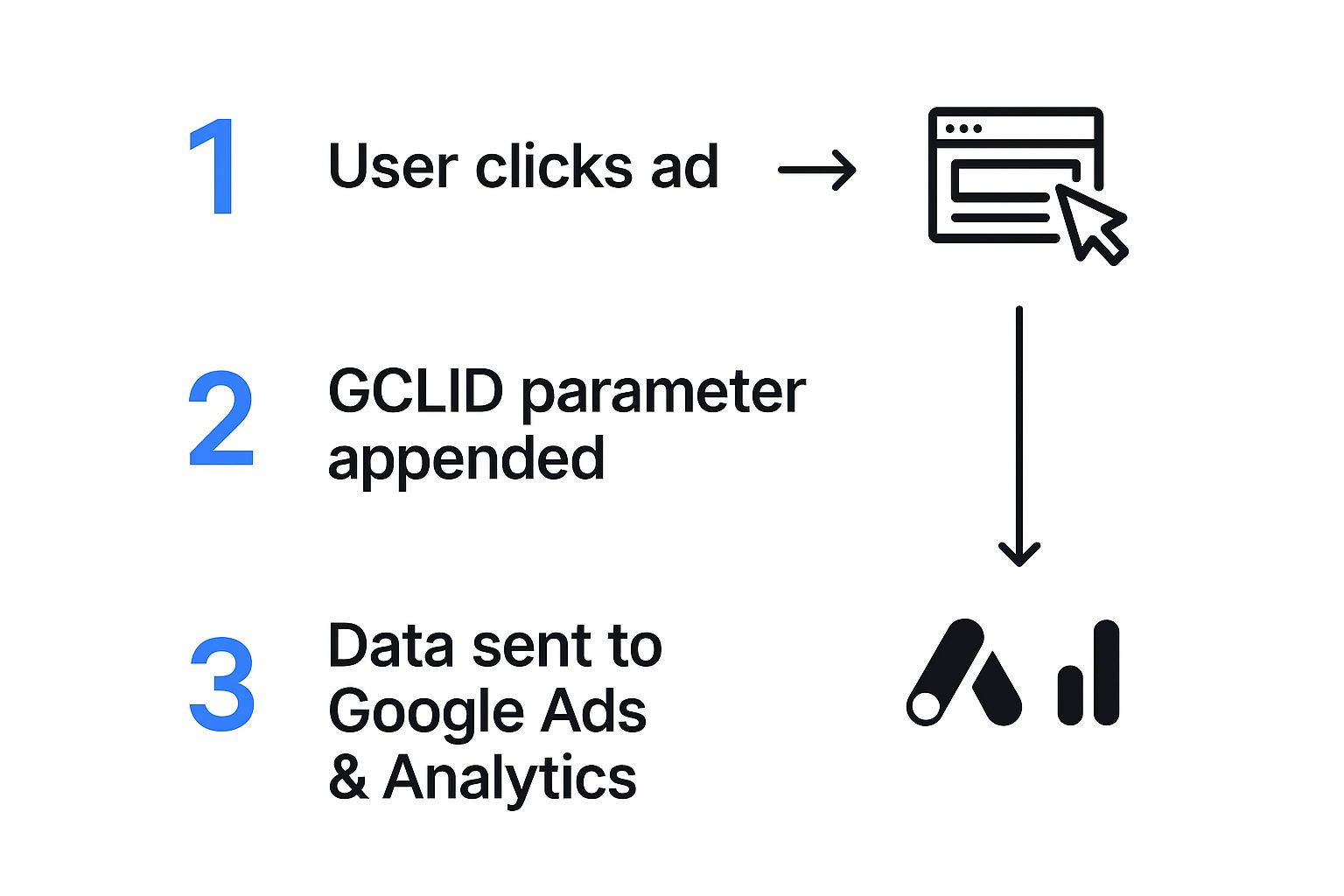
As you can see, the process is a clean handoff of information. This ensures the click’s data is preserved perfectly as the user moves from Google over to your site.
Once the user lands on your page with the GCLID in the URL, a tracking script takes over. This script, usually from Google Analytics or the Google Ads tag, immediately reads the GCLID right out of the URL.
Next, it stores this unique identifier in a first-party cookie on the user’s browser. Think of this cookie as a temporary memory bank. It holds onto the GCLID, keeping the "scent" of the original ad click alive as the user navigates your website—whether they browse product pages, read blog posts, or add items to their cart.
This storage step is the crucial link in the chain. It ensures that even if a conversion happens minutes or even hours after the initial click, the original source can still be identified and get the credit it deserves.
Finally, when that user completes a conversion—like making a purchase or submitting a form—the tracking script activates one last time. It pulls the stored GCLID from the browser cookie and sends it back to Google Ads. This final step closes the loop, officially connecting the initial ad click to a valuable business outcome.
Let's move past the technical stuff and talk about why this all matters. The Google Click Identifier, or GCLID, is the absolute bedrock of modern PPC optimization. Without it, you're flying blind—completely unable to connect a specific sale or lead to the exact ad, keyword, or campaign that brought them to you.
This single string of data is the difference between guessing and knowing. Imagine trying to pick your top-performing employees without any sales data or performance reports. It’d be impossible, right? The GCLID is that definitive performance report for every single dollar you spend on Google Ads.
This kind of granular tracking is what allows you to make smarter, faster decisions for your business. Think about the confidence you’d feel shifting your budget around when you have hard evidence to back up every move.
The GCLID provides the undeniable proof you need to justify these choices. It transforms your advertising from a game of chance into a precise, ROI-focused strategy that drives real business growth and profitability.
While the GCLID is unique to Google, the core idea of tagging URLs for tracking is a universal marketing principle. Similar concepts are behind the manual tracking methods used on other platforms, like Meta or in your email campaigns. If you're managing campaigns across multiple channels, understanding how marketers use UTMs for campaigns is the critical next step to building a complete attribution picture.
At the end of the day, the GCLID doesn't just track clicks; it illuminates the path to profit. It tells you which parts of your advertising machine are working perfectly and which ones need a serious tune-up, making it an indispensable player in any serious PPC playbook.

Understanding what a GCLID is and why it's so important is only half the battle. Now, you need to actually put it to work. Luckily, Google makes this incredibly easy with a feature called auto-tagging.
When you flip this switch on, Google Ads automatically tacks that unique GCLID onto the end of your destination URL every single time a user clicks your ad. For anyone serious about tracking performance inside the Google ecosystem, this isn't optional—it's the absolute foundation of accurate attribution.
Turning on auto-tagging is refreshingly simple and should be one of the very first things you do in any Google Ads account.
Here’s a quick rundown of the steps:
And that's it. With that one checkbox, you’ve given Google the green light to start adding the GCLID to all your ad clicks, unlocking the granular tracking data you need to make smart decisions.
After you enable auto-tagging, it's always a good idea to double-check that it’s working. A quick, simple test can save you a world of headaches later on.
The most reliable way to check your setup is to see the GCLID in action. Just perform a test click on one of your own live ads. Once your landing page loads, take a look at the URL in your browser's address bar.
You should see gclid= followed by a long, jumbled string of characters appended to your URL. If you see it, you're good to go—your tracking is officially live.
This hands-on check is a small but crucial step that builds confidence in your data and helps you avoid common tracking failures. Proper verification is a cornerstone when you are setting up conversion tracking for any new campaign.
When you're trying to figure out how well your ads are performing, you’ve got two main ways to track clicks: Google’s automated system (GCLID) or manual tracking with UTM parameters. While both work by adding a special code to your URLs, they’re built for different jobs and have unique strengths depending on your goals.
Think of GCLID auto-tagging as a high-speed, automated assembly line made just for Google Ads. You flip a switch to turn it on, and the whole process runs in the background without you lifting a finger. This tight integration not only saves a ton of time but also practically eliminates human error. No more typos in a UTM code that completely derail your tracking.
On the other hand, manual UTM tagging is like a custom toolkit. It’s absolutely essential for tracking campaigns outside of Google’s world—think Facebook, LinkedIn, or your email newsletters. UTMs give you precise, hands-on control to label your traffic sources, creating a standardized tracking system across all your non-Google marketing efforts.
The best strategy isn't about picking one over the other; it’s about knowing when to use each. For any campaign running on Google Ads, the GCLID is the clear winner because of the sheer depth of data it provides right out of the box.
GCLID creates a direct, rich data pipeline between Google Ads and Google Analytics that manual UTMs simply can't replicate. It automatically pulls in super detailed metrics like the specific ad creative, keyword match type, and ad placement, giving you a much fuller picture of performance.
This extra data is gold for serious optimization. It’s crucial for understanding complex customer journeys, especially when you’re using something like a linear attribution model or other multi-touch approaches to see how different ads work together.
To make the choice even clearer, we’ve put together a head-to-head comparison to help you decide which tracking method is right for your campaigns.
This table breaks down the key differences to help you choose the right tracking method.
FeatureGCLID (Auto-Tagging)UTM Parameters (Manual Tagging)Primary UseGoogle Ads campaigns onlyAll other marketing channels (social, email, etc.)SetupFully automated (one-click)Manual creation for every URLData DepthRich, detailed Ads dataLimited to five standard parametersError RiskExtremely lowHigh (typos can break tracking)Best ForDeep Google Ads analysisCross-channel campaign tracking
In short, use GCLID for all your Google Ads campaigns to get the most detailed data with the least amount of effort. For everything else—from your Facebook ads to your email signatures—manual UTMs are the way to go for consistent, cross-channel tracking.

Even with auto-tagging enabled, GCLID tracking isn't foolproof. You might check your reports one day and notice frustrating gaps in your data. When conversions seem to be missing, the problem often isn't the ad click itself—it's what happens to that unique ID after the click.
One of the most common culprits? A website redirect. If your server redirects traffic from a non-www to a www version of your site (or from HTTP to HTTPS), it can easily strip the gclid= parameter from the URL. Just like that, the link between the ad click and the website session is broken.
Another frequent issue comes from website plugins or certain content management systems (CMS). In an effort to improve security or SEO, some platforms accidentally block or remove URL parameters like the GCLID, preventing your tracking scripts from ever seeing it.
.htaccess file settings. You’ll want to configure it to preserve all URL parameters during any redirect, ensuring the GCLID makes it to the final landing page.Fixing these technical glitches is absolutely essential for maintaining data integrity. Without a reliable GCLID, attributing campaign success becomes a guessing game, which directly hurts your ability to optimize for profit.
Getting a handle on these issues is a core part of building a resilient attribution system. For a deeper dive into connecting your ad spend to real-world results, check out our guide on what is revenue attribution.
Even when you’ve got a handle on what the Google Click Identifier does, some practical questions always pop up. Let’s tackle a few common ones to clarify how GCLID really works in the wild, especially with all the other moving parts in marketing.
Yes, you absolutely can—and many marketers do. When you have auto-tagging enabled in your Google Ads account, Google will always treat the GCLID as its primary source of truth for its own reporting. Simple as that.
But that doesn’t mean your UTMs are useless. Any UTM data you’ve manually added to your ads can still be picked up and used by third-party analytics platforms like Cometly. This gives you the best of both worlds: clean data in Google’s ecosystem and consistent tracking across all your other marketing tools.
It sure does, and this is one of its most powerful features. You can capture the GCLID when someone fills out a lead form on your website and then store that ID right in your CRM.
Later, when that lead turns into a real customer offline—maybe they sign a contract or make a purchase over the phone—you can upload that GCLID back into Google Ads. This tells Google to attribute that final sale all the way back to the original ad click that started it all.
This offline tracking capability is a game-changer for bridging the gap between online clicks and real-world revenue. Understanding how to measure marketing attribution is the key to making this work for you.
Yes, its reliability has definitely taken a hit from privacy updates like Apple's ITP and iOS 14, which limit the use of cookies. When cookies are blocked, the GCLID can get lost, leaving a gap in your attribution.
This is precisely why Google has been pushing hard for solutions like Enhanced Conversions and server-side tagging. These methods use consented, first-party data (like email addresses) to help model conversions and fill in the blanks when a GCLID isn't available, keeping your reporting as accurate as possible.
Ready to stop guessing and start knowing which ads drive your revenue? Cometly provides the clear, unified attribution data you need to optimize your ad spend with confidence. Get started with Cometly today and see your marketing ROI in a whole new light.
Learn how Cometly can help you pinpoint channels driving revenue.
.svg)
Network with the top performance marketers in the industry