Sending static PDF reports or basic spreadsheet exports is no longer enough to retain and grow client accounts. These outdated methods fail to demonstrate the true value of your work, leaving clients questioning ROI and creating a communication gap that can jeopardize relationships. Modern agencies and performance marketers need dynamic, transparent, and insightful reporting to prove their impact and foster collaborative partnerships. The right client reporting tools automate the tedious process of data aggregation and transform complex metrics into clear, actionable narratives.
This guide moves beyond generic feature lists to provide a detailed breakdown of the top platforms available today. We will analyze each tool's specific strengths, ideal use cases, and potential limitations to help you make an informed decision. Whether you're an e-commerce brand optimizing ad spend or an agency managing diverse client portfolios, you'll find a solution tailored to your needs. To overcome the limitations of standard reporting and truly boost client success, understanding how to create an effective SEO client dashboards is a critical first step.
Each review in this comprehensive list includes pricing details, key integration capabilities, and screenshots to give you a clear picture of the user experience. Our goal is to equip you with the information needed to select a platform that not only streamlines your workflow but also elevates your client communication strategy from simple updates to strategic, data-driven conversations. Let’s dive into the tools that will help you deliver exceptional results.
Cometly positions itself as a premier marketing attribution platform, offering a sophisticated solution for businesses that demand precision in their client reporting and campaign analysis. It excels by unifying complex data streams, from ad clicks and CRM events to organic sources, into a single, cohesive dashboard. This allows agencies and marketing teams to move beyond surface-level metrics and present clients with a clear, real-time narrative of what truly drives revenue.
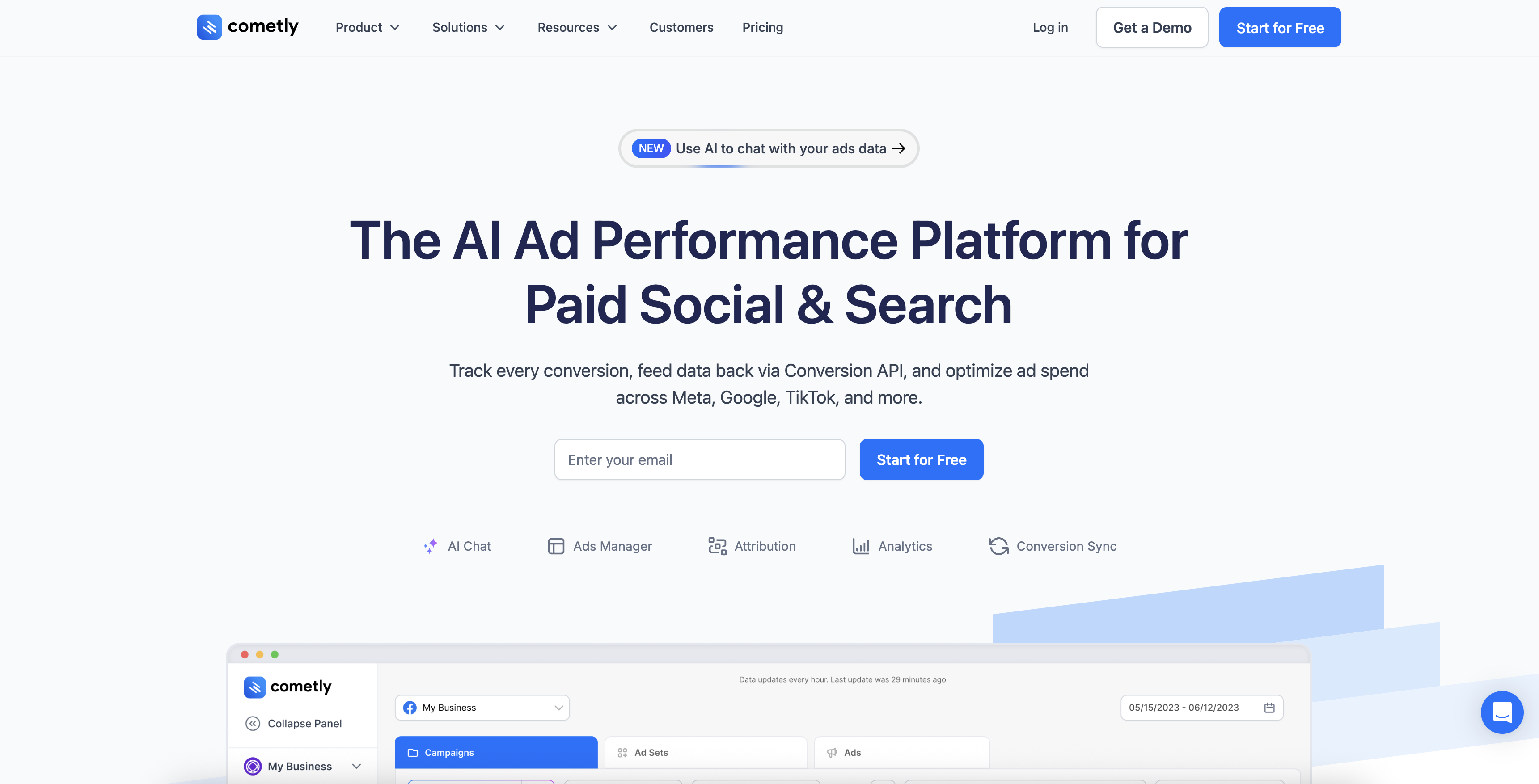
What makes Cometly a standout choice among client reporting tools is its powerful combination of multi-touch attribution and built-in, no-code server-side tracking. This dual capability ensures data accuracy, even in the face of challenges like iOS updates, providing a reliable foundation for performance analysis. For agencies managing multiple clients, this means delivering reports with unshakable confidence.
Cometly's feature set is designed for actionable insights and operational efficiency. The AI-powered Ads Manager provides intelligent budget recommendations and performance optimizations, allowing marketers to not just report on results but actively improve them.
A digital marketing agency can leverage Cometly to create highly transparent and value-driven client reports. Instead of just showing click and impression counts, the agency can use Cometly’s attribution models to illustrate exactly how their multi-channel efforts (e.g., a Google Ad, a Facebook remarketing campaign, and an email newsletter) worked together to generate a specific sale. The AI Ads Manager also allows the agency to proactively suggest data-backed budget shifts, reinforcing their role as a strategic partner.
Cometly does not disclose its pricing publicly. Access requires scheduling a demo to receive a custom quote tailored to your business needs, which is common for platforms offering enterprise-level solutions.
Website: https://www.cometly.com
Databox stands out as a powerful business analytics platform that excels at pulling data from numerous sources into a single, cohesive dashboard. It is one of the most versatile client reporting tools available, particularly for agencies that need to manage and report on multiple client accounts efficiently. The platform’s strength lies in its ability to automate the data aggregation and visualization process, saving countless hours previously spent on manual report creation.
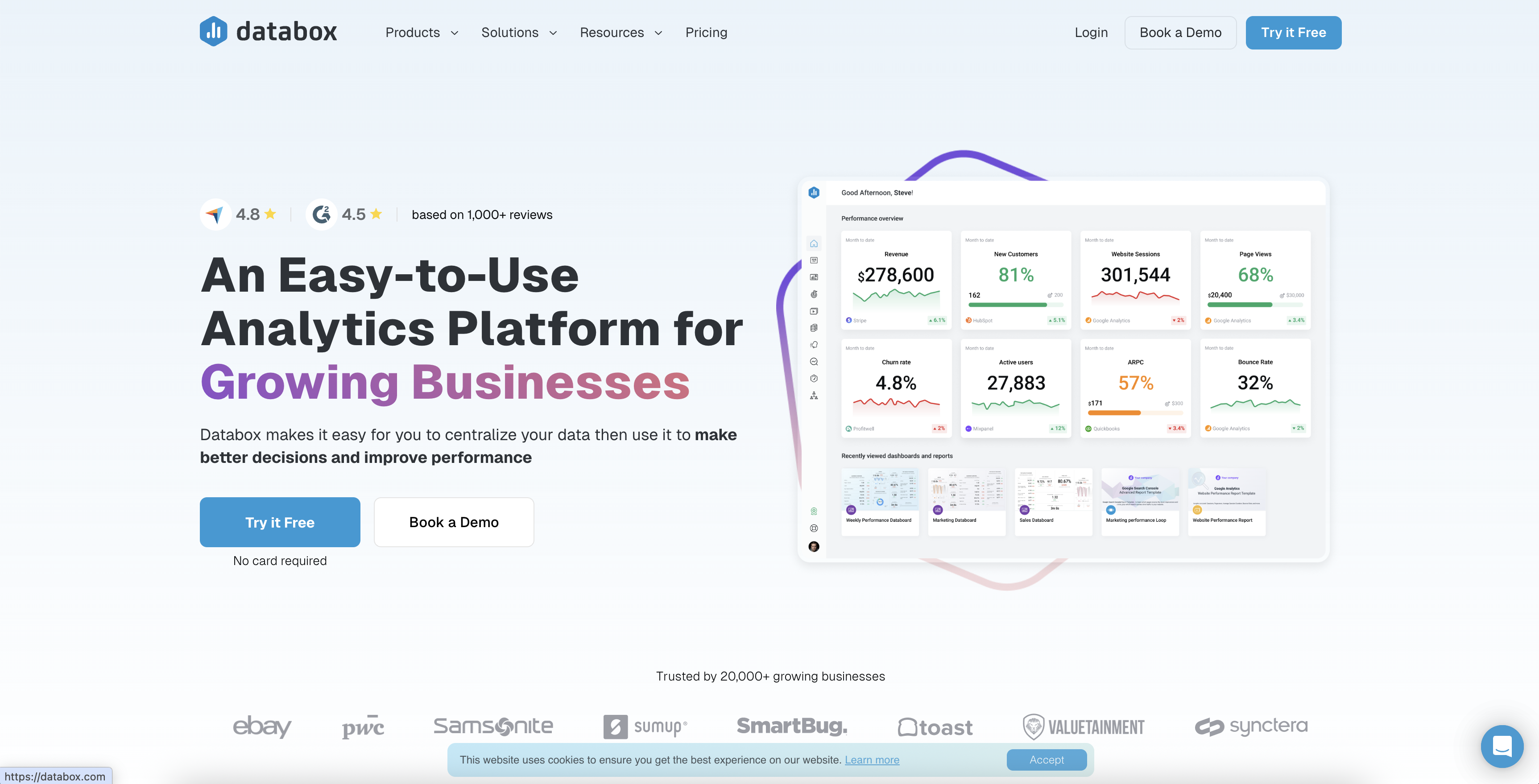
Its intuitive drag-and-drop interface allows for easy dashboard customization, making complex data accessible to non-technical stakeholders. This focus on visualization and automation helps foster transparent and productive client relationships. Databox also offers extensive white-labeling options, allowing agencies to brand reports and dashboards as their own, which reinforces their professional image. Explore more about how Databox fits into the broader marketing analytics software ecosystem.
AgencyAnalytics is an automated marketing reporting platform built from the ground up specifically for growing agencies. It consolidates key performance metrics from various channels into a unified dashboard, making it one of the most agency-centric client reporting tools on the market. The platform's primary value lies in its ability to automate the entire reporting lifecycle, from data aggregation to client-ready report delivery, freeing up valuable time for agencies to focus on strategy and execution.

Its clean, intuitive interface enables users to quickly build and customize reports and dashboards that clearly communicate value and ROI to clients. With comprehensive white-labeling, agencies can fully brand the platform and reports, presenting a polished and professional front. Additional features for managing staff and clients position it as an all-in-one solution. You can find out more about how AgencyAnalytics serves as effective marketing agency software.
Whatagraph excels at transforming complex marketing data into visually appealing and easy-to-understand reports. Designed specifically for marketing agencies and in-house teams, it automates the entire reporting workflow. As one of the more focused client reporting tools, its core strength is its ability to connect to various marketing platforms and generate beautiful, client-ready reports with minimal manual effort.
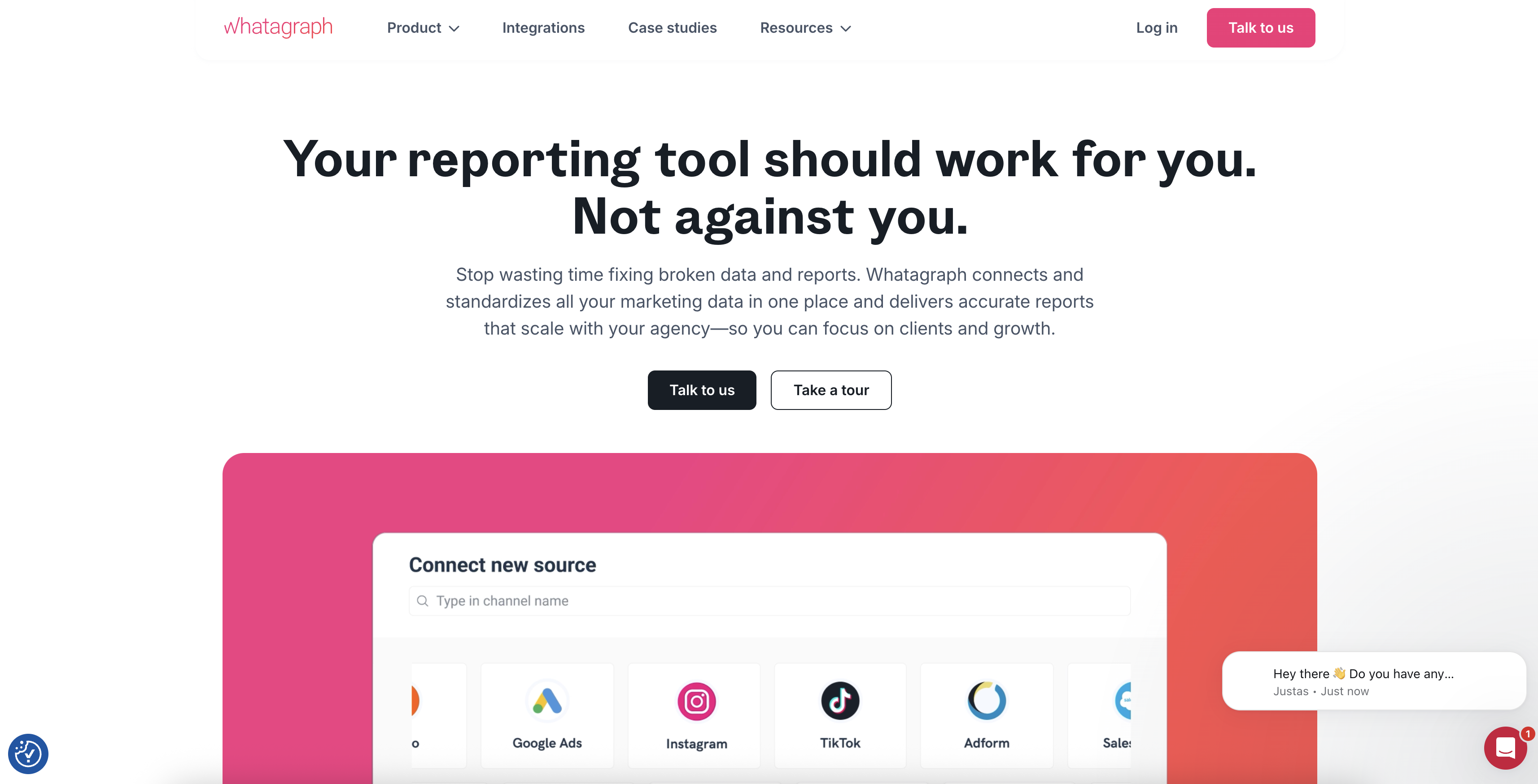
The platform streamlines communication by enabling scheduled report deliveries directly to client inboxes, ensuring stakeholders are always informed. Its drag-and-drop builder and extensive template library allow for quick customization, while robust white-labeling options help agencies maintain brand consistency across all client-facing materials. This combination of automation and polished presentation makes Whatagraph a go-to for teams prioritizing efficiency and professional report design.
DashThis is a highly focused reporting automation tool designed specifically for marketing agencies and consultants. It excels at simplifying the client reporting process by connecting with dozens of marketing platforms and pulling key metrics into clean, visually appealing dashboards. Where some tools aim to be all-in-one business intelligence platforms, DashThis keeps its scope tight, making it one of the most straightforward client reporting tools to implement and use daily for tracking performance marketing campaigns.

The platform is built around the idea of saving agencies time. With features like pre-built report templates, automated report delivery, and extensive white-labeling options, it allows marketers to produce professional, branded reports in minutes, not hours. This focus on efficiency and presentation makes it a popular choice for agencies managing a high volume of client accounts who need a reliable system for delivering consistent, easy-to-understand performance updates. Explore more about DashThis and its features directly on their website.
Klipfolio is a powerful, cloud-based platform that specializes in building highly customized business intelligence dashboards. While often used for internal analytics, its flexibility and robust data handling make it a strong contender among client reporting tools, especially for agencies with specific visualization needs. The platform excels at connecting to a vast array of data sources, allowing users to create tailored reports that precisely match client requirements and KPIs.
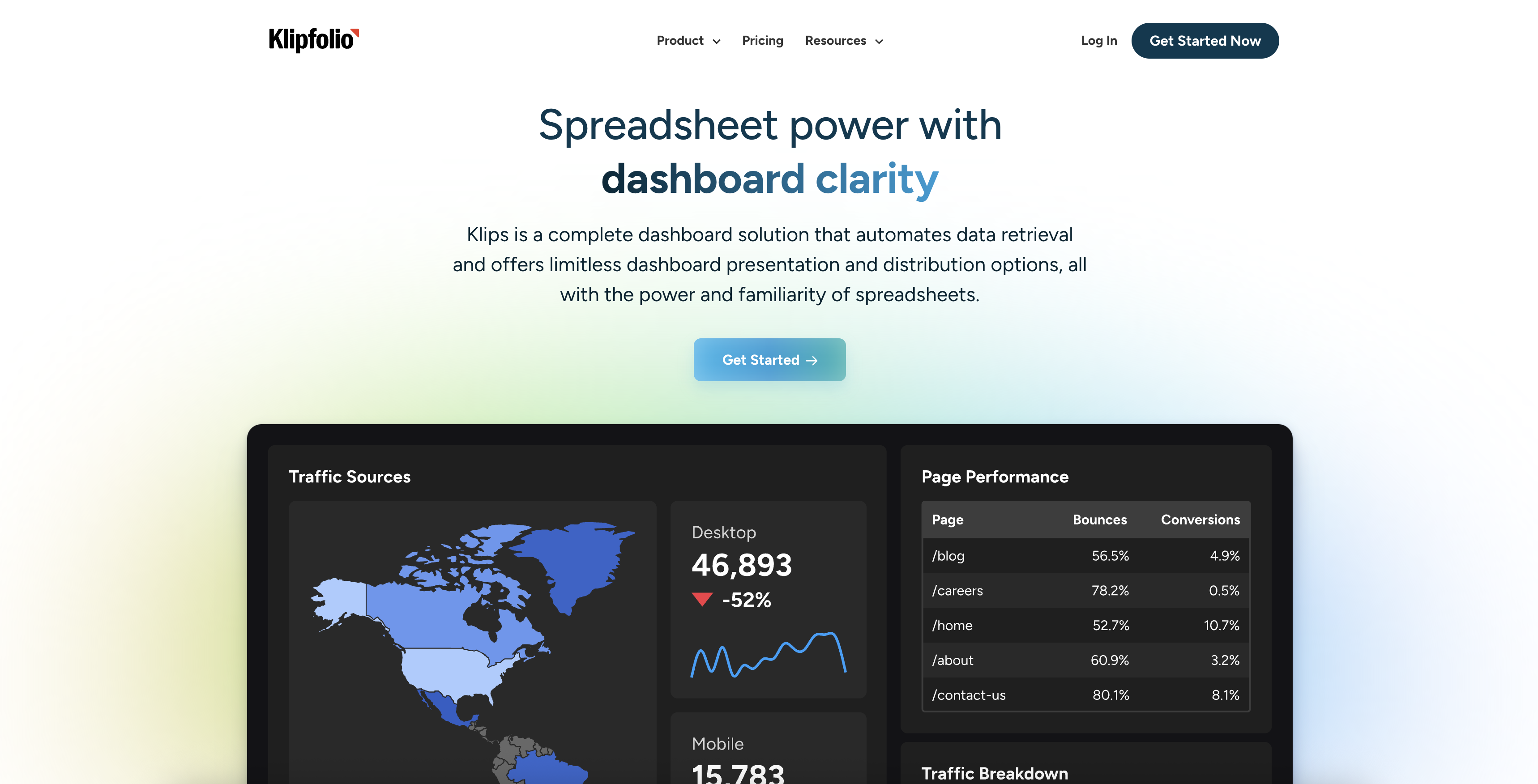
Its core strength lies in its customization engine, which provides granular control over how data is presented. This enables agencies to build unique, white-labeled dashboards that go beyond standard templates. While there can be a learning curve, the investment allows for the creation of sophisticated and insightful reports. For those comparing different options, you can see how Klipfolio stacks up as a marketing reporting platform.
Microsoft Power BI is a dominant force in the business intelligence space, offering an enterprise-grade suite for data visualization and analytics. For agencies and businesses managing complex datasets, it serves as one of the most powerful client reporting tools by connecting disparate data sources into a unified, interactive experience. Its core strength is turning raw data into comprehensible insights through rich, customizable dashboards and reports.
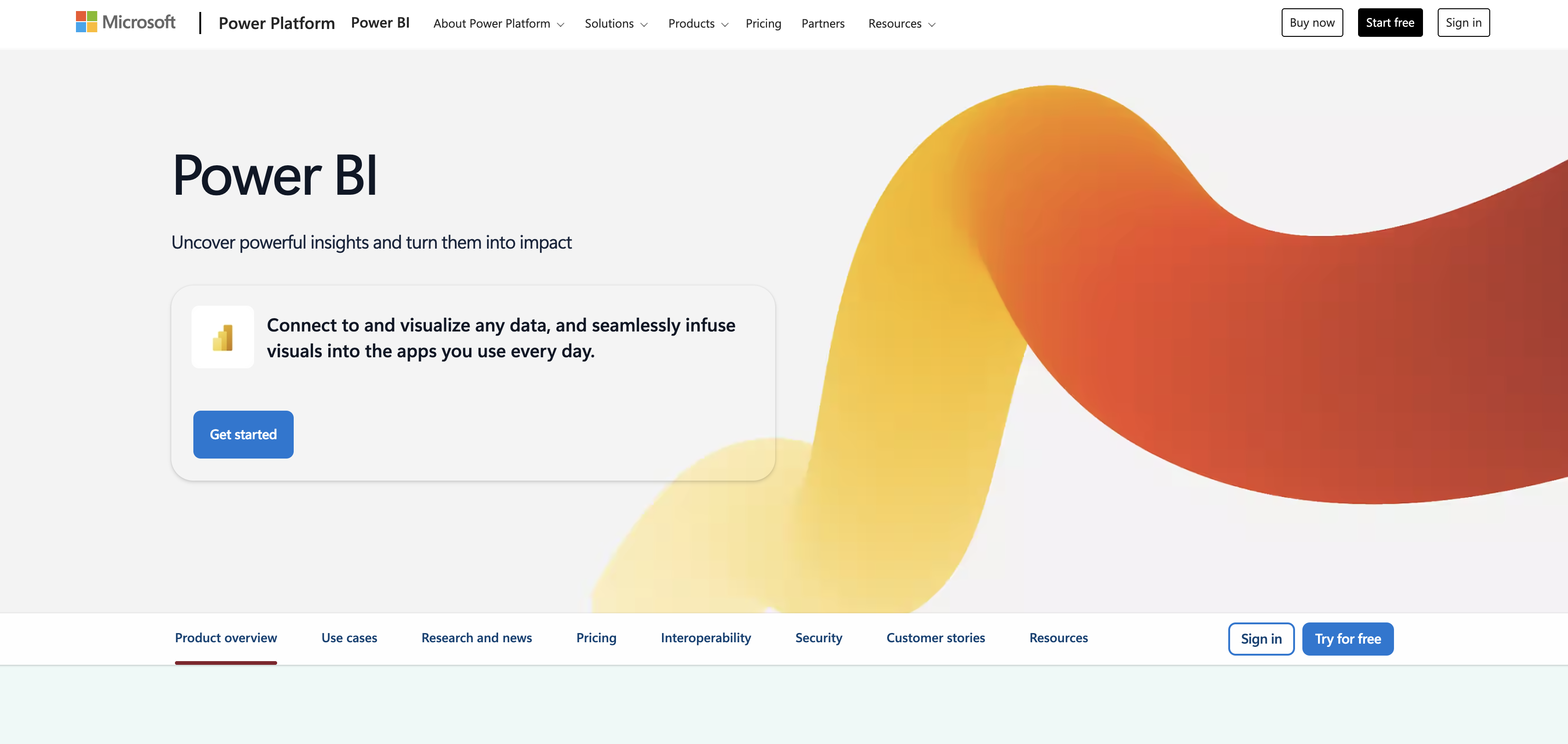
The platform is built for deep data analysis, enabling users to drill down into specifics and create advanced data models without extensive coding. This makes it ideal for delivering detailed performance narratives to clients who require more than surface-level metrics. Its seamless integration with the Microsoft ecosystem, including Excel and Azure, provides a familiar yet robust environment for data manipulation and sharing, making it a go-to choice for organizations already invested in Microsoft products.
Domo operates as a comprehensive, cloud-based business intelligence platform tailored more for enterprise-level internal reporting than typical agency-to-client workflows. While not primarily designed as one of the dedicated client reporting tools, its powerful data integration and visualization capabilities can be adapted for sophisticated client needs. It excels at consolidating data from hundreds of sources, providing a single source of truth for complex organizations that require real-time analytics across departments.
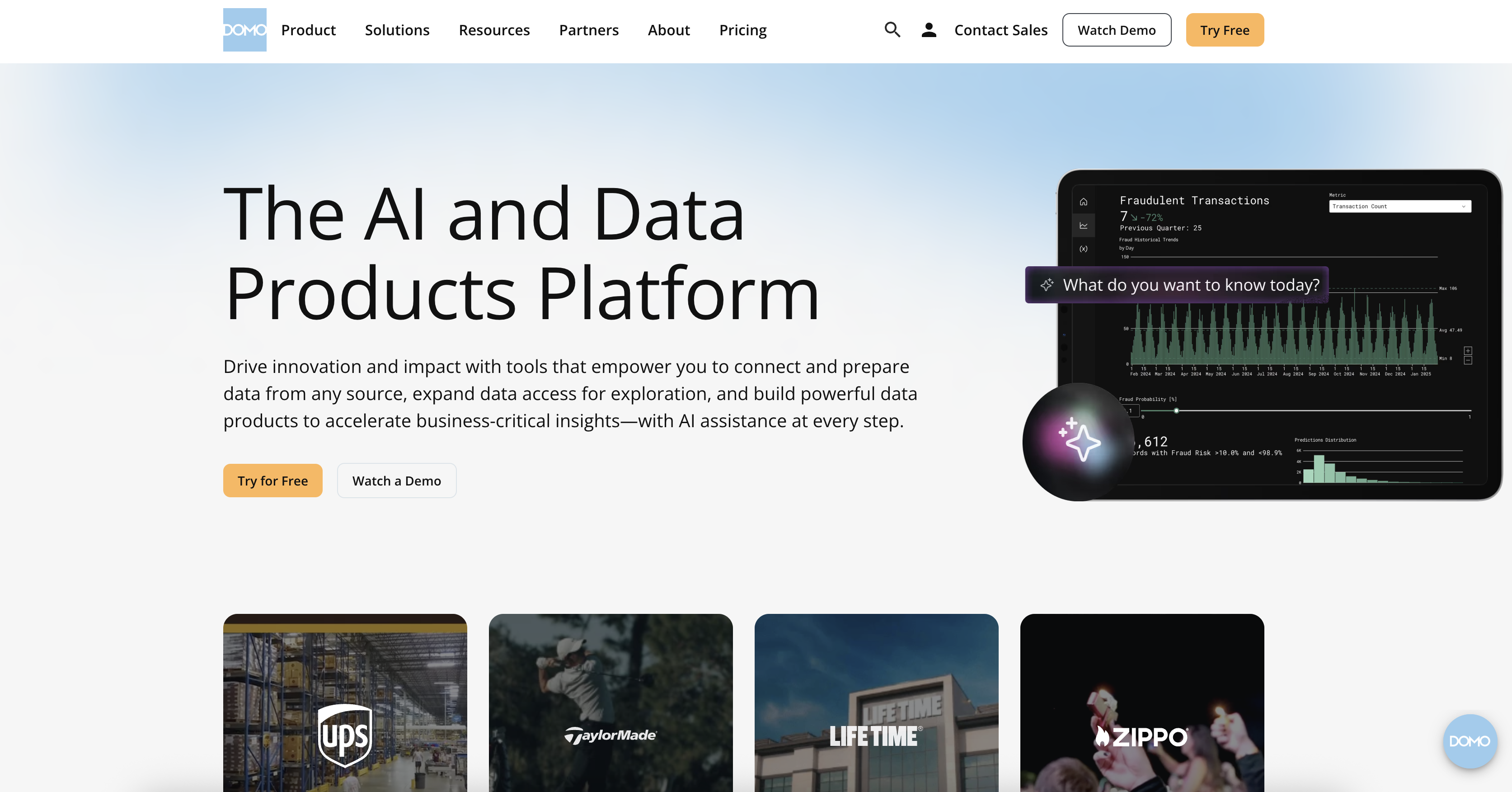
The platform's strength is its scalability and robust backend, allowing businesses to connect everything from spreadsheets to databases and cloud apps. Its customizable dashboards and mobile accessibility ensure that stakeholders can access critical business insights anytime, anywhere. This makes it a viable, albeit high-end, option for large agencies or enterprises managing extensive client data ecosystems who need deep, integrated analytics rather than simple performance summaries. Learn more at Domo's official website.
Looker Studio, formerly known as Google Data Studio, is a powerhouse for creating interactive and shareable dashboards, making it one of the most accessible client reporting tools on the market. Its core advantage lies in its seamless integration within the Google ecosystem, allowing users to effortlessly pull data from Google Analytics, Google Ads, BigQuery, and Sheets. This native connectivity transforms raw data into dynamic, easy-to-understand reports that facilitate transparent client communication.
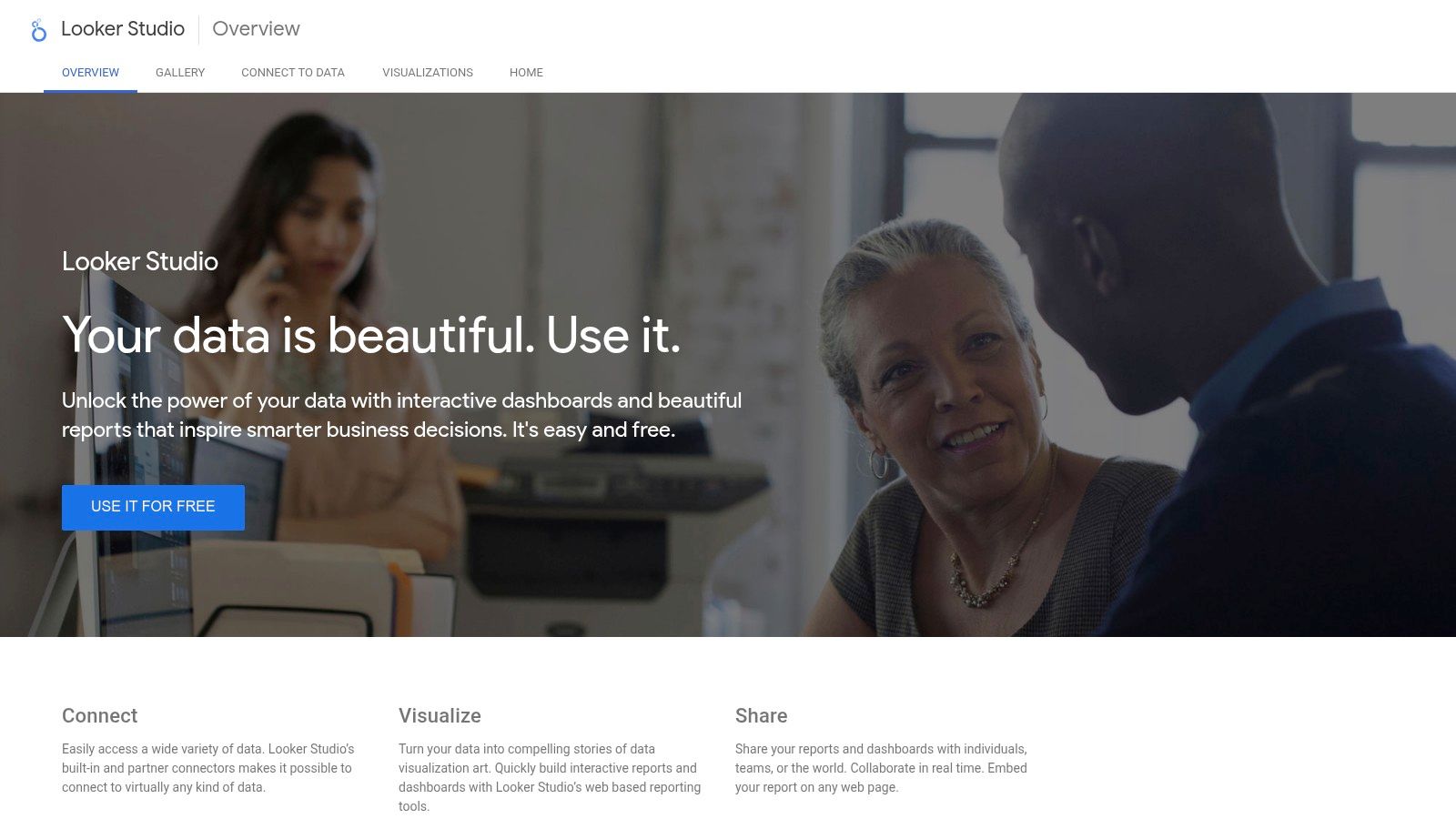
The platform empowers agencies and marketers to build completely custom, visually appealing reports that can be shared via a simple link. Clients can interact with the data in real-time by adjusting date ranges and applying filters, fostering a collaborative and engaging reporting experience. While it is incredibly powerful, its strength is most pronounced when used for visualizing Google-centric data. You can explore effective strategies for data visualization for marketing to maximize its impact.
TapClicks positions itself as a unified marketing operations platform, excelling at centralizing data from a vast array of marketing channels into a cohesive analytics and reporting environment. It is one of the most comprehensive client reporting tools for agencies managing complex, multi-channel campaigns. The platform’s core strength is its ability to securely integrate and automate data flows, providing a single source of truth for all marketing performance metrics.
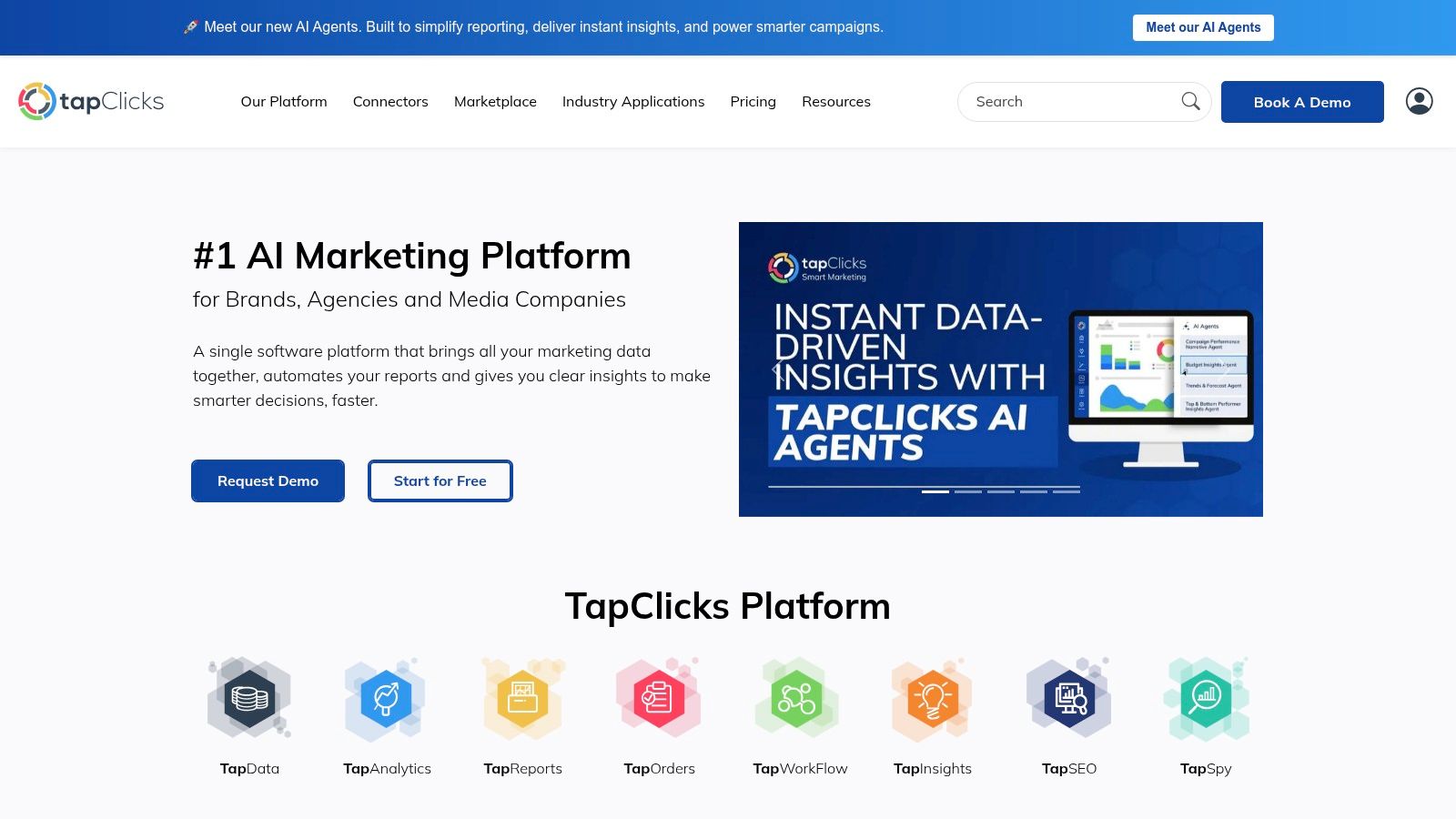
Designed to scale with agencies of all sizes, TapClicks offers extensive data connectors and robust automation features that simplify the reporting process. This allows teams to shift their focus from manual data collection to strategic analysis and client communication. Its secure data handling and comprehensive reporting capabilities make it a reliable choice for agencies that need to deliver detailed, accurate, and insightful performance reviews. For more details on its offerings, you can visit the TapClicks website.
Zoho Analytics is a self-service business intelligence and data analytics platform that empowers organizations to visually analyze their business data and create insightful dashboards. It stands out by blending data from an extensive list of sources and offering an AI-powered assistant, Zia, that can answer questions in natural language. This makes it one of the more accessible yet powerful client reporting tools for teams that want deep insights without a steep learning curve. The platform is designed for scalability, serving everyone from small businesses to large enterprises.
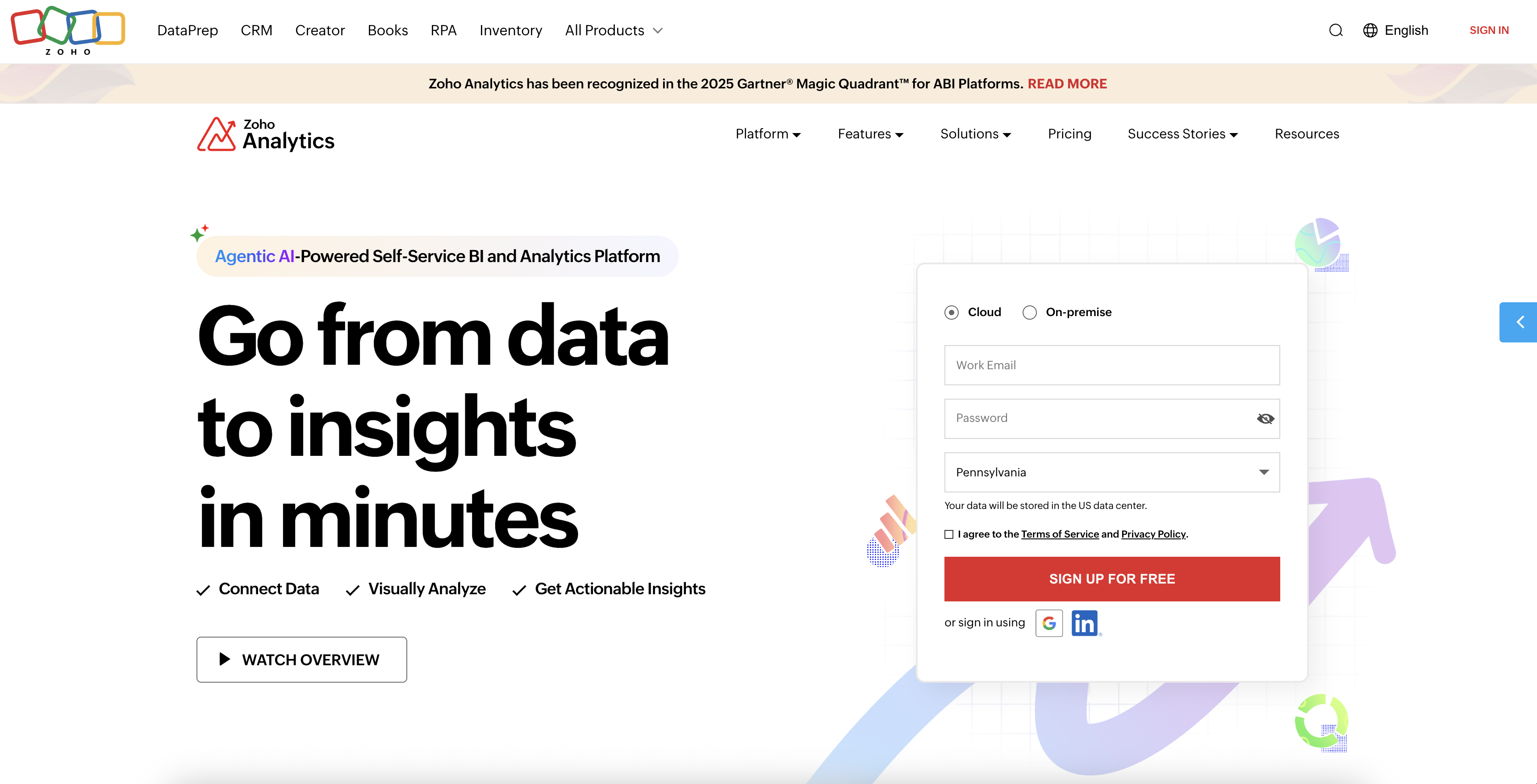
Its strength lies in transforming raw data into actionable reports through a wide array of visualization options, from standard charts to pivot tables and KPI widgets. This versatility allows agencies to craft detailed, easy-to-digest reports tailored to each client's specific goals. The platform also emphasizes secure collaboration, enabling teams to share reports and dashboards with controlled permissions. For those evaluating similar platforms, you can find more information in this overview of top SaaS reporting tools.
ReportGarden is an all-in-one reporting platform built specifically for digital marketing agencies managing multiple clients. It distinguishes itself by combining project management, invoicing, and SEO tools directly alongside its core reporting functions. This integration makes it one of the more comprehensive client reporting tools for agencies looking to streamline their entire client management workflow, not just performance analytics. The platform focuses heavily on saving time through automation and templatization.
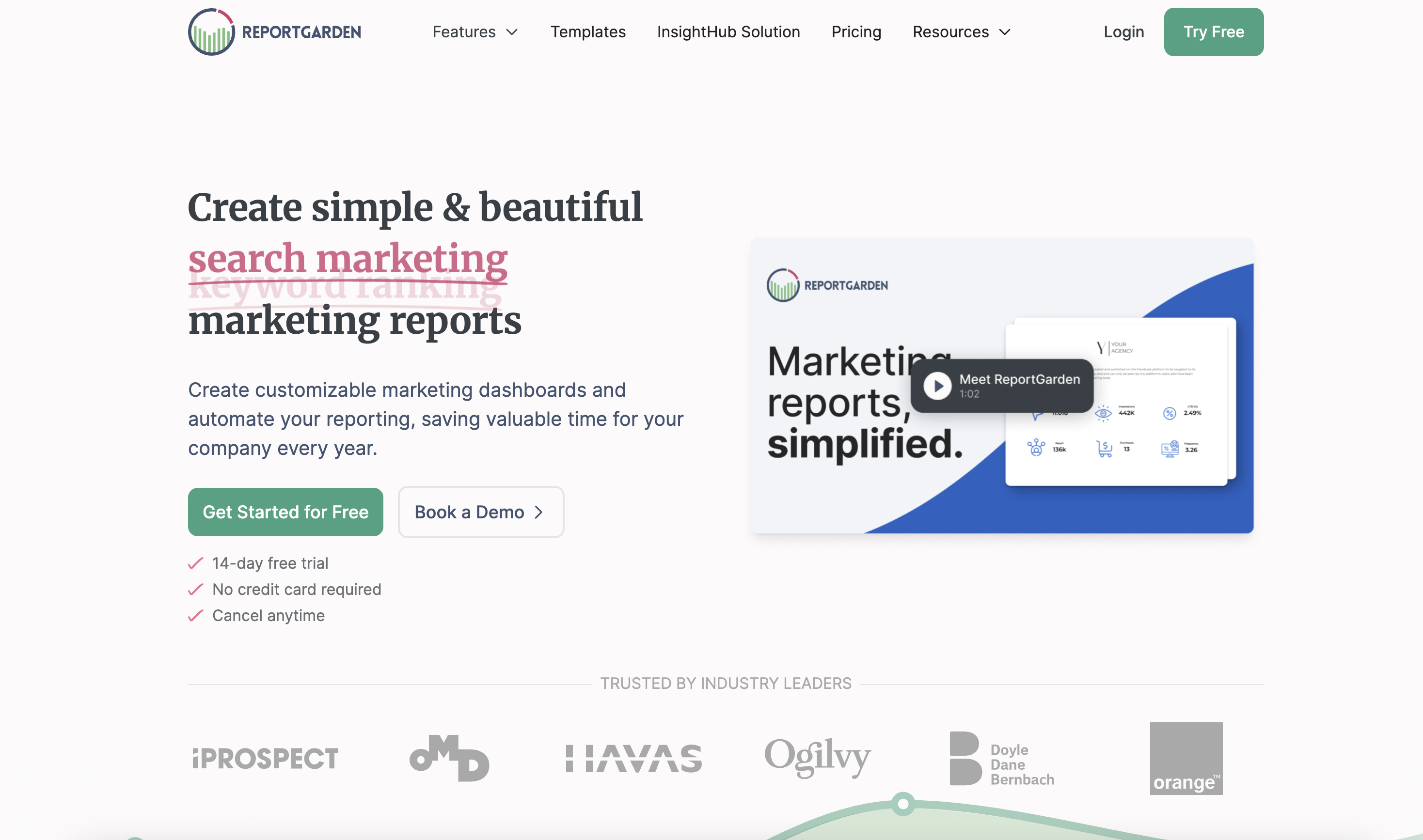
Its strength lies in providing a centralized hub for managing client deliverables from start to finish. Agencies can track budgets, manage staff assignments, and automate the creation of performance reports from a single interface. The platform offers a wide array of integrations with popular marketing channels, enabling easy data aggregation and visualization for metrics like PPC, SEO, and social media analytics. Explore its features at ReportGarden.
Navigating the landscape of client reporting tools can feel overwhelming, but the journey from manual data wrangling to automated, insightful reporting is transformative. Throughout this guide, we've explored a dozen powerful platforms, from the e-commerce and ad-focused precision of Cometly to the enterprise-level analytics of Domo and the accessible visualization power of Looker Studio. The central theme is clear: modern reporting is no longer about delivering static, historical data. It’s about providing dynamic, forward-looking insights that strengthen client relationships and prove your value.
The right tool acts as more than just a reporting engine; it becomes a strategic partner. It automates the tedious, freeing up your team to focus on analysis and strategy. It standardizes your output, ensuring every client receives a consistently professional and clear-cut view of their performance. More importantly, it shifts the conversation from "what happened?" to "what's next?" by making complex data accessible and actionable.
As you weigh your options, move beyond feature checklists and consider the fundamental needs of your business and clients. Your selection process should be guided by a few core principles:
Ultimately, the best client reporting tools do more than just present data; they tell a story. They help you craft a compelling narrative of progress, challenges, and opportunities, turning a routine reporting cycle into a cornerstone of your client strategy. To move beyond static reports, many agencies are adopting tools that create dynamic Business Intelligence dashboard examples, offering deeper, real-time insights. Choosing the right platform is an investment in clarity, efficiency, and trust, empowering you to turn every report into a demonstration of your indispensable value.
Ready to eliminate guesswork and prove your marketing's true impact? Cometly provides unparalleled tracking and attribution for ad-driven businesses, so you can deliver client reports that clearly connect ad spend to sales. Stop relying on platform-reported data and discover what’s truly driving results with Cometly.
Learn how Cometly can help you pinpoint channels driving revenue.
.svg)
Network with the top performance marketers in the industry