A digital marketing report shouldn't be just a collection of numbers. It's a strategic tool, one that translates raw data into a clear story about what’s working, what isn’t, and where you should go next. The best reports I've seen move beyond simple metrics to deliver actionable insights that connect marketing efforts directly to business goals, proving your value and guiding future decisions.

Let's be honest: most reports are overwhelming data dumps that stakeholders ignore. They’re packed with charts and vanity metrics but lack the one thing that matters—a compelling narrative. The critical shift is moving from passively presenting data to telling a story that answers the all-important question: "So what?"
A strategic report doesn’t just list website traffic or social media engagement. It puts those figures into the context of the larger business framework. It explains why a metric matters and what it means for the bottom line, turning a spreadsheet into a powerful decision-making tool.
The real value of a digital marketing report comes alive when you link performance data directly to the company's big-picture objectives.
For example, instead of just stating that organic traffic increased by 20%, a strategic report would show how that traffic spike led to a 15% rise in qualified leads, directly contributing to revenue targets. That's the connection executives and stakeholders actually care about.
But getting this right isn't always easy. Many marketers struggle to show their true impact. Despite massive growth in digital ad spend, just 60% of marketers believe their strategies are effective, and a mere 36% feel confident they can even measure their return on investment. With 83% of marketing leaders saying that proving ROI is a top priority, the pressure is on to create clear, accountable reports.
The most effective reports are less about showing what happened and more about explaining why it happened and what should happen next. They anticipate questions and provide data-backed answers before they're even asked.
To build a report that actually drives action, you need to focus on a few key components that work together to tell a complete story. This means moving beyond isolated metrics to create a holistic view of performance.
This table breaks down the core elements that every impactful report should have.
By weaving these elements together, your report becomes more than a summary of past activities; it transforms into a roadmap for future success. For a deeper dive, check out our guide on how to turn numbers into actionable data.

Before you even think about opening a single analytics dashboard, let’s talk about the single most important step: figuring out who the report is for and what they actually need from it.
A one-size-fits-all report is a recipe for getting ignored. The metrics that get a social media manager excited are often just noise to a CEO. It's like giving a submarine captain a pilot's flight plan—sure, it's data, but it's completely irrelevant to their job.
Let's break this down. Your CEO needs a high-level snapshot that directly connects marketing dollars to business outcomes. They're thinking about things like Customer Acquisition Cost (CAC), Marketing ROI, and overall revenue growth. They don't have time to wade through click-through rates on individual ads.
On the flip side, a paid media specialist lives in the weeds. They need granular data to do their job effectively—metrics like Cost Per Click (CPC), Conversion Rate by Campaign, and Ad Frequency. This is the information they use to optimize campaigns, test new creative, and make smart, real-time adjustments.
A great report doesn't just present data; it answers specific questions for a specific audience. The goal is to give them what they need to make better decisions, whether that’s approving next quarter's budget or pausing an underperforming ad set.
By understanding what each person cares about, you can build a report that delivers immediate value instead of just becoming another unread email.
To make sure your report actually hits the mark, start by asking a few key questions before you gather any data. This little bit of upfront discovery work aligns your efforts with what really matters from the get-go.
Here are a few questions I always ask:
Answering these questions transforms a generic data summary into a strategic asset. Getting this right is a huge part of the process, and you can learn more about how to identify your target audience in our detailed guide.
The purpose of your report will also dictate its format and frequency. Not every report serves the same function, so aligning the goal with the structure is key.
Think about these different types of reports and their goals:
By defining your audience and purpose from the start, you ensure every chart and insight you share is relevant, valuable, and designed to drive action. This foundational work is what separates a world-class report from a simple data dump.
Before you can build a marketing report that actually drives decisions, you need to get your foundation right. The problem for most marketers is that their data is all over the place. You've got Google Analytics, Meta Ads Manager, maybe some TikTok Insights, your email platform, and your CRM. Each one tells you a piece of the story, but none of them shows you the whole picture.
Trying to manually copy and paste numbers from each source into a giant spreadsheet is more than just a headache—it’s a recipe for disaster. One wrong number can throw off your entire analysis, leading you to make bad calls based on bad information. The goal is to tear down those data silos and create one single source of truth.
When your data lives on separate islands, you completely lose sight of the full customer journey. You might see how many clicks an ad got and how many people landed on your site, but connecting that specific ad click to an actual sale becomes a guessing game.
This separation creates massive blind spots. You can't accurately attribute conversions, figure out which channels are really driving value, or calculate a reliable return on investment (ROI). Pulling all your data together solves this by giving you a clean, holistic view of performance across every single touchpoint.
A unified dataset is the bedrock of a trustworthy digital marketing report. Without it, you’re just reporting on isolated channel performance, not the overall impact of your marketing ecosystem on the business.
This is what separates basic reporting from true strategic analysis. You can explore a more detailed approach in our guide to effective marketing data integration.
The only sane way to unify your data is through automation. Modern integration tools can automatically pull data from all your different marketing platforms into one central place, like a dashboard or a data warehouse. This not only saves countless hours but also dramatically cuts down on the risk of human error.
Here are the essential sources you should look to connect:
By linking these sources, you build a comprehensive dataset that allows for much deeper, more meaningful analysis.
Several tools can help you automate this process, and the right one for you will depend on your budget, technical comfort level, and how complex your data is.
Platforms like Google Looker Studio (what used to be called Data Studio) are fantastic for building visual dashboards. They have native connectors for all Google products and can pull in data from tons of third-party sources.
Below is an example of the Looker Studio interface, showing how you can connect various data sources and visualize them all in one place.
This dashboard shows how different charts and metrics can be combined to give a quick overview of performance, pulling from multiple connected sources at the same time.
For more advanced needs, tools like Supermetrics or Fivetran act as data pipelines. They’re designed to extract data from your marketing platforms and load it into a destination you choose, like Google Sheets, Looker Studio, or a data warehouse like Google BigQuery. These tools have robust connectors for hundreds of platforms, so you can pull in just about any data you need.
Let’s walk through a real-world scenario. Imagine you're an e-commerce brand running ads on both Facebook and Google.
This unified approach might reveal that while your Google ads have a higher click-through rate, your Facebook ads are actually driving customers with a 25% higher average order value. That’s an insight you would have completely missed by looking at each platform in isolation. This level of clarity is precisely what turns a standard digital marketing report into an indispensable strategic asset.
Let's be honest: impressions and likes might look good in a report, but they don't pay the bills. The single most impactful part of any digital marketing report is moving beyond these "vanity metrics" to focus on Key Performance Indicators (KPIs) that directly map to business growth. Executives want to see how marketing translates into tangible outcomes, not just surface-level engagement.
This means you have to start telling a financial story. Metrics like Customer Acquisition Cost (CAC), Conversion Rate, and Customer Lifetime Value (CLV) are the language of business leaders. When you report on these, you're not just showing activity; you're proving your value and demonstrating a clear return on investment.
One of the most effective ways to choose the right KPIs is to map them to the marketing funnel. Each stage—Awareness, Consideration, and Conversion—has its own goals, which means each has its own set of meaningful metrics. This framework ensures you're measuring what matters at every step of the customer journey.
When you structure your digital marketing report this way, you create a clear narrative showing how you're moving people from discovery to purchase. For more ideas on what to track, explore our complete list of essential marketing dashboard KPIs.
The KPIs you choose must also sync up with your specific campaign objectives. A brand awareness campaign will have entirely different success metrics than a lead generation push.
Let's walk through a real-world scenario. An e-commerce brand launches a new product line. Their campaign has two distinct goals: building initial buzz and then driving sales.
For the awareness phase, they might track:
Once the sales phase kicks in, the focus shifts entirely to bottom-line metrics:
The key takeaway is that KPIs are not one-size-fits-all. The right metric is always the one that most directly measures progress toward a specific, defined business goal. Without this alignment, you're just reporting numbers without context.
This bar chart visualizes three of the most crucial bottom-of-funnel KPIs that directly impact a company's financial health.
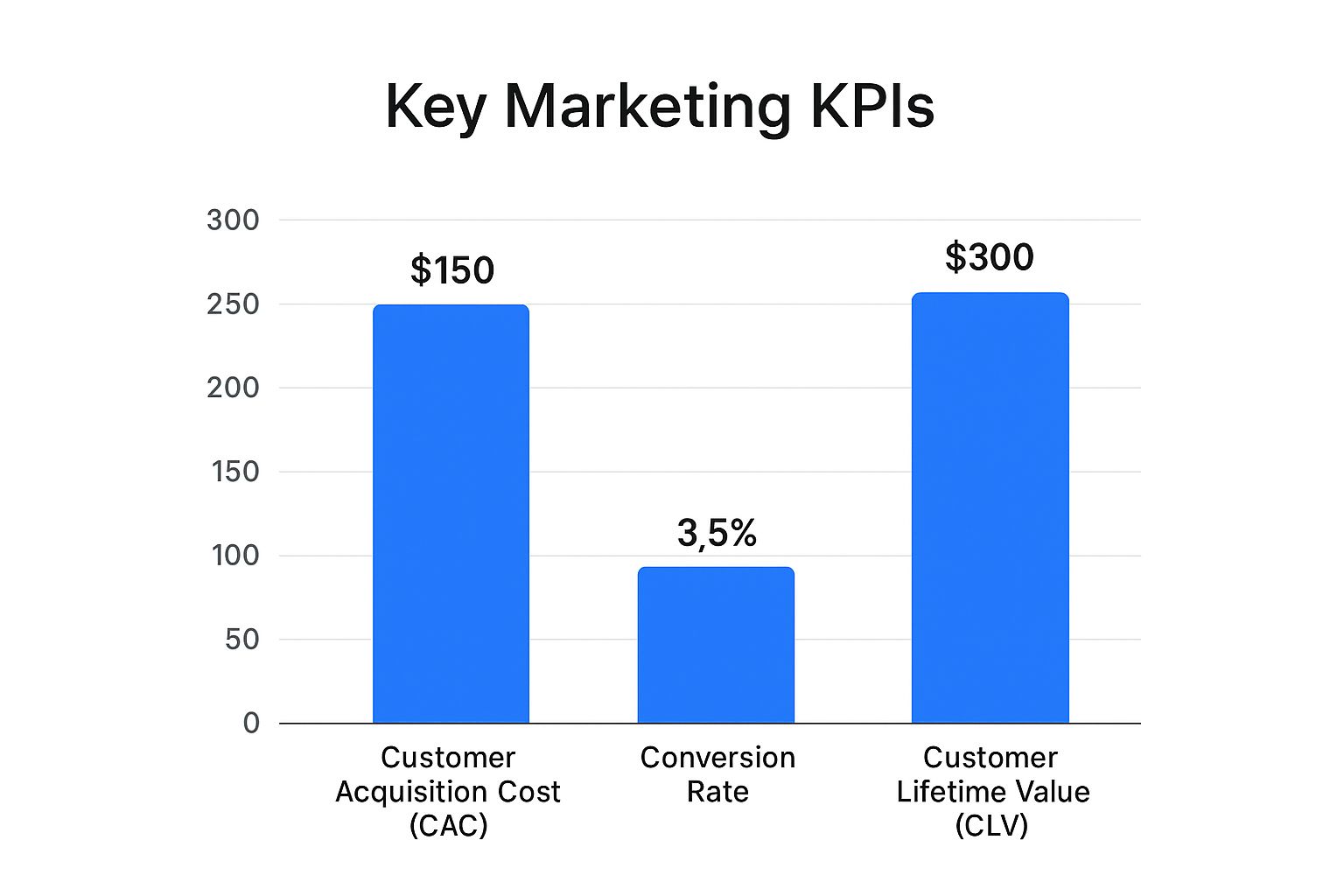
This visual comparison makes it easy to see the relationship between what it costs to get a customer, what they're worth over time, and how efficiently you're turning prospects into buyers.
To help you connect the dots, here's a simple framework for matching your goals to the right metrics.
Using a framework like this ensures your reporting is always tied to what the business actually cares about, whether it's getting more eyes on the brand or ringing the cash register.
Finally, a great digital marketing report hones in on the KPIs from your most critical channels. While social media engagement is important, for many businesses, organic search is still an absolute powerhouse for driving high-intent traffic. Research consistently shows that search engines are a primary traffic source, with the top organic Google listing snagging nearly 40% of all clicks. That number jumps to 43% if it happens to be a featured snippet.
This data is a clear reminder of why SEO-related KPIs are non-negotiable for most reports. Metrics like Organic Traffic, Keyword Rankings for high-value terms, and Backlink Growth demonstrate long-term, sustainable growth that directly contributes to the bottom line.
By selecting KPIs that truly matter, you transform your report from a simple summary into a strategic tool that guides decisions and proves marketing's undeniable impact on the business.

You’ve pulled all the data and picked your KPIs. Now for the most important part: turning those numbers into a story that people actually understand and act on.
A great report doesn't just present data; it interprets it. It tells your team what happened, explains what it means for the business, and lays out a clear path forward. This is where you connect the dots for everyone, transforming a passive summary into an active, strategic tool.
The right chart makes complex information instantly obvious. The wrong one just creates confusion. Your choice of visual should always serve the story you're trying to tell.
Think of each chart type as a different tool in your kit.
A line chart is perfect for showing a trend over time, like tracking website traffic month-over-month. In contrast, a bar chart is your go-to for comparing different categories, like the performance of three separate ad campaigns against each other.
To make it more practical, here are a few common scenarios I run into:
The goal here is always clarity, not complexity. Your visuals should make the insights pop off the page. For a deeper look into this, check out our article on creating powerful data visualization dashboards.
This is where you add the crucial "so what?" behind the numbers. Your analysis should sit right alongside your charts and explain what’s really going on. A good analysis never just restates what's in the chart; it diagnoses performance, explains why a trend is happening, and uncovers the opportunity.
Let’s look at a quick before-and-after.
Before (Just Data):
This is just information. It's not insight. Now, let's add the story.
After (Insightful Analysis):
"While our SEO efforts successfully drove a 15% increase in organic traffic this month, our conversion rate from that traffic dipped by 5%. A closer look reveals that our new blog content is attracting a much broader, top-of-funnel audience. This is great for brand awareness, but these visitors aren't ready to buy yet. We recommend creating targeted retargeting campaigns for these new visitors to guide them further down the funnel."
See the difference? The second version tells a complete story. It identifies a trend, explains the reason behind it, and provides a clear, actionable recommendation. That’s how you go from reporting data to delivering intelligence.
Let's be honest: many stakeholders will only read the executive summary. It's arguably the most critical part of your entire report, so it needs to be concise, impactful, and crystal clear.
Think of it as the TL;DR for busy executives.
A powerful executive summary should always include:
This structure ensures that even if someone only skims the first page, they walk away with a clear understanding of what happened and what the marketing team plans to do about it. The narrative you build is becoming even more important with new tools. As AI integration grows, marketing leaders are showing confidence in its potential, with 83% expressing optimism. This technology can be leveraged to automate parts of the analysis and identify trends, helping you craft an even more powerful story. You can explore more about AI's potential in marketing on Marketing Dive. By focusing on the narrative, you ensure your report gets read, understood, and acted upon.
Once you get past the theory and start building your own reports, the practical questions always pop up. This is where the real work begins—grappling with the common sticking points that can derail even the most data-savvy marketer. Let's walk through some of the questions I hear most often and give you some clear, actionable answers.
The honest answer? It completely depends on who you're sending it to and what you need them to do with it. There’s no single "right" frequency, but you can think of it in tiers:
Trying to send a dense, weekly report to your CEO is a surefire way to get ignored. When you align the cadence with your audience's needs, your hard work actually gets the attention it deserves.
Reporting on a campaign that spans Google, Facebook, and email can feel like trying to solve a puzzle with pieces from three different boxes. The trick is to stop reporting on channels in isolation and start focusing on the unified customer journey.
Instead of creating separate sections for "Facebook Performance" and "Google Performance," structure your report around the campaign's goals. Use an attribution tool to blend your data and show how different touchpoints actually work together to get the job done.
The most insightful reports show how an initial touchpoint on one channel (like a Facebook ad) influenced a final conversion on another (like an organic search). This tells a far more accurate and valuable story than simply crediting the last click.
For instance, your report could highlight how a customer first discovered your brand through a TikTok video, later clicked a retargeting ad on Google, and finally converted after getting an abandoned cart email. This holistic view demonstrates the true value of each channel in your marketing ecosystem.
Sooner or later, you're going to have to report on a downturn. It happens. The key is to be proactive, transparent, and solution-oriented. Whatever you do, don't try to hide bad news or blame it on vague external factors.
When you’re facing a dip, your report needs to do three things:
This approach turns a potential negative into a professional positive. It builds trust with stakeholders by showing them you're in control of the situation and have a strategic plan to get back on track. In this game, your credibility is one of your most important assets.
Ready to stop guessing and start knowing exactly what drives your growth? Cometly unifies your marketing data, providing crystal-clear attribution so you can see the entire customer journey. Optimize your ad spend, prove your ROI, and make smarter decisions with a platform built for performance. Discover what Cometly can do for you.
Learn how Cometly can help you pinpoint channels driving revenue.
.svg)
Network with the top performance marketers in the industry