By exploring alternatives to Qlik, businesses can find tools that are better suited to meet their analytical needs—tools that offer improved user experiences, better pricing models, and enhanced functionality. For those seeking effective alternatives to enhance their analytics, exploring options like best performance marketing tracking software can provide strategic advantages. Let's dive into the top 8 tools that can help you elevate your data analytics and business intelligence efforts.
Best for: Marketing professionals seeking real-time attribution analytics.
Cometly is a powerful marketing attribution and analytics platform designed to help marketers track, analyze, and optimize campaigns across multiple channels.

Overview & Background: Cometly focuses on providing comprehensive insights into customer interactions and campaign performance. By integrating various marketing platforms and CRMs, Cometly captures every customer touchpoint, delivering a complete view of the customer journey.
Key Features:
1. Multi-Touch Attribution: Cometly tracks all customer interactions, allowing marketers to see how each touchpoint contributes to conversions.
2. Real-Time Optimization: The platform's AI-driven recommendations help marketers make data-driven decisions quickly, enhancing campaign effectiveness.
3. Seamless Integration: Cometly integrates with major ad platforms, ensuring that marketers have all the data they need in one place.
How It Works: Users set up Cometly by connecting their ad accounts and CRM systems. The platform then tracks interactions and provides insights through a user-friendly dashboard.
Pricing & Plans: Cometly offers flexible pricing based on the number of integrations and users, making it accessible for businesses of all sizes.
Why It's Great for Marketing Professionals: With its focus on attribution analytics, Cometly empowers marketers to understand the effectiveness of their campaigns, allowing them to allocate budget effectively and improve ROI.
Best for: Organizations looking for advanced data visualization capabilities.
Tableau is a leading data visualization tool that helps businesses turn their data into actionable insights through intuitive dashboards and visual analytics.
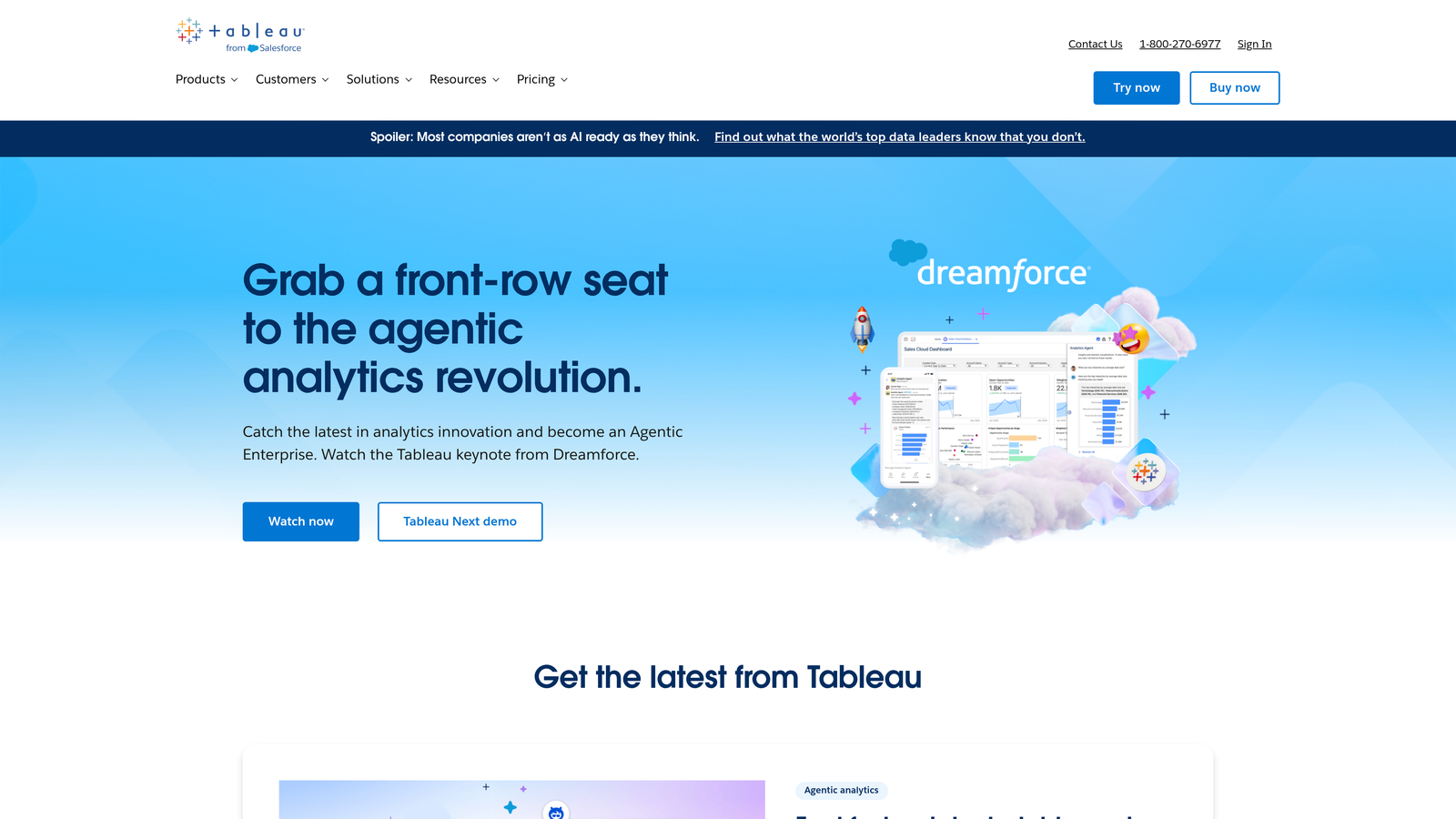
Overview & Background: With a strong focus on data visualization, Tableau allows users to create dynamic and interactive dashboards that facilitate data exploration and storytelling.
Key Features:
1. Drag-and-Drop Interface: Tableau’s user-friendly interface simplifies data manipulation, enabling users to create visualizations without extensive training.
2. Connects to Multiple Data Sources: It supports connections to various databases, cloud services, and spreadsheets, making it versatile for diverse data environments.
3. Real-Time Data Analysis: Tableau provides real-time analytics, allowing organizations to make informed decisions based on the most current information.
How It Works: Users can import their data into Tableau and use drag-and-drop features to create visualizations. The platform also supports sharing dashboards via the web or mobile devices.
Pricing & Plans: Tableau offers subscription-based pricing with options for individuals, teams, and enterprises, catering to different business needs.
Why It's Great for Organizations: Tableau's robust visualization capabilities enable organizations to transform raw data into compelling visuals, making complex data more accessible for decision-makers. Learn more about top Tableau alternatives.
Best for: Businesses already using Microsoft products seeking seamless integration.
Microsoft Power BI is a business analytics service that provides interactive visualizations and business intelligence capabilities with an easy-to-use interface.

Overview & Background: Power BI stands out for its seamless integration with Microsoft applications, making it ideal for organizations embedded in the Microsoft ecosystem.
Key Features:
1. Natural Language Queries: Users can ask questions about their data in plain language, making data analysis accessible for non-technical users.
2. Collaboration Tools: Power BI enables teams to share dashboards and reports easily, enhancing collaboration across departments.
3. Mobile Access: The platform offers mobile applications, allowing users to access insights on-the-go.
How It Works: Users can connect Power BI to various data sources, create reports, and share insights with team members via the Power BI service.
Pricing & Plans: Power BI offers a free tier with limited features, along with a Pro version for advanced capabilities, making it budget-friendly for small businesses and scalable for larger organizations.
Why It's Great for Microsoft Users: Power BI’s integration with Microsoft products allows businesses to leverage existing tools while enhancing their analytics capabilities, streamlining reporting processes.
Best for: Teams looking for customizable analytics solutions.
Looker is a powerful business intelligence tool that provides data modeling and analytics tailored to the needs of data-driven teams.
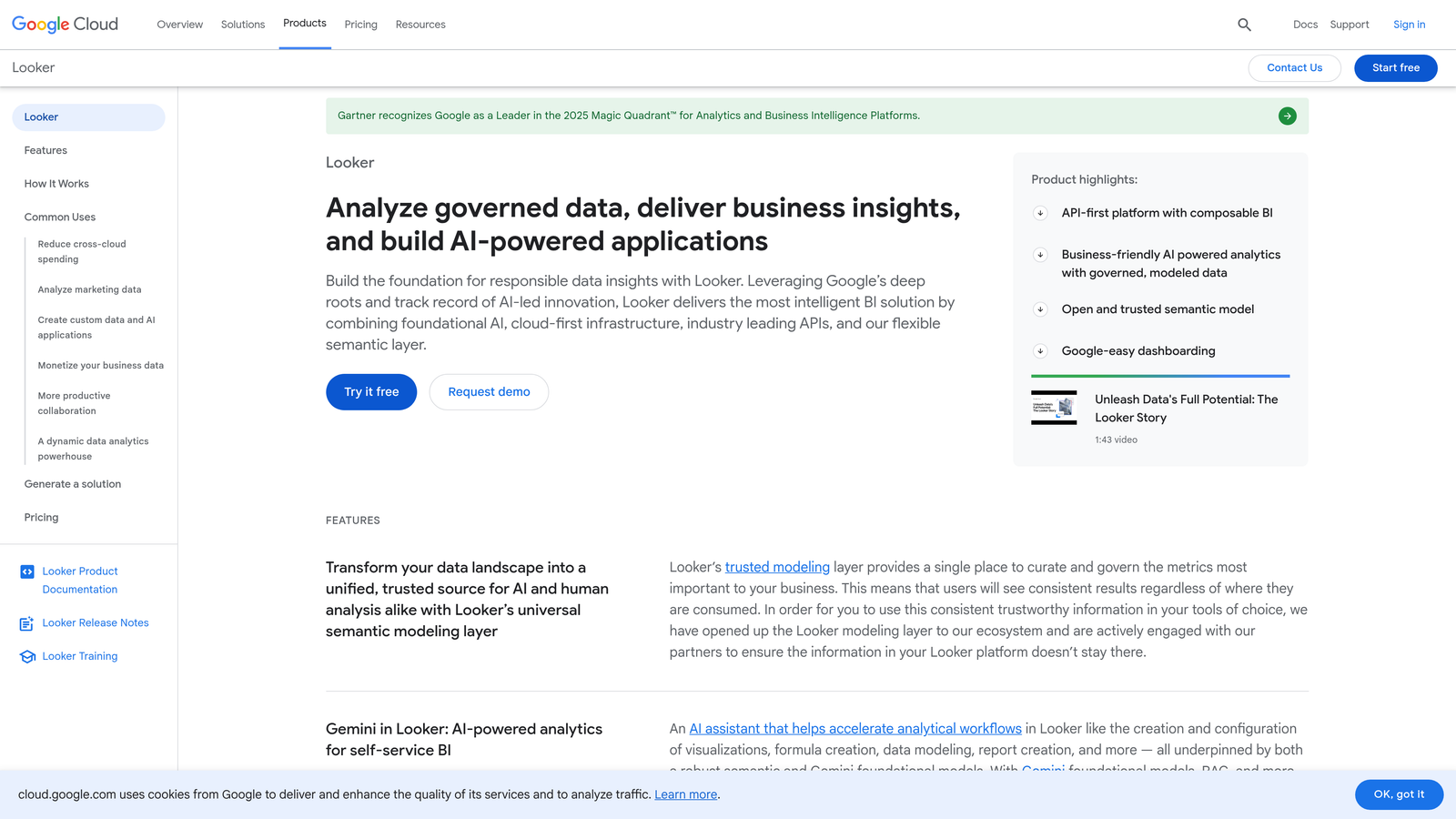
Overview & Background: Looker emphasizes data modeling, allowing users to create custom analytics solutions that align with their unique business needs.
Key Features:
1. LookML Language: Looker uses a proprietary modeling language that enables users to define complex data relationships and create sophisticated reports.
2. Custom Dashboards: Users can build tailored dashboards based on specific metrics and KPIs, ensuring that insights are relevant to their objectives.
3. Collaboration Features: Looker facilitates collaboration among teams by allowing users to share insights and dashboards easily.
How It Works: Looker connects to data sources and uses LookML to define metrics and dimensions, providing users with a flexible platform for analytics.
Pricing & Plans: Looker’s pricing is based on the number of users and data sources, offering scalability for organizations of various sizes.
Why It's Great for Data-Driven Teams: Looker’s customization options allow teams to drive insightful analytics tailored to their specific goals, enhancing decision-making processes. Learn more about top Looker Studio alternatives.
Best for: Businesses needing embedded analytics solutions.
Sisense is an analytics platform designed for embedding analytics into applications, providing developers with the tools to offer insights directly within their products.
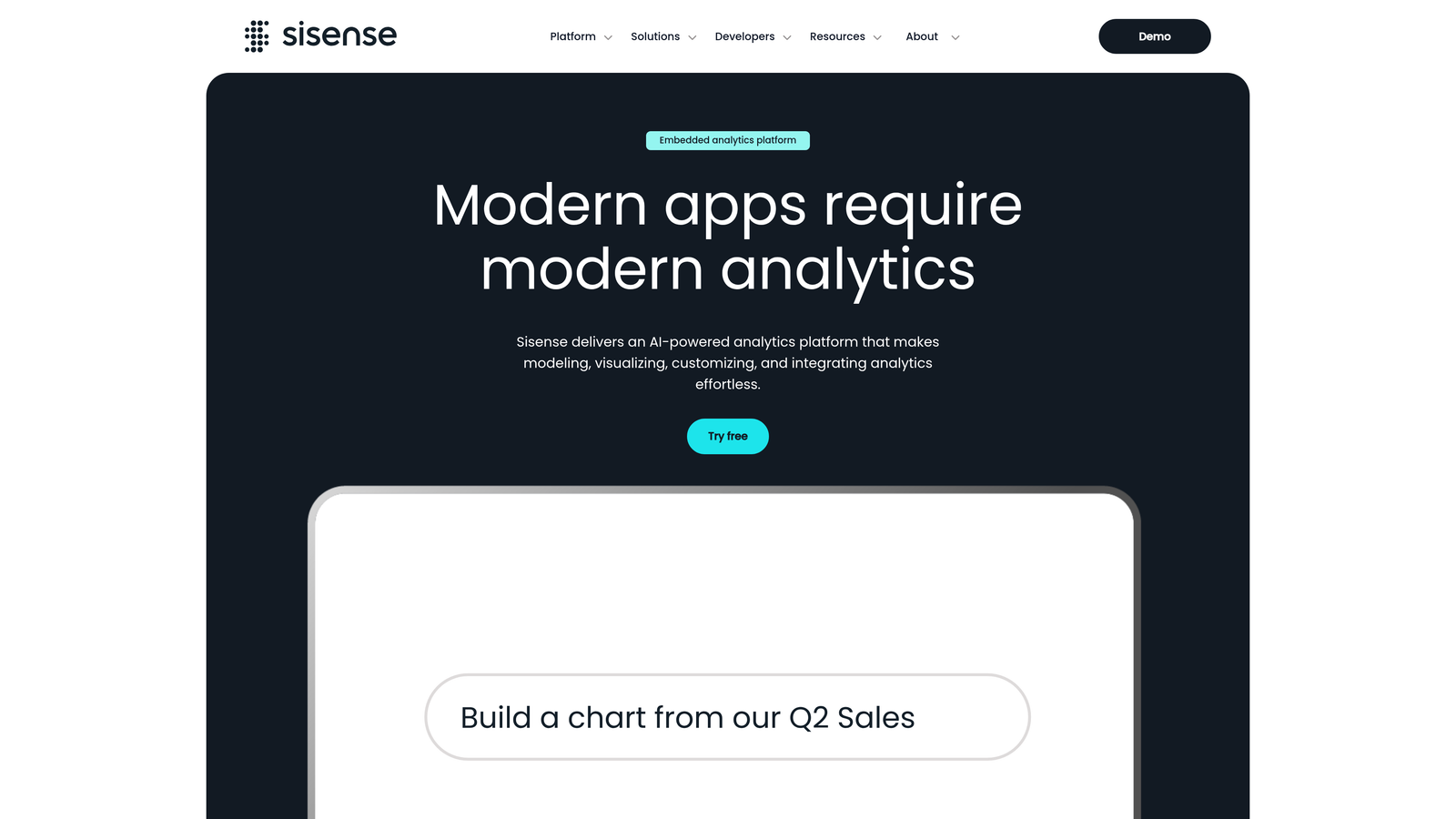
Overview & Background: Sisense enables software developers to integrate advanced analytics into their applications, enhancing user experience with embedded insights.
Key Features:
1. Data Preparation Tools: Sisense offers advanced data preparation capabilities, simplifying the analytics process for developers.
2. Customizable Dashboards: Users can create tailored dashboards that can be embedded into third-party applications, enhancing functionality and user engagement.
3. API Access: Sisense provides API access for developers to create custom applications and analytics solutions.
How It Works: Developers can use Sisense to integrate analytics into their applications, allowing users to access insights without leaving the platform.
Pricing & Plans: Sisense’s pricing is tailored to the needs of businesses, with options for different levels of service and support.
Why It's Great for Developers: Sisense empowers developers to offer robust analytics features within their applications, enhancing the value proposition for end-users. Learn more about top Sisense alternatives.
Best for: Organizations seeking real-time data visualization and collaboration.
Domo is an all-in-one platform designed to provide real-time data visualization and facilitate collaboration across teams.
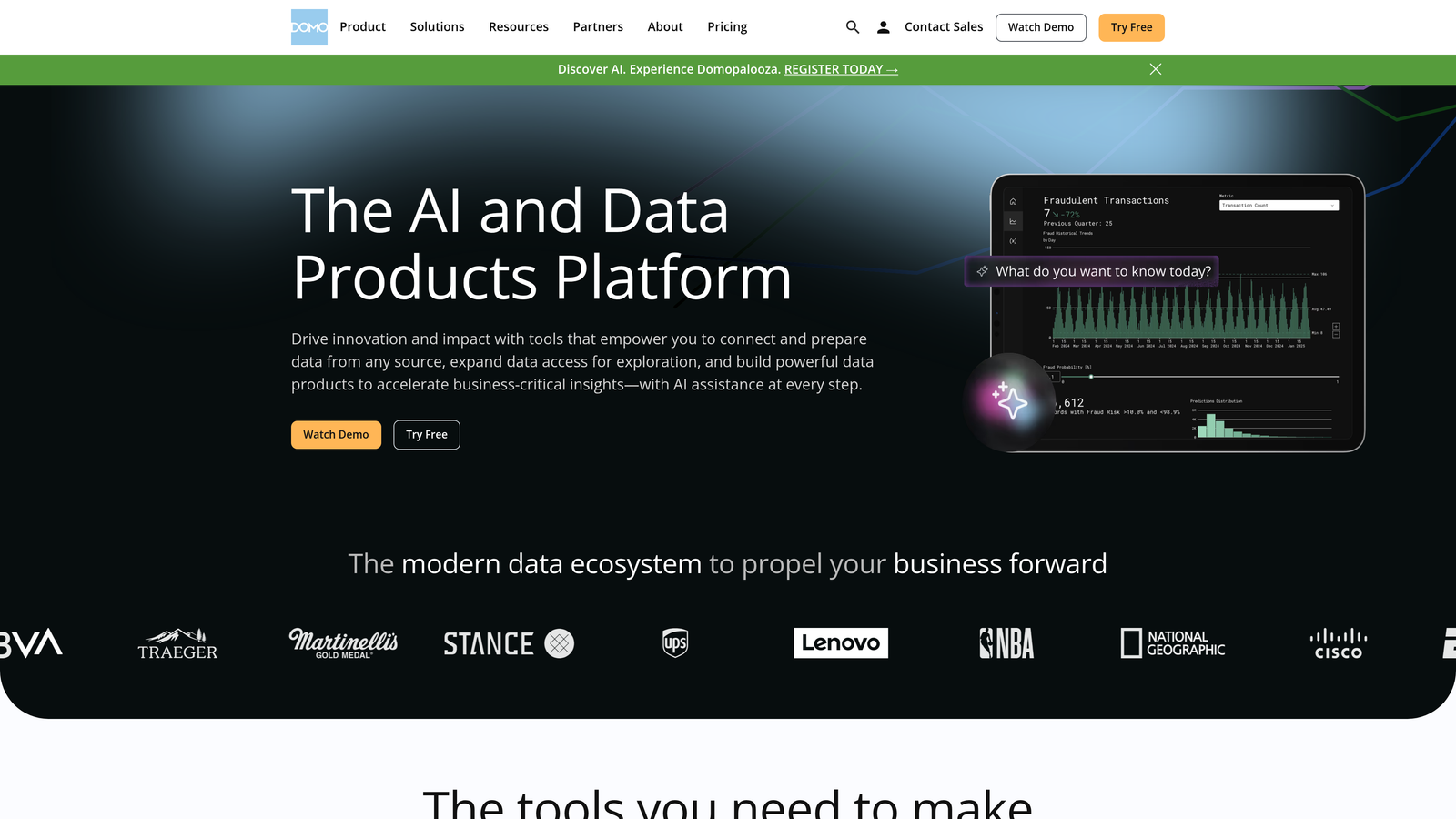
Overview & Background: Domo focuses on delivering a unified platform for business intelligence, enabling organizations to make data-driven decisions quickly and effectively.
Key Features:
1. Mobile Accessibility: Domo’s mobile app allows users to access data and reports on-the-go, ensuring that insights are always at hand.
2. Collaboration Tools: Domo enhances teamwork by providing features that allow users to share insights and collaborate on data analysis.
3. Integration Capabilities: The platform integrates with various data sources, allowing users to pull in data from across the organization.
How It Works: Users can connect Domo to their data sources, create dashboards, and share insights with their teams, fostering a collaborative environment.
Pricing & Plans: Domo’s pricing structure is based on user needs and integrations, making it suitable for businesses of all sizes.
Why It's Great for Teams: Domo’s collaboration features and real-time capabilities make it an excellent choice for organizations looking to enhance their data-driven decision-making processes. Learn more about top Domo alternatives.
Best for: Small businesses looking for a free yet powerful data visualization tool.
Google Data Studio is a free tool that offers robust data visualization capabilities, making it accessible for small businesses and individuals.
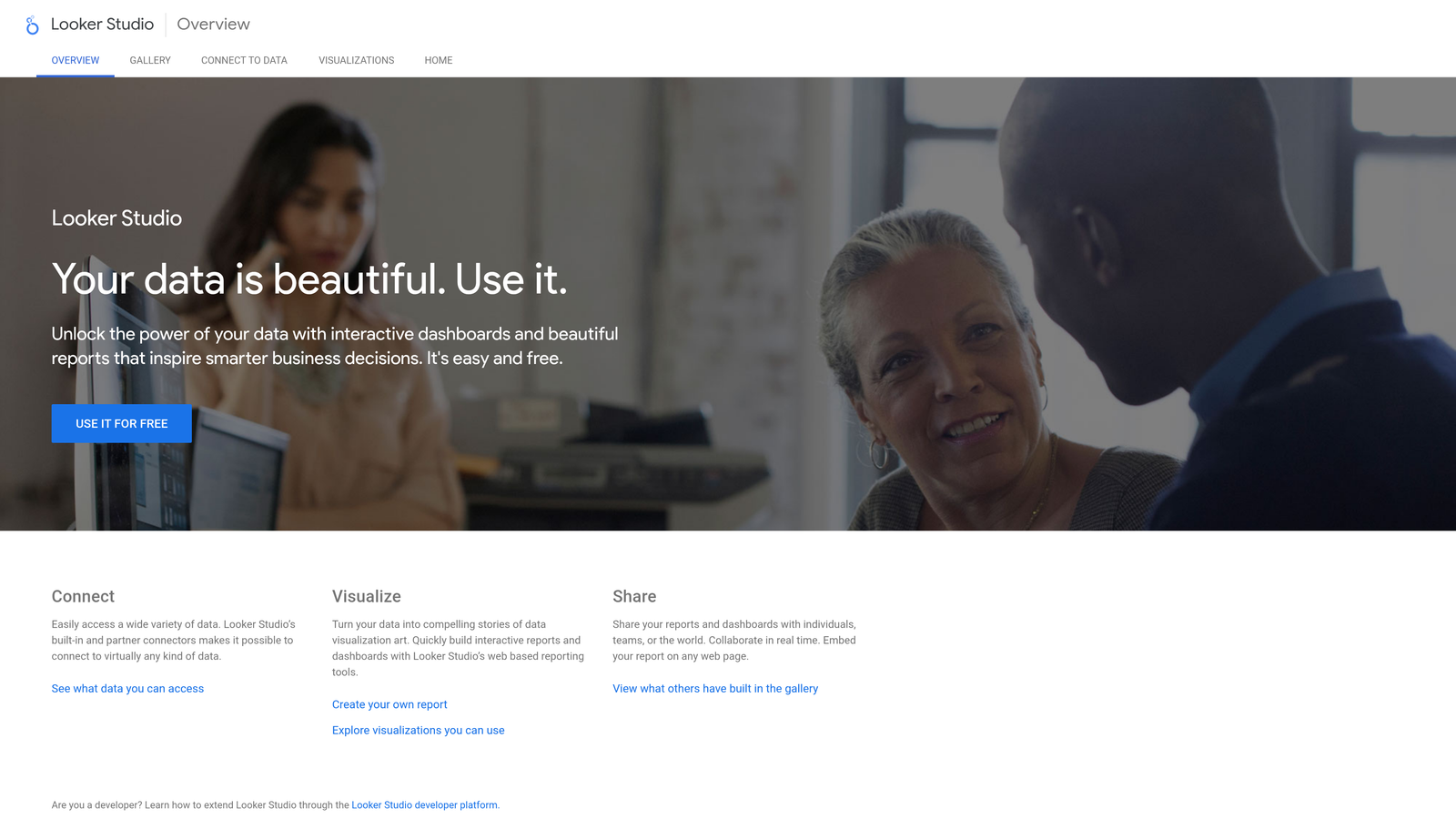
Overview & Background: Google Data Studio allows users to create interactive and shareable reports and dashboards, integrating seamlessly with other Google services.
Key Features:
1. Integration with Google Services: Data Studio integrates with Google Analytics, Google Ads, and other Google services, allowing for streamlined reporting.
2. User-Friendly Interface: The drag-and-drop interface makes it easy for users to create visualizations without extensive training.
3. Collaboration Features: Users can share reports easily, enabling collaboration and feedback from stakeholders.
How It Works: Users can connect their Google accounts to Data Studio, pull in data from various sources, and create visualizations that can be shared with others.
Pricing & Plans: Google Data Studio is free to use, making it an excellent option for businesses operating on a budget.
Why It's Great for Small Businesses: Google Data Studio provides powerful data visualization capabilities without the financial burden, making it accessible for companies with limited resources.
Best for: Businesses seeking an all-in-one inbound marketing and analytics platform.
HubSpot offers a comprehensive suite of tools designed for inbound marketing, sales, and customer service, all integrated into a single platform.
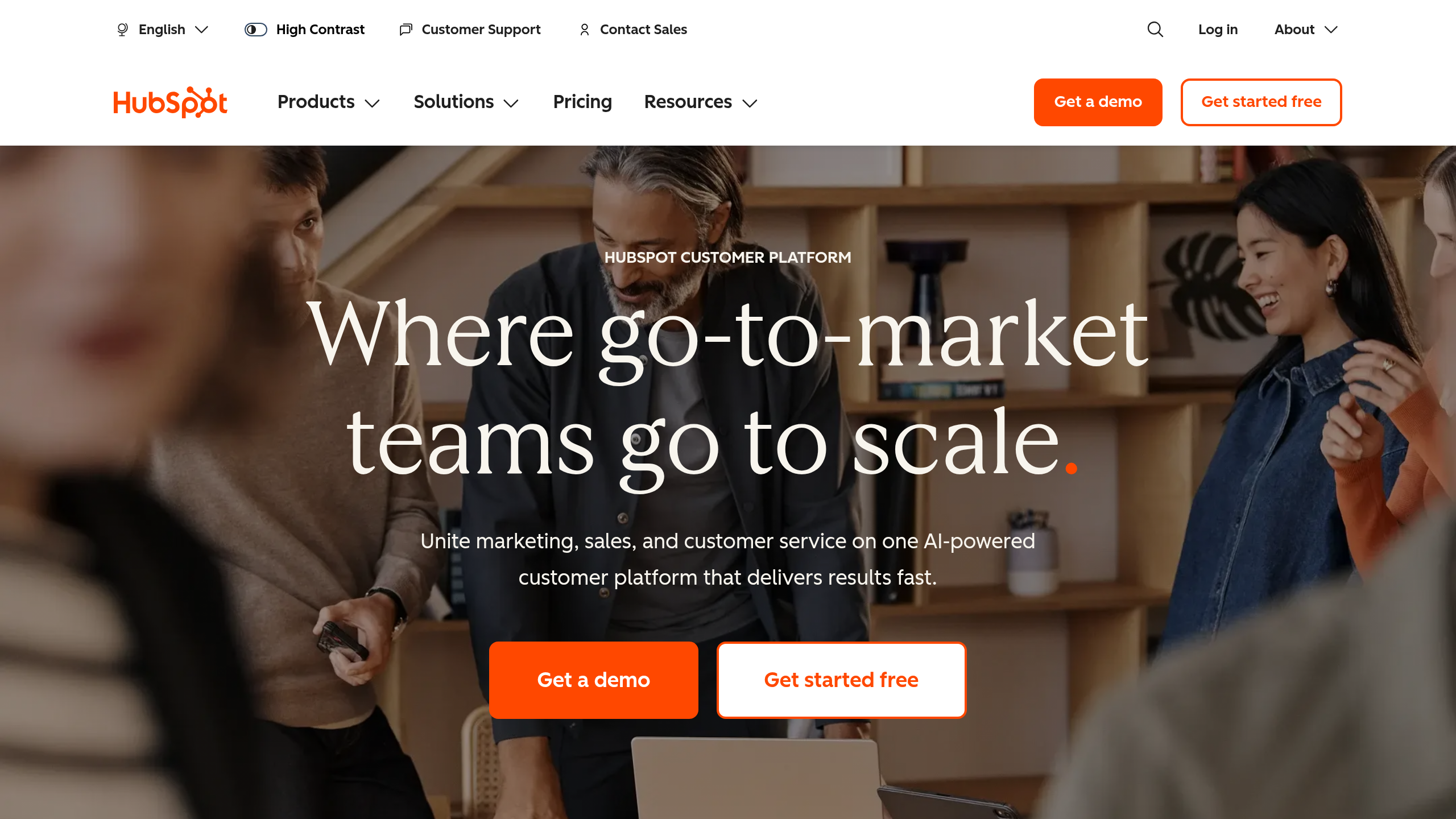
Overview & Background: HubSpot's platform is built to help businesses attract, engage, and delight customers through a variety of marketing tools, including content management, email marketing, social media management, and analytics.
Key Features:
1. Integrated Marketing Tools: HubSpot offers a range of marketing tools that work together seamlessly, allowing users to manage their campaigns from a single dashboard.
2. Comprehensive Analytics: The platform provides detailed analytics and reporting, enabling businesses to track the performance of their marketing efforts and make data-driven decisions.
3. CRM Integration: HubSpot’s built-in CRM allows for easy tracking of customer interactions and sales activities, enhancing the overall user experience.
How It Works: Users can create marketing campaigns within HubSpot, utilizing tools for email, social media, and content marketing. The analytics dashboard tracks campaign performance and customer engagement metrics.
Pricing & Plans: HubSpot offers a tiered pricing model, including a free tier with basic features, as well as paid plans that provide access to advanced capabilities and additional tools.
Why It's Great for Businesses: HubSpot's all-in-one approach simplifies marketing efforts, making it easier for businesses to manage their strategies effectively while leveraging robust analytics to optimize performance. Learn more about top HubSpot Marketing Attribution alternatives.
Choosing the right analytics tool is crucial for maximizing data-driven decision-making. As we’ve explored, there are numerous alternatives to Qlik, each offering unique features and capabilities that cater to different business needs. Tools like Cometly and Tableau provide advanced analytics and insights, while Power BI and Google Data Studio offer seamless integration and accessibility.
When evaluating these tools, consider factors such as budget, user experience, and specific organizational needs. By carefully assessing your options and selecting the right analytics platform, businesses can enhance their data capabilities and drive better decision-making processes.
Ready to elevate your marketing game with precision and confidence? Discover how Cometly's AI-driven recommendations can transform your ad strategy—Get your free demo today and start capturing every touchpoint to maximize your conversions.
Learn how Cometly can help you pinpoint channels driving revenue.
.svg)
Network with the top performance marketers in the industry