Choosing the right analytics tool can significantly impact your marketing effectiveness. Imagine you've invested substantial resources in a platform that fails to deliver actionable insights—how does that affect your revenue and strategy? In today’s data-driven world, the effectiveness of your marketing strategies heavily relies on the quality of insights derived from analytics tools. These tools process vast amounts of data to identify trends, track performance, and inform strategic decisions. Therefore, understanding the analytics landscape is crucial for marketers aiming to enhance their strategies. Effective analytics tools are essential for informed decision-making. Marketers rely on data to optimize campaigns and measure ROI. The right tool can provide clarity, while the wrong choice can lead to wasted resources and missed opportunities.
Many companies report feeling overwhelmed by the complexity of their analytics tools, which often results in insufficient usage and understanding. Recognizing the importance of evaluating your analytics needs before committing to a platform is vital. However, identifying and avoiding common mistakes in tool selection can save time and resources. Many marketers overlook integration capabilities and user-friendliness, leading to frustration and underutilization of tools. For instance, a marketing team might choose a powerful tool that is too complex for their needs, resulting in low adoption rates and ineffective use.
Therefore, it's essential to assess your team’s technical expertise and requirements to avoid selecting an overly complex tool. By the end of this article, you'll know exactly how to navigate the analytics landscape and discover the top ThoughtSpot alternatives that can help you make more informed marketing decisions.
Let's dive into the top 8 tools that can serve as a Thoughtspot alternative, enhance your analytics strategy, and drive better performance.
Best for: Marketing professionals seeking comprehensive analytics.
Cometly is a leading marketing attribution and analytics platform designed for marketers.

Cometly excels in tracking customer journeys and capturing every touchpoint. Its user-friendly interface allows for seamless navigation and data interpretation, making it ideal for marketers who want an all-in-one solution. By visualizing the customer journey, marketers can ensure no touchpoint is overlooked.
With Cometly, users can make data-driven decisions to scale their campaigns effectively. The platform's integration capabilities with various ad platforms and CRMs allow for a complete view of customer interactions across channels.
1. Multi-touch attribution: Cometly tracks all customer touchpoints, providing insights into which channels drive conversions.
2. Real-time analytics: Users can monitor performance in real-time, enabling quick adjustments to marketing strategies.
3. AI-driven recommendations: The platform utilizes AI to identify high-performing ads and campaigns, helping marketers scale with confidence.
4. Integrations with CRM and ad platforms: Seamless integration ensures that all data is captured and analyzed effectively.
Cometly offers comprehensive data tracking, but some new users may find it challenging to master initially.
If maximizing ROI is a priority, Cometly is an excellent choice for marketing agencies and businesses looking to optimize ad performance.
Cometly offers tiered pricing based on features and user needs, allowing businesses to choose a plan that fits their budget and analytics requirements.
Best for: Organizations seeking powerful visualization tools.
Tableau offers a robust platform for data visualization and business intelligence.
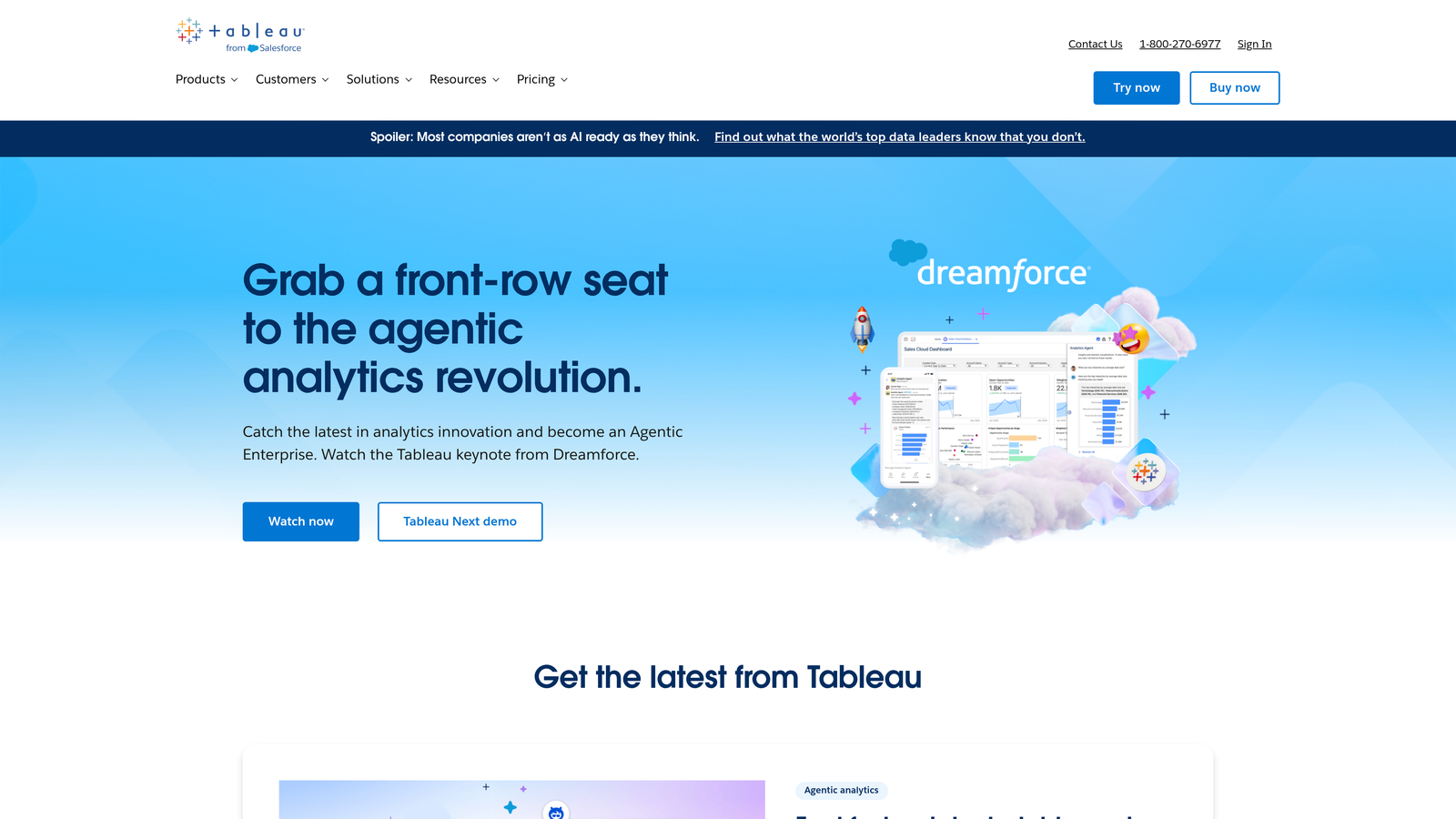
Tableau is known for its easy-to-use interface and strong community support. The intuitive drag-and-drop functionality makes it accessible for users of all skill levels, allowing them to create stunning visualizations quickly.
Additionally, Tableau provides extensive resources and tutorials, which help new users leverage its capabilities effectively.
1. Drag-and-drop interface: Users can easily create complex visualizations without needing extensive technical knowledge.
2. Extensive data source connections: Tableau connects to various data sources, enabling comprehensive data analysis.
3. Real-time data analytics: Users can interact with live data, ensuring decisions are based on the most current information.
While Tableau offers rich visualization options, the cost of licensing may be a consideration for smaller organizations.
If visual representation of data is key for your organization, Tableau may be the best fit.
Tableau provides various subscription options, making it scalable for organizations of different sizes and budgets, ensuring that users can find a suitable plan. Learn more about top Tableau alternatives.
Best for: Microsoft users needing seamless integration.
Power BI is a powerful analytics tool integrated with Microsoft applications.

Power BI emphasizes integration with Microsoft Office and collaborative features. Its ability to easily share insights among team members enhances workflow efficiency, making it ideal for organizations already using Microsoft products.
Moreover, the platform's straightforward reporting capabilities enable teams to analyze and visualize data effortlessly.
1. Data preparation capabilities: Users can clean and transform data before visualization, ensuring accuracy.
2. Customizable dashboards: Tailor dashboards to meet specific business needs, providing relevant insights at a glance.
3. AI-driven insights: The platform utilizes AI to identify trends and anomalies, helping users make informed decisions.
While Power BI is easy to use, it may have limited data source options compared to other platforms.
If your organization already uses Microsoft products, Power BI can provide maximum effectiveness through its integration.
Power BI offers a free version with limited features, making it accessible for small teams looking to get started with data analytics.
Best for: Users needing flexible data integration.
Qlik Sense offers a powerful self-service analytics platform.
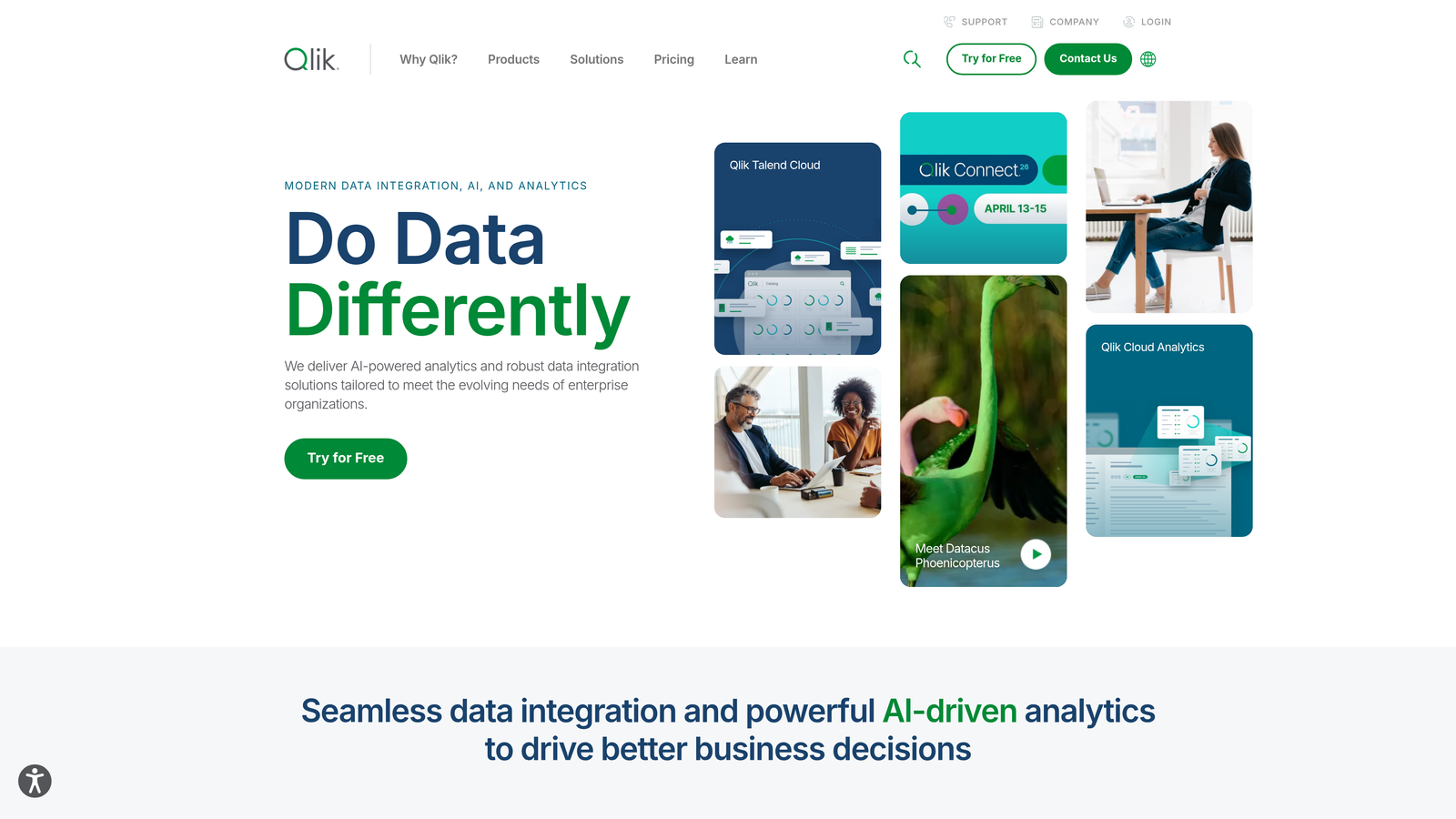
Qlik Sense is known for its associative data model, allowing users to explore data intuitively. This flexibility enables deeper insights and storytelling with data, making it suitable for organizations that require a customized analytics experience.
The platform empowers users to create interactive dashboards that reveal meaningful patterns and trends.
1. Data storytelling: Users can build narratives around their data, enhancing understanding and engagement.
2. Augmented intelligence: Qlik Sense incorporates AI to enhance decision-making and provide actionable insights.
3. Strong mobile capabilities: Access analytics on-the-go with a mobile-friendly platform.
The flexibility of Qlik Sense is a significant advantage, but it may present a complexity challenge for new users. Assess whether your team can handle the learning curve associated with its advanced features.
Qlik Sense is best for organizations wanting a custom analytics experience that aligns closely with specific business goals.
Qlik Sense discusses a range of pricing options depending on deployment and usage, allowing businesses to select a model that fits their needs. Learn more about top Qlik alternatives.
Best for: Companies prioritizing a data-driven culture.
Looker provides a robust analytics platform designed for data exploration.
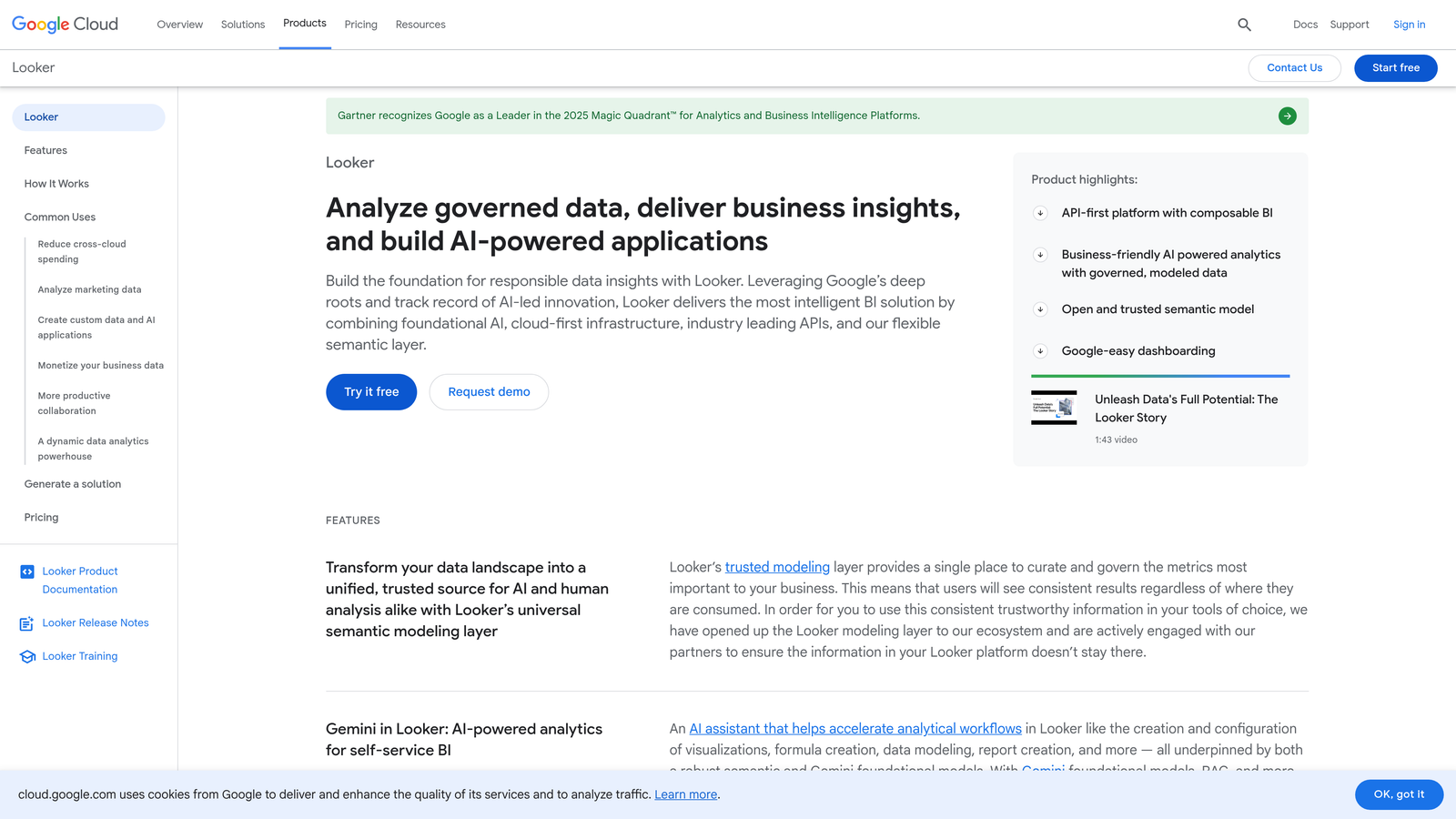
Looker excels in integrating with various data sources for comprehensive analysis. Its flexibility allows users to customize reports and dashboards easily, making it ideal for organizations that prioritize data exploration.
Moreover, Looker’s collaborative features enable teams to work together on reports, enhancing communication and insight sharing.
1. LookML for customized data modeling: Users can define data models that align with their business needs.
2. Real-time dashboards: Monitor key metrics in real-time, facilitating timely decision-making.
3. Collaboration features: Share insights and reports easily within teams, promoting a data-driven culture.
While Looker offers deep data exploration capabilities, it may present a steep learning curve for those new to data analytics.
Looker can empower tech-savvy organizations to uncover insights that drive strategic decisions.
Looker offers tiered pricing based on the features and number of users, allowing organizations to find a plan that aligns with their business goals. Learn more about top Looker Studio alternatives.
Best for: Users needing embedded analytics.
Sisense offers an analytics platform that allows for deep data integration.
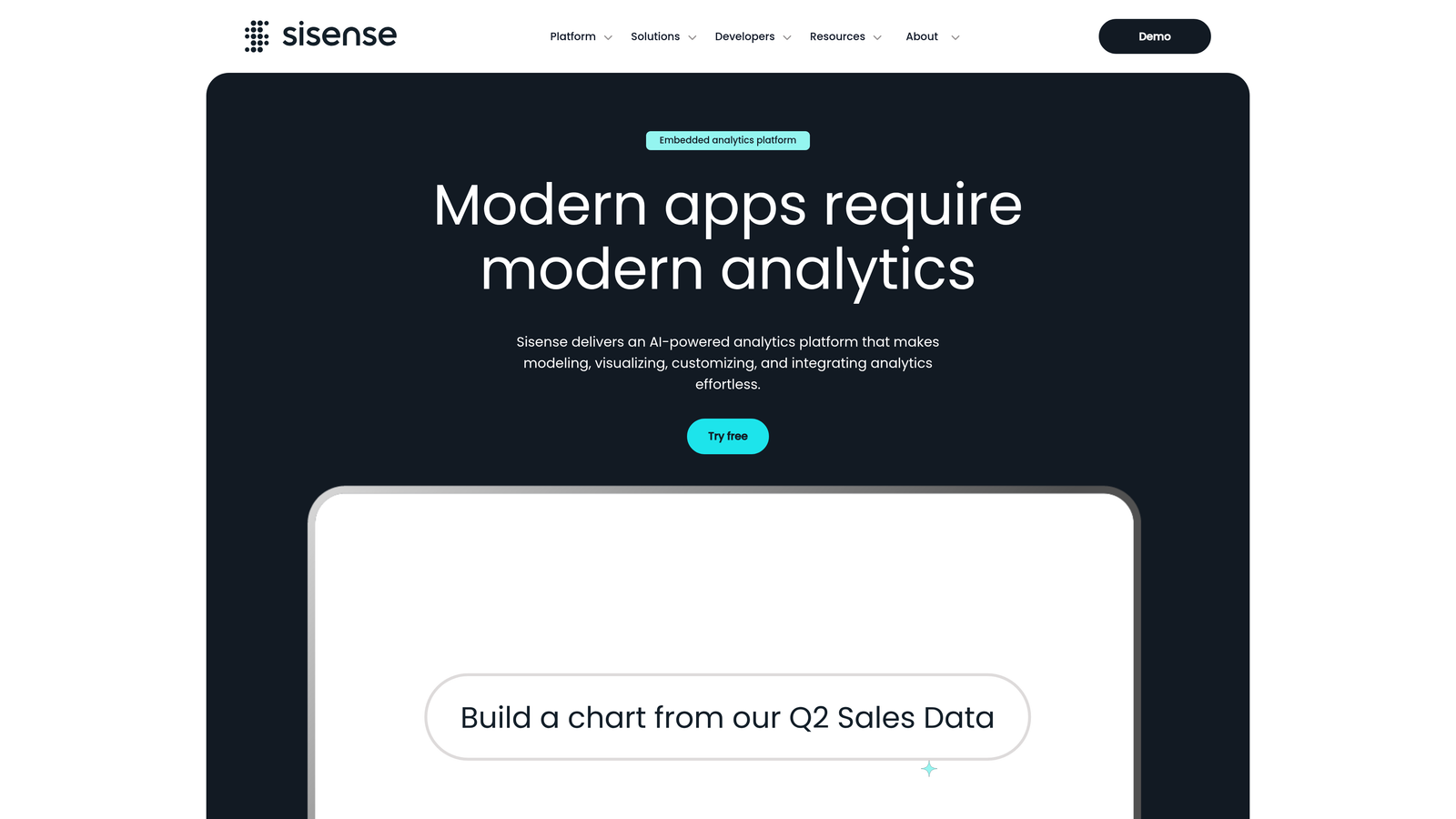
Sisense has strong capabilities in embedding analytics into applications. This feature allows businesses to integrate analytics seamlessly into their products, making it a top choice for developers.
With Sisense, organizations can provide meaningful analytics experiences to their users without extensive development work.
1. In-chip technology: This unique architecture enhances performance and speeds up data processing.
2. Interactive dashboards: Users can create engaging dashboards that facilitate easy data exploration.
3. Customizable APIs: Developers can build tailored solutions that meet specific business needs.
Sisense offers performance benefits due to its architecture, but users should measure the ROI against its initial investment.
It is best suited for developers and product teams looking to enhance their applications with data insights.
Sisense provides a range of pricing models based on deployment and feature sets, allowing organizations to select a model that fits their development needs. Learn more about top Sisense alternatives.
Best for: Businesses requiring real-time data insights.
Domo is a cloud-based platform that provides real-time data visualization.
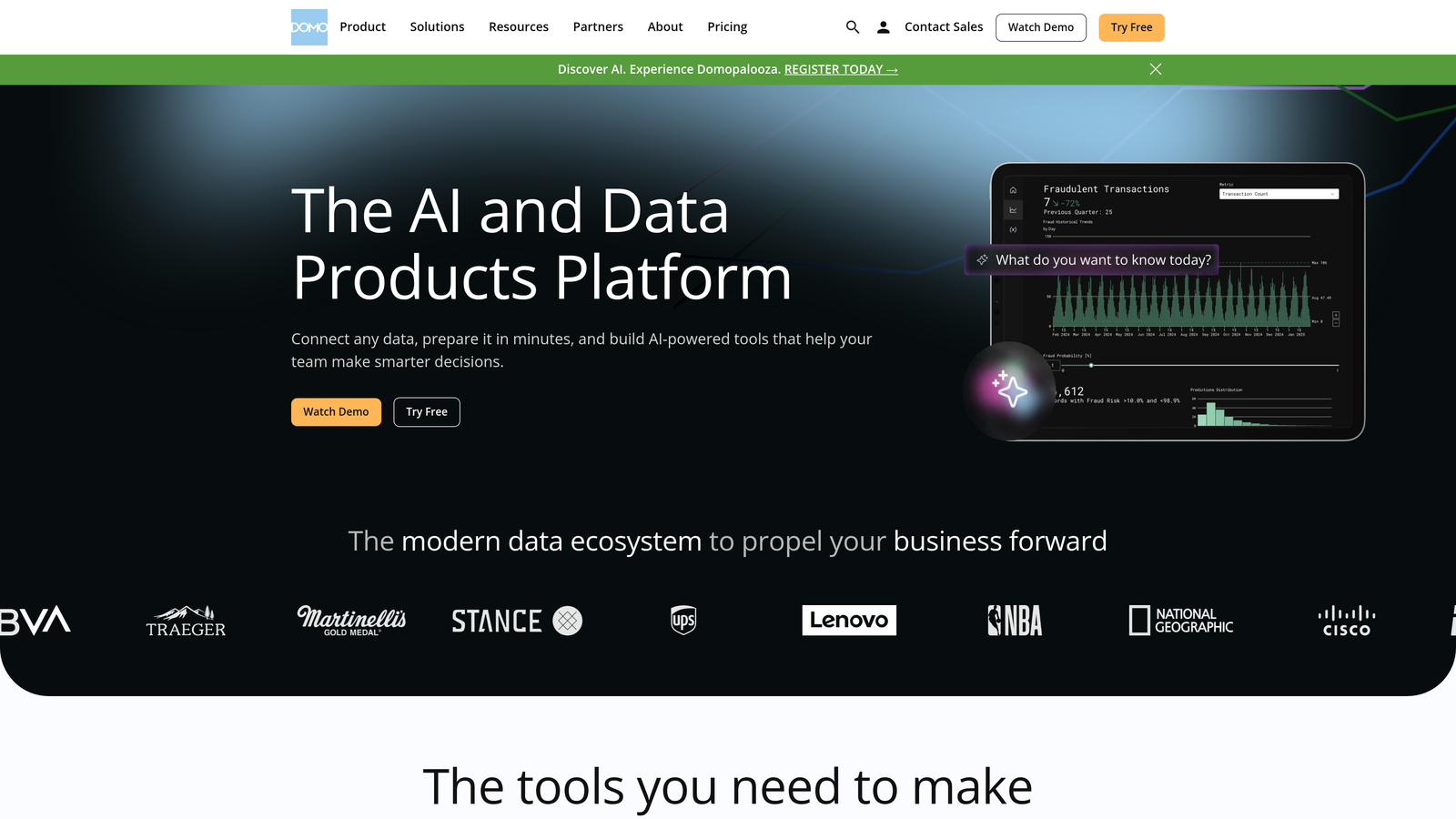
Domo is known for its speed and real-time capabilities. The platform enables organizations to make data-driven decisions quickly, which is crucial in today’s fast-paced business environment.
Its collaborative features also allow teams to share insights and work together effectively.
1. Data connectors: Connect to various data sources to aggregate insights easily.
2. Collaboration tools: Enhance teamwork by allowing users to share insights and reports effortlessly.
3. Mobile accessibility: Access Domo on-the-go for continuous data monitoring.
Domo offers quick insights, but the subscription cost may be a consideration for some organizations.
Its scalability makes it suitable for large enterprises with extensive data needs.
Domo discusses subscription models that cater to varying organizational sizes, allowing businesses to choose a plan that aligns with their needs. Learn more about top Domo alternatives.
Best for: Users looking for a free, user-friendly option.
Google Data Studio is a free tool for creating interactive reports and dashboards.
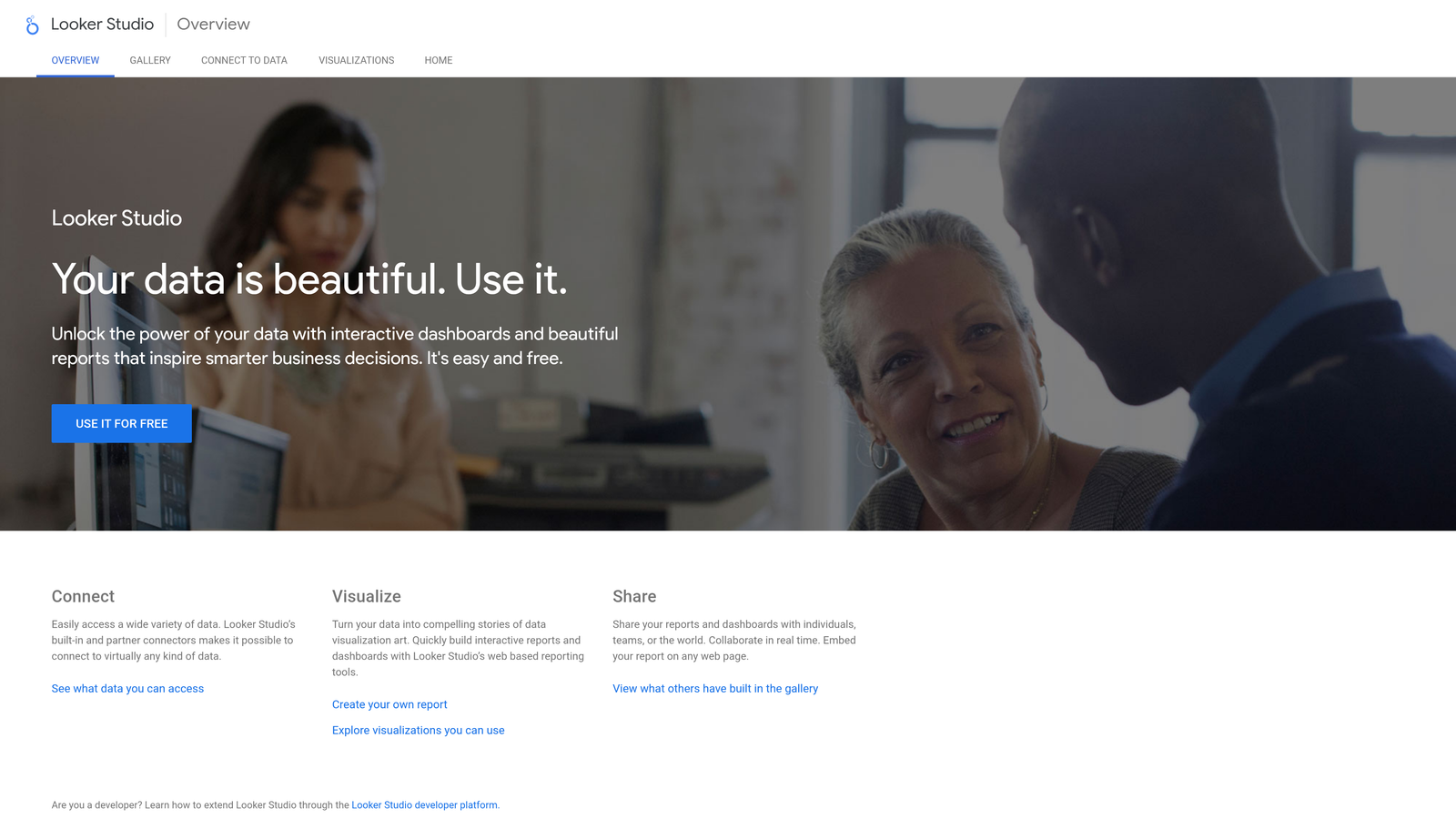
Google Data Studio offers accessibility and integration with Google products, making it easy for users to create reports that are easy to share and collaborate on. Its intuitive interface allows users to visualize data without any cost barriers.
This makes it an ideal choice for small businesses and startups looking to get started with data analytics.
1. Easy sharing and collaboration: Users can share reports and dashboards with ease, promoting collaboration.
2. Data connectors: Connect to various data sources, including Google Analytics and Google Ads.
3. Customizable templates: Tailor reports to fit specific business needs using a variety of templates.
While Google Data Studio is easy to use, it may have limited features compared to paid tools.
It’s an excellent entry point for organizations new to data analytics, especially those with budget constraints.
Google Data Studio is completely free to use with a Google account, making it a valuable tool for those starting their analytics journey.
Let's recap the insights shared about various ThoughtSpot alternatives and provide actionable guidance on selecting the right tool for your business needs. Understanding your specific requirements is crucial for selecting the right tool, as factors like team size, data complexity, and integration needs can significantly influence your choice. Leverage free trials and gather team feedback to evaluate usability. Many tools offer trial periods—use these to assess how well they fit your organization’s workflow. Engaging your team in the evaluation process ensures the selected tool meets their needs and enhances overall adoption. Finally, selecting the right analytics tool can significantly impact your marketing strategy and outcomes. Investing time in the selection process can lead to better data insights and improved ROI. Take the time to explore the alternatives listed and choose the one that aligns best with your business objectives. To further enhance your analytics strategy, consider Cometly. With its focus on providing clear, accurate marketing data all in one place, Cometly enables you to capture every touchpoint, know what drives revenue, and leverage AI for actionable insights. Get your free demo today to see how Cometly can transform your analytics approach.
Learn how Cometly can help you pinpoint channels driving revenue.
.svg)
Network with the top performance marketers in the industry